Guide on how to use TP wallet on Pancake Exchange
TP wallet is one of the most popular wallets at the moment. It is highly praised by investors for its security, convenience and ease of operation. Pancake Exchange, as a relatively famous exchange at the moment, is also famous for its high popularity and many functions. To have a role to play. Some newly issued cryptocurrencies have not yet been listed on centralized exchanges, so they need to be purchased on decentralized exchanges through wallets. It can be said that this operation mode is a necessary operation for new coins in the currency circle. How to enter through TP wallet? Pancake exchange? Next, the editor will tell you about this tutorial in detail.

How to access Pancake Exchange from TP wallet?
The operation of TP wallet to enter Pancake Exchange is very simple. The following is a detailed tutorial introduction:
1. When TP wallet program, DApps should be the default page (if not, please click DApps page). In the middle of the page, click Balanced Scorecard.
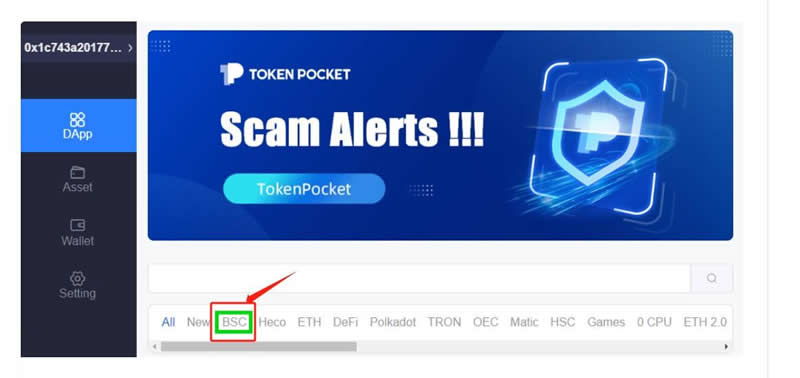
2. In the BSC DApp list, you will find the PancakeSwap link. Click on the PancakeSwap link.
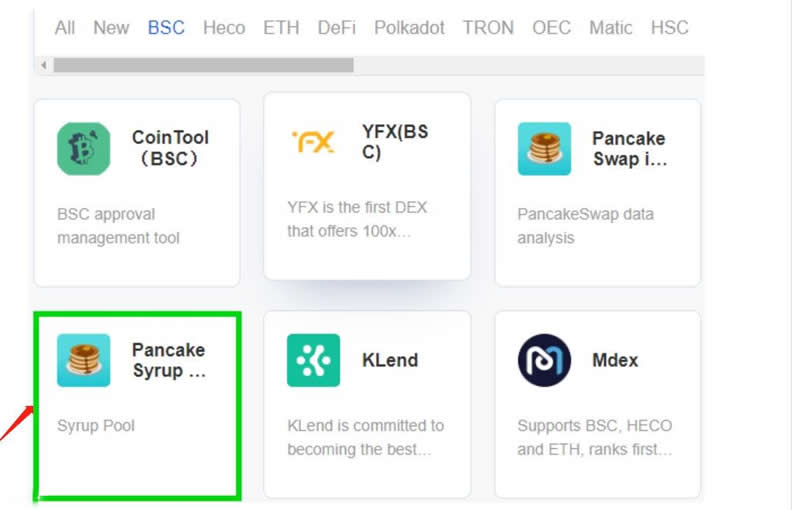
#3. A window will open, prompting you to open a third-party DApp. Click I Got It and you will be taken to the PancakeSwap website connected to your wallet.
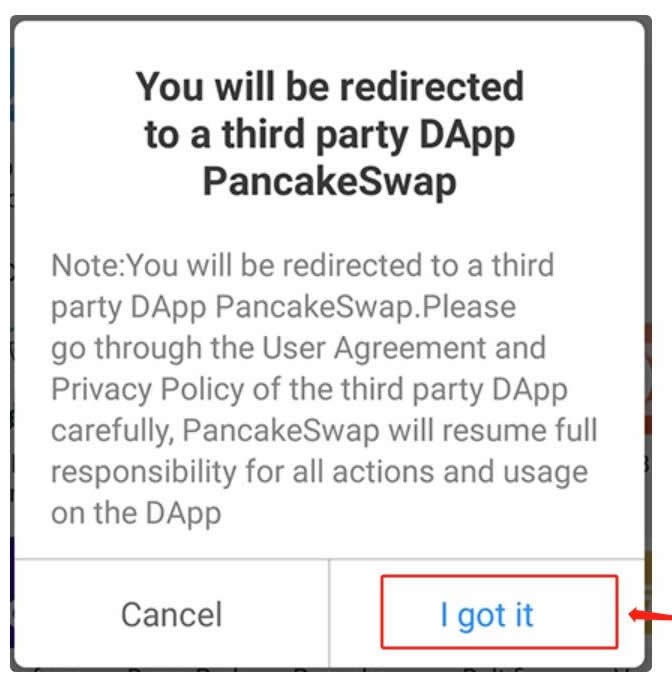
Introduction to TP Wallet and Pancake Exchange
TokenPocket is a decentralized multi-chain wallet that provides users with mobile wallets, plug-in wallets and hardware wallets , supports public chains such as Bitcoin, Ethereum, Binance Smart Chain, TRON, Aptos, Polygon, Solana, Polkadot, EOS and all EVM compatible chains. TokenPocket serves more than 20 million users from more than 200 countries and regions. It is the leading crypto wallet trusted by users around the world.
The trinity of TokenPocket mobile wallet, chrome plug-in wallet, and hardware wallet has been officially formed. Private keys and mnemonic phrases are stored on the user's own device, giving users full control over their crypto assets.
PancakeSwap is the leading decentralized exchange on the BNB Smart Chain, with the highest trading volume in the market. PancakeSwap runs on the BNB Smart Chain, and because the BNB Smart Chain is a lower-fee blockchain, users’ transaction fees when trading on PancakeSwap will be lower than other top decentralized exchanges.
PancakeSwap’s liquidity providers receive fees from transactions within the pools in which they participate. Since PancakeSwap has very high trading volumes while trading fees are much lower, this should create more activity, allowing participants to generate more revenue.
The above is the detailed content of Guide on how to use TP wallet on Pancake Exchange. For more information, please follow other related articles on the PHP Chinese website!

Hot AI Tools

Undresser.AI Undress
AI-powered app for creating realistic nude photos

AI Clothes Remover
Online AI tool for removing clothes from photos.

Undress AI Tool
Undress images for free

Clothoff.io
AI clothes remover

Video Face Swap
Swap faces in any video effortlessly with our completely free AI face swap tool!

Hot Article

Hot Tools

Notepad++7.3.1
Easy-to-use and free code editor

SublimeText3 Chinese version
Chinese version, very easy to use

Zend Studio 13.0.1
Powerful PHP integrated development environment

Dreamweaver CS6
Visual web development tools

SublimeText3 Mac version
God-level code editing software (SublimeText3)

Hot Topics
 1669
1669
 14
14
 1428
1428
 52
52
 1329
1329
 25
25
 1273
1273
 29
29
 1256
1256
 24
24
 How to use contract address to buy coins on Pancake Exchange
Jul 24, 2024 pm 06:21 PM
How to use contract address to buy coins on Pancake Exchange
Jul 24, 2024 pm 06:21 PM
Yes, Pancake Exchange allows users to purchase tokens directly using contract addresses, saving exchange fees and slippage. Specific steps include: 1. Obtain the contract address; 2. Connect the wallet; 3. Enter the contract address and token amount; 4. Confirm the transaction; 5. Authorize the transaction; 6. Complete the transaction. NOTE: Be accurate when entering your contract address, transaction fees vary based on transaction volume and network congestion, and you should research and understand the token before purchasing.
 How to connect PancakeSwap to wallet? Detailed process of connecting wallet to Pancake Exchange
Jul 24, 2024 pm 07:37 PM
How to connect PancakeSwap to wallet? Detailed process of connecting wallet to Pancake Exchange
Jul 24, 2024 pm 07:37 PM
To connect a wallet to PancakeSwap, follow these steps: Select a wallet: MetaMask, TrustWallet, or WalletConnect. Install the wallet and create or import a wallet. Visit the PancakeSwap website and click "Connect". Select the installed wallet and authorize the connection. After completing the connection, you can use the PancakeSwap service.
 How to withdraw money from Eureka to TP wallet
Jul 23, 2024 pm 10:04 PM
How to withdraw money from Eureka to TP wallet
Jul 23, 2024 pm 10:04 PM
Steps to withdraw assets from EEX to TP wallet: Download and install TP wallet, create or import wallet and understand backup seed words. Log in to Ouyi Exchange, find the asset you want to withdraw and select the withdrawal network, enter the TP wallet address and amount and confirm. The withdrawal process is monitored and assets usually arrive in the TP wallet within a few hours.
 How to withdraw coins from OEX to TP wallet
Jul 23, 2024 pm 09:59 PM
How to withdraw coins from OEX to TP wallet
Jul 23, 2024 pm 09:59 PM
To withdraw coins to the TP wallet through Eureka Exchange, the following steps are required: Create a TP wallet and copy the wallet address. Log in to OYI Exchange and go to the currency withdrawal page. Paste the wallet address, enter the withdrawal amount and select the withdrawal network. Enter the transaction password and confirm the withdrawal. Confirm the withdrawal is completed and monitor the transaction.
 How to use Pancake Mobile App Steps
Sep 30, 2024 pm 08:10 PM
How to use Pancake Mobile App Steps
Sep 30, 2024 pm 08:10 PM
Steps to use the Pancake Mobile App: Download and install the App Create an account Recharge funds Transaction Check your order withdrawal funds
 What should I do if I can't sell the pizza on the Pancake Exchange?
Jul 30, 2024 pm 04:31 PM
What should I do if I can't sell the pizza on the Pancake Exchange?
Jul 30, 2024 pm 04:31 PM
When pancakes cannot be sold on the pancake exchange, investors can take the following solutions: 1. Lower the price; 2. Improve liquidity; 3. Find the over-the-counter (OTC) market; 4. Segment the market; 5. Adjust marketing Strategy; 6. Wait patiently. Researching the market and consulting with professionals is crucial to making an informed decision.
 How to transfer currency from Eureka Exchange to TP wallet
Jul 23, 2024 pm 09:58 PM
How to transfer currency from Eureka Exchange to TP wallet
Jul 23, 2024 pm 09:58 PM
How to transfer the currency in Eureka exchange to TP wallet? Steps: Log in to your Eureka exchange account. Enter the spot account. Select the currency you want to transfer. Click "Withdraw Coins". Select the transfer network and enter the TP wallet address and amount. Verify identidy. Submit a transfer request. Wait for the transfer to complete.
 Tutorial on transferring currency from TP wallet to Matcha Exchange
Oct 17, 2024 pm 10:55 PM
Tutorial on transferring currency from TP wallet to Matcha Exchange
Oct 17, 2024 pm 10:55 PM
The steps to transfer coins from the TP wallet to the Matcha Exchange are as follows: Obtain the Matcha Exchange recharge address, send the coin confirmation in the TP wallet and broadcast the transaction and wait for the transaction confirmation.



