The secret of cookie storage location: Do you know it?
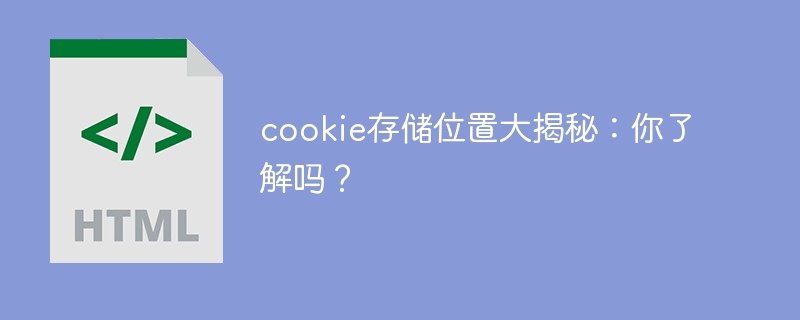
With the development of the Internet, we use browsers more and more frequently in our daily lives. When visiting a website, you often need to perform operations such as account login or browsing history. The implementation of these operations is inseparable from the cookie technology in the HTTP protocol. However, many people do not understand where and how cookies are stored. This article will reveal where and how cookies are stored, and provide specific code examples.
1. Cookie storage location
- Cookie storage location in the client (browser)
On the client, cookies are mainly stored in the browser In the browser, the specific storage location varies from browser to browser. The following is where cookies are stored in common browsers:
Google Chrome:
Windows 7/8/10: C:Users{username}AppDataLocalGoogleChromeUser DataDefaultCookies
macOS :~/Library/Application Support/Google/Chrome/Default/Cookies
Firefox:
Windows 7/8/10: C:Users{username}AppDataRoamingMozillaFirefoxProfiles{random characters} .defaultcookies.sqlite
macOS:~/Library/Application Support/Firefox/Profiles/{random characters}.default/cookies.sqlite
Microsoft Edge browser:
Windows 7/8/10: C:Users{username}AppDataLocalMicrosoftEdgeUser DataDefaultCookies
Apple Safari browser:
macOS:~/Library/Cookies/Cookies.binarycookies
- Cookie storage location on the server side
On the server side, cookies are generally implemented by setting the Set-Cookie header of the HTTP response message. The specific storage location depends on the server language. There is a difference. The following is the storage location of cookies in commonly used server-side languages:
PHP language:
In PHP, cookies are set through the "setcookie()" function, and the storage location is on the Web server. temporary folder.
Example:
<?php
// 设置 cookie
setcookie("user", "zhangsan");
// 获取 cookie
echo $_COOKIE["user"];
?>ASP.NET Language:
In ASP.NET, set the cookie by setting the Set-Cookie header in the HTTP response message, and store the location in memory on the Web server.
Example:
Response.Cookies("username").Value = "zhangsan"; // 设置 cookie
string username = Request.Cookies["username"].Value; // 获取 cookie2. How to store cookies
There are two ways to store cookies: persistent storage and session storage.
- Persistent storage
The expiration time of persistently stored cookies will not expire until the user closes the browser. Persistently stored cookies can generally have an expiration time set and are stored on the user's computer hard drive. These cookies can be retained even if the user closes the browser.
We can control persistent cookies by setting the cookie expiration time.
How to set the cookie expiration time
In PHP, you can set the cookie expiration time through the third parameter of the setcookie() function, in seconds.
In ASP.NET, you can set the expiration time of cookies through the Response.Cookies("cookieName").Expires property.
- Session Storage
The expiration time of the cookie stored in the session is that it will expire after the user closes the browser. The cookie stored in the session is stored in the memory of the user's computer. As long as the user closes the browser, the cookie will become invalid and stored in the memory of the client's browser, so it is also called a temporary cookie.
Do not set the expiration time of the cookie, which is a session cookie.
How to set the cookie storage method and expiration time
In PHP and ASP.NET, you can set the cookie storage method and expiration time through parameters. The sample code is as follows:
// How to set cookies in PHP
setcookie($name, $value, time() $expire);
// Set cookies in ASP.NET Method
HttpCookie cookie = new HttpCookie(name, value);
cookie.Expires = DateTime.Now.AddMinutes(expire);
3. Summary
This article is for you This article introduces the storage location and storage method of cookies. Especially in the environment of different browsers and server-side languages, the cookie storage location is very different. At the same time, we also provide specific code examples for setting cookies in PHP and ASP.NET, which we hope will be helpful to you.
The above is the detailed content of The secret of cookie storage location: Do you know it?. For more information, please follow other related articles on the PHP Chinese website!

Hot AI Tools

Undresser.AI Undress
AI-powered app for creating realistic nude photos

AI Clothes Remover
Online AI tool for removing clothes from photos.

Undress AI Tool
Undress images for free

Clothoff.io
AI clothes remover

Video Face Swap
Swap faces in any video effortlessly with our completely free AI face swap tool!

Hot Article

Hot Tools

Notepad++7.3.1
Easy-to-use and free code editor

SublimeText3 Chinese version
Chinese version, very easy to use

Zend Studio 13.0.1
Powerful PHP integrated development environment

Dreamweaver CS6
Visual web development tools

SublimeText3 Mac version
God-level code editing software (SublimeText3)

Hot Topics
 1655
1655
 14
14
 1413
1413
 52
52
 1306
1306
 25
25
 1252
1252
 29
29
 1226
1226
 24
24
 Where are cookies stored?
Dec 20, 2023 pm 03:07 PM
Where are cookies stored?
Dec 20, 2023 pm 03:07 PM
Cookies are usually stored in the cookie folder of the browser. Cookie files in the browser are usually stored in binary or SQLite format. If you open the cookie file directly, you may see some garbled or unreadable content, so it is best to use Use the cookie management interface provided by your browser to view and manage cookies.
 Where are the cookies on your computer?
Dec 22, 2023 pm 03:46 PM
Where are the cookies on your computer?
Dec 22, 2023 pm 03:46 PM
Cookies on your computer are stored in specific locations on your browser, depending on the browser and operating system used: 1. Google Chrome, stored in C:\Users\YourUsername\AppData\Local\Google\Chrome\User Data\Default \Cookies etc.
 Where are the mobile cookies?
Dec 22, 2023 pm 03:40 PM
Where are the mobile cookies?
Dec 22, 2023 pm 03:40 PM
Cookies on the mobile phone are stored in the browser application of the mobile device: 1. On iOS devices, Cookies are stored in Settings -> Safari -> Advanced -> Website Data of the Safari browser; 2. On Android devices, Cookies Stored in Settings -> Site settings -> Cookies of Chrome browser, etc.
 Revealing my real life experience: Is it a sub-brand of OPPO?
Mar 23, 2024 pm 09:24 PM
Revealing my real life experience: Is it a sub-brand of OPPO?
Mar 23, 2024 pm 09:24 PM
"True Me" life experience revealed: Is it a sub-brand of OPPO? As the smartphone market continues to develop, various mobile phone brands have launched new products to meet the changing needs of consumers. Among them, a mobile phone brand called "True Me" has attracted much attention in recent years. Its high cost performance and high-quality user experience have been welcomed by many consumers. However, the life experience and brand background of the "True Me" mobile phone have always been shrouded in a veil of mystery. Recently, there was news that the "Real Me" mobile phone is a sub-brand of OPPO. This news has made a lot of noise in the mobile phone circle.
 Golang's life or death is uncertain? Google's attitude revealed
Mar 06, 2024 pm 05:42 PM
Golang's life or death is uncertain? Google's attitude revealed
Mar 06, 2024 pm 05:42 PM
The Internet industry is developing at a rapid pace, and programming languages are also constantly evolving. Among many programming languages, Golang (Go), as a relatively young language, has attracted much attention since its inception. However, there have been various opinions and speculations about Golang's prospects and development trends. Is Golang’s life or death still uncertain? What is Google's attitude towards Golang? Golang, as an open source programming language developed by Google, has attracted much attention since its birth. It is designed to
 Detailed explanation of where browser cookies are stored
Jan 19, 2024 am 09:15 AM
Detailed explanation of where browser cookies are stored
Jan 19, 2024 am 09:15 AM
With the popularity of the Internet, we use browsers to surf the Internet have become a way of life. In the daily use of browsers, we often encounter situations where we need to enter account passwords, such as online shopping, social networking, emails, etc. This information needs to be recorded by the browser so that it does not need to be entered again the next time you visit. This is when cookies come in handy. What are cookies? Cookie refers to a small data file sent by the server to the user's browser and stored locally. It contains user behavior of some websites.
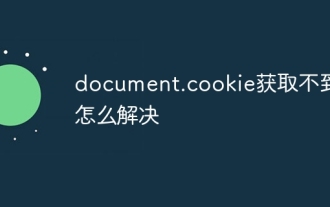 How to solve the problem that document.cookie cannot be obtained
Nov 23, 2023 am 10:02 AM
How to solve the problem that document.cookie cannot be obtained
Nov 23, 2023 am 10:02 AM
Solutions for document.cookie not being obtained: 1. Browser privacy settings; 2. Same-origin policy; 3. HTTPOnly Cookie; 4. JavaScript code error; 5. Cookie does not exist or expires; 6. Cross-domain issues; 7. Viewer mode; 8. Server problems; 9. JavaScript execution timing; 10. Check console log, etc.
 What is the default storage location for Oracle Ora files?
Mar 08, 2024 am 09:51 AM
What is the default storage location for Oracle Ora files?
Mar 08, 2024 am 09:51 AM
The Ora file in the Oracle database is a file used to store configuration information related to the database instance. Among them, the default storage location of OracleOra files is in the network dmin folder under the ORACLE_HOME directory. In Windows systems, the general path is C: ppOracle_Homeetwork dmin, while in Linux systems, the general path is /opt/oracle/product/version number/net




