 Computer Tutorials
Computer Tutorials
 Troubleshooting
Troubleshooting
 What is the method to unblock driver installation in Windows?
What is the method to unblock driver installation in Windows?
What is the method to unblock driver installation in Windows?
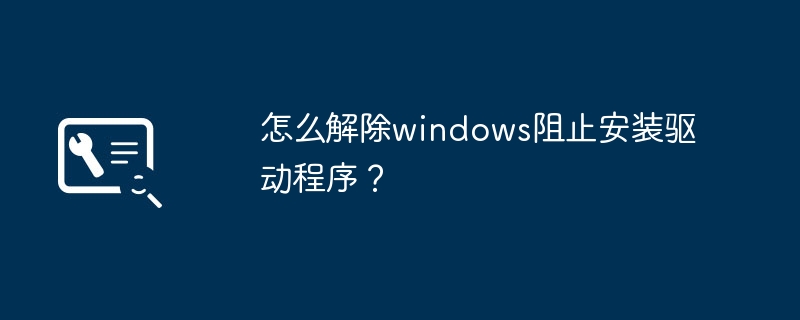
How to unblock windows from installing drivers?
You can turn off security protection or lower the security protection level in the driver management
Windows requires digitally signed drivers. What should I do urgently?
In
Win10
, unsigned drivers cannot be used, which will cause problems with some hardware. At this time, you need to manually turn off the default driver verification ofWindows10
. Fortunately, this method of permanently turning off verification is very simple and only requires one command.The steps are as follows:
1. Right-click on the start button and select "Command Prompt (Administrator)"
2. Execute the following command (after copying, in the command Right-click the mouse in the prompt to complete the paste, and then press Enter to execute):
bcdedit.exe /set nointegritychecks on
3. The command is executed instantly. If you want to restore the default To verify, execute the following command:
bcdedit.exe /set nointegritychecks off
If you have unsigned hardware drivers to use, you might as well try running the first command, maybe from this The problems caused can be temporarily solved. However, Microsoft's driver mandatory signature policy is also for security reasons. If you do not encounter similar problems, it is better not to turn off signature verification.
Reprinted from IT House.
Windows network card driver has found the driver but cannot install it?
This is because there are no available driver files in the system, causing the installation to fail.
Solution: Use Driver Wizard to update the driver.
1. After opening the software, click on the software interface.
2. After the detection is completed, the hardware with abnormal driver will be displayed.
3. Click in the upper right corner of the interface.
4. Click and wait, the software will automatically download and install.
What should I do if the control cannot be installed (windows has blocked this software)?
1. First, we open the computer desktop, click the system icon in the lower left corner of the desktop and click to start your IE browser.
2. After entering the browser homepage, we find and click the tool option in the menu bar at the top of the interface.
3. Then we select Internet Options in the drop-down menu of Tool Options.
4. Then we will enter the Internet options setting interface. In the Internet options, we click the security option in the menu bar above the interface.
5. Then we click the Custom Level option under the Security tab.
6. Then we check the Download Signed Activex Control and Download Unsigned Activex Control columns to enable them, click the OK button in the security level selection, and restart the computer to solve the problem that the ActiveX control cannot be installed. .
Windows has found a driver error for the device?
1. Press and hold the "Win" key, open the run window, enter "services.msc", and then press the "Enter" key or click "OK"
2. Open In the "Services" window, find the "Windows Update" service and check whether the status is started
3. If the service does not start normally (that is, it displays "Disabled"), double-click to open it and change its startup type to "Manual" or "automatic". Then click "Start", save the settings, and reinstall the program.
Windows cannot verify the digital signature of the driver required for this device?
The specific steps to solve the problem that Windows cannot verify the digital signature of the driver required for this device are as follows:
1. First, enter gpedit.msc in the run under the system start directory, and then click OK to open the Local Group Policy Editor.
2. Then in the opened Local Group Policy Editor window, we can find the administrative templates in the user configuration directory.
3. Then find the system in the management template expansion item and expand the system.
4. Then in the system expansion item, we can find the driver and install it. Just left-click the driver to install it.
5. In the right window corresponding to the driver installation, we can find the code signature of the device driver, and then double-click the code signature of the device driver with the left button.
6. In the opened device driver code signing window, we select Enabled. In the drop-down box of options, there are three options to choose from: Warning, Blocking, and Ignore.
7. After the driver installation is completed, it is recommended to set the item you just set to ignore as a warning to enhance the security of the system. This can solve the problem that Windows prompts that the driver required for this device cannot be verified. Digital signature issue.
How to obtain a digital signature for a Windows driver? How to pass WHQL certification?
First, you can find the driver signed by WHQL from the manufacturer's website! Second, you can find it from Driver Home (www.mydrivers.com).
Those that pass WHQL are marked
How to obtain the digital signature of a Windows driver? How to pass WHQL certification?
You can obtain the digital signature of the Windows driver through WHQL certification. You can go to Microsoft's MSDN website to learn about WHQL certification instructions and download the HLK test tool. The following is Microsoft's official WHQL certification process:
1. To apply for an EV code signing certificate, it must be Entrust, Symantec, Digicert, or Globalsign designated by Microsoft. Four CA companies.
2. Use the applied EV certificate to apply for a Microsoft Developer certification account.
3. Sign an electronic agreement with Microsoft.
4. Use the HLK test platform provided by Microsoft to generate a test report.
5. Generate test reports and driver packages and sign them with digital certificates.
6. Upload the 100% tested and signed documents to Microsoft and wait for review by Microsoft.
7. Pass the review, obtain the digital signature of the Microsoft driver, and obtain the authorization to use the Microsoft LOGO.
How to correctly install the driver on Windows system?
To correctly install the driver on Windows system, you can download the normal driver from the manufacturer's official website.
Download the driver through the Driver Wizard software. Well, general driver software will be more convenient. It will automatically scan the drivers in your hardware and then install them in one step.
It is more convenient for beginners.
The file location of windows installed updates?
1. Double-click the mouse to open it on your computer.
2. After entering the computer page, click
3. After entering the C drive, click the folder.
4. Then click on the folder.
5. Finally, you can see the folder. The Windows system update files are in this folder.
Summarize:
The above is the detailed content of What is the method to unblock driver installation in Windows?. For more information, please follow other related articles on the PHP Chinese website!

Hot AI Tools

Undresser.AI Undress
AI-powered app for creating realistic nude photos

AI Clothes Remover
Online AI tool for removing clothes from photos.

Undress AI Tool
Undress images for free

Clothoff.io
AI clothes remover

Video Face Swap
Swap faces in any video effortlessly with our completely free AI face swap tool!

Hot Article

Hot Tools

Notepad++7.3.1
Easy-to-use and free code editor

SublimeText3 Chinese version
Chinese version, very easy to use

Zend Studio 13.0.1
Powerful PHP integrated development environment

Dreamweaver CS6
Visual web development tools

SublimeText3 Mac version
God-level code editing software (SublimeText3)

Hot Topics
 1664
1664
 14
14
 1423
1423
 52
52
 1317
1317
 25
25
 1268
1268
 29
29
 1243
1243
 24
24
 How to fix KB5055523 fails to install in Windows 11?
Apr 10, 2025 pm 12:02 PM
How to fix KB5055523 fails to install in Windows 11?
Apr 10, 2025 pm 12:02 PM
KB5055523 update is a cumulative update for Windows 11 version 24H2, released by Microsoft on April 8, 2025, as part of the monthly Patch Tuesday cycle, to offe
 How to fix KB5055518 fails to install in Windows 10?
Apr 10, 2025 pm 12:01 PM
How to fix KB5055518 fails to install in Windows 10?
Apr 10, 2025 pm 12:01 PM
Windows update failures are not uncommon, and most users have to struggle with them, most often becoming frustrated when systems fail to install critical patche
 How to fix KB5055612 fails to install in Windows 10?
Apr 15, 2025 pm 10:00 PM
How to fix KB5055612 fails to install in Windows 10?
Apr 15, 2025 pm 10:00 PM
Windows updates are a critical part of keeping the operating system stable, secure, and compatible with new software or hardware. They are issued on a regular b
 Worked! Fix The Elder Scrolls IV: Oblivion Remastered Crashing
Apr 24, 2025 pm 08:06 PM
Worked! Fix The Elder Scrolls IV: Oblivion Remastered Crashing
Apr 24, 2025 pm 08:06 PM
Troubleshooting The Elder Scrolls IV: Oblivion Remastered Launch and Performance Issues Experiencing crashes, black screens, or loading problems with The Elder Scrolls IV: Oblivion Remastered? This guide provides solutions to common technical issues.
 Clair Obscur Expedition 33 Controller Not Working on PC: Fixed
Apr 25, 2025 pm 06:01 PM
Clair Obscur Expedition 33 Controller Not Working on PC: Fixed
Apr 25, 2025 pm 06:01 PM
Solve the problem of failure of the PC version of "Clair Obscur: Expedition 33" Have you also encountered the problem that the PC version of the "Clair Obscur: Expedition 33" controller does not work properly? Don't worry, you are not alone! This article will provide you with a variety of effective solutions. "Clair Obscur: Expedition 33" has been launched on PlayStation 5, Windows and Xbox Series X/S platforms. This game is an engaging turn-based RPG that emphasizes precise timing. Its uniqueness is the perfect blend of strategic and rapid response. Smooth operation
 How to fix KB5055528 fails to install in Windows 11?
Apr 10, 2025 pm 12:00 PM
How to fix KB5055528 fails to install in Windows 11?
Apr 10, 2025 pm 12:00 PM
Windows updates are essential to keep your system up to date, secure, and efficient, adding security patches, bug fixes, and new functionality for Windows 11 us
 Clair Obscur: Expedition 33 UE-Sandfall Game Crash? 3 Ways!
Apr 25, 2025 pm 08:02 PM
Clair Obscur: Expedition 33 UE-Sandfall Game Crash? 3 Ways!
Apr 25, 2025 pm 08:02 PM
Solve the UE-Sandfall game crash problem in "Clair Obscur: Expedition 33" "Clair Obscur: Expedition 33" has been widely expected by players after its release, but many players encountered the error of UE-Sandfall crashing and closing when starting the game. This article provides three solutions to help you smooth the game. Method 1: Change the startup options Change the Steam startup options to adjust game performance and graphics settings. Try setting the startup option to "-dx11". Step 1: Open the Steam library, find the game, and right-click to select "Properties". Step 2: Under the General tab, find the Startup Options section.
 Windows 11 KB5055528: What's New & What if It Fails to Install
Apr 16, 2025 pm 08:09 PM
Windows 11 KB5055528: What's New & What if It Fails to Install
Apr 16, 2025 pm 08:09 PM
Windows 11 KB5055528 (released on April 8, 2025) Update detailed explanation and troubleshooting For Windows 11 23H2 users, Microsoft released the KB5055528 update on April 8, 2025. This article describes the improvements to this update and provides a solution to the installation failure. KB5055528 update content: This update brings many improvements and new features to Windows 11 23H2 users: File Explorer: Improved text scaling and improved accessibility to the file opening/save dialog and copy dialog. Settings page: Added "Top Card" function to quickly view processor, memory, storage and G



