What is the method for maven to configure Alibaba warehouse?
How to configure Alibaba warehouse with Maven: 1. Open the root directory of the Maven project and find the pom.xml file, which is the core configuration file of the Maven project; 2. In the pom.xml file, find "< ;repositories>" tag, if there is no such tag, please add it within the "
" tag; 3. Add a " " subtag within the " " tag to define Ali Configuration of cloud warehouse, etc.
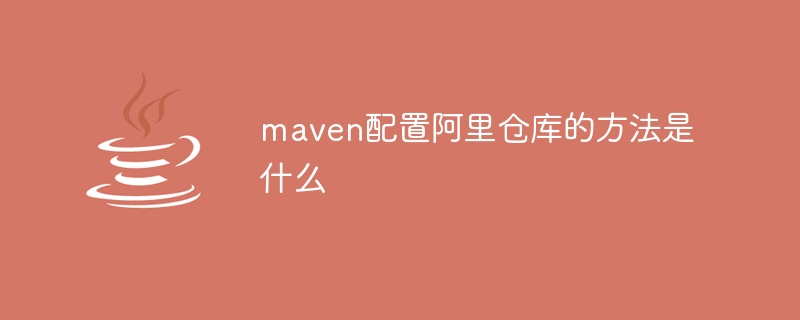
The operating system for this tutorial: Windows 10 system, DELL G3 computer.
To configure Maven to use the Alibaba Cloud warehouse, you need to perform the following steps:
1. Open the root directory of the Maven project and find the pom.xml file. This is the core configuration file of the Maven project.
2. In the pom.xml file, find the
3. Add a
<repositories>
<repository>
<!-- 仓库ID,唯一标识一个仓库 -->
<id>alimaven</id>
<!-- 仓库名称 -->
<name>aliyun maven</name>
<!-- 仓库的URL地址 -->
<url>https://maven.aliyun.com/repository/public</url>
<!-- 是否启用该仓库 -->
<snapshots>
<enabled>true</enabled>
</snapshots>
</repository>
</repositories>In the above example, we defined an Alibaba Cloud warehouse named "aliyun maven", and its URL address is "https://maven.aliyun.com/repository/public".
4. Save the pom.xml file.
5. Enter the project root directory on the command line and execute the following command to update the project's dependencies:
mvn clean install
Maven will automatically download the required dependencies from the configured Alibaba Cloud warehouse .
After completing the above steps, Maven will be able to obtain dependencies from the Alibaba Cloud warehouse. Please ensure that your Maven project has correctly configured the URL address of the Alibaba Cloud warehouse and has the correct access permissions.
The above is the detailed content of What is the method for maven to configure Alibaba warehouse?. For more information, please follow other related articles on the PHP Chinese website!

Hot AI Tools

Undresser.AI Undress
AI-powered app for creating realistic nude photos

AI Clothes Remover
Online AI tool for removing clothes from photos.

Undress AI Tool
Undress images for free

Clothoff.io
AI clothes remover

Video Face Swap
Swap faces in any video effortlessly with our completely free AI face swap tool!

Hot Article

Hot Tools

Notepad++7.3.1
Easy-to-use and free code editor

SublimeText3 Chinese version
Chinese version, very easy to use

Zend Studio 13.0.1
Powerful PHP integrated development environment

Dreamweaver CS6
Visual web development tools

SublimeText3 Mac version
God-level code editing software (SublimeText3)

Hot Topics
 How to install Maven on mac
Jan 23, 2024 pm 05:00 PM
How to install Maven on mac
Jan 23, 2024 pm 05:00 PM
Steps to install Maven on mac: 1. Open the terminal; 2. Configure Java environment variables; 3. Install Homebrew; 4. Install Maven; 5. Verify the installation results; 6. Configure environment variables. Detailed introduction: 1. Open the terminal and you can find the terminal in the Utilities folder in the application folder. If you are using MacOS Catalina or higher, you can directly enter "terminal" in the Spotlight search to find it; 2 , configure Java environment variables, etc.
 Java Maven build tool advancement: optimizing compilation speed and dependency management
Apr 17, 2024 pm 06:42 PM
Java Maven build tool advancement: optimizing compilation speed and dependency management
Apr 17, 2024 pm 06:42 PM
Optimize Maven build tools: Optimize compilation speed: Take advantage of parallel compilation and incremental compilation. Optimize dependencies: Analyze dependency trees and use BOM (bill of materials) to manage transitive dependencies. Practical case: illustrate optimizing compilation speed and dependency management through examples.
 Avoid common mistakes in Maven environment configuration: Solve configuration problems
Feb 19, 2024 pm 04:56 PM
Avoid common mistakes in Maven environment configuration: Solve configuration problems
Feb 19, 2024 pm 04:56 PM
Maven is a Java project management and build tool that is widely used in the development of Java projects. In the process of using Maven to build projects, you often encounter some common environment configuration problems. This article will answer these common questions and provide specific code examples to help readers avoid common configuration errors. 1. Maven environment variables are incorrectly configured. Problem description: When using Maven, if the environment variables are incorrectly configured, Maven may not work properly. Solution: Make sure
 A complete guide to installing and configuring Maven on Mac systems
Jan 28, 2024 am 09:42 AM
A complete guide to installing and configuring Maven on Mac systems
Jan 28, 2024 am 09:42 AM
Detailed explanation of the methods and techniques of installing Maven on Mac system. As a developer, installing Maven on Mac system is a very common requirement, because Maven is a very popular build tool for managing the dependencies and build process of Java projects. This article will introduce in detail the methods and techniques of installing Maven on Mac system, and provide specific code examples. 1. Download Maven first, you need to download it from the official website (https://maven.apache.org/down
 Guide to setting up Maven local libraries: efficiently manage project dependencies
Feb 19, 2024 am 11:47 AM
Guide to setting up Maven local libraries: efficiently manage project dependencies
Feb 19, 2024 am 11:47 AM
Maven local warehouse configuration guide: Easily manage project dependencies. With the development of software development, project dependency package management has become more and more important. As an excellent build tool and dependency management tool, Maven plays a vital role in the project development process. Maven will download project dependencies from the central warehouse by default, but sometimes we need to save some specific dependency packages to the local warehouse for offline use or to avoid network instability. This article will introduce how to configure Maven local warehouse for easy management
 Basic tutorial: Create a Maven project using IDEA
Feb 19, 2024 pm 04:43 PM
Basic tutorial: Create a Maven project using IDEA
Feb 19, 2024 pm 04:43 PM
IDEA (IntelliJIDEA) is a powerful integrated development environment that can help developers develop various Java applications quickly and efficiently. In Java project development, using Maven as a project management tool can help us better manage dependent libraries, build projects, etc. This article will detail the basic steps on how to create a Maven project in IDEA, while providing specific code examples. Step 1: Open IDEA and create a new project Open IntelliJIDEA
 How to disable test cases in Maven?
Feb 26, 2024 am 09:57 AM
How to disable test cases in Maven?
Feb 26, 2024 am 09:57 AM
Maven is an open source project management tool that is commonly used for tasks such as construction, dependency management, and document release of Java projects. When using Maven for project build, sometimes we want to ignore the testing phase when executing commands such as mvnpackage, which will improve the build speed in some cases, especially when a prototype or test environment needs to be built quickly. This article will detail how to ignore the testing phase in Maven, with specific code examples. Why you should ignore testing During project development, it is often
 Complete guide to install Maven on CentOS7
Feb 20, 2024 am 10:57 AM
Complete guide to install Maven on CentOS7
Feb 20, 2024 am 10:57 AM
Detailed tutorial on how to install Maven under CentOS7 Maven is a popular project management tool developed by the Apache Software Foundation. It is mainly used to manage the construction, dependency management and project information management of Java projects. This article will detail the steps on how to install Maven in CentOS7 system, as well as specific code examples. Step 1: Update the system Before installing Maven, you first need to ensure that the system is up to date. Open a terminal and run the following command to update the system: sudoy






