 Technology peripherals
Technology peripherals
 AI
AI
 Adobe Premiere Pro launches smart audio editing features to help improve work efficiency
Adobe Premiere Pro launches smart audio editing features to help improve work efficiency
Adobe Premiere Pro launches smart audio editing features to help improve work efficiency
Adobe today introduced a new AI-driven audio editing feature in the video editing software Premiere Pro, which is designed to help editors focus more on creative work and reduce tedious operations. These new features will be rolled out in the Premiere Pro public beta that opens today.

IT House noticed that a new highlight in the recently released Adobe Premiere Pro video editing software is the interactive fade control handle. Using this feature, editors can quickly create custom audio transition effects by dragging handles directly on the timeline. The convenience and flexibility of this feature will greatly improve editors' work efficiency and creative possibilities. Additionally, Adobe announced a beta feature called Enhanced Speech that will be available to all Premiere Pro users in a few weeks. This feature will utilize speech recognition technology to enable editors to perform editing operations through voice commands. For example, they can tell the software to switch to a specific clip or add a specific effect through voice commands, making it more convenient and faster
Other updates include:
- Intelligent audio category tagging: AI automatically identifies and tags clip categories such as dialogue, music, sound effects, or ambient noise. These category markers now also come with interactive badges that quickly open a panel of commonly used tools for that type of clip, reducing the number of steps you need to take.
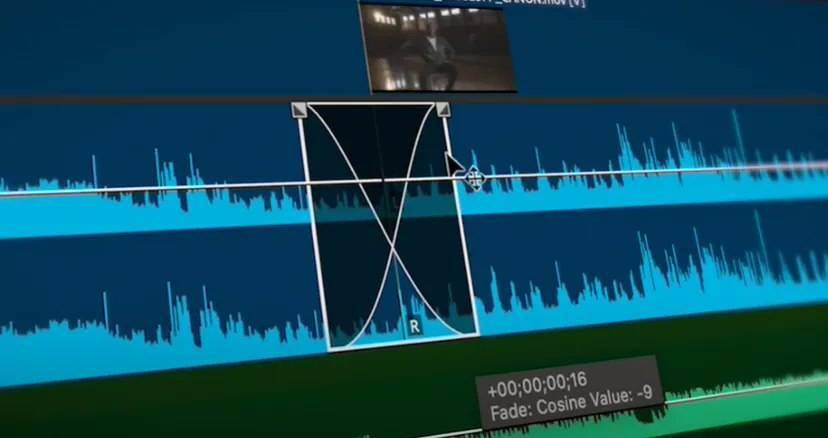
- Improved clip badges and effects application: Redesigned, clip badges make it faster to apply sound effects, and clips with effects are easier to identify on the timeline.
- Automatic adjustment of the waveform chart: When adjusting the height of the editing track, the waveform chart (a graphical representation of the sound mode) will automatically scale, allowing editors to customize the timeline layout and create the best visual environment that matches their personal workflow.
- Update clip color: more eye-catching clip color to facilitate users to quickly find on the timeline.
The Premiere Pro Beta is a standalone application available for installation and use by users with a Creative Cloud subscription to the main Premiere Pro program. The beta version allows users to install the official version on the same device at the same time to experience experimental features in advance.

The "Enhanced Speech" feature will be officially launched in February this year and is available to all Premiere Pro users. The main benefit of this feature is to automatically remove background noise from poorly recorded conversations and improve the clarity of the audio. This feature will be launched in beta version as early as September 2023 and is still available for trial.
Adobe says the updates are designed to make the audio editing process more efficient, not to fully automate it. This gives editors more time to focus on other projects.
The above is the detailed content of Adobe Premiere Pro launches smart audio editing features to help improve work efficiency. For more information, please follow other related articles on the PHP Chinese website!

Hot AI Tools

Undresser.AI Undress
AI-powered app for creating realistic nude photos

AI Clothes Remover
Online AI tool for removing clothes from photos.

Undress AI Tool
Undress images for free

Clothoff.io
AI clothes remover

Video Face Swap
Swap faces in any video effortlessly with our completely free AI face swap tool!

Hot Article

Hot Tools

Notepad++7.3.1
Easy-to-use and free code editor

SublimeText3 Chinese version
Chinese version, very easy to use

Zend Studio 13.0.1
Powerful PHP integrated development environment

Dreamweaver CS6
Visual web development tools

SublimeText3 Mac version
God-level code editing software (SublimeText3)

Hot Topics
 1672
1672
 14
14
 1428
1428
 52
52
 1332
1332
 25
25
 1276
1276
 29
29
 1256
1256
 24
24
 How to Build MultiModal AI Agents Using Agno Framework?
Apr 23, 2025 am 11:30 AM
How to Build MultiModal AI Agents Using Agno Framework?
Apr 23, 2025 am 11:30 AM
While working on Agentic AI, developers often find themselves navigating the trade-offs between speed, flexibility, and resource efficiency. I have been exploring the Agentic AI framework and came across Agno (earlier it was Phi-
 How to Add a Column in SQL? - Analytics Vidhya
Apr 17, 2025 am 11:43 AM
How to Add a Column in SQL? - Analytics Vidhya
Apr 17, 2025 am 11:43 AM
SQL's ALTER TABLE Statement: Dynamically Adding Columns to Your Database In data management, SQL's adaptability is crucial. Need to adjust your database structure on the fly? The ALTER TABLE statement is your solution. This guide details adding colu
 OpenAI Shifts Focus With GPT-4.1, Prioritizes Coding And Cost Efficiency
Apr 16, 2025 am 11:37 AM
OpenAI Shifts Focus With GPT-4.1, Prioritizes Coding And Cost Efficiency
Apr 16, 2025 am 11:37 AM
The release includes three distinct models, GPT-4.1, GPT-4.1 mini and GPT-4.1 nano, signaling a move toward task-specific optimizations within the large language model landscape. These models are not immediately replacing user-facing interfaces like
 Beyond The Llama Drama: 4 New Benchmarks For Large Language Models
Apr 14, 2025 am 11:09 AM
Beyond The Llama Drama: 4 New Benchmarks For Large Language Models
Apr 14, 2025 am 11:09 AM
Troubled Benchmarks: A Llama Case Study In early April 2025, Meta unveiled its Llama 4 suite of models, boasting impressive performance metrics that positioned them favorably against competitors like GPT-4o and Claude 3.5 Sonnet. Central to the launc
 New Short Course on Embedding Models by Andrew Ng
Apr 15, 2025 am 11:32 AM
New Short Course on Embedding Models by Andrew Ng
Apr 15, 2025 am 11:32 AM
Unlock the Power of Embedding Models: A Deep Dive into Andrew Ng's New Course Imagine a future where machines understand and respond to your questions with perfect accuracy. This isn't science fiction; thanks to advancements in AI, it's becoming a r
 How ADHD Games, Health Tools & AI Chatbots Are Transforming Global Health
Apr 14, 2025 am 11:27 AM
How ADHD Games, Health Tools & AI Chatbots Are Transforming Global Health
Apr 14, 2025 am 11:27 AM
Can a video game ease anxiety, build focus, or support a child with ADHD? As healthcare challenges surge globally — especially among youth — innovators are turning to an unlikely tool: video games. Now one of the world’s largest entertainment indus
 Rocket Launch Simulation and Analysis using RocketPy - Analytics Vidhya
Apr 19, 2025 am 11:12 AM
Rocket Launch Simulation and Analysis using RocketPy - Analytics Vidhya
Apr 19, 2025 am 11:12 AM
Simulate Rocket Launches with RocketPy: A Comprehensive Guide This article guides you through simulating high-power rocket launches using RocketPy, a powerful Python library. We'll cover everything from defining rocket components to analyzing simula
 Google Unveils The Most Comprehensive Agent Strategy At Cloud Next 2025
Apr 15, 2025 am 11:14 AM
Google Unveils The Most Comprehensive Agent Strategy At Cloud Next 2025
Apr 15, 2025 am 11:14 AM
Gemini as the Foundation of Google’s AI Strategy Gemini is the cornerstone of Google’s AI agent strategy, leveraging its advanced multimodal capabilities to process and generate responses across text, images, audio, video and code. Developed by DeepM



