 Computer Tutorials
Computer Tutorials
 Computer Knowledge
Computer Knowledge
 Introduction to the content of the Computer Level 2 Examination and the knowledge that needs to be learned
Introduction to the content of the Computer Level 2 Examination and the knowledge that needs to be learned
Introduction to the content of the Computer Level 2 Examination and the knowledge that needs to be learned
Explain what the Computer Level 2 exam is and what is tested. If you decide to take the exam, what should you study?
The Computer Level 2 exam is the National Computer Rank Examination (NCRE). Now enterprises and institutions require applicants for many positions to hold a Computer Level 2 certificate. Therefore, many college students will choose to take this exam.
Examination Content:
Computer level two exam includes language programming, including C, C, Java, Visual Basic, WEB; database programming; MS office advanced applications including MSSQL, VFP, Access office software advanced applications
[Note]: Generally, the training courses in schools are VF, VB, C language programming, and Office.
Personally, I think Office is a very practical tool, especially for liberal arts students. Among them, data processing of files and tables is a very important skill. The programming portion of the Computer Level II exam can be somewhat difficult for those who are new to programming. Therefore, I suggest that liberal arts students focus on preparing Office-related knowledge, such as the use of software such as Word, Excel, and PowerPoint. These skills will be very useful in future jobs. Of course, if you are interested in programming, you can also try to learn some simple programming languages, such as Python, which is also helpful to improve your computer literacy. In short, according to your own interests and needs, choose the test subjects that suit you
To apply for the Level 2 Computer Examination, for candidates with average or zero basic knowledge, it is recommended to sign up for a training class. The training course provides one-stop service, including training, registration and examination. In class, the teacher will explain relevant knowledge in detail. As long as you take the class seriously, you can pass the exam smoothly.
Of course, if your major is computer science, you can study by yourself. Just pay attention to the registration information.
I took the VF exam in March 2014. This is an exam registered by our college. The training fee is 270 yuan. Although the specific details may vary, it took me a long time to learn since I was starting from scratch. I joined the class in October and took classes every weekend. In March, I entered the sprint phase and practiced every day. When I took the exam, I did not use Office, but used the XP system. This was also the last exam before the XP system exited. Many people now choose to use Office for exams.
How to take the National Computer Rank Examination Level 2
You only need to take one exam and pass it.
The computer level 2 exam has nine subjects, including language programming (such as C, C, Java, Visual Basic, Web), database programming (such as Visual FoxPro, Access, MySQL) and advanced office software applications ( Such as MS Office advanced applications). Candidates can choose one of the subjects to take the exam and only need to pass the exam in that subject.
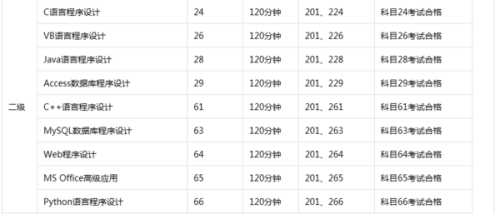
Extended information:
The Computer Level 2 Examination is one of the four levels of the National Computer Rank Examination (NCRE). It tests basic computer knowledge and the basic skills of writing programs using an advanced computer language and debugging on the computer.
Applicants are not restricted by age, occupation, academic qualifications, etc., and can choose the corresponding level and subject based on their own learning situation and actual ability. Candidates can register online or at the test center in accordance with the procedures announced by the provincial organizing agency. The specific registration time for each exam is stipulated by each provincial organization, and you can check it on the website of each provincial organization.
NCRE exams are scored on a 100-point scale, but candidates are notified of their scores in the form of rankings. The grades are divided into four grades: "excellent", "good", "passing" and "failed". 100-90 is classified as "excellent", 89-80 is classified as "good", 79-60 is classified as "passing", and 59-0 is classified as "failed".
Reference: Sogou Encyclopedia-Computer Level 2 Examination
Computer Level 2 Exam Content
The National Computer Level Examination Level 2 exam includes language programming (including C, C, Java, Visual Basic, Python); database programming (including MySQL, Access); Web programming; advanced office software applications (including MS Office advanced applications). Among them, the subjects with the largest number of applicants are Level 2 Office and Level 2 C Language.

The Computer Level 2 Examination is one of the four levels of the National Computer Rank Examination (NCRE). It is an advanced application level for programming/office software.
The assessment content includes computer language and basic programming abilities. Participants are required to master a computer language. Optional categories include high-level language programming, database programming, WEB programming, etc.; Level 2 also includes office Advanced software application ability requires candidates to have computer application knowledge and advanced application ability of MS Office office software, and be able to carry out specific applications in actual office environments. The examination adopts the form of national unified propositions and unified examinations, and all subjects are computer-based examinations.
The above is the detailed content of Introduction to the content of the Computer Level 2 Examination and the knowledge that needs to be learned. For more information, please follow other related articles on the PHP Chinese website!

Hot AI Tools

Undresser.AI Undress
AI-powered app for creating realistic nude photos

AI Clothes Remover
Online AI tool for removing clothes from photos.

Undress AI Tool
Undress images for free

Clothoff.io
AI clothes remover

Video Face Swap
Swap faces in any video effortlessly with our completely free AI face swap tool!

Hot Article

Hot Tools

Notepad++7.3.1
Easy-to-use and free code editor

SublimeText3 Chinese version
Chinese version, very easy to use

Zend Studio 13.0.1
Powerful PHP integrated development environment

Dreamweaver CS6
Visual web development tools

SublimeText3 Mac version
God-level code editing software (SublimeText3)

Hot Topics
 1662
1662
 14
14
 1419
1419
 52
52
 1312
1312
 25
25
 1262
1262
 29
29
 1235
1235
 24
24
 Fixdisk Windows 7: Check Your Hard Disk for Errors on Windows 7
Apr 14, 2025 am 12:40 AM
Fixdisk Windows 7: Check Your Hard Disk for Errors on Windows 7
Apr 14, 2025 am 12:40 AM
If you suspect your hard drive encounters issues, you can check the drive for errors on Windows 7. This php.cn post talks about fixdisk Windows 7. You can follow the guide to check the hard drive for errors on Windows 7.
 Effortles Fixes for Black Screen After Installing a Graphics Driver
Apr 15, 2025 am 12:11 AM
Effortles Fixes for Black Screen After Installing a Graphics Driver
Apr 15, 2025 am 12:11 AM
Have you ever encountered a black screen after installing a graphics driver like an Nvidia driver in Windows 10/11? Now in this post from php.cn, you can find a couple of worth trying solutions to the Nvidia driver update black screen.
 How to Install Windows X-Lite Optimum 11 23H2 Home/Pro via ISO
Apr 09, 2025 am 12:49 AM
How to Install Windows X-Lite Optimum 11 23H2 Home/Pro via ISO
Apr 09, 2025 am 12:49 AM
Windows X-Lite Optimum 11 23H2 Home or Optimum 11 Pro could be your option if you need a custom lite system based on Windows 11 23H2. Go on reading and php.cn will show you how to download Optimum 11 23H2 ISO and install Pro or Home on your PC.
 Is Core Isolation Blocked by ew_usbccgpfilter.sys? Here Are Fixes!
Apr 13, 2025 am 12:47 AM
Is Core Isolation Blocked by ew_usbccgpfilter.sys? Here Are Fixes!
Apr 13, 2025 am 12:47 AM
Many SurfaceBook users report that they meet the “core isolation blocked by ew_usbccgpfilter.sys” issue on Windows 11/10. This post from php.cn helps to fix the annoying issue. Keep on your reading.
 How to Turn Off Tips and Suggestions Notifications in Windows?
Apr 09, 2025 am 12:46 AM
How to Turn Off Tips and Suggestions Notifications in Windows?
Apr 09, 2025 am 12:46 AM
Tips and Suggestions Notifications is a new design of Windows 11. It will give you suggestions and tips on some new features. But some of you may be bothered by the popup tips. You can read this post from php.cn to learn how to turn off tips and sugg
 KB2267602 Fails to Install: Here Is How to Fix It!
Apr 15, 2025 am 12:48 AM
KB2267602 Fails to Install: Here Is How to Fix It!
Apr 15, 2025 am 12:48 AM
KB2267602 is a protection or definition update for Windows Defender designed to fix vulnerabilities and threats in Windows. Some users reported that they were unable to install KB2267602. This post from php.cn introduces how to fix the “KB2267602 fai
 Advanced Tips for Windows P Not Working on Windows
Apr 11, 2025 am 12:49 AM
Advanced Tips for Windows P Not Working on Windows
Apr 11, 2025 am 12:49 AM
You must be familiar with the Windows P shortcut if you have more than one monitor. However, the Windows P not working properly might happen occasionally. If you are facing this problem, this post from php.cn can help you indeed.
 Difference Between RAID Recovery and Hard Drive Recovery
Apr 17, 2025 am 12:50 AM
Difference Between RAID Recovery and Hard Drive Recovery
Apr 17, 2025 am 12:50 AM
Data recovery is always a heated topic. To successfully restore data from your device, you should know how it stores data. You can learn the difference between RAID recovery and hard drive recovery from this php.cn post.



