 Computer Tutorials
Computer Tutorials
 Computer Knowledge
Computer Knowledge
 How to play the game after installing the system as shown below
How to play the game after installing the system as shown below
How to play the game after installing the system as shown below
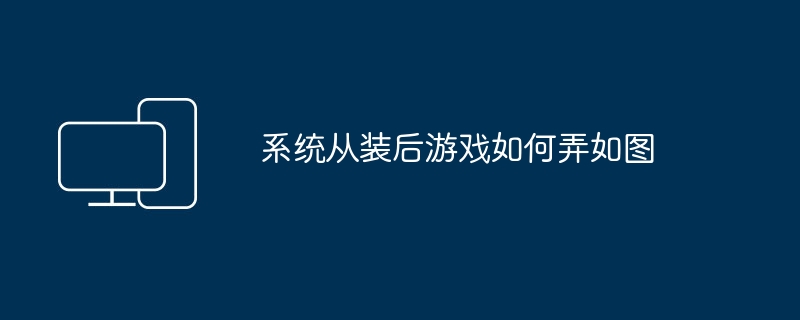
How to make the game after installing the system
1) The installed and updated Blade and Soul public beta client folder. That is the entire BnS folder.
2) BnS.reg registry information file.
3)nclauncher_FULL_20120607.exe This is the legendary file that needs to be copied to the C drive for use. Installing it has the same effect as copying it to the C drive.
4) Three of the 18 installation files of the Blade and Soul public beta client,
setup.exe (size about 133M)
Blade&Soul.msi (size about 40M)
Setup.ini (size about 3KB)
Shenma lacks vc 2005 and Directx9.0c. In fact, the client installation file comes with it.
Solution steps:
1) Bring the latest version of Blade and Soul public beta client and the above tool software with a USB flash drive or mobile hard disk, and copy them to the computer in the Internet cafe. For example, create a folder PlayNC on the E drive, and then copy all the Blade and Soul client folder BnS and tool software there.
The tool software can also be temporarily downloaded online, but as a network administrator from a consumer standpoint, it is definitely recommended that you download it and take it with you. Hero, downloading will take time, Internet cafes charge by the hour! ! ! !
2) Install nclauncher_FULL_20120607.exe, which is the folder you copied in C:\Program Files\plaync. Both have the same effect.
Just uncheck the box after installation.
The Korean text behind the box roughly means: Complete the installation and execute it.
But we don’t need it to be executed now. Just uncheck it.
3) Install the setup.exe that is over 130M in size. To achieve complete execution of this installation file, you need to have the existence of Blade&Soul.msi (about 40M in size) and Setup.ini (about 3KB in size) in the same directory. .
Some Internet cafes use the streamlined version of XP. Therefore, there is no support environment for Microsoft Visual C, or due to the laziness of the network administrator, the Directx version is still 8.0 or even older. . . . . The Blade and Soul client installation file actually comes with this detection and installation mechanism. If it detects that you are doing something, it will pretend to be something for you.
4) Import registry information. Guide the Chinese login tool to find the client installation directory.
The main function of the registry file is to guide the Chinese login program to identify the game path. Whether you log in through the login tool or log in to the game through the official Blade and Soul website, you need registry information to guide you.
It should be noted here that copying the client folder to the location on the computer must be consistent with the content in the registry information. For example: the registry information is the game directory in the PlayNC folder on drive E. Then when you copy the client folder BnS, you must make sure that it is indeed placed in a folder called PlayNC on the E drive of the Internet cafe computer. Otherwise the import is invalid.
The registry file I attached here defaults to the game folder in E:\PlayNC.
So after importing this registry file, make sure that the client folder BnS and the above tool software in your U disk or mobile hard disk are under E:\PlayNC. Only in this way can the import be guaranteed to be successful, otherwise the Sword and Soul client installation package will be re-downloaded because the actual location does not match the import information.
Some students may want to say, what should I do if this shabby Internet cafe doesn’t have an E disk?
All right.
1) Still use this registry file.
2) Click the Start menu in the lower left corner of the computer----"Run----"enter regedit to open the Registry Editor
3) Find the location HKEY_LOCAL_MACHINE\SOFTWARE\plaync
in the registry editorHow about Blade and Soul game data
1. Save face pinching data:
2. After creating the character data, click "Appearance Management" → "Save Appearance" → "Save". At this time, the lower part of the screen shows that the save was successful. The data can be applied the next time you create a character.
2. Data graph import:
Put the prepared face pinching data map into the default folder of Blade and Soul to store imported images, enter the game to create a character, select the race and gender and click "Next", click "Appearance Management" at the bottom of the screen, and the After "Album", find the data graph to be imported and click "Apply".
3. Save the data of the created character:
Enter the game, log in to the character whose data you want to save, click "General" in the lower right corner of the screen or use the "F11" key, the "Album" dialog box will appear, click "Save Appearance" → "Save", the character data currently in use The image is saved and can be used the next time you create a character.
Note: 1. Imported images are generally stored in the first folder (CharacterCustomize) under the folder named bns under the image library. If not, you can save the appearance when creating the character, and the save path will be displayed below the game.
2. When using the imported image, it must be of the same race and gender as the image.
The above is the detailed content of How to play the game after installing the system as shown below. For more information, please follow other related articles on the PHP Chinese website!

Hot AI Tools

Undresser.AI Undress
AI-powered app for creating realistic nude photos

AI Clothes Remover
Online AI tool for removing clothes from photos.

Undress AI Tool
Undress images for free

Clothoff.io
AI clothes remover

Video Face Swap
Swap faces in any video effortlessly with our completely free AI face swap tool!

Hot Article

Hot Tools

Notepad++7.3.1
Easy-to-use and free code editor

SublimeText3 Chinese version
Chinese version, very easy to use

Zend Studio 13.0.1
Powerful PHP integrated development environment

Dreamweaver CS6
Visual web development tools

SublimeText3 Mac version
God-level code editing software (SublimeText3)

Hot Topics
 How to Fix the Steam Cloud Error? Try These Methods
Apr 04, 2025 am 01:51 AM
How to Fix the Steam Cloud Error? Try These Methods
Apr 04, 2025 am 01:51 AM
The Steam Cloud error can be caused by many reasons. To play a game smoothly, you need to take some measures to remove this error before you launch the game. php.cn Software introduces some best ways as well as more useful information in this post.
 Windows Metadata and Internet Services Problem: How to Fix It?
Apr 02, 2025 pm 03:57 PM
Windows Metadata and Internet Services Problem: How to Fix It?
Apr 02, 2025 pm 03:57 PM
You may see the “A connection to the Windows Metadata and Internet Services (WMIS) could not be established.” error on Event Viewer. This post from php.cn introduces how to remove the Windows Metadata and Internet Services problem.
 Fixed – OneDrive Not Uploading Photos on PC
Apr 02, 2025 pm 04:04 PM
Fixed – OneDrive Not Uploading Photos on PC
Apr 02, 2025 pm 04:04 PM
OneDrive is an online cloud storage service from Microsoft. At times, you might find OneDrive fail to upload photos to the cloud. If you are on the same boat, keep reading this post from php.cn Software to get effective solutions now!
 How to Resolve the KB5035942 Update Issues – Crashing System
Apr 02, 2025 pm 04:16 PM
How to Resolve the KB5035942 Update Issues – Crashing System
Apr 02, 2025 pm 04:16 PM
KB5035942 update issues - crashing system commonly happens to users. Inflicted people hope to find a way out of the kind of trouble, such as crashing system, installation, or sound issues. Targeting these situations, this post published by php.cn wil
 Remove PC App Store Malware - A Full Guide for You!
Apr 04, 2025 am 01:41 AM
Remove PC App Store Malware - A Full Guide for You!
Apr 04, 2025 am 01:41 AM
If you have a program called PC App Store on your computer and did not purposely install it, then your PC may be infected with the malware. This post from php.cn introduces how to remove PC App Store malware.
 Fix: Brothers: A Tale of Two Sons Remake Not Launching/Loading
Apr 02, 2025 am 02:40 AM
Fix: Brothers: A Tale of Two Sons Remake Not Launching/Loading
Apr 02, 2025 am 02:40 AM
Is Brothers: A Tale of Two Sons Remake not launching? Encountering Brothers: A Tale of Two Sons Remake black screen? Here this post on php.cn offers you tested solutions to assist you in addressing this problem.
 How to Use Chris Titus Tool to Create a Debloated Win11/10 ISO
Apr 01, 2025 am 03:15 AM
How to Use Chris Titus Tool to Create a Debloated Win11/10 ISO
Apr 01, 2025 am 03:15 AM
Chris Titus Tech has a tool called Windows Utility that can help you easily create a debloated Windows 11/10 ISO to install a clean system. php.cn offers a full guide on how to do this thing using the Chris Titus tool.
 Is Core Isolation Blocked by ew_usbccgpfilter.sys? Here Are Fixes!
Apr 13, 2025 am 12:47 AM
Is Core Isolation Blocked by ew_usbccgpfilter.sys? Here Are Fixes!
Apr 13, 2025 am 12:47 AM
Many SurfaceBook users report that they meet the “core isolation blocked by ew_usbccgpfilter.sys” issue on Windows 11/10. This post from php.cn helps to fix the annoying issue. Keep on your reading.





