A guide to choosing a responsive CSS framework
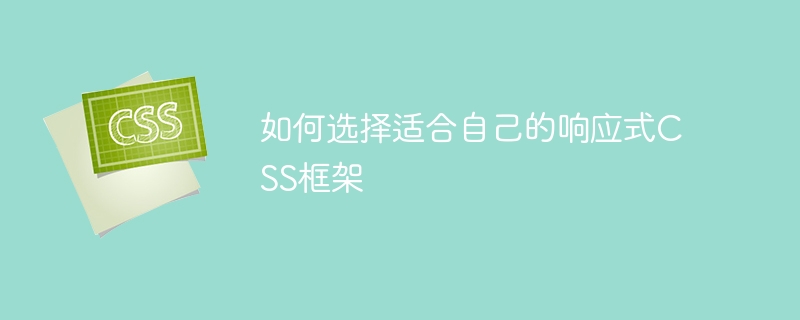
How to choose a responsive CSS framework that suits you
In today's web development, responsive design has become an important trend. More and more websites and applications require layouts and styles that can adapt to different devices and screen sizes. To achieve this goal, developers often use responsive CSS frameworks to simplify the process of writing layouts and styles. However, with so many different responsive CSS frameworks on the market, choosing the one that suits you has become a key question. This article will introduce some key factors in choosing a responsive CSS framework and provide some specific code examples to help readers make the right choice.
- Responsiveness: It is very important to choose a framework with good responsiveness. A good responsive CSS framework should be able to automatically adjust layout and styles to fit different screen sizes. You can evaluate the quality of a framework by testing its responsiveness on different devices. Here is a simple code example that shows how to use the Bootstrap framework to create a responsive layout:
<div class="container">
<div class="row">
<div class="col-md-6">左侧内容</div>
<div class="col-md-6">右侧内容</div>
</div>
</div> In the above code, the col-md-6 class is specified On medium screen sizes, the left and right content blocks each occupy half the width. This means that on smaller screens, the two blocks of content will automatically stack on top of each other to fit the size of the screen.
- Customizability: Every project has different needs, so it is very important for developers to choose a framework that can be easily customized. A good framework should provide flexible options and features to meet various needs. Here is an example of how to create a custom button style using the Foundation framework:
<button class="button primary">主要按钮</button>
In the above code, the primary class specifies the primary style of the button. You can create different styles of buttons by adding other classes, such as secondary, success, warning, etc.
- Documentation and community support: Choosing a framework with good documentation and active community support can help you better use and solve problems. A good framework should provide clear and understandable documentation and have an active community forum or GitHub project to answer questions and provide support.
- Performance: Performance is a factor that cannot be ignored. Choosing a high-performance responsive CSS framework can help your website or app load faster and provide a smoother user experience. You can evaluate the performance of different frameworks by comparing their load times and web page performance.
To sum up, when choosing a responsive CSS framework that suits you, you need to consider factors such as responsiveness, customizability, documentation and community support, and performance. By carefully evaluating these factors and conducting real-world testing, you can choose a framework that suits your project needs.
Reference link:
- Bootstrap documentation: https://getbootstrap.com/docs/4.5/layout/grid/
- Foundation documentation: https:// foundation.zurb.com/sites/docs/v/6.6.1/
The above is the detailed content of A guide to choosing a responsive CSS framework. For more information, please follow other related articles on the PHP Chinese website!

Hot AI Tools

Undresser.AI Undress
AI-powered app for creating realistic nude photos

AI Clothes Remover
Online AI tool for removing clothes from photos.

Undress AI Tool
Undress images for free

Clothoff.io
AI clothes remover

Video Face Swap
Swap faces in any video effortlessly with our completely free AI face swap tool!

Hot Article

Hot Tools

Notepad++7.3.1
Easy-to-use and free code editor

SublimeText3 Chinese version
Chinese version, very easy to use

Zend Studio 13.0.1
Powerful PHP integrated development environment

Dreamweaver CS6
Visual web development tools

SublimeText3 Mac version
God-level code editing software (SublimeText3)

Hot Topics
 1666
1666
 14
14
 1425
1425
 52
52
 1327
1327
 25
25
 1273
1273
 29
29
 1252
1252
 24
24
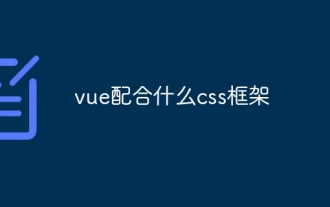 What css framework does vue work with?
Dec 26, 2023 pm 01:48 PM
What css framework does vue work with?
Dec 26, 2023 pm 01:48 PM
There are four common CSS frameworks compatible with Vue: "BootstrapVue", "Element UI", "Vuetify", and "Buefy". The above frameworks are all open source and have huge community support. They provide rich UI components, flexible Layout options and easily customizable themes allow developers to quickly build beautiful, fully functional web applications.
 Recommend five excellent CSS frameworks to get twice the result with half the effort in front-end development
Jan 16, 2024 am 09:46 AM
Recommend five excellent CSS frameworks to get twice the result with half the effort in front-end development
Jan 16, 2024 am 09:46 AM
With the rapid development of the Internet, front-end development has become an important area that cannot be ignored. As front-end developers, we need to continuously improve our development efficiency and level. Using an excellent CSS framework is an effective way to improve front-end development efficiency. This article will introduce you to five excellent CSS frameworks, hoping to be helpful to your front-end development work. BootstrapBootstrap is one of the most popular CSS frameworks currently. It provides rich CSS classes and JavaScript
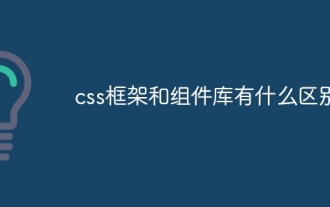 What is the difference between css framework and component library
Dec 26, 2023 pm 05:03 PM
What is the difference between css framework and component library
Dec 26, 2023 pm 05:03 PM
CSS framework and component library are two different concepts, but there is a certain relationship between them: 1. CSS framework is a tool that provides a complete set of styles, layouts and components, while component library is for a specific A library for designing and developing components or modules; 2. The CSS framework is used to quickly build web pages and applications, and the component library provides a series of reusable UI components; 3. The framework usually contains a series of predefined CSS Classes and styles, while each component in the component library has independent styles and behaviors.
 Explore the best responsive layout frameworks: the competition is fierce!
Feb 19, 2024 pm 05:19 PM
Explore the best responsive layout frameworks: the competition is fierce!
Feb 19, 2024 pm 05:19 PM
Responsive layout framework competition: who is the best choice? With the popularity and diversification of mobile devices, responsive layout of web pages has become more and more important. In order to cater to the different devices and screen sizes of users, it is essential to adopt a responsive layout framework when designing and developing web pages. However, with so many framework options out there, we can’t help but ask: which one is the best choice? The following will be a comparative evaluation of three popular responsive layout frameworks, namely Bootstrap, Foundation and Tailwind.
 What is the difference between CSS framework and component library?
Jan 16, 2024 am 08:56 AM
What is the difference between CSS framework and component library?
Jan 16, 2024 am 08:56 AM
What are the functional differences between CSS frameworks and component libraries? With the continuous development of web development, CSS frameworks and component libraries have become one of the commonly used tools among developers. Both can help developers build web interfaces more quickly and efficiently, but they have some differences in functionality. A CSS framework is a set of predefined style rules and layout templates designed to provide consistent and responsive design. They usually contain a series of CSS style files and style HTML elements through class and tag selectors. The role of CSS framework
 How to implement the custom table function of clicking to add data in dcat admin?
Apr 01, 2025 am 07:09 AM
How to implement the custom table function of clicking to add data in dcat admin?
Apr 01, 2025 am 07:09 AM
How to implement the table function of custom click to add data in dcatadmin (laravel-admin) When using dcat...
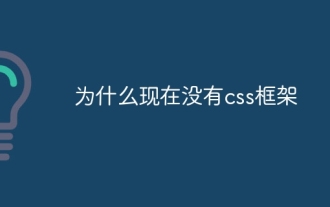 Why is there no css framework now?
Nov 21, 2023 pm 05:19 PM
Why is there no css framework now?
Nov 21, 2023 pm 05:19 PM
The reasons why there is no CSS framework now: 1. The maturity and popularity of existing frameworks; 2. The compatibility of modern browsers; 3. The shift in focus of front-end development; 4. The popularity of responsive design; 5. Design and customization needs; 6. Performance considerations; 7. Community participation and updates; 8. The trend of front-end and back-end separation, etc. Detailed introduction: 1. The maturity and popularity of existing frameworks. There are already many mature CSS frameworks, such as Bootstrap, Foundation, Bulma, etc. These frameworks provide rich functions and styles, etc.
 How to use css framework
Dec 26, 2023 pm 05:24 PM
How to use css framework
Dec 26, 2023 pm 05:24 PM
The steps to use the CSS framework are as follows: 1. Choose a CSS framework that suits your project needs and download the framework file from the official website or other resources; 2. In the HTML file, introduce the CSS file of the framework through the <link> tag; 3. Use the class name provided by the framework to apply the corresponding style in the HTML element, and use the components provided by the framework to build the page layout and functionality; 4. Customize the CSS style to meet specific design requirements.




