Design a comprehensive web page layout framework using CSS
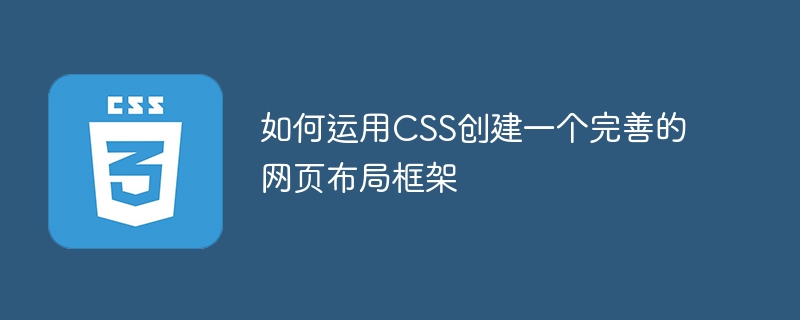
How to use CSS to create a complete web page layout framework
With the rapid development and popularization of the Internet, the importance of web page layout framework has become increasingly prominent. CSS (Cascading Style Sheets), as the basic technology of front-end development, can make web pages beautiful, flexible and maintainable, and has become an important tool for creating a complete web page layout framework. This article will introduce how to use CSS to create a complete web page layout framework and provide specific code examples.
1. The basics of web page layout
Before creating a web page layout framework, we need to understand some basic knowledge of web page layout.
- Box model: In CSS, each element can be viewed as a rectangular box, including content area, padding, border and margins. These properties determine the position and size of the element on the web page.
- Positioning: CSS provides a variety of positioning methods, including relative positioning, absolute positioning and fixed positioning. Through these positioning methods, we can precisely control the position of elements on the web page.
- Floating: Floating is a common web page layout method that can detach elements from the document flow and make them float above or below other elements.
2. Create a web page layout frame
The following will introduce how to use CSS to create a web page layout frame based on the box model, positioning and floating.
- Analyze layout requirements: First, we need to analyze the web page layout requirements and determine the main content and layout structure of the web page. For example, a common layout structure includes a header, navigation bar, content area, and footer.
- Create HTML structure: Create HTML structure according to layout requirements, and define the ID and class of each element. For example:
<div id="header">页眉</div> <div id="navbar">导航栏</div> <div id="content">内容区</div> <div id="footer">页脚</div>
- Set CSS style: Set CSS style for each element, define width, height, margin, border and other attributes. For example:
#header {
width: 100%;
height: 100px;
background-color: #ccc;
}
#navbar {
width: 100%;
height: 50px;
background-color: #f1f1f1;
}
#content {
width: 80%;
float: left;
margin-right: 20px;
}
#footer {
width: 100%;
height: 100px;
background-color: #ccc;
clear: both;
}- Use positioning and floating: According to the layout requirements, use positioning and floating to achieve the specific layout effect of the web page.
#header {
position: fixed;
top: 0;
left: 0;
}
#navbar {
position: fixed;
top: 100px;
left: 0;
}
#content {
float: left;
}
#footer {
position: fixed;
bottom: 0;
left: 0;
}Through the above steps, we have created a simple web page layout framework. You can continue to add and adjust the layout according to specific needs and actual conditions.
3. Improve the web page layout framework
The layout framework created in the above steps is a simple basic framework. In order to improve the user experience and aesthetics, we can further optimize and improve it.
- Responsive layout: Adjust the layout of the web page according to the screen size of different devices. By using the media query (@media) function of CSS, you can set different styles according to the screen width to achieve responsive layout.
- Grid system: Through the grid system of CSS, the web page can be divided into several columns and rows to achieve a more flexible and standardized layout effect.
- Use CSS preprocessors: CSS preprocessors such as Sass and Less can help us write CSS code more efficiently and provide more functions and scalability.
4. Summary
By using CSS to create a web page layout framework, the flexibility, beauty and maintainability of the web page can be achieved. This article introduces the creation process of a web page layout framework based on the box model, positioning and floating, and provides specific code examples. However, it should be noted that the creation of the web page layout framework is not a one-time success. It requires continuous debugging and optimization, and continuous iteration based on actual needs and user feedback. I hope this article will be helpful to you when creating a web page layout framework, thank you for reading!
The above is the detailed content of Design a comprehensive web page layout framework using CSS. For more information, please follow other related articles on the PHP Chinese website!

Hot AI Tools

Undresser.AI Undress
AI-powered app for creating realistic nude photos

AI Clothes Remover
Online AI tool for removing clothes from photos.

Undress AI Tool
Undress images for free

Clothoff.io
AI clothes remover

Video Face Swap
Swap faces in any video effortlessly with our completely free AI face swap tool!

Hot Article

Hot Tools

Notepad++7.3.1
Easy-to-use and free code editor

SublimeText3 Chinese version
Chinese version, very easy to use

Zend Studio 13.0.1
Powerful PHP integrated development environment

Dreamweaver CS6
Visual web development tools

SublimeText3 Mac version
God-level code editing software (SublimeText3)

Hot Topics
 1662
1662
 14
14
 1418
1418
 52
52
 1311
1311
 25
25
 1261
1261
 29
29
 1234
1234
 24
24
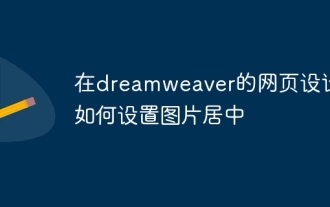 How to center pictures in Dreamweaver web design
Apr 08, 2024 pm 08:45 PM
How to center pictures in Dreamweaver web design
Apr 08, 2024 pm 08:45 PM
Center an image in Dreamweaver: Select the image you want to center. In the Properties panel, set Horizontal Alignment to Center. (Optional) Set Vertical Alignment to Center or Bottom.
 The definition and use of full-width characters
Mar 25, 2024 pm 03:33 PM
The definition and use of full-width characters
Mar 25, 2024 pm 03:33 PM
What are full-width characters? In computer encoding systems, double-width characters are a character encoding method that takes up two standard character positions. Correspondingly, the character encoding method that occupies a standard character position is called a half-width character. Full-width characters are usually used for input, display and printing of Chinese, Japanese, Korean and other Asian characters. In Chinese input methods and text editing, the usage scenarios of full-width characters and half-width characters are different. Use of full-width characters Chinese input method: In the Chinese input method, full-width characters are usually used to input Chinese characters, such as Chinese characters, symbols, etc.
 jQuery tips to quickly get screen height
Feb 24, 2024 pm 06:30 PM
jQuery tips to quickly get screen height
Feb 24, 2024 pm 06:30 PM
jQuery Tips: How to Quickly Obtain Screen Height In web development, you often encounter situations where you need to obtain the screen height, such as implementing responsive layout, dynamically calculating element size, etc. Using jQuery, you can easily achieve the function of obtaining the screen height. Next, we will introduce some implementation methods of using jQuery to quickly obtain the screen height, and attach specific code examples. Method 1: Use jQuery's height() method to obtain the screen height. By using jQuery's height
 Questions frequently asked by front-end interviewers
Mar 19, 2024 pm 02:24 PM
Questions frequently asked by front-end interviewers
Mar 19, 2024 pm 02:24 PM
In front-end development interviews, common questions cover a wide range of topics, including HTML/CSS basics, JavaScript basics, frameworks and libraries, project experience, algorithms and data structures, performance optimization, cross-domain requests, front-end engineering, design patterns, and new technologies and trends. . Interviewer questions are designed to assess the candidate's technical skills, project experience, and understanding of industry trends. Therefore, candidates should be fully prepared in these areas to demonstrate their abilities and expertise.
 What does bootstrap consist of?
Apr 05, 2024 am 01:09 AM
What does bootstrap consist of?
Apr 05, 2024 am 01:09 AM
The Bootstrap framework consists of the following components: CSS Preprocessors: SASS and LESS Responsive Layout System: Grid System and Responsive Utility Class Components: UI Elements and JavaScript Plug-in Themes and Templates: Pre-made styles and pre-built pages Tools and Utilities: Icon set, jQuery, Grunt
 What are the commonly used Flex layout properties?
Feb 25, 2024 am 10:42 AM
What are the commonly used Flex layout properties?
Feb 25, 2024 am 10:42 AM
What are the common properties of flex layout? Specific code examples are required. Flex layout is a powerful tool for designing responsive web page layouts. It makes it easy to control the arrangement and size of elements in a web page by using a flexible set of properties. In this article, I will introduce the common properties of Flex layout and provide specific code examples. display: Set the display mode of the element to Flex. .container{display:flex;}flex-directi
 Detailed explanation of the usage of HTML iframe tag
Feb 21, 2024 am 09:21 AM
Detailed explanation of the usage of HTML iframe tag
Feb 21, 2024 am 09:21 AM
Detailed explanation of the usage of iframe tag in HTML The iframe tag in HTML is a method used to embed content such as other web pages or images in a web page. By using the iframe tag, we can display the content of another web page in one web page, achieving flexibility and diversity in web page layout. In this article, the usage of iframe tags will be introduced in detail and specific code examples will be provided. 1. The basic syntax structure of the iframe tag In HTML, using the iframe tag requires the following basic language
 Is there any way to clear floats?
Feb 22, 2024 pm 04:00 PM
Is there any way to clear floats?
Feb 22, 2024 pm 04:00 PM
Is there any method to clear floats? Specific code examples are required. In web page layout, floats are a common layout method that allows elements to break away from the document flow and be positioned relative to other elements. However, a problem often encountered when using floating layout is that the parent element cannot wrap the floating element correctly, causing the page to have a disordered layout. Therefore, we need to take measures to clear the float so that the parent element can wrap the floated element correctly. There are many ways to clear floats. The following will introduce several commonly used methods and give specific code examples.




