How to write mybatis configuration file
Steps to write mybatis configuration file: 1. Specify the data source; 2. Configure the transaction manager; 3. Configure the type processor and mapper; 4. Use environment elements; 5. Configure aliases; 6. Configuration mapping file. Detailed introduction: 1. Specify the data source. In the "mybatis-config.xml" file, you need to configure the data source. The data source is an interface, which provides a database connection; 2. Configure the transaction manager to ensure the normality of database transactions. For processing, you also need to configure the transaction manager; 3. Configure the type processor and mapper, etc.
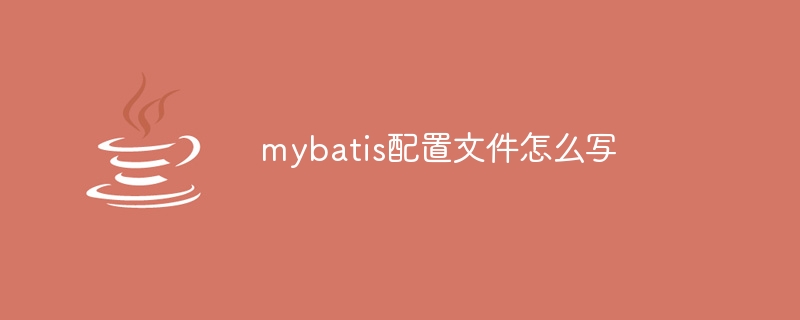
The operating system for this tutorial: Windows 10 system, DELL G3 computer.
MyBatis is an excellent persistence layer framework that supports customized SQL, stored procedures and advanced mapping. In MyBatis, the configuration file is an important file used to configure database connections and SQL mapping rules. The following will introduce in detail how to write the configuration file of MyBatis.
First, make sure you have created a MyBatis configuration file, usually named mybatis-config.xml, and placed it in the resources directory of the project.
1. Specify the data source
In the mybatis-config.xml file, you need to configure the data source. A data source is an interface that provides a database connection. The following is an example of using HikariCP as a data source:
<configuration>
<!-- 指定数据源 -->
<dataSource type="com.zaxxer.hikari.HikariDataSource">
<!-- JDBC 驱动类名 -->
<property name="driverClassName" value="com.mysql.jdbc.Driver"/>
<!-- 数据库连接 URL -->
<property name="url" value="jdbc:mysql://localhost:3306/mydatabase"/>
<!-- 数据库用户名 -->
<property name="username" value="myuser"/>
<!-- 数据库密码 -->
<property name="password" value="mypassword"/>
</dataSource>
<!-- 其他配置项 -->
</configuration>2. Configuring the transaction manager
In order to ensure the normal processing of database transactions, you also need to configure the transaction manager . You can choose org.springframework.jdbc.datasource.DataSourceTransactionManager provided by Spring as the transaction manager:
<transactionManager type="org.springframework.jdbc.datasource.DataSourceTransactionManager"/>
3. Configure type processor and mapper
You also Type processors and mappers can be configured to customize data conversion and SQL mapping. For example, you can configure org.mybatis.typehandlers.StringTypeHandler to handle string type fields:
<typeHandlers> <typeHandler handler="org.mybatis.typehandlers.StringTypeHandler"/> </typeHandlers>
4. Use the environment element
Use the
<environments default="development">
<environment id="development">
<transactionManager type="JDBC"/>
<dataSource type="POOLED">
<!-- 开发环境的数据库连接信息 -->
</dataSource>
</environment>
<environment id="production">
<transactionManager type="JDBC"/>
<dataSource type="UNPOOLED">
<!-- 生产环境的数据库连接信息 -->
</dataSource>
</environment>
</environments>5. Configure aliases
In order to simplify the code, you can configure aliases for Java classes, so in the mapping file You can use the alias directly instead of the complete class name:
<typeAliases> <typeAlias alias="User" type="com.example.User"/> </typeAliases>
6. Configure the mapping file (optional)
If you have multiple mapping files, you can Specify the path of the mapping file in mybatis-config.xml so that MyBatis can automatically load these files. For example:
<mappers> <mapper resource="com/example/mappers/ExampleMapper.xml"/> </mappers>
After completing the above configuration, MyBatis will be able to interact with the database based on the configured database connection information. Please make sure that your database driver is added to the project's dependencies and that all necessary configuration items are set correctly.
The above is the detailed content of How to write mybatis configuration file. For more information, please follow other related articles on the PHP Chinese website!

Hot AI Tools

Undresser.AI Undress
AI-powered app for creating realistic nude photos

AI Clothes Remover
Online AI tool for removing clothes from photos.

Undress AI Tool
Undress images for free

Clothoff.io
AI clothes remover

Video Face Swap
Swap faces in any video effortlessly with our completely free AI face swap tool!

Hot Article

Hot Tools

Notepad++7.3.1
Easy-to-use and free code editor

SublimeText3 Chinese version
Chinese version, very easy to use

Zend Studio 13.0.1
Powerful PHP integrated development environment

Dreamweaver CS6
Visual web development tools

SublimeText3 Mac version
God-level code editing software (SublimeText3)

Hot Topics
 Detailed explanation of the Set tag function in MyBatis dynamic SQL tags
Feb 26, 2024 pm 07:48 PM
Detailed explanation of the Set tag function in MyBatis dynamic SQL tags
Feb 26, 2024 pm 07:48 PM
Interpretation of MyBatis dynamic SQL tags: Detailed explanation of Set tag usage MyBatis is an excellent persistence layer framework. It provides a wealth of dynamic SQL tags and can flexibly construct database operation statements. Among them, the Set tag is used to generate the SET clause in the UPDATE statement, which is very commonly used in update operations. This article will explain in detail the usage of the Set tag in MyBatis and demonstrate its functionality through specific code examples. What is Set tag Set tag is used in MyBati
 Detailed explanation of how to use MyBatis batch delete statements
Feb 20, 2024 am 08:31 AM
Detailed explanation of how to use MyBatis batch delete statements
Feb 20, 2024 am 08:31 AM
Detailed explanation of how to use MyBatis batch delete statements requires specific code examples. Introduction: MyBatis is an excellent persistence layer framework that provides rich SQL operation functions. In actual project development, we often encounter situations where data needs to be deleted in batches. This article will introduce in detail how to use MyBatis batch delete statements, and attach specific code examples. Usage scenario: When deleting a large amount of data in the database, it is inefficient to execute the delete statements one by one. At this point, you can use the batch deletion function of MyBatis
 Detailed explanation of MyBatis cache mechanism: understand the cache storage principle in one article
Feb 23, 2024 pm 04:09 PM
Detailed explanation of MyBatis cache mechanism: understand the cache storage principle in one article
Feb 23, 2024 pm 04:09 PM
Detailed explanation of MyBatis caching mechanism: One article to understand the principle of cache storage Introduction When using MyBatis for database access, caching is a very important mechanism, which can effectively reduce access to the database and improve system performance. This article will introduce the caching mechanism of MyBatis in detail, including cache classification, storage principles and specific code examples. 1. Cache classification MyBatis cache is mainly divided into two types: first-level cache and second-level cache. The first-level cache is a SqlSession-level cache. When
 Where is the win10 user profile? How to set the user profile in Win10
Jun 25, 2024 pm 05:55 PM
Where is the win10 user profile? How to set the user profile in Win10
Jun 25, 2024 pm 05:55 PM
Recently, many Win10 system users want to change the user profile, but they don’t know how to do it. This article will show you how to set the user profile in Win10 system! How to set up user profile in Win10 1. First, press the "Win+I" keys to open the settings interface, and click to enter the "System" settings. 2. Then, in the opened interface, click "About" on the left, then find and click "Advanced System Settings". 3. Then, in the pop-up window, switch to the "" option bar and click "User Configuration" below.
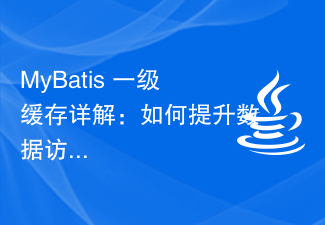 Detailed explanation of MyBatis first-level cache: How to improve data access efficiency?
Feb 23, 2024 pm 08:13 PM
Detailed explanation of MyBatis first-level cache: How to improve data access efficiency?
Feb 23, 2024 pm 08:13 PM
Detailed explanation of MyBatis first-level cache: How to improve data access efficiency? During the development process, efficient data access has always been one of the focuses of programmers. For persistence layer frameworks like MyBatis, caching is one of the key methods to improve data access efficiency. MyBatis provides two caching mechanisms: first-level cache and second-level cache. The first-level cache is enabled by default. This article will introduce the mechanism of MyBatis first-level cache in detail and provide specific code examples to help readers better understand
 In-depth understanding of the batch Insert implementation principle in MyBatis
Feb 21, 2024 pm 04:42 PM
In-depth understanding of the batch Insert implementation principle in MyBatis
Feb 21, 2024 pm 04:42 PM
MyBatis is a popular Java persistence layer framework that is widely used in various Java projects. Among them, batch insertion is a common operation that can effectively improve the performance of database operations. This article will deeply explore the implementation principle of batch Insert in MyBatis, and analyze it in detail with specific code examples. Batch Insert in MyBatis In MyBatis, batch Insert operations are usually implemented using dynamic SQL. By constructing a line S containing multiple inserted values
 MyBatis Generator configuration parameter interpretation and best practices
Feb 23, 2024 am 09:51 AM
MyBatis Generator configuration parameter interpretation and best practices
Feb 23, 2024 am 09:51 AM
MyBatisGenerator is a code generation tool officially provided by MyBatis, which can help developers quickly generate JavaBeans, Mapper interfaces and XML mapping files that conform to the database table structure. In the process of using MyBatisGenerator for code generation, the setting of configuration parameters is crucial. This article will start from the perspective of configuration parameters and deeply explore the functions of MyBatisGenerator.
 In-depth understanding of MyBatis dynamic SQL tags: Trim tag function analysis
Feb 21, 2024 pm 09:42 PM
In-depth understanding of MyBatis dynamic SQL tags: Trim tag function analysis
Feb 21, 2024 pm 09:42 PM
MyBatis is a lightweight Java persistence layer framework that provides many convenient SQL statement splicing functions, among which dynamic SQL tags are one of its powerful features. In MyBatis, the Trim tag is a very commonly used tag, used to dynamically splice SQL statements. In this article, we will take a deep dive into the functionality of the Trim tag in MyBatis and provide some concrete code examples. 1. Introduction to Trim tag In MyBatis, the Trim tag is used to remove the generated S






