 Computer Tutorials
Computer Tutorials
 Troubleshooting
Troubleshooting
 What are the steps to install Red Alert 2: Glory of the Republic?
What are the steps to install Red Alert 2: Glory of the Republic?
What are the steps to install Red Alert 2: Glory of the Republic?
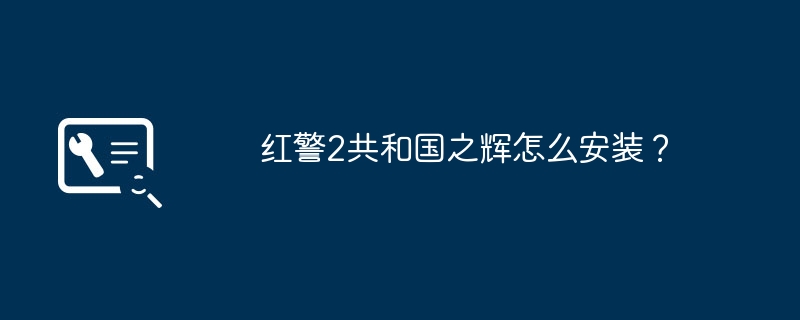
How to install Red Alert 2: Glory of the Republic?
Extract the compressed package of Red Alert 2 downloaded from Download Home, right-click on the file and select Run as administrator
After entering the installation wizard in the second step, select Next
The third step continues to the next step to select the target location interface. It is recommended to install to a disk other than the system disk (usually the c drive), and the installation path cannot contain Chinese. It is recommended to first create an English and The numbered folder is used to install the program.
Red Alert 2: Glory of the Republic win7 resolution?
The resolution of Red Alert 2: Glory of the Republic is introduced as follows:
Since Red Alert 2 is a very old classic game, in order to avoid incomplete display or crash, it is recommended to use Windows 7 or XP Set uniformly to 100% resolution.
In addition, if the resolution feels inappropriate when playing games, it has nothing to do with Windows, just change the resolution directly in the game settings.
I downloaded Red Alert 2: Glory of the Republic, but after running the game and entering the game, there is no text on the interface. What’s going on? How to do it?
Try to modify the compatibility of the game. Perform the following operations on the Ra2.exe file in the Red Alert 2 installation folder: right-click - Properties - Compatibility, select "Windows98/me" and click OK. Run this file into the game and see if it works. Don't run games from shortcuts. If it still doesn't work, just change the installation path to English, such as D:\game\ra2 (excluding Chinese characters).
Why can’t Lenovo Savior win7 system display the image of Glory of the Republic 2?
Lenovo Savior Win7 system cannot display the image of "Glory of the Republic 2" may be due to the following reasons:
First of all, the game may require a higher version of the operating system or a higher graphics card for the driver to run properly.
Secondly, it may be due to the system lacking the necessary graphics library or the lack of an updated DirectX version. Additionally, the image may not be displayed due to incorrect game settings or conflicts with other software. Solutions include updating the operating system, graphics card drivers, installing required graphics libraries and updating DirectX versions, checking game settings and closing software that may cause conflicts.
How can I play Glory of the Republic on win8?
Currently, there is no better way to play Red Alert 2 smoothly on win8 system. Any compatibility changes can only solve part of the problem. The only feasible way is to download and install an XP mirror system, and the initial process is relatively simple. It's complicated, but after completing the following operations, it will be very simple to start again. Win8 players who really don’t want to abandon Red Alert 2 should consider this.
First of all, you need to download an XP image corresponding to the system (preferably one that can be cracked), open the latest version of Oracle VM VirtualBox, and then set the hard disk space of more than 5G, 512~1024MB of memory, 64~ 128 of video memory, 2D, 3D acceleration, shared optical drive, a virtual machine for XP.
Then open the virtual machine you just set up, import the XP image, and crack it after installation.
After that, set the hard disk in the main system as a shared folder, start XP in the virtual machine, and then copy RA2/YR in the main system into it.
Just open the game directly in the virtual XP system.
Next time you want to start it, just start the virtual machine and run your Red Alert 2 game.
The above is the detailed content of What are the steps to install Red Alert 2: Glory of the Republic?. For more information, please follow other related articles on the PHP Chinese website!

Hot AI Tools

Undresser.AI Undress
AI-powered app for creating realistic nude photos

AI Clothes Remover
Online AI tool for removing clothes from photos.

Undress AI Tool
Undress images for free

Clothoff.io
AI clothes remover

Video Face Swap
Swap faces in any video effortlessly with our completely free AI face swap tool!

Hot Article

Hot Tools

Notepad++7.3.1
Easy-to-use and free code editor

SublimeText3 Chinese version
Chinese version, very easy to use

Zend Studio 13.0.1
Powerful PHP integrated development environment

Dreamweaver CS6
Visual web development tools

SublimeText3 Mac version
God-level code editing software (SublimeText3)

Hot Topics
 What's New in Windows 11 KB5054979 & How to Fix Update Issues
Apr 03, 2025 pm 06:01 PM
What's New in Windows 11 KB5054979 & How to Fix Update Issues
Apr 03, 2025 pm 06:01 PM
Windows 11 KB5054979 Update: Installation Guide and Troubleshooting For Windows 11 24H2 version, Microsoft has released cumulative update KB5054979, which includes several improvements and bug fixes. This article will guide you on how to install this update and provide a solution to the installation failure. About Windows 11 24H2 KB5054979 KB5054979 was released on March 27, 2025 and is a security update for Windows 11 24H2 versions.NET Framework 3.5 and 4.8.1. This update enhances security and
 How to fix KB5055523 fails to install in Windows 11?
Apr 10, 2025 pm 12:02 PM
How to fix KB5055523 fails to install in Windows 11?
Apr 10, 2025 pm 12:02 PM
KB5055523 update is a cumulative update for Windows 11 version 24H2, released by Microsoft on April 8, 2025, as part of the monthly Patch Tuesday cycle, to offe
 How to fix KB5055518 fails to install in Windows 10?
Apr 10, 2025 pm 12:01 PM
How to fix KB5055518 fails to install in Windows 10?
Apr 10, 2025 pm 12:01 PM
Windows update failures are not uncommon, and most users have to struggle with them, most often becoming frustrated when systems fail to install critical patche
 Proven Fixes and Tips for KB5054980 Not Installing
Mar 31, 2025 pm 02:40 PM
Proven Fixes and Tips for KB5054980 Not Installing
Mar 31, 2025 pm 02:40 PM
Troubleshooting KB5054980 Installation Issues on Windows 11 Microsoft released KB5054980 on March 25, 2025, for Windows 11 versions 22H2 and 23H2. While this update doesn't include new security features, it incorporates all previously released securi
 Windows 10 KB5055063: What's New & How to Download It
Mar 31, 2025 pm 03:54 PM
Windows 10 KB5055063: What's New & How to Download It
Mar 31, 2025 pm 03:54 PM
Windows 10 KB5055063 update details and installation troubleshooting KB5055063 is an update for the .NET Framework for Windows 10 22H2 version, including important improvements and fixes. This article will explore KB5055063 in depth, including download methods and various ways to solve installation failure problems. Introduction to Windows 10 KB5055063 KB5055063 is a cumulative update for .NET Framework 3.5, 4.8, and 4.8.1 for Windows 10 version 22H2, on March 25, 2025
 How to fix KB5055612 fails to install in Windows 10?
Apr 15, 2025 pm 10:00 PM
How to fix KB5055612 fails to install in Windows 10?
Apr 15, 2025 pm 10:00 PM
Windows updates are a critical part of keeping the operating system stable, secure, and compatible with new software or hardware. They are issued on a regular b
 How to fix KB5055528 fails to install in Windows 11?
Apr 10, 2025 pm 12:00 PM
How to fix KB5055528 fails to install in Windows 11?
Apr 10, 2025 pm 12:00 PM
Windows updates are essential to keep your system up to date, secure, and efficient, adding security patches, bug fixes, and new functionality for Windows 11 us
 Windows 11 KB5055528: What's New & What if It Fails to Install
Apr 16, 2025 pm 08:09 PM
Windows 11 KB5055528: What's New & What if It Fails to Install
Apr 16, 2025 pm 08:09 PM
Windows 11 KB5055528 (released on April 8, 2025) Update detailed explanation and troubleshooting For Windows 11 23H2 users, Microsoft released the KB5055528 update on April 8, 2025. This article describes the improvements to this update and provides a solution to the installation failure. KB5055528 update content: This update brings many improvements and new features to Windows 11 23H2 users: File Explorer: Improved text scaling and improved accessibility to the file opening/save dialog and copy dialog. Settings page: Added "Top Card" function to quickly view processor, memory, storage and G





