 Computer Tutorials
Computer Tutorials
 Troubleshooting
Troubleshooting
 How to turn off the rounded corner interface design of the new Edge browser in Win10/Win11
How to turn off the rounded corner interface design of the new Edge browser in Win10/Win11
How to turn off the rounded corner interface design of the new Edge browser in Win10/Win11
Microsoft recently released the new Edge browser and Bing search engine, but found that not many users like the new rounded corner design. So how to disable the rounded corner design of Microsoft's new Edge browser in Win10/Win11? The editor below will teach you how to disable the rounded corner design of Microsoft's new Edge browser through the edge://flags page.
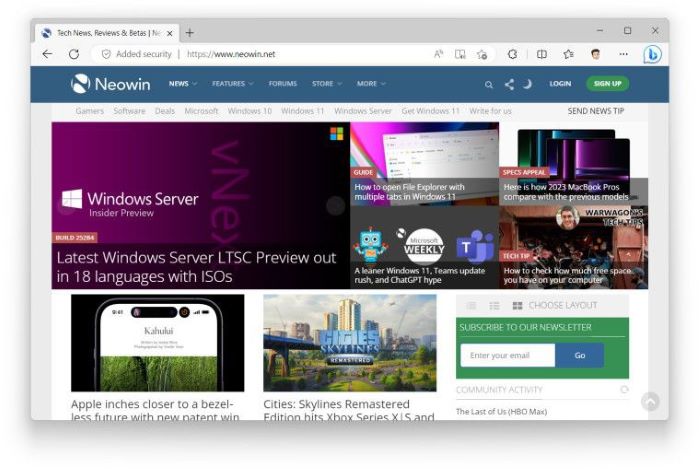
Edge browser after disabling rounded corner design
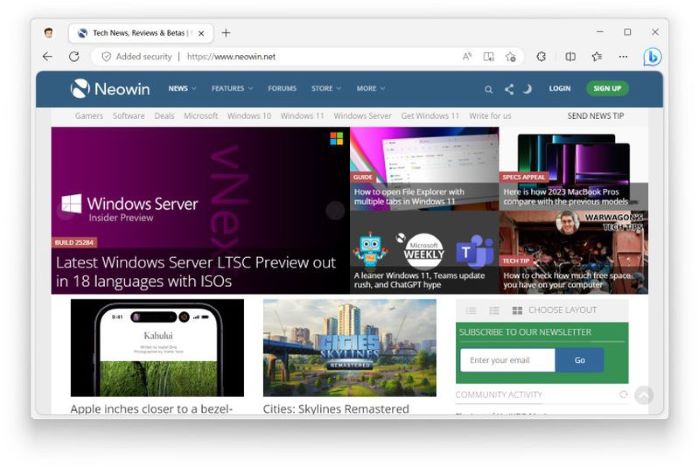
The Edge browser before transformation
You can follow the following steps in the Edge browser:
1. Enter in the browser address bar and press Enter to access "edge://flags".
2. Enter search "Microsoft Edge rounded corners" in the search box to disable it. This option disables rounded corners.
3. Enter "Microsoft Edge minimal toolbar experience" in the search box to disable it. This option is used to move the profile icon to the right.
4. Enter "Make Rounded Tabs feature available" in the search box to disable it. This option is used to disable round tabs in Edge browser.
5. Enter and press Enter in the address bar to access "edge://settings/appearance", and then turn off the "Use rounded corners for browser tabs" option.
6. Finally, restart the browser.
The above is the detailed content of How to turn off the rounded corner interface design of the new Edge browser in Win10/Win11. For more information, please follow other related articles on the PHP Chinese website!

Hot AI Tools

Undresser.AI Undress
AI-powered app for creating realistic nude photos

AI Clothes Remover
Online AI tool for removing clothes from photos.

Undress AI Tool
Undress images for free

Clothoff.io
AI clothes remover

Video Face Swap
Swap faces in any video effortlessly with our completely free AI face swap tool!

Hot Article

Hot Tools

Notepad++7.3.1
Easy-to-use and free code editor

SublimeText3 Chinese version
Chinese version, very easy to use

Zend Studio 13.0.1
Powerful PHP integrated development environment

Dreamweaver CS6
Visual web development tools

SublimeText3 Mac version
God-level code editing software (SublimeText3)

Hot Topics
 1669
1669
 14
14
 1428
1428
 52
52
 1329
1329
 25
25
 1273
1273
 29
29
 1256
1256
 24
24
 How to register an account on Ouyi Exchange Ouyi Exchange Registration Tutorial
Apr 24, 2025 pm 02:06 PM
How to register an account on Ouyi Exchange Ouyi Exchange Registration Tutorial
Apr 24, 2025 pm 02:06 PM
The steps to register an Ouyi account are as follows: 1. Prepare a valid email or mobile phone number and stabilize the network. 2. Visit Ouyi’s official website. 3. Enter the registration page. 4. Select email or mobile phone number to register and fill in the information. 5. Obtain and fill in the verification code. 6. Agree to the user agreement. 7. Complete registration and log in, carry out KYC and set up security measures.
 Download the official website of Ouyi Exchange app for Apple mobile phone
Apr 28, 2025 pm 06:57 PM
Download the official website of Ouyi Exchange app for Apple mobile phone
Apr 28, 2025 pm 06:57 PM
The Ouyi Exchange app supports downloading of Apple mobile phones, visit the official website, click the "Apple Mobile" option, obtain and install it in the App Store, register or log in to conduct cryptocurrency trading.
 Sesame Open Door Official Website Entrance Sesame Open Door Official Latest Entrance 2025
Apr 28, 2025 pm 07:51 PM
Sesame Open Door Official Website Entrance Sesame Open Door Official Latest Entrance 2025
Apr 28, 2025 pm 07:51 PM
Sesame Open Door is a platform that focuses on cryptocurrency trading. Users can obtain portals through official websites or social media to ensure that the authenticity of SSL certificates and website content is verified during access.
 Binance download link Binance download path
Apr 24, 2025 pm 02:12 PM
Binance download link Binance download path
Apr 24, 2025 pm 02:12 PM
To safely download the Binance APP, you need to go through the official channels: 1. Visit the Binance official website, 2. Find and click the APP download portal, 3. Choose to scan the QR code, app store, or directly download the APK file to download to ensure that the link and developer information are authentic, and enable two-factor verification to protect the security of the account.
 Ouyi official website entrance Ouyi official latest entrance 2025
Apr 28, 2025 pm 07:48 PM
Ouyi official website entrance Ouyi official latest entrance 2025
Apr 28, 2025 pm 07:48 PM
Choose a reliable trading platform such as OKEx to ensure access to the official entrance.
 How to register an account on Sesame Open Exchange? Tutorial on Registration of Sesame Open Exchange
Apr 24, 2025 pm 02:00 PM
How to register an account on Sesame Open Exchange? Tutorial on Registration of Sesame Open Exchange
Apr 24, 2025 pm 02:00 PM
Registering a Sesame Door Account requires 7 steps: 1. Prepare a valid email or mobile phone number and a stable network; 2. Visit the official website; 3. Enter the registration page; 4. Select and fill in the registration method; 5. Obtain and fill in the verification code; 6. Agree to the user agreement; 7. Complete registration and log in, it is recommended to carry out KYC and set security measures.
 Ancoin Registration Tutorial for Beginners Tutorial 2025 Ancoin Exchange Registration Tutorial Latest Version
Apr 24, 2025 pm 12:12 PM
Ancoin Registration Tutorial for Beginners Tutorial 2025 Ancoin Exchange Registration Tutorial Latest Version
Apr 24, 2025 pm 12:12 PM
2025 Ancoin Exchange Registration Tutorial: Prepare your email and password, visit the official website to register, complete KYC verification, set 2FA and trading password to recharge and start trading.
 Binance official website entrance Binance official latest entrance 2025
Apr 28, 2025 pm 07:54 PM
Binance official website entrance Binance official latest entrance 2025
Apr 28, 2025 pm 07:54 PM
Visit Binance official website and check HTTPS and green lock logos to avoid phishing websites, and official applications can also be accessed safely.



