 Computer Tutorials
Computer Tutorials
 Computer Knowledge
Computer Knowledge
 How do masters set the shortcut keys for Jianwang Three Days Strategy moves?
How do masters set the shortcut keys for Jianwang Three Days Strategy moves?
How do masters set the shortcut keys for Jianwang Three Days Strategy moves?
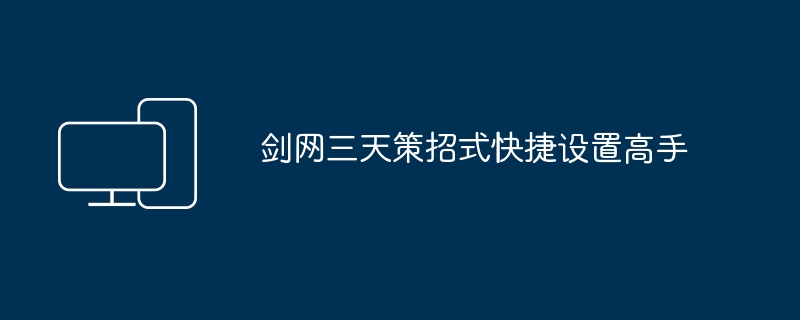
Jianwang Three Days Strategy Quick Setup Master
First of all, we must know the positioning of Tie Lao Tiance: FB is the majority. The skills commonly used by FB Tiance, especially Tie Lao Tiance, are: Dingjun, Breaking Wind, Destruction, Collapse, Yu, Fire, Mountain, Forest, and Tiger. Mountain, fire, tiger, and forest are all special effect skills with a CD time of more than 1 minute. You can set some keys that can be easily pressed, such as F1, F2, and F3. Dingjun is Tiance's forced hatred skill and is a commonly used skill. Can be used to save the day in emergencies. So it must be located in a very convenient location. I'm used to setting it to 1, off. After clicking on the town faction, it also has the ability to attract hatred. Similarly to Dingjun, I set it to 2. Yu is Tiance's signature skill. For BOSS, the skill is a very critical life-saving skill. I set it to Q. Collapse is an interrupting skill, which is very useful for BOSS's interruptible skills. I set it to E. Breaking the Wind is the key and the only skill for Tiance to build hatred. It is best to keep the breaking wind on the BOSS at level 5. This way the hatred will be very stable. The shortcut key I set is 3.
Okay, now it is clear that these skills must be set to a position that is convenient for pressing, so that you can press with your fingers at critical moments instead of using the mouse to click.
Being a good T for Tiance should be considered based on the specific situation of the BOSS. However, the most basic point is to try to keep your blood volume at no less than 50%. Don't be reluctant to use damage reduction skills. Sometimes a key mountain tiger skill can quickly increase the team's health. Before the BOSS releases the ultimate move that will instantly kill teammates, you can keep the cooldown time of the imperial skill, but at other times it is best to use it immediately after cooling down. There is also a little trick. When you need to maintain damage reduction in a large dungeon, you can use imperial skills in the gap between two damage reductions.
Skills are generally released by rushing to the target first, and then quickly using Dingjun skills to attack the enemy. Then, accumulate layers of breaking wind skills as soon as possible. If there are teammates who may become targets while stacking the wind, you can use fire to reset the Dingjun skill (provided you have learned the Suppression skill), then use the Dingjun skill again and continue stacking the Feng. During the use of skills, you should pay attention to your blood volume and use damage reduction skills according to the situation. When the wind breaking skill is fully stacked, you can use the cloud piercing skill at the right time to cause a crippling effect, which will also help increase your threat to the enemy. In the current version, skills consume a large amount of mana, so when using skills, you must use mana reasonably according to the situation.
There is another skill, Tu. This skill depends on your habits as LZ. This is a skill to quickly approach the BOSS.
"That's about it. In fact, in the end of LZ, you will find that Tiance doesn't have many skills as a T. Basically, you just stand there and get beaten. If you want to increase the difficulty, you can try to drag the BOSS around. .”
Jianwang 3 Tiance skill placement and shortcut key settings are divided into two pages for on-horse skills and off-horse skills
It is recommended that when choosing the next Big Foot or Sword Three box, check the Tiance Mounting Skill column. I personally recommend using QERFV TGZC to set skills, or using macros and key wizards to combine them. For example, you can set the R key as the soul-breaking skill, and after dismounting, switch to the first row of skills using the R key, such as the sudden skill. There are no other tricks, just adjust according to personal habits. It is recommended to set the small Qinggong skill to a separate key or key combination for faster use.
Whether it is PVP or PVE, you can fine-tune the point distribution for the town faction's proud blood points. In terms of PVP, click on the chrysanthemum arrow, and also click on Yutu Ben and Sudden Control. As for PVE, you can leave 7 points for attacking the tiger forest next to the iron prison. This maintains adaptability in both modes.
These skill adjustments are fine-tuned based on players' feedback on Facebook, including increasing the number of layers of the imperial guard, reducing the cooldown time of the fixed army, and increasing the group taunting effect of wearing. There are also adjustments to skills such as Ang Ruyue's health increased by 30%, Aoxue's strength attack increased, and full thunder. These adjustments vary from person to person and are made based on player feedback.
It’s good for PVP if you have all 10 odd meridians. It’s good for you to do small Qinggong. It’s good for you to do a good job on the Governor’s meridian. It’s good for you to do a good job on the reinforcing and imperial meridian. You can see if Tiance needs a lot of them. If you’re a T, it’s okay to do a good job on the T tendon. There is a very cool thing that adds 3% defense after the top of the Du Vein falls to the ground
The above is the detailed content of How do masters set the shortcut keys for Jianwang Three Days Strategy moves?. For more information, please follow other related articles on the PHP Chinese website!

Hot AI Tools

Undresser.AI Undress
AI-powered app for creating realistic nude photos

AI Clothes Remover
Online AI tool for removing clothes from photos.

Undress AI Tool
Undress images for free

Clothoff.io
AI clothes remover

Video Face Swap
Swap faces in any video effortlessly with our completely free AI face swap tool!

Hot Article

Hot Tools

Notepad++7.3.1
Easy-to-use and free code editor

SublimeText3 Chinese version
Chinese version, very easy to use

Zend Studio 13.0.1
Powerful PHP integrated development environment

Dreamweaver CS6
Visual web development tools

SublimeText3 Mac version
God-level code editing software (SublimeText3)

Hot Topics
 How to Fix the Steam Cloud Error? Try These Methods
Apr 04, 2025 am 01:51 AM
How to Fix the Steam Cloud Error? Try These Methods
Apr 04, 2025 am 01:51 AM
The Steam Cloud error can be caused by many reasons. To play a game smoothly, you need to take some measures to remove this error before you launch the game. php.cn Software introduces some best ways as well as more useful information in this post.
 Windows Metadata and Internet Services Problem: How to Fix It?
Apr 02, 2025 pm 03:57 PM
Windows Metadata and Internet Services Problem: How to Fix It?
Apr 02, 2025 pm 03:57 PM
You may see the “A connection to the Windows Metadata and Internet Services (WMIS) could not be established.” error on Event Viewer. This post from php.cn introduces how to remove the Windows Metadata and Internet Services problem.
 Fixed – OneDrive Not Uploading Photos on PC
Apr 02, 2025 pm 04:04 PM
Fixed – OneDrive Not Uploading Photos on PC
Apr 02, 2025 pm 04:04 PM
OneDrive is an online cloud storage service from Microsoft. At times, you might find OneDrive fail to upload photos to the cloud. If you are on the same boat, keep reading this post from php.cn Software to get effective solutions now!
 How to Resolve the KB5035942 Update Issues – Crashing System
Apr 02, 2025 pm 04:16 PM
How to Resolve the KB5035942 Update Issues – Crashing System
Apr 02, 2025 pm 04:16 PM
KB5035942 update issues - crashing system commonly happens to users. Inflicted people hope to find a way out of the kind of trouble, such as crashing system, installation, or sound issues. Targeting these situations, this post published by php.cn wil
 Remove PC App Store Malware - A Full Guide for You!
Apr 04, 2025 am 01:41 AM
Remove PC App Store Malware - A Full Guide for You!
Apr 04, 2025 am 01:41 AM
If you have a program called PC App Store on your computer and did not purposely install it, then your PC may be infected with the malware. This post from php.cn introduces how to remove PC App Store malware.
 Fix: Brothers: A Tale of Two Sons Remake Not Launching/Loading
Apr 02, 2025 am 02:40 AM
Fix: Brothers: A Tale of Two Sons Remake Not Launching/Loading
Apr 02, 2025 am 02:40 AM
Is Brothers: A Tale of Two Sons Remake not launching? Encountering Brothers: A Tale of Two Sons Remake black screen? Here this post on php.cn offers you tested solutions to assist you in addressing this problem.
 How to Use Chris Titus Tool to Create a Debloated Win11/10 ISO
Apr 01, 2025 am 03:15 AM
How to Use Chris Titus Tool to Create a Debloated Win11/10 ISO
Apr 01, 2025 am 03:15 AM
Chris Titus Tech has a tool called Windows Utility that can help you easily create a debloated Windows 11/10 ISO to install a clean system. php.cn offers a full guide on how to do this thing using the Chris Titus tool.
 Is Core Isolation Blocked by ew_usbccgpfilter.sys? Here Are Fixes!
Apr 13, 2025 am 12:47 AM
Is Core Isolation Blocked by ew_usbccgpfilter.sys? Here Are Fixes!
Apr 13, 2025 am 12:47 AM
Many SurfaceBook users report that they meet the “core isolation blocked by ew_usbccgpfilter.sys” issue on Windows 11/10. This post from php.cn helps to fix the annoying issue. Keep on your reading.





