Common reasons and methods to solve PHP8 installation failure
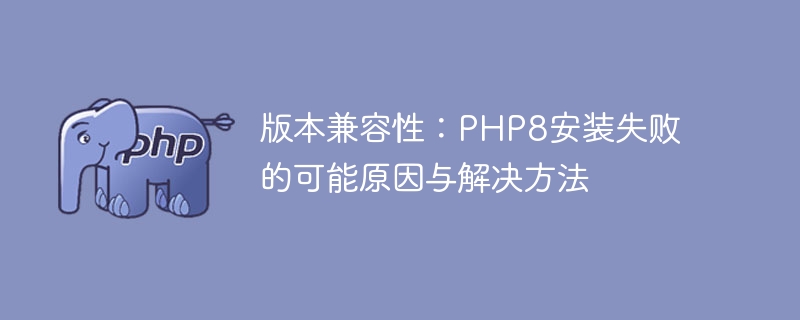
Version compatibility: Possible reasons and solutions for PHP8 installation failure
In the process of developing and deploying web applications, PHP is the most commonly used server-side scripting language one. PHP is constantly updated to provide better performance and security as new versions are released. However, upgrading to a new version may cause certain compatibility issues, especially when installing PHP8.
This article will introduce some reasons that may cause PHP8 installation to fail, and provide solutions and specific code examples to help you successfully complete the installation and migration.
- Hardware requirements not met
PHP8 may require higher hardware requirements to function properly. First, make sure your server meets the minimum requirements for PHP8. This includes sufficient memory (at least 4GB recommended), appropriate processor and disk space.
Solution: Upgrade hardware or install PHP8 on a more powerful server.
Code example: None.
- Operating system not supported
PHP8 no longer provides support for some older operating system versions. Before installing, make sure you are running a supported operating system version. You can find the list of operating systems supported by PHP8 on the PHP official website.
Solution: Upgrade the operating system or install PHP8 using a supported operating system version.
Code example: None.
- Extension incompatibility
Many extensions for PHP need to be updated accordingly to be compatible with PHP8. If you have some old extensions installed on your server, they may be incompatible with PHP8, causing the installation to fail.
Workaround: Update all installed extensions to be compatible with PHP8. You can use a package management tool such as Composer to update the extension, or manually download the latest extension version and install it.
Code sample (updating the extension using Composer):
composer update
Code sample (manually downloading and installing the extension):
cd /path/to/extension git pull origin master phpize ./configure make make install
- Codebase Compatibility Issue
If your web application uses some old PHP functions or syntax, they may not be compatible with PHP8. Before installation, it is recommended that you perform compatibility testing of your code base to ensure that they will work properly in PHP8.
Solution: Use a code checking tool (such as PHP_CodeSniffer) to check for potential compatibility issues in the code base and make corresponding modifications.
Code sample (using PHP_CodeSniffer for code inspection):
phpcs /path/to/code
- Error log analysis
If the PHP8 installation still fails and you cannot determine the specific reason , it's a good idea to use error log files as a debugging tool. PHP error log files are usually located in the server's /var/log directory. Review the log files for error messages and warnings related to your PHP installation to determine the root cause of the problem.
Solution: According to the information provided in the error log, adjust the server configuration, upgrade dependencies, or make code modifications.
Code example: None.
Summary:
When installing PHP8, you may encounter problems that cause the installation to fail for a variety of reasons. Most compatibility issues can be resolved by ensuring you meet hardware requirements, running a supported operating system version, updating extensions, checking codebase compatibility, and analyzing error logs.
If you still cannot solve the problem when encountering other problems or specific error messages, please refer to the PHP8 official documentation or seek help from the relevant technical community. Solving compatibility issues in a timely manner can make your application run more stably and efficiently in the PHP8 environment.
The above is the detailed content of Common reasons and methods to solve PHP8 installation failure. For more information, please follow other related articles on the PHP Chinese website!

Hot AI Tools

Undresser.AI Undress
AI-powered app for creating realistic nude photos

AI Clothes Remover
Online AI tool for removing clothes from photos.

Undress AI Tool
Undress images for free

Clothoff.io
AI clothes remover

Video Face Swap
Swap faces in any video effortlessly with our completely free AI face swap tool!

Hot Article

Hot Tools

Notepad++7.3.1
Easy-to-use and free code editor

SublimeText3 Chinese version
Chinese version, very easy to use

Zend Studio 13.0.1
Powerful PHP integrated development environment

Dreamweaver CS6
Visual web development tools

SublimeText3 Mac version
God-level code editing software (SublimeText3)

Hot Topics
 1677
1677
 14
14
 1430
1430
 52
52
 1333
1333
 25
25
 1278
1278
 29
29
 1257
1257
 24
24
 What happens if session_start() is called multiple times?
Apr 25, 2025 am 12:06 AM
What happens if session_start() is called multiple times?
Apr 25, 2025 am 12:06 AM
Multiple calls to session_start() will result in warning messages and possible data overwrites. 1) PHP will issue a warning, prompting that the session has been started. 2) It may cause unexpected overwriting of session data. 3) Use session_status() to check the session status to avoid repeated calls.
 What is the significance of the session_start() function?
May 03, 2025 am 12:18 AM
What is the significance of the session_start() function?
May 03, 2025 am 12:18 AM
session_start()iscrucialinPHPformanagingusersessions.1)Itinitiatesanewsessionifnoneexists,2)resumesanexistingsession,and3)setsasessioncookieforcontinuityacrossrequests,enablingapplicationslikeuserauthenticationandpersonalizedcontent.
 Composer: Aiding PHP Development Through AI
Apr 29, 2025 am 12:27 AM
Composer: Aiding PHP Development Through AI
Apr 29, 2025 am 12:27 AM
AI can help optimize the use of Composer. Specific methods include: 1. Dependency management optimization: AI analyzes dependencies, recommends the best version combination, and reduces conflicts. 2. Automated code generation: AI generates composer.json files that conform to best practices. 3. Improve code quality: AI detects potential problems, provides optimization suggestions, and improves code quality. These methods are implemented through machine learning and natural language processing technologies to help developers improve efficiency and code quality.
 Steps to add and delete fields to MySQL tables
Apr 29, 2025 pm 04:15 PM
Steps to add and delete fields to MySQL tables
Apr 29, 2025 pm 04:15 PM
In MySQL, add fields using ALTERTABLEtable_nameADDCOLUMNnew_columnVARCHAR(255)AFTERexisting_column, delete fields using ALTERTABLEtable_nameDROPCOLUMNcolumn_to_drop. When adding fields, you need to specify a location to optimize query performance and data structure; before deleting fields, you need to confirm that the operation is irreversible; modifying table structure using online DDL, backup data, test environment, and low-load time periods is performance optimization and best practice.
 H5: Key Improvements in HTML5
Apr 28, 2025 am 12:26 AM
H5: Key Improvements in HTML5
Apr 28, 2025 am 12:26 AM
HTML5 brings five key improvements: 1. Semantic tags improve code clarity and SEO effects; 2. Multimedia support simplifies video and audio embedding; 3. Form enhancement simplifies verification; 4. Offline and local storage improves user experience; 5. Canvas and graphics functions enhance the visualization of web pages.
 How to use MySQL functions for data processing and calculation
Apr 29, 2025 pm 04:21 PM
How to use MySQL functions for data processing and calculation
Apr 29, 2025 pm 04:21 PM
MySQL functions can be used for data processing and calculation. 1. Basic usage includes string processing, date calculation and mathematical operations. 2. Advanced usage involves combining multiple functions to implement complex operations. 3. Performance optimization requires avoiding the use of functions in the WHERE clause and using GROUPBY and temporary tables.
 Composer: The Package Manager for PHP Developers
May 02, 2025 am 12:23 AM
Composer: The Package Manager for PHP Developers
May 02, 2025 am 12:23 AM
Composer is a dependency management tool for PHP, and manages project dependencies through composer.json file. 1) parse composer.json to obtain dependency information; 2) parse dependencies to form a dependency tree; 3) download and install dependencies from Packagist to the vendor directory; 4) generate composer.lock file to lock the dependency version to ensure team consistency and project maintainability.
 Sesame Open Web3 registration entrance and registration steps
Apr 24, 2025 pm 01:06 PM
Sesame Open Web3 registration entrance and registration steps
Apr 24, 2025 pm 01:06 PM
The Sesame Open Door Web3 registration portal is located on the "Register" button on the homepage of its official website. The registration steps include: 1. Visit the official website, 2. Click the "Register" button, 3. Fill in the registration information, 4. Verify the email, 5. Set up and connect to the digital wallet, 6. Complete the registration.




