 Backend Development
Backend Development
 PHP Tutorial
PHP Tutorial
 Choose the most suitable method: more commonly used PHP server script delimiters
Choose the most suitable method: more commonly used PHP server script delimiters
Choose the most suitable method: more commonly used PHP server script delimiters

Comparison of PHP server script delimiters: Compare commonly used delimiters and choose the most suitable method. Specific code examples are required
In PHP server-side development, it is often required Use delimiters to split strings or text. Choosing the appropriate delimiter can not only improve the efficiency of the code, but also simplify the writing of the code. This article will compare commonly used delimiters and give specific code examples to help developers choose the most appropriate method.
- String splitting function: explode()
PHP provides the explode() function to split a string into an array. This function requires two parameters, the first parameter is the separator, and the second parameter is the string to be separated. The following is a sample code:
$string = "apple,banana,grape,orange";
$fruits = explode(",", $string);
foreach ($fruits as $fruit) {
echo $fruit . "<br>";
}With the above code, we can split the string "apple,banana,grape,orange" into an array with commas as delimiters, and then output each fruit name through a foreach loop.
- String splitting function: preg_split()
In addition to the explode() function, PHP also provides the preg_split() function to split strings. Unlike the explode() function, the preg_split() function supports the use of regular expressions as delimiters. The following is a sample code:
$string = "apple+banana-grape;orange";
$fruits = preg_split("/[+-;]/", $string);
foreach ($fruits as $fruit) {
echo $fruit . "<br>";
}Through the above code, we can split the string "apple banana-grape;orange" into an array with, -,; as delimiters, and then output each fruit name through a foreach loop .
- String splitting function: strtok()
PHP provides the strtok() function to split a string into multiple fragments. This function requires two parameters, the first parameter is the string to be separated, and the second parameter is the delimiter. The following is a sample code:
$string = "apple,banana,grape,orange";
$token = strtok($string, ",");
while ($token !== false) {
echo $token . "<br>";
$token = strtok(",");
}With the above code, we can split the string "apple,banana,grape,orange" into multiple fragments with commas as delimiters, and output each fragment through a while loop.
- Regular expression splitting: preg_match_all()
In addition to using the string splitting function, we can also use the preg_match_all() function of regular expressions to perform string processing of division. The following is the sample code:
$string = "apple,banana,grape,orange";
preg_match_all("/w+/", $string, $matches);
foreach ($matches[0] as $fruit) {
echo $fruit . "<br>";
}With the above code, we can use the regular expression w to match words in the string, and store all matching results in the $matches array, and then output them through the foreach loop every word.
Summary:
When choosing the server script delimiter, we can choose the appropriate method according to actual needs. If it is a simple split, you can use the string split function (such as explode()). If you need to use complex delimiters, you can consider using regular expression split (such as preg_split() or preg_match_all()). When writing code, you can choose the most appropriate separation method based on specific data types and business logic.
The above is the detailed content of Choose the most suitable method: more commonly used PHP server script delimiters. For more information, please follow other related articles on the PHP Chinese website!

Hot AI Tools

Undresser.AI Undress
AI-powered app for creating realistic nude photos

AI Clothes Remover
Online AI tool for removing clothes from photos.

Undress AI Tool
Undress images for free

Clothoff.io
AI clothes remover

Video Face Swap
Swap faces in any video effortlessly with our completely free AI face swap tool!

Hot Article

Hot Tools

Notepad++7.3.1
Easy-to-use and free code editor

SublimeText3 Chinese version
Chinese version, very easy to use

Zend Studio 13.0.1
Powerful PHP integrated development environment

Dreamweaver CS6
Visual web development tools

SublimeText3 Mac version
God-level code editing software (SublimeText3)

Hot Topics
 How to enable nfc function on Xiaomi Mi 14 Pro?
Mar 19, 2024 pm 02:28 PM
How to enable nfc function on Xiaomi Mi 14 Pro?
Mar 19, 2024 pm 02:28 PM
Nowadays, the performance and functions of mobile phones are becoming more and more powerful. Almost all mobile phones are equipped with convenient NFC functions to facilitate users for mobile payment and identity authentication. However, some Xiaomi 14Pro users may not know how to enable the NFC function. Next, let me introduce it to you in detail. How to enable nfc function on Xiaomi 14Pro? Step 1: Open the settings menu of your phone. Step 2: Find and click the "Connect and Share" or "Wireless & Networks" option. Step 3: In the Connection & Sharing or Wireless & Networks menu, find and click "NFC & Payments". Step 4: Find and click "NFC Switch". Normally, the default is off. Step 5: On the NFC switch page, click the switch button to switch it to on.
 How to execute .sh file in Linux system?
Mar 14, 2024 pm 06:42 PM
How to execute .sh file in Linux system?
Mar 14, 2024 pm 06:42 PM
How to execute .sh file in Linux system? In Linux systems, a .sh file is a file called a Shell script, which is used to execute a series of commands. Executing .sh files is a very common operation. This article will introduce how to execute .sh files in Linux systems and provide specific code examples. Method 1: Use an absolute path to execute a .sh file. To execute a .sh file in a Linux system, you can use an absolute path to specify the location of the file. The following are the specific steps: Open the terminal
 How to create a script for editing? Tutorial on how to create a script through editing
Mar 13, 2024 pm 12:46 PM
How to create a script for editing? Tutorial on how to create a script through editing
Mar 13, 2024 pm 12:46 PM
Cutting is a video editing tool with comprehensive editing functions, support for variable speed, various filters and beauty effects, and rich music library resources. In this software, you can edit videos directly or create editing scripts, but how to do it? In this tutorial, the editor will introduce the method of editing and making scripts. Production method: 1. Click to open the editing software on your computer, then find the "Creation Script" option and click to open. 2. In the creation script page, enter the "script title", and then enter a brief introduction to the shooting content in the outline. 3. How can I see the "Storyboard Description" option in the outline?
 iPhone 16 Pro CAD drawings exposed, adding a second new button
Mar 09, 2024 pm 09:07 PM
iPhone 16 Pro CAD drawings exposed, adding a second new button
Mar 09, 2024 pm 09:07 PM
The CAD files of the iPhone 16 Pro have been exposed, and the design is consistent with previous rumors. Last fall, the iPhone 15 Pro added an Action button, and this fall, Apple appears to be planning to make minor adjustments to the size of the hardware. Adding a Capture button According to rumors, the iPhone 16 Pro may add a second new button, which will be the second consecutive year to add a new button after last year. It is rumored that the new Capture button will be set on the lower right side of the iPhone 16 Pro. This design is expected to make camera control more convenient and also allow the Action button to be used for other functions. This button will no longer be just an ordinary shutter button. Regarding the camera, from the current iP
 How to use TikTok on Huawei Pocket2 remotely?
Mar 18, 2024 pm 03:00 PM
How to use TikTok on Huawei Pocket2 remotely?
Mar 18, 2024 pm 03:00 PM
Sliding the screen through the air is a feature of Huawei that is highly praised in the Huawei mate60 series. This feature uses the laser sensor on the phone and the 3D depth camera of the front camera to complete a series of functions that do not require The function of touching the screen is, for example, to use TikTok from a distance. But how should Huawei Pocket 2 use TikTok from a distance? How to take screenshots from the air with Huawei Pocket2? 1. Open the settings of Huawei Pocket2 2. Then select [Accessibility]. 3. Click to open [Smart Perception]. 4. Just turn on the [Air Swipe Screen], [Air Screenshot], and [Air Press] switches. 5. When using it, you need to stand 20~40CM away from the screen, open your palm, and wait until the palm icon appears on the screen.
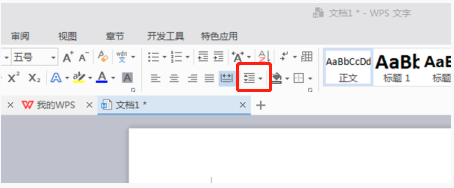 How to set line spacing in WPS Word to make the document neater
Mar 20, 2024 pm 04:30 PM
How to set line spacing in WPS Word to make the document neater
Mar 20, 2024 pm 04:30 PM
WPS is our commonly used office software. When editing long articles, the fonts are often too small to be seen clearly, so the fonts and the entire document are adjusted. For example: adjusting the line spacing of the document will make the entire document very clear. I suggest that all friends learn this operation step. I will share it with you today. The specific operation steps are as follows, come and take a look! Open the WPS text file you want to adjust, find the paragraph setting toolbar in the [Start] menu, and you will see the small line spacing setting icon (shown as a red circle in the picture). 2. Click the small inverted triangle in the lower right corner of the line spacing setting, and the corresponding line spacing value will appear. You can choose 1 to 3 times the line spacing (as shown by the arrow in the figure). 3. Or right-click the paragraph and it will appear.
 TrendX Research Institute: Merlin Chain project analysis and ecological inventory
Mar 24, 2024 am 09:01 AM
TrendX Research Institute: Merlin Chain project analysis and ecological inventory
Mar 24, 2024 am 09:01 AM
According to statistics on March 2, the total TVL of Bitcoin’s second-layer network MerlinChain has reached US$3 billion. Among them, Bitcoin ecological assets accounted for 90.83%, including BTC worth US$1.596 billion and BRC-20 assets worth US$404 million. Last month, MerlinChain’s total TVL reached US$1.97 billion within 14 days of launching staking activities, surpassing Blast, which was launched in November last year and is also the most recent and equally eye-catching. On February 26, the total value of NFTs in the MerlinChain ecosystem exceeded US$420 million, becoming the public chain project with the highest NFT market value besides Ethereum. Project Introduction MerlinChain is an OKX support
 Windows PowerShell Scripting Tutorial for Beginners
Mar 13, 2024 pm 10:55 PM
Windows PowerShell Scripting Tutorial for Beginners
Mar 13, 2024 pm 10:55 PM
We've designed this Windows PowerShell scripting tutorial for beginners, whether you're a tech enthusiast or a professional looking to improve your scripting skills. If you have no prior knowledge of PowerShell scripting, this article will start with the basics and be tailored for you. We'll help you master the installation steps for a PowerShell environment and walk you through the main concepts and features of PowerShell scripts. If you're ready to learn more about PowerShell scripting, let's embark on this exciting learning journey together! What is WindowsPowerShell? PowerShell is a hybrid command system developed by Microsoft





