 Web Front-end
Web Front-end
 JS Tutorial
JS Tutorial
 How to effectively improve development efficiency: explore the skills and practical application of AJAX selectors
How to effectively improve development efficiency: explore the skills and practical application of AJAX selectors
How to effectively improve development efficiency: explore the skills and practical application of AJAX selectors

Improve development efficiency: master the skills and practices of multiple AJAX selectors
Introduction:
In modern Web development, use AJAX (Asynchronous JavaScript and XML ) for data interaction has become the norm. As an important part of AJAX operations, selectors are also an indispensable tool for developers. This article will explain different AJAX selectors in detail and provide relevant code examples to help readers better master the skills and practices of AJAX selectors, thereby improving development efficiency.
1. Basic selector
The basic selector is one of the most commonly used selectors in AJAX. It can select the corresponding DOM element through the element's ID, class name or tag name. Here are some common basic selector examples:
-
Select elements by ID selector:
var element = document.getElementById('element_id');Copy after login Select elements by class name selector:
var elements = document.getElementsByClassName('element_class');Copy after loginSelect elements through the tag name selector:
var elements = document.getElementsByTagName('element_tag');Copy after login
2. Level selector
The level selector is a DOM-based Selector for element hierarchies. It can select DOM elements through the element's parent element, child element or sibling element. Here are some common examples of hierarchical selectors:
Selecting child elements through the parent element selector:
var parent = document.getElementById('parent_element_id'); var element = parent.querySelector('.element_class');Copy after loginSelecting through the child element selector Parent element:
var child = document.getElementById('child_element_id'); var parent = child.parentNode;Copy after loginSelect adjacent elements through the sibling element selector:
var sibling = document.getElementById('current_element_id'); var prevSibling = sibling.previousSibling; var nextSibling = sibling.nextSibling;Copy after login
3. Filter selector
Filter selector Is a selector that filters based on element attributes. It can select DOM elements by the element's attribute value, attribute name, or attribute presence or absence. Here are some common examples of filter selectors:
Select elements by attribute value selectors:
var element = document.querySelector('[attribute="value"]');Copy after loginSelect elements by attribute name selectors :
var elements = document.querySelectorAll('[attribute]');Copy after loginSelect elements through attribute presence or absence selector:
var elementsWithAttribute = document.querySelectorAll('[attribute]'); var elementsWithoutAttribute = document.querySelectorAll(':not([attribute])');Copy after login
4. State selector
The state selector is a A selector that filters based on element state (e.g. selected state, disabled state). It can select DOM elements by their state. Here are some common status selector examples:
Selected status selector:
var selectedElements = document.querySelectorAll(':checked');Copy after loginDisabled status selector:
var disabledElements = document.querySelectorAll(':disabled');Copy after login
5. Compound selector
A compound selector is a selector that combines multiple selectors. It can select DOM elements through a combination of multiple selectors. Here are some common examples of compound selectors:
Multiple selectors combined selectors:
var elements = document.querySelectorAll('.element_class, #element_id');Copy after loginSelectors combined with hierarchical selectors Usage:
var elements = document.querySelectorAll('#parent_id .element_class');Copy after login
Conclusion:
By mastering the skills and practices of multiple AJAX selectors, developers can select and operate DOM elements more flexibly, thereby improving development efficiency. This article explains basic selectors, hierarchical selectors, filter selectors, state selectors and compound selectors in detail, and provides relevant code examples. I hope it will be helpful to readers in AJAX development. At the same time, developers can also flexibly use AJAX selectors according to their own needs to further optimize the development process and improve user experience.
The above is the detailed content of How to effectively improve development efficiency: explore the skills and practical application of AJAX selectors. For more information, please follow other related articles on the PHP Chinese website!

Hot AI Tools

Undresser.AI Undress
AI-powered app for creating realistic nude photos

AI Clothes Remover
Online AI tool for removing clothes from photos.

Undress AI Tool
Undress images for free

Clothoff.io
AI clothes remover

Video Face Swap
Swap faces in any video effortlessly with our completely free AI face swap tool!

Hot Article

Hot Tools

Notepad++7.3.1
Easy-to-use and free code editor

SublimeText3 Chinese version
Chinese version, very easy to use

Zend Studio 13.0.1
Powerful PHP integrated development environment

Dreamweaver CS6
Visual web development tools

SublimeText3 Mac version
God-level code editing software (SublimeText3)

Hot Topics
 1666
1666
 14
14
 1425
1425
 52
52
 1328
1328
 25
25
 1273
1273
 29
29
 1253
1253
 24
24
 PHP and Ajax: Building an autocomplete suggestion engine
Jun 02, 2024 pm 08:39 PM
PHP and Ajax: Building an autocomplete suggestion engine
Jun 02, 2024 pm 08:39 PM
Build an autocomplete suggestion engine using PHP and Ajax: Server-side script: handles Ajax requests and returns suggestions (autocomplete.php). Client script: Send Ajax request and display suggestions (autocomplete.js). Practical case: Include script in HTML page and specify search-input element identifier.
 How to stop Outlook from automatically adding events to my calendar
Feb 26, 2024 am 09:49 AM
How to stop Outlook from automatically adding events to my calendar
Feb 26, 2024 am 09:49 AM
As an email manager application, Microsoft Outlook allows us to schedule events and appointments. It enables us to stay organized by providing tools to create, manage and track these activities (also called events) in the Outlook application. However, sometimes unwanted events are added to the calendar in Outlook, which creates confusion for users and spams the calendar. In this article, we will explore various scenarios and steps that can help us prevent Outlook from automatically adding events to my calendar. Outlook Events – A brief overview Outlook events serve multiple purposes and have many useful features as follows: Calendar Integration: In Outlook
 How to solve the 403 error encountered by jQuery AJAX request
Feb 20, 2024 am 10:07 AM
How to solve the 403 error encountered by jQuery AJAX request
Feb 20, 2024 am 10:07 AM
Title: Methods and code examples to resolve 403 errors in jQuery AJAX requests. The 403 error refers to a request that the server prohibits access to a resource. This error usually occurs because the request lacks permissions or is rejected by the server. When making jQueryAJAX requests, you sometimes encounter this situation. This article will introduce how to solve this problem and provide code examples. Solution: Check permissions: First ensure that the requested URL address is correct and verify that you have sufficient permissions to access the resource.
 How to solve jQuery AJAX request 403 error
Feb 19, 2024 pm 05:55 PM
How to solve jQuery AJAX request 403 error
Feb 19, 2024 pm 05:55 PM
jQuery is a popular JavaScript library used to simplify client-side development. AJAX is a technology that sends asynchronous requests and interacts with the server without reloading the entire web page. However, when using jQuery to make AJAX requests, you sometimes encounter 403 errors. 403 errors are usually server-denied access errors, possibly due to security policy or permission issues. In this article, we will discuss how to resolve jQueryAJAX request encountering 403 error
 How to solve the problem of jQuery AJAX error 403?
Feb 23, 2024 pm 04:27 PM
How to solve the problem of jQuery AJAX error 403?
Feb 23, 2024 pm 04:27 PM
How to solve the problem of jQueryAJAX error 403? When developing web applications, jQuery is often used to send asynchronous requests. However, sometimes you may encounter error code 403 when using jQueryAJAX, indicating that access is forbidden by the server. This is usually caused by server-side security settings, but there are ways to work around it. This article will introduce how to solve the problem of jQueryAJAX error 403 and provide specific code examples. 1. to make
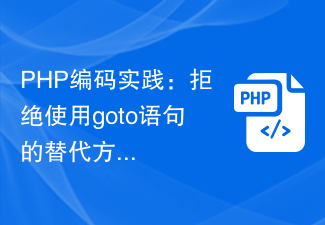 PHP Coding Practices: Refusing Alternatives to Goto Statements
Mar 28, 2024 pm 09:24 PM
PHP Coding Practices: Refusing Alternatives to Goto Statements
Mar 28, 2024 pm 09:24 PM
PHP Coding Practices: Refusal to Use Alternatives to Goto Statements In recent years, with the continuous updating and iteration of programming languages, programmers have begun to pay more attention to coding specifications and best practices. In PHP programming, the goto statement has existed as a control flow statement for a long time, but in practical applications it often leads to a decrease in the readability and maintainability of the code. This article will share some alternatives to help developers refuse to use goto statements and improve code quality. 1. Why refuse to use goto statement? First, let's think about why
 How to get variables from PHP method using Ajax?
Mar 09, 2024 pm 05:36 PM
How to get variables from PHP method using Ajax?
Mar 09, 2024 pm 05:36 PM
Using Ajax to obtain variables from PHP methods is a common scenario in web development. Through Ajax, the page can be dynamically obtained without refreshing the data. In this article, we will introduce how to use Ajax to get variables from PHP methods, and provide specific code examples. First, we need to write a PHP file to handle the Ajax request and return the required variables. Here is sample code for a simple PHP file getData.php:
 Dreamweaver CMS station group practice sharing
Mar 18, 2024 am 10:18 AM
Dreamweaver CMS station group practice sharing
Mar 18, 2024 am 10:18 AM
Dream Weaver CMS Station Group Practice Sharing In recent years, with the rapid development of the Internet, website construction has become more and more important. When building multiple websites, site group technology has become a very effective method. Among the many website construction tools, Dreamweaver CMS has become the first choice of many website enthusiasts due to its flexibility and ease of use. This article will share some practical experience about Dreamweaver CMS station group, as well as some specific code examples, hoping to provide some help to readers who are exploring station group technology. 1. What is Dreamweaver CMS station group? Dream Weaver CMS



