 Computer Tutorials
Computer Tutorials
 Troubleshooting
Troubleshooting
 What should I do if my win10 activation key cannot be activated?
What should I do if my win10 activation key cannot be activated?
What should I do if my win10 activation key cannot be activated?
After installing the win10 system on the computer, some users found that they could not activate it with the win10 activation code. So what should they do if the win10 activation key cannot be activated? Let’s introduce to you the solution to the problem that the win10 activation key cannot be activated. Let’s take a look!
Method 1: Set the key management service computer name
1. Create a new text document on the desktop and copy the following code into it, as shown in the figure: slmgr /ipk W269N-WFGWX-YVC9B-4J6C9-T83GX slmgr /skms kms.03k.org slmgr /ato.
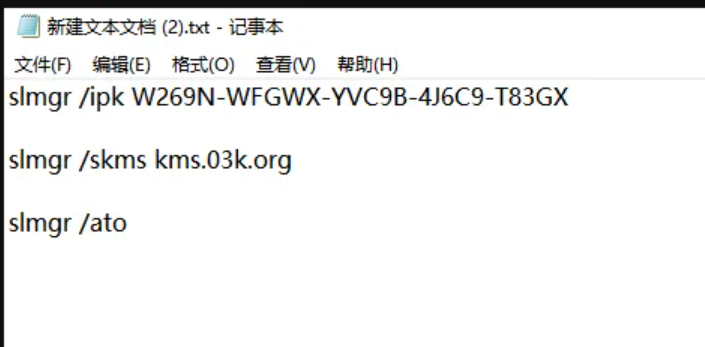
2. Click the file and select "Save As". In the pop-up interface, select the save location on the desktop and change the save type. For all files, change the file names to .bat format files and click the "Save" button.
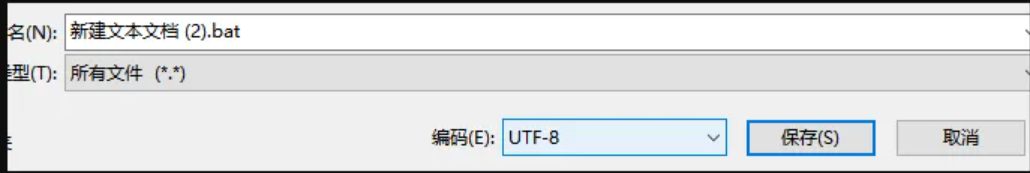
3. Right-click on the desktop, double-click on the file you just saved, select, and then a pop-up will appear "Product key successfully installed" ” prompt, click the “OK” button.
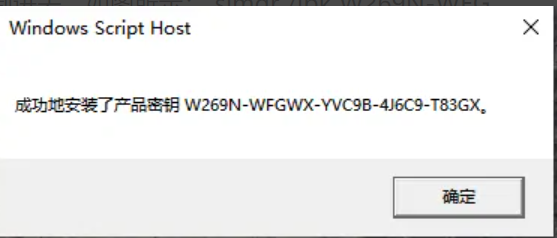
4. Then the prompt "Key Management Service Computer Name Successfully Set to kms.xspace.in" will pop up. Click "OK" " button.
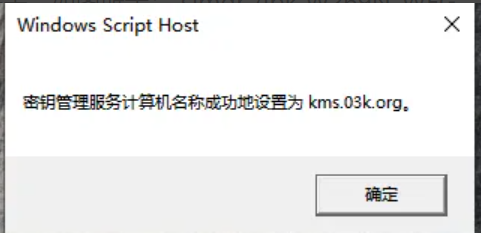
5. Then the "Product activated successfully" prompt will pop up, click the "OK" button.
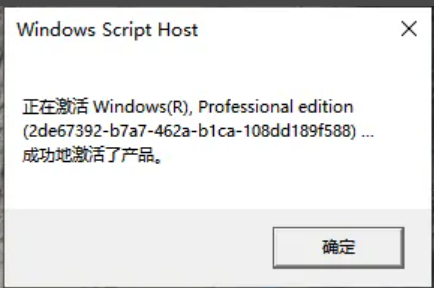
#6. At this time, when we open the computer system properties, we can see that Windows has been activated.

Method 2: Command activation
1. Press the Windows shortcut key Windows R key to bring up the run box.
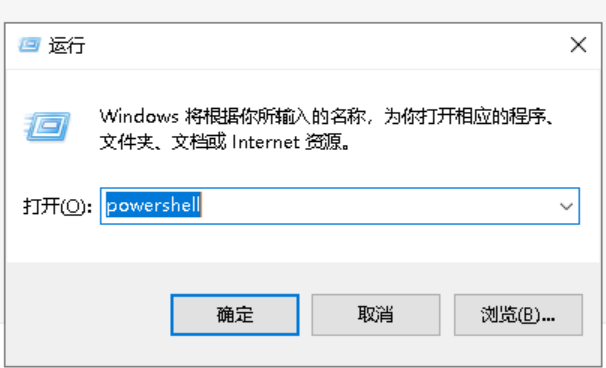
#2. Then enter powershell in the box.
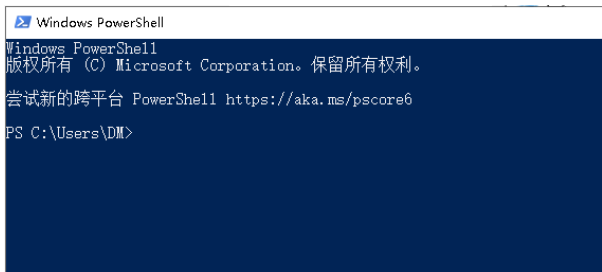
3. Then enter irm https://massgrave.dev/get |iex and press return The car will automatically download and run the activation script.
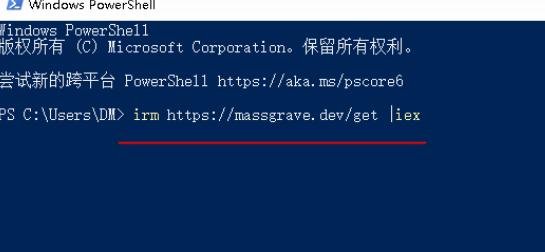
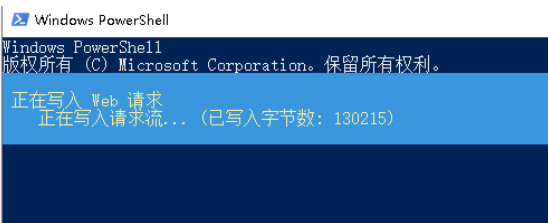
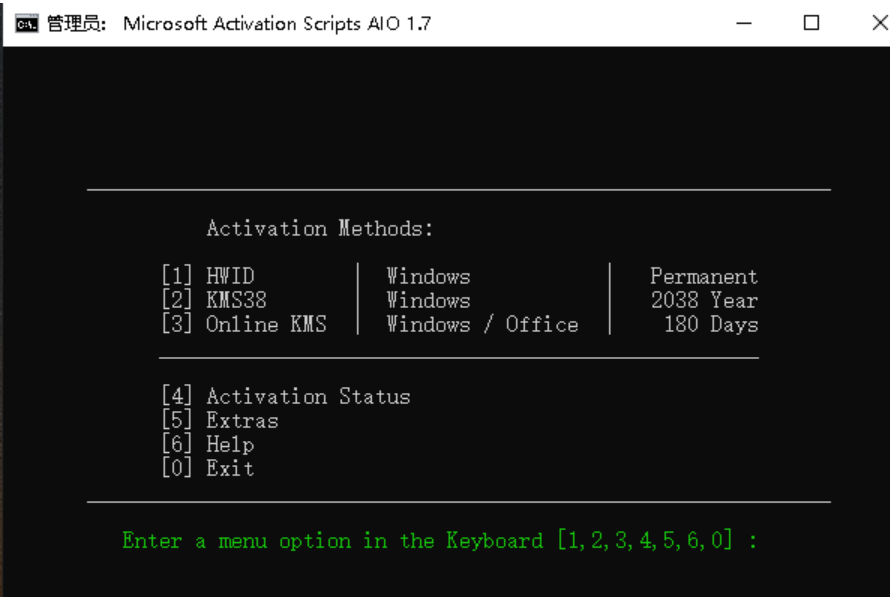
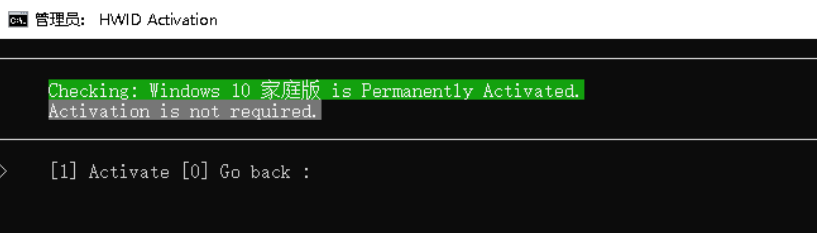
##Method Three: Tool Activation
1. After unzipping, select the activation tool, right-click the mouse, and click Run as administrator (A). After the software opens, click the first button, and a dialog box will pop up.

2. Click OK, and a dialog box will pop up. Click OK again (Chinese: Server Connection Success, please click the one-click activation button) and you can now start activating the system.
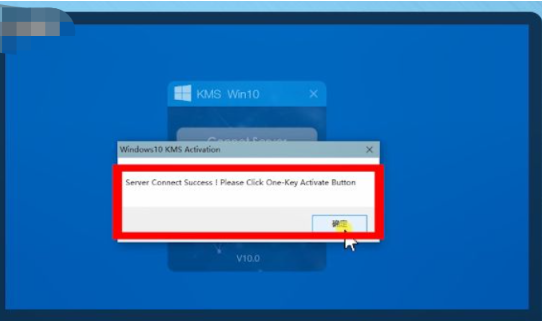
3. Click the second button, which means one-click activation in Chinese. It will pop up after a few seconds. The prompt box prompts that the product key installation was successful, click OK.
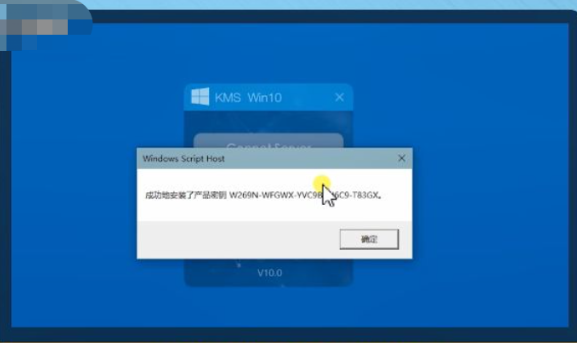
#4. After all operations are completed, you can check whether the computer has been activated.
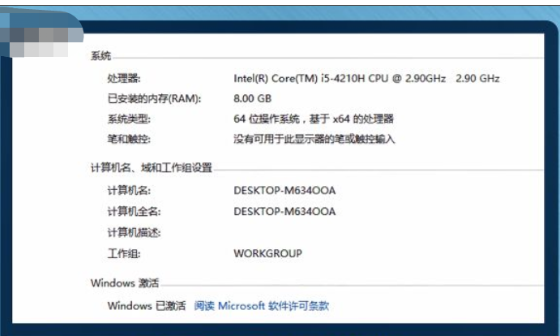
Teach you step by step what are the win10 activation keys
Summary:
1. Set the key management service computer name
2. Command activation
3. Tool activation
The above is the detailed content of What should I do if my win10 activation key cannot be activated?. For more information, please follow other related articles on the PHP Chinese website!

Hot AI Tools

Undresser.AI Undress
AI-powered app for creating realistic nude photos

AI Clothes Remover
Online AI tool for removing clothes from photos.

Undress AI Tool
Undress images for free

Clothoff.io
AI clothes remover

Video Face Swap
Swap faces in any video effortlessly with our completely free AI face swap tool!

Hot Article

Hot Tools

Notepad++7.3.1
Easy-to-use and free code editor

SublimeText3 Chinese version
Chinese version, very easy to use

Zend Studio 13.0.1
Powerful PHP integrated development environment

Dreamweaver CS6
Visual web development tools

SublimeText3 Mac version
God-level code editing software (SublimeText3)

Hot Topics
 What's New in Windows 11 KB5054979 & How to Fix Update Issues
Apr 03, 2025 pm 06:01 PM
What's New in Windows 11 KB5054979 & How to Fix Update Issues
Apr 03, 2025 pm 06:01 PM
Windows 11 KB5054979 Update: Installation Guide and Troubleshooting For Windows 11 24H2 version, Microsoft has released cumulative update KB5054979, which includes several improvements and bug fixes. This article will guide you on how to install this update and provide a solution to the installation failure. About Windows 11 24H2 KB5054979 KB5054979 was released on March 27, 2025 and is a security update for Windows 11 24H2 versions.NET Framework 3.5 and 4.8.1. This update enhances security and
 How to fix KB5055523 fails to install in Windows 11?
Apr 10, 2025 pm 12:02 PM
How to fix KB5055523 fails to install in Windows 11?
Apr 10, 2025 pm 12:02 PM
KB5055523 update is a cumulative update for Windows 11 version 24H2, released by Microsoft on April 8, 2025, as part of the monthly Patch Tuesday cycle, to offe
 How to fix KB5055518 fails to install in Windows 10?
Apr 10, 2025 pm 12:01 PM
How to fix KB5055518 fails to install in Windows 10?
Apr 10, 2025 pm 12:01 PM
Windows update failures are not uncommon, and most users have to struggle with them, most often becoming frustrated when systems fail to install critical patche
 Proven Fixes and Tips for KB5054980 Not Installing
Mar 31, 2025 pm 02:40 PM
Proven Fixes and Tips for KB5054980 Not Installing
Mar 31, 2025 pm 02:40 PM
Troubleshooting KB5054980 Installation Issues on Windows 11 Microsoft released KB5054980 on March 25, 2025, for Windows 11 versions 22H2 and 23H2. While this update doesn't include new security features, it incorporates all previously released securi
 Windows 10 KB5055063: What's New & How to Download It
Mar 31, 2025 pm 03:54 PM
Windows 10 KB5055063: What's New & How to Download It
Mar 31, 2025 pm 03:54 PM
Windows 10 KB5055063 update details and installation troubleshooting KB5055063 is an update for the .NET Framework for Windows 10 22H2 version, including important improvements and fixes. This article will explore KB5055063 in depth, including download methods and various ways to solve installation failure problems. Introduction to Windows 10 KB5055063 KB5055063 is a cumulative update for .NET Framework 3.5, 4.8, and 4.8.1 for Windows 10 version 22H2, on March 25, 2025
 How to fix KB5055612 fails to install in Windows 10?
Apr 15, 2025 pm 10:00 PM
How to fix KB5055612 fails to install in Windows 10?
Apr 15, 2025 pm 10:00 PM
Windows updates are a critical part of keeping the operating system stable, secure, and compatible with new software or hardware. They are issued on a regular b
 How to fix KB5055528 fails to install in Windows 11?
Apr 10, 2025 pm 12:00 PM
How to fix KB5055528 fails to install in Windows 11?
Apr 10, 2025 pm 12:00 PM
Windows updates are essential to keep your system up to date, secure, and efficient, adding security patches, bug fixes, and new functionality for Windows 11 us
 Fix This Module Is Blocked from Loading into LSA
Apr 02, 2025 pm 08:01 PM
Fix This Module Is Blocked from Loading into LSA
Apr 02, 2025 pm 08:01 PM
After upgrading Windows 11 24H2, you encounter an error "This module prevents loading to local security agency (mdnsNSP.dll)"? This article provides several solutions. Local Security Agency (LSA) protection is a security feature of Windows that helps prevent credentials used to log in to Windows. Many users receive the following error message after a fresh installation of Windows 11 24H2 and installing the latest version of iTunes: This module prevents loading to the local security authority. \Device\HarddiskVolume3\Program Files\Bonjour\mdnsNSP.dll for





