linux下使用crontab定时备份MYSQL数据库的方法:_MySQL
只需按照下面3步做,一切都在你的掌控之下:
第一步:在服务器上配置备份目录代码:
--------------------------------------------------------------------------------
mkdir /var/lib/mysqlbackup
cd /var/lib/mysqlbackup
--------------------------------------------------------------------------------
第二步:编写备份脚本代码:
--------------------------------------------------------------------------------
vi dbbackup.sh
--------------------------------------------------------------------------------
粘帖以下代码,务必更改其中的username,password和dbname。
代码:
--------------------------------------------------------------------------------
#!/bin/sh
mysqldump -uuser -ppassword dbname | gzip > /var/lib/mysqlbackup/dbname`date +%Y-%m-%d_%H%M%S`.sql.gz
cd /var/lib/mysqlbackup
rm -rf `find . -name '*.sql.gz' -mtime 10` #删除10天前的备份文件
--------------------------------------------------------------------------------
第三步:更改备份脚本权限
代码:
--------------------------------------------------------------------------------
chmod +x dbbackup.sh
--------------------------------------------------------------------------------
第四步:用crontab定时执行备份脚本代码:
--------------------------------------------------------------------------------
crontab -e
--------------------------------------------------------------------------------
若每天晚上21点00备份,添加如下代码,
代码:
--------------------------------------------------------------------------------
00 21 * * * /var/lib/mysqlbackup/dbbackup.sh
注:
1、任务调度设置文件的写法
可用crontab -e命令来编辑,编辑的是/var/spool/cron下对应用户的cron文件,也可以直接修改/etc/crontab文件
具体格式如下:
Minute Hour Day Month Dayofweek command
分钟 小时 天 月 天每星期 命令
每个字段代表的含义如下:
Minute 每个小时的第几分钟执行该任务
Hour 每天的第几个小时执行该任务
Day 每月的第几天执行该任务
Month 每年的第几个月执行该任务
DayOfWeek 每周的第几天执行该任务
Command 指定要执行的程序
在这些字段里,除了“Command”是每次都必须指定的字段以外,其它字段皆为可选
字段,可视需要决定。对于不指定的字段,要用“*”来填补其位置。
举例如下:
5 * * * * ls 指定每小时的第5分钟执行一次ls命令
30 5 * * * ls 指定每天的 5:30 执行ls命令
30 7 8 * * ls 指定每月8号的7:30分执行ls命令
30 5 8 6 * ls 指定每年的6月8日5:30执行ls命令
30 6 * * 0 ls 指定每星期日的6:30执行ls命令[注:0表示星期天,1表示星期1,
以此类推,也可以用英文来表示,sun表示星期天,mon表示星期一等。]
30 3 10,20 * * ls 每月10号及20号的3:30执行ls命令[注:“,”用来连接多个不连续的时段]
25 8-11 * * * ls 每天8-11点的第25分钟执行ls命令[注:“-”用来连接连续的时段]
*/15 * * * * ls 每15分钟执行一次ls命令 [即每个小时的第0 15 30 45 60分钟执行ls命令 ]
30 6 */10 * * ls 每个月中,每隔10天6:30执行一次ls命令[即每月的1、11、21、31日是的6:30执行一次ls 命令。 ]
每天7:50以root 身份执行/etc/cron.daily目录中的所有可执行文件
50 7 * * * root run-parts /etc/cron.daily [ 注:run-parts参数表示,执行后面目录中的所有可执行文件。 ]
2、新增调度任务可用两种方法:
1)、在命令行输入: crontab -e 然后添加相应的任务,wq存盘退出。
2)、直接编辑/etc/crontab 文件,即vi /etc/crontab,添加相应的任务。

Hot AI Tools

Undresser.AI Undress
AI-powered app for creating realistic nude photos

AI Clothes Remover
Online AI tool for removing clothes from photos.

Undress AI Tool
Undress images for free

Clothoff.io
AI clothes remover

Video Face Swap
Swap faces in any video effortlessly with our completely free AI face swap tool!

Hot Article

Hot Tools

Notepad++7.3.1
Easy-to-use and free code editor

SublimeText3 Chinese version
Chinese version, very easy to use

Zend Studio 13.0.1
Powerful PHP integrated development environment

Dreamweaver CS6
Visual web development tools

SublimeText3 Mac version
God-level code editing software (SublimeText3)

Hot Topics
 1677
1677
 14
14
 1431
1431
 52
52
 1334
1334
 25
25
 1279
1279
 29
29
 1257
1257
 24
24
 MySQL's Role: Databases in Web Applications
Apr 17, 2025 am 12:23 AM
MySQL's Role: Databases in Web Applications
Apr 17, 2025 am 12:23 AM
The main role of MySQL in web applications is to store and manage data. 1.MySQL efficiently processes user information, product catalogs, transaction records and other data. 2. Through SQL query, developers can extract information from the database to generate dynamic content. 3.MySQL works based on the client-server model to ensure acceptable query speed.
 MySQL vs. Other Programming Languages: A Comparison
Apr 19, 2025 am 12:22 AM
MySQL vs. Other Programming Languages: A Comparison
Apr 19, 2025 am 12:22 AM
Compared with other programming languages, MySQL is mainly used to store and manage data, while other languages such as Python, Java, and C are used for logical processing and application development. MySQL is known for its high performance, scalability and cross-platform support, suitable for data management needs, while other languages have advantages in their respective fields such as data analytics, enterprise applications, and system programming.
 MySQL for Beginners: Getting Started with Database Management
Apr 18, 2025 am 12:10 AM
MySQL for Beginners: Getting Started with Database Management
Apr 18, 2025 am 12:10 AM
The basic operations of MySQL include creating databases, tables, and using SQL to perform CRUD operations on data. 1. Create a database: CREATEDATABASEmy_first_db; 2. Create a table: CREATETABLEbooks(idINTAUTO_INCREMENTPRIMARYKEY, titleVARCHAR(100)NOTNULL, authorVARCHAR(100)NOTNULL, published_yearINT); 3. Insert data: INSERTINTObooks(title, author, published_year)VA
 Explain the InnoDB Buffer Pool and its importance for performance.
Apr 19, 2025 am 12:24 AM
Explain the InnoDB Buffer Pool and its importance for performance.
Apr 19, 2025 am 12:24 AM
InnoDBBufferPool reduces disk I/O by caching data and indexing pages, improving database performance. Its working principle includes: 1. Data reading: Read data from BufferPool; 2. Data writing: After modifying the data, write to BufferPool and refresh it to disk regularly; 3. Cache management: Use the LRU algorithm to manage cache pages; 4. Reading mechanism: Load adjacent data pages in advance. By sizing the BufferPool and using multiple instances, database performance can be optimized.
 MySQL: Structured Data and Relational Databases
Apr 18, 2025 am 12:22 AM
MySQL: Structured Data and Relational Databases
Apr 18, 2025 am 12:22 AM
MySQL efficiently manages structured data through table structure and SQL query, and implements inter-table relationships through foreign keys. 1. Define the data format and type when creating a table. 2. Use foreign keys to establish relationships between tables. 3. Improve performance through indexing and query optimization. 4. Regularly backup and monitor databases to ensure data security and performance optimization.
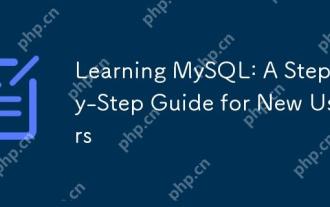 Learning MySQL: A Step-by-Step Guide for New Users
Apr 19, 2025 am 12:19 AM
Learning MySQL: A Step-by-Step Guide for New Users
Apr 19, 2025 am 12:19 AM
MySQL is worth learning because it is a powerful open source database management system suitable for data storage, management and analysis. 1) MySQL is a relational database that uses SQL to operate data and is suitable for structured data management. 2) The SQL language is the key to interacting with MySQL and supports CRUD operations. 3) The working principle of MySQL includes client/server architecture, storage engine and query optimizer. 4) Basic usage includes creating databases and tables, and advanced usage involves joining tables using JOIN. 5) Common errors include syntax errors and permission issues, and debugging skills include checking syntax and using EXPLAIN commands. 6) Performance optimization involves the use of indexes, optimization of SQL statements and regular maintenance of databases.
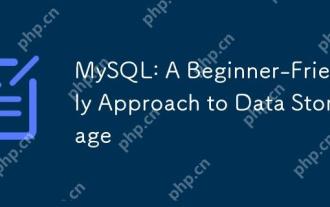 MySQL: A Beginner-Friendly Approach to Data Storage
Apr 17, 2025 am 12:21 AM
MySQL: A Beginner-Friendly Approach to Data Storage
Apr 17, 2025 am 12:21 AM
MySQL is suitable for beginners because it is easy to use and powerful. 1.MySQL is a relational database, and uses SQL for CRUD operations. 2. It is simple to install and requires the root user password to be configured. 3. Use INSERT, UPDATE, DELETE, and SELECT to perform data operations. 4. ORDERBY, WHERE and JOIN can be used for complex queries. 5. Debugging requires checking the syntax and use EXPLAIN to analyze the query. 6. Optimization suggestions include using indexes, choosing the right data type and good programming habits.
 MySQL: Essential Skills for Beginners to Master
Apr 18, 2025 am 12:24 AM
MySQL: Essential Skills for Beginners to Master
Apr 18, 2025 am 12:24 AM
MySQL is suitable for beginners to learn database skills. 1. Install MySQL server and client tools. 2. Understand basic SQL queries, such as SELECT. 3. Master data operations: create tables, insert, update, and delete data. 4. Learn advanced skills: subquery and window functions. 5. Debugging and optimization: Check syntax, use indexes, avoid SELECT*, and use LIMIT.




