 Backend Development
Backend Development
 PHP Tutorial
PHP Tutorial
 Knowledge that must be mastered in PHP programming: Symbols allowed by PHP identifiers and their understanding
Knowledge that must be mastered in PHP programming: Symbols allowed by PHP identifiers and their understanding
Knowledge that must be mastered in PHP programming: Symbols allowed by PHP identifiers and their understanding
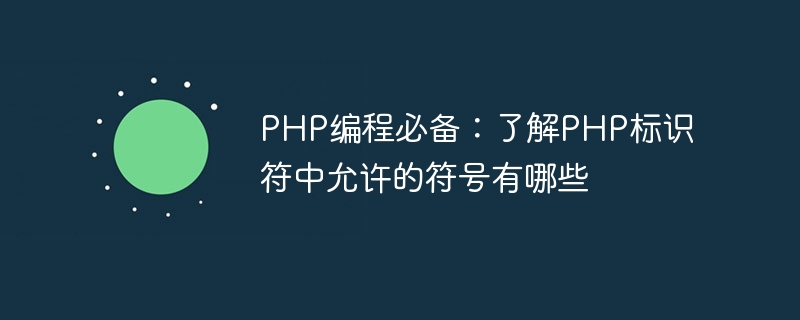
Required for PHP programming: To understand what symbols are allowed in PHP identifiers, you need specific code examples
In PHP programming, identifiers are used to identify variables , functions, classes and other user-defined named entities. Identifiers usually consist of letters, numbers, and underscores, and must follow certain naming rules. In addition to the common letters, numbers, and underscores, PHP also allows the use of some special symbols in identifiers. This article will detail the symbols allowed in PHP and provide specific code examples.
- Underscore (_)
Underscore is the most common and simplest identifier symbol in PHP. It can be used to concatenate multiple English words or a combination of English words and numbers to improve the readability of the identifier. Here is a sample code using underscores:
$user_name = "John Smith";
- Dollar sign ($)
The dollar sign is used to define variable names. In PHP, all variables must start with a dollar sign, followed by a legal identifier character. The following is a sample code using the dollar sign:
$age = 30;
- Arrow symbol (->)
The arrow symbol is mainly used to access the properties and methods of an object. When an object is an instance of a class, you can use arrow notation to refer to the object's properties and methods. The following is a sample code using arrow notation:
class Person {
public $name = "John";
public function sayHello() {
echo "Hello, my name is " . $this->name;
}
}
$person = new Person();
$person->sayHello();- Double colon (::)
The double colon notation is used to call static properties and methods of a class. In PHP, the double colon is also known as the range resolution operator. The following is a sample code using double colon:
class Math {
public static function add($a, $b) {
return $a + $b;
}
}
$result = Math::add(5, 3);
echo $result;- Question mark plus colon (?:)
The question mark plus colon symbol is the conditional expression operator in PHP, also known as is the ternary operator. It is used to select different values or execute different statements based on the true or false value of a condition. The following is a sample code that uses question marks plus colons:
$age = 18; $is_adult = ($age >= 18) ? "成年人" : "未成年人"; echo $is_adult;
- Single quotes (')
Single quotes are used to represent string literals, and the contents inside will be output as is, No variable substitution or escape character parsing occurs. The following is a sample code using single quotes:
$name = 'John Smith'; echo 'My name is ' . $name;
- Double quotes (")
Double quotes are used to represent string literals, the content of which can contain variables or escapes Characters. The following is a sample code using double quotes:
$name = 'John Smith'; echo "My name is $name";
The above are some common symbols allowed in PHP and their sample codes. Of course, PHP also allows the use of more symbols, such as the period (.) is used for string concatenation, comma (,) is used to separate array elements, etc. During the programming process, being familiar with the use of these symbols will help improve the readability of the code and programming efficiency.
The above is the detailed content of Knowledge that must be mastered in PHP programming: Symbols allowed by PHP identifiers and their understanding. For more information, please follow other related articles on the PHP Chinese website!

Hot AI Tools

Undresser.AI Undress
AI-powered app for creating realistic nude photos

AI Clothes Remover
Online AI tool for removing clothes from photos.

Undress AI Tool
Undress images for free

Clothoff.io
AI clothes remover

Video Face Swap
Swap faces in any video effortlessly with our completely free AI face swap tool!

Hot Article

Hot Tools

Notepad++7.3.1
Easy-to-use and free code editor

SublimeText3 Chinese version
Chinese version, very easy to use

Zend Studio 13.0.1
Powerful PHP integrated development environment

Dreamweaver CS6
Visual web development tools

SublimeText3 Mac version
God-level code editing software (SublimeText3)

Hot Topics
 1669
1669
 14
14
 1428
1428
 52
52
 1329
1329
 25
25
 1273
1273
 29
29
 1256
1256
 24
24
 iOS 17: How to use emojis as stickers in Messages
Sep 18, 2023 pm 05:13 PM
iOS 17: How to use emojis as stickers in Messages
Sep 18, 2023 pm 05:13 PM
In iOS17, Apple has added several new features to its Messages app to make communicating with other Apple users more creative and fun. One of the features is the ability to use emojis as stickers. Stickers have been around in the Messages app for years, but so far, they haven't changed much. This is because in iOS17, Apple treats all standard emojis as stickers, allowing them to be used in the same way as actual stickers. This essentially means you're no longer limited to inserting them into conversations. Now you can also drag them anywhere on the message bubble. You can even stack them on top of each other to create little emoji scenes. The following steps show you how it works in iOS17
 How to type symbols on computer
Apr 03, 2024 pm 03:03 PM
How to type symbols on computer
Apr 03, 2024 pm 03:03 PM
1. Use the special character keys on the keyboard: Most computer keyboards have some special character keys, such as exclamation mark, question mark, equal sign, etc. Users can enter the corresponding symbols by pressing the Shift key plus these special character keys. 2. Use the special character panel: Some operating systems and text editing software provide special character panels, which can easily select and insert various symbols. Users can look for the special characters option in system settings or in the menu of their text editing software, then browse and select the desired symbol. 3. Use symbol input method: Some input method software provides symbols
 How to remove commonly used emojis from the keyboard on iPhone
Jun 28, 2023 pm 12:50 PM
How to remove commonly used emojis from the keyboard on iPhone
Jun 28, 2023 pm 12:50 PM
Today, expressing emotions using emojis is the easiest way to communicate with others. We tend to use a few different types of emojis when typing text messages or forwarding in social media apps on iPhone. Since the iPhone keeps track of the emojis we have used recently, it will display these under the "Frequently Used" tab on the iPhone keyboard. This is a plus for most young people who spend a lot of time typing, but some iPhone users find it annoying and want those commonly used emojis cleared from the keyboard. After digging deeper, we found that this issue can be cleared by resetting the keyboard dictionary on your iPhone. In this article, we will explain how to remove
 A closer look at the key symbols in PHP arrays: What does => mean?
Mar 13, 2024 pm 04:45 PM
A closer look at the key symbols in PHP arrays: What does => mean?
Mar 13, 2024 pm 04:45 PM
Title: A closer look at the key symbols in PHP arrays: What does => mean? In PHP programming, arrays are a very commonly used data structure, and in the definition and use of arrays, we often encounter a key symbol "=>". This symbol is used in PHP to represent the relationship between key-value pairs in an associative array. In this article, we will delve into the specific meaning of the "=>" symbol in PHP arrays and demonstrate its usage through code examples. 1.The meaning of “=>” symbol in PHP
 How to input the inequality symbol in PPT
Mar 26, 2024 pm 03:21 PM
How to input the inequality symbol in PPT
Mar 26, 2024 pm 03:21 PM
1. Open the PPT software and enter the operation interface. 2. Find the insert option in this interface. 3. Click the Insert option and find the Special Symbol option in its sub-menu. 4. Click the Special Symbol option to pop up the Insert Special Symbol dialog box. 5. Find the mathematical symbol option in this dialog box. 6. Click on the Mathematical Symbol option and find the Not equal to symbol option within it. 7. Click this option and you can see that our inequality symbol has been entered in the input area.
 Master the role of the $ symbol in jQuery
Feb 26, 2024 pm 07:57 PM
Master the role of the $ symbol in jQuery
Feb 26, 2024 pm 07:57 PM
In front-end development, jQuery is a popular JavaScript library that is widely used to simplify DOM manipulation and event handling. In jQuery, the most representative symbol is the $ symbol. This article will combine specific code examples to deeply explore the importance of the $ symbol in jQuery. 1. The origin and role of the $ symbol. jQuery is a js library created by John Resig. It aims to simplify the process of operating JavaScript and HTML documents and uses many functions.
 How to get the sign of an integer in Python?
Sep 18, 2023 pm 09:53 PM
How to get the sign of an integer in Python?
Sep 18, 2023 pm 09:53 PM
Introduction Python integers are one of the major data types used in almost all major mathematical and logical operations. In Python, an integer is zero, a positive or negative integer, has no decimal part, and has infinite precision. They can be represented in binary, octal and hexadecimal values. In this article, we will learn how to get the sign of an integer. Methods used Use a simple mathematical comparison with zero Use the copysign() function of the math module Use the numpy.sign() function Use the abs() function to create a method Method 1: Use a mathematical comparison with zero We can use the basics of positive and negative numbers Mathematical definition to find the sign of a given integer. We use a basic if-else structure to determine the sign of a number. grammar
 New emojis in iOS 17: Everything you need to know
Sep 22, 2023 pm 03:53 PM
New emojis in iOS 17: Everything you need to know
Sep 22, 2023 pm 03:53 PM
New Emojis in iOS 17 Emojis have long been a topic of major iOS updates, as new emojis are released every year, shortly after the launch of a new iOS version. This time around, we can see a total of 118 new emojis that will be part of Emoji 15.1, the officially drafted list approved by the Unicode Consortium. For those who don't know, the Unicode Consortium is a standards body whose voting members include Google, Apple, and Microsoft. The 1 new emoji that is part of Emoji 118.15 consists of new gender-neutral family emojis, new emoji concepts, and new people emojis with direction-specific changes. New Neutral Home Table



