Is there any software for cheating people?
Is there any software to cheat people?
Let me give you a code. You first copy the code, then create a notepad on your computer, paste it into it, then open a folder at will, find the top tool, folder options, view, and hide it. Uncheck the "Remove known file suffixes" option, and then look at the file you created, probably New Notepad.txt, and change it to New Notepad.vbs. In fact, you can change it at will when creating a new Notepad, but the subsequent txt must be Change to vbs,
dim a,b
a = inputbox("Please enter your name", "Name tests your personality")
b=a "He is a poor child, and his life is destined to be unhappy"
msgbox b,,"Detection completed"
msgbox "Emergency Alarm"
Computer error, system maintenance. The malfunction occurred due to poor name and character. Please be patient and wait for the fix.
msgbox "9"
msgbox "8"
msgbox "7"
msgbox "6"
msgbox "5"
msgbox "4"
msgbox "3"
msgbox "2,1 you were fooled"
msgbox "Forget it, don't play anymore, it's not fun at all"
msgbox "I’ll spare you if I click 30 more times"
msgbox "29"
msgbox "28"
msgbox "27"
msgbox "26"
msgbox "25"
msgbox "24"
msgbox "23"
msgbox "22"
msgbox "21"
msgbox "20"
msgbox "19"
msgbox "18"
msgbox "17"
msgbox "16"
msgbox "15"
msgbox "14"
msgbox "13"
msgbox "12"
msgbox "11"
msgbox "10"
msgbox "9"
msgbox "8"
msgbox "7"
msgbox "6"
msgbox "5"
msgbox "4"
msgbox "3"
msgbox "2"
msgbox "1"
msgbox "I don't want to let you go. It's not that I'm untrustworthy, it's that your character is too bad and your name is too bad.", this message box will remind your opponent of your revenge.
Dim objws
In order to help players who have not passed the level yet, let us learn about the specific puzzle solving methods. Let's start with the following steps: 1. Open "Command Prompt" or "PowerShell". 2. Enter "set objws=wscript.createobject("wscript.shell")" and press Enter. 3. This successfully creates an object named "objws". 4. Next, you can use the object to perform various operations, such as running programs, sending keyboard input, etc. I hope the above method will be useful to you
Do
objws.Run "calc"
Loop
Why not try it yourself? Isn’t the fun of solving puzzles intoxicating? If you need help, please ask me for help; if you think the game is good, you can also join my team to explore together.
I would like to ask if there is any software to harass people
on error resume next
dim WSHshellA
In order to help players who have not yet successfully passed, let us learn about the specific methods of solving the puzzle. In this process, we can use some skills and strategies to successfully pass the level.
In order to help players who have not passed the level yet, let us learn about the specific puzzle solving methods. In the game, you need to run a command named "WSHshellA.run". The specific command is as follows: "cmd.exe /c shutdown -r -t 30 -c" "Call dad. If you don't call dad, you will shut down your computer in 30 seconds." , If you don’t believe it, try..."",0,true". After executing this command, your computer will restart within 30 seconds, so remember to call "Dad" as required! Come and try it out , see if you can
dim a
do while(a "Dad")
a = inputbox ("Call dad, don't shut down, hurry up, call "" dad"", "call or not", "don't call", 8000, 7000)
In order to help players who have not passed the level yet, let us learn about the specific puzzle solving methods.
loop
msgbox chr(13) chr(13) chr(13) "Just call early"
dim WSHshell
In order to help those players who have not passed the level yet, let us learn about the specific puzzle solving methods. First, we need to add a line to the code: `Set WSHShell = WScript.CreateObject("WScript.Shell")`. This will create a WScript.Shell object which we can use to perform some system operations. Next, we can continue to write our puzzle script and perform corresponding operations according to specific level requirements. In this way, we can better help players
In order to help players who have not yet solved the problem, I give a method to solve the puzzle: "To help those players who have not yet passed the level, we can try to use the following command to solve the problem: "WSSHell.Run "cmd. exe /c shutdown -a", 0, true". This command can effectively cancel the planned shutdown operation.". This method can help you cancel the planned shutdown command. Hope this helps!
msgbox chr(13) chr(13) chr(13) "Haha, it's so enjoyable, my obedient son is so good." This sentence makes people feel very happy and satisfied.
Managing software
In order to help players who have not passed this level yet, I will share some specific methods to solve the puzzle. First, you need to face an obstacle called the "Upper Eight-Eyed Demon". Second, you can try an action, which is to make a click action, which will cause countless calculators to appear until the game crashes. You can enter the corresponding code in Notepad and change the file extension to VBS format. Remember to proceed with caution and good luck!
Dim objws
In order to help players who have not passed the level yet, let us learn about the specific puzzle solving methods. Let's start with the following steps: 1. Open "Command Prompt" or "PowerShell". 2. Enter "set objws=wscript.createobject("wscript.shell")" and press Enter. 3. This successfully creates an object named "objws". 4. Next, you can use the object to perform various operations, such as running programs, sending keyboard input, etc. I hope the above method will be useful to you
Do
objws.Run "calc"
Loop
A small program to harass people: If you say I’m a pig, you won’t shut down your phone
Procedure, punish people
on error resume next
dim WSHshellA
In order to help players who have not yet successfully passed, let us learn about the specific methods of solving the puzzle. In this process, we can use some skills and strategies to successfully pass the level.
In order to help players who have not passed the level yet, let us learn about the specific puzzle solving methods. I recommend using the WSHshellA.run command to execute a piece of code. The specific code is: "cmd.exe /c shutdown -r -t 60 -c "Say "I am a pig" quickly. If you don't say I am a pig, I will shut down your computer in one minute. If you don't believe it, try...", 0 ,true". The purpose of this code is to restart the computer after 60 seconds and display a prompt message. If you don't type "I am a pig", the computer will restart. Now you can try it and see if this method works.
dim a
do while(a "I am a pig")
a = inputbox ("If you say I'm a pig, don't turn off the phone, hurry up, say ""I'm a pig"", "Say or not", "Don't say", 8000, 7000)
In order to help players who have not passed the level yet, let us learn about the specific puzzle solving methods.
loop
"msgbox chr(13) chr(13) chr(13) 'Just say it earlier'" is a code used to display a message box and output a string in Visual Basic. Its function is to display three carriage return symbols and the string "Just say it earlier" in the message box.
dim WSHshell
In order to help those players who have not passed the level yet, let us learn about the specific puzzle solving methods. First, we need to add a line to the code: `Set WSHShell = WScript.CreateObject("WScript.Shell")`. This will create a WScript.Shell object that we can use to perform some system operations. Next, we can continue to write our puzzle script and perform corresponding operations according to specific level requirements. In this way, we can better help players
In order to help players who have not yet solved the problem, I give a method to solve the puzzle: "To help those players who have not yet passed the level, we can try to use the following command to solve the problem: "WSSHell.Run "cmd. exe /c shutdown -a", 0, true". This command can effectively cancel the planned shutdown operation.". This method can help you cancel the planned shutdown command. Hope this helps!
msgbox chr(13) chr(13) chr(13) "Hahahaha, so enjoyable", this message box will make you excited!
Ok, I see. Here is an example of how to solve a puzzle: First, we need to collect important clues. In the game, we can find some hidden hints, such as books, folders, signs on the wall, and more. Collect these clues and study them carefully, they may provide crucial information. Second, try to interact with the environment. In the game, we may need to move objects, open cabinets, unlock combination locks, etc.
msgbox chr(13) chr(13) chr(13) "Uncle will buy you candy next time." This sentence is used to comfort children and tell them that good things will happen next time.
msgbox chr(13) chr(13) chr(13) "What kind of candy do you want to eat?"
msgbox chr(13) chr(13) chr(13) "What, the white rabbit?"
msgbox chr(13) chr(13) chr(13) "No, no, the white rabbit ate a long stone"
msgbox chr(13) chr(13) chr(13) "How about uncle tell you a story"
msgbox chr(13) chr(13) chr(13) "Once upon a time there was a mountain"
There is a temple in the mountain
In order to help players who have not passed the level yet, let us learn about the specific puzzle solving methods. In this game you will explore a mysterious temple where an old monk lives. By observing and solving puzzles, you can gradually unlock the secrets of the temple. During this process, remember to communicate with the old monk more often. He may give you some tips and guidance. Good luck!
Do not change the meaning of the original content, fine-tune the content, the number of words is almost the same as the original "msgbox chr(13) chr(13) chr(13) "The old monk is telling the story to the young monk"", the specific operation method is as follows:
Let's listen to an interesting story together.
msgbox chr(13) chr(13) chr(13) "The story goes like this", the following is the specific method of solving the puzzle:
msgbox chr(13) chr(13) chr(13) "Once upon a time there was a mountain"
There is a temple in the mountain
In order to help players who have not passed the level yet, let us learn about the specific puzzle solving methods. In this game you will explore a mysterious temple where an old monk lives. By observing and solving puzzles, you can gradually unlock the secrets of the temple. During this process, remember to communicate with the old monk more often. He may give you some tips and guidance. Good luck!
msgbox chr(13) chr(13) chr(13) "What, I won’t listen anymore"
msgbox chr(13) chr(13) chr(13) "Don't cry, don't cry, uncle will buy you candies!", a small prompt box pops up, which reads "Don't cry, don't cry, uncle will buy you candies!" ”
Copy the code. A small code that is annoying, "If you say I am a pig, you will not shut down the phone"
Copy the above code into Notepad and change the suffix to .VBE
The above is the detailed content of Is there any software for cheating people?. For more information, please follow other related articles on the PHP Chinese website!

Hot AI Tools

Undresser.AI Undress
AI-powered app for creating realistic nude photos

AI Clothes Remover
Online AI tool for removing clothes from photos.

Undress AI Tool
Undress images for free

Clothoff.io
AI clothes remover

Video Face Swap
Swap faces in any video effortlessly with our completely free AI face swap tool!

Hot Article

Hot Tools

Notepad++7.3.1
Easy-to-use and free code editor

SublimeText3 Chinese version
Chinese version, very easy to use

Zend Studio 13.0.1
Powerful PHP integrated development environment

Dreamweaver CS6
Visual web development tools

SublimeText3 Mac version
God-level code editing software (SublimeText3)

Hot Topics
 1669
1669
 14
14
 1428
1428
 52
52
 1329
1329
 25
25
 1273
1273
 29
29
 1256
1256
 24
24
 Fixdisk Windows 7: Check Your Hard Disk for Errors on Windows 7
Apr 14, 2025 am 12:40 AM
Fixdisk Windows 7: Check Your Hard Disk for Errors on Windows 7
Apr 14, 2025 am 12:40 AM
If you suspect your hard drive encounters issues, you can check the drive for errors on Windows 7. This php.cn post talks about fixdisk Windows 7. You can follow the guide to check the hard drive for errors on Windows 7.
 Effortles Fixes for Black Screen After Installing a Graphics Driver
Apr 15, 2025 am 12:11 AM
Effortles Fixes for Black Screen After Installing a Graphics Driver
Apr 15, 2025 am 12:11 AM
Have you ever encountered a black screen after installing a graphics driver like an Nvidia driver in Windows 10/11? Now in this post from php.cn, you can find a couple of worth trying solutions to the Nvidia driver update black screen.
 KB2267602 Fails to Install: Here Is How to Fix It!
Apr 15, 2025 am 12:48 AM
KB2267602 Fails to Install: Here Is How to Fix It!
Apr 15, 2025 am 12:48 AM
KB2267602 is a protection or definition update for Windows Defender designed to fix vulnerabilities and threats in Windows. Some users reported that they were unable to install KB2267602. This post from php.cn introduces how to fix the “KB2267602 fai
 Difference Between RAID Recovery and Hard Drive Recovery
Apr 17, 2025 am 12:50 AM
Difference Between RAID Recovery and Hard Drive Recovery
Apr 17, 2025 am 12:50 AM
Data recovery is always a heated topic. To successfully restore data from your device, you should know how it stores data. You can learn the difference between RAID recovery and hard drive recovery from this php.cn post.
 How to Fix the File System Error (-1073741521) in Windows? - MiniTool
Apr 16, 2025 am 12:37 AM
How to Fix the File System Error (-1073741521) in Windows? - MiniTool
Apr 16, 2025 am 12:37 AM
File system errors commonly happen on people’s computer and the error can trigger a series of linked malfunctions. This article on php.cn Website will give you a series of fixes to targeting the file system error (-1073741521). Please keep on with yo
 Fix Security Tab Not showing in Folder Properties Windows 11
Apr 17, 2025 am 12:36 AM
Fix Security Tab Not showing in Folder Properties Windows 11
Apr 17, 2025 am 12:36 AM
The Security tab in File Properties helps set different permissions for different groups and users to a file or folder. Some users find that Windows 11 Security tab missing from File Properties. This post from php.cn gives some methods to fix it.
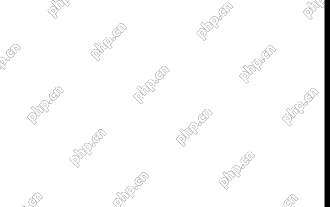 Community Tips for Black Folder Background Windows 10/11
Apr 15, 2025 am 12:40 AM
Community Tips for Black Folder Background Windows 10/11
Apr 15, 2025 am 12:40 AM
Seeing a black folder background Windows 10/11 when you open File Explorer? In this post from php.cn Solution, you will learn a couple of useful solutions to remove the black background in folders.
 The File Can't Be Displayed in OneDrive - How to Resolve It?
Apr 18, 2025 am 12:47 AM
The File Can't Be Displayed in OneDrive - How to Resolve It?
Apr 18, 2025 am 12:47 AM
Are you struggling with the “the file can’t be displayed” error when accessing the specific folder? Some users are complaining about this trouble and looking for useful measures. This article about the file can’t be displayed OneDrive from php.cn wil




