Detailed introduction to the bugs in win101909 version
Friends who have updated win101909, have you noticed that the new function "multi-core optimization" mentioned when 1909 was released actually has no practical effect. Some people feel that the computer's operating efficiency has become worse. In fact, there is a small bug here. Let’s take a look at the detailed introduction.
What bugs are there in the win101909 version:
1. This is not the first time that Microsoft has intentionally or unintentionally harmed the performance of old hardware in order to optimize the performance of new hardware.
The new version of the Windows 10 1909 operating system, which will be launched on November 13 (optional installation), applies a new load rotation mechanism,
which allows the task process to more actively choose the system Run on better cores.
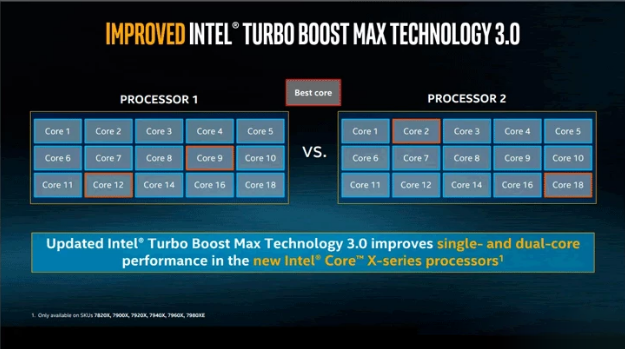
2. Theoretically, Intel Core X series and AMD third-generation Ryzen can benefit from this new thread scheduling algorithm (higher turbo frequency/ acceleration frequency).
However, there are more CPUs that do not support this feature (do not have Favored Core), but are also coerced into the new algorithm, resulting in performance damage!
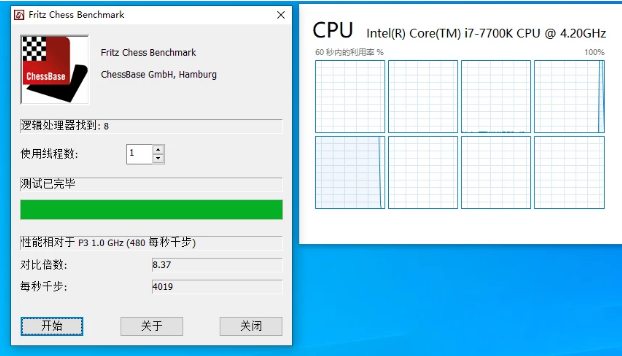
3. In 1903 and previous versions of the system, Windows tends to use a random single core to continuously execute single-threaded task loads.
As shown in the figure above, the entire process of the single-threaded chess test on Core i7-7700K only switched the running core once near the end.
Starting from version 1909, Windows will frequently schedule the core used by the task. During a chess test, the core will usually be switched 3 to 5 times.
Switching tasks between cores will cause additional overhead in processor cache and other aspects, which will naturally lead to performance degradation.
As far as the chess test is concerned, the comparison multiple of Core i7-7700K dropped from 8.37 times to 8.29 times.
When choosing to use all 8 threads for testing, there are also very obvious differences between the 1903 and 1909 systems.
The new thread scheduling algorithm of 1909 drags down the CPU performance.
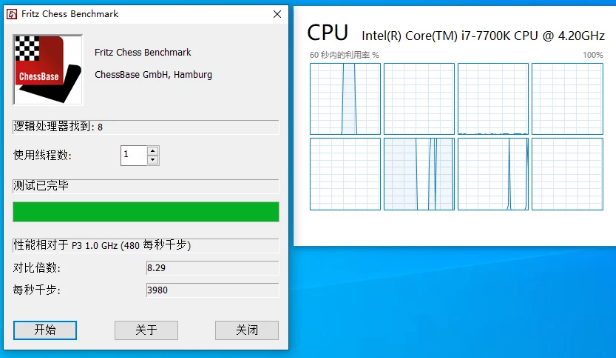
4. CineBench R20 score dropped from 2603 pts to 2534 pts.
In other words, the acceleration capabilities of different cores of these old CPUs (actually including the new 9900KS) are consistent.
If you use an algorithm suitable for the new CPU and frequently switch the CPU core where the thread is located, will hurt performance.
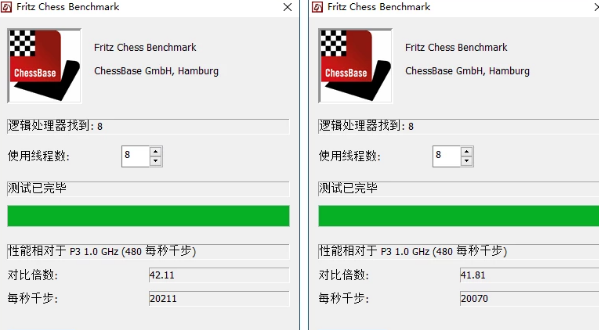
5. When it comes to CPU performance, it is often associated with high-speed NVMe solid-state drives.
The editor will use the recently launched Toshiba RD500 1TB as an example to compare and see the impact of the new system on storage performance.
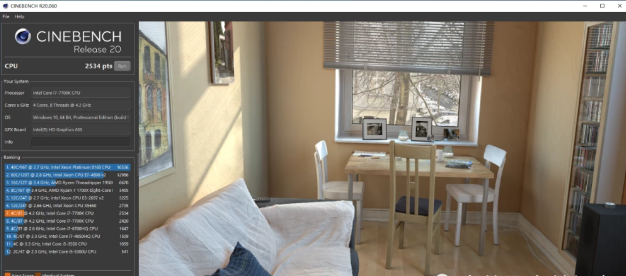
6. The PCMark 8 storage test plays back the hard disk read and write loads generated by real applications on the hard disk,
to measure the loading of common games on the computer by the solid state drive. , office software and the impact of time required for design work.
The RD500, which uses Toshiba's 96-layer stacked BiCS4 flash memory and the new TC58NC1201GST main control, can achieve a score of 5108 points under the Windows 1903 system, while it will drop to 5105 points on the 1909 system.

7. The three-thirds difference is not obvious, and is even within the normal error range for many mid- to low-end SSDs.
But it is different for RD500. Toshiba has optimized its firmware very well.
In particular, the performance consistency is excellent. Under normal circumstances, the error of multiple runs is within 1 part. Inside.
The 1909 system is 0.1 to 0.2 seconds slower than the 1903 system in individual test items.
Although the degree of degradation is not particularly large, it does quietly slow down the computer running speed.
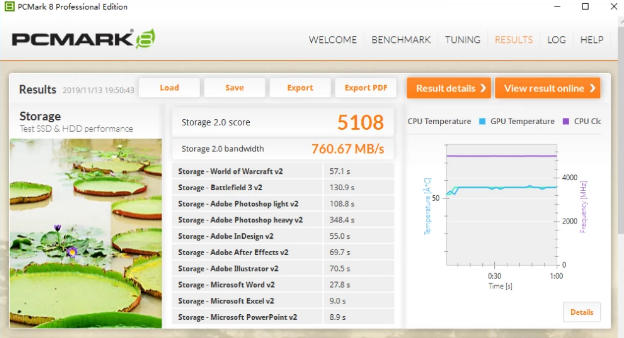
Before Microsoft launches patches optimized for different CPUs, players using non-Intel X series and AMD third-generation Ryzen processors should try to avoid upgrading to Windows 10 1909 system.
The above is the detailed content of Detailed introduction to the bugs in win101909 version. For more information, please follow other related articles on the PHP Chinese website!

Hot AI Tools

Undresser.AI Undress
AI-powered app for creating realistic nude photos

AI Clothes Remover
Online AI tool for removing clothes from photos.

Undress AI Tool
Undress images for free

Clothoff.io
AI clothes remover

Video Face Swap
Swap faces in any video effortlessly with our completely free AI face swap tool!

Hot Article

Hot Tools

Notepad++7.3.1
Easy-to-use and free code editor

SublimeText3 Chinese version
Chinese version, very easy to use

Zend Studio 13.0.1
Powerful PHP integrated development environment

Dreamweaver CS6
Visual web development tools

SublimeText3 Mac version
God-level code editing software (SublimeText3)

Hot Topics
 1666
1666
 14
14
 1425
1425
 52
52
 1328
1328
 25
25
 1273
1273
 29
29
 1253
1253
 24
24
 Windows kb5054979 update information Update content list
Apr 15, 2025 pm 05:36 PM
Windows kb5054979 update information Update content list
Apr 15, 2025 pm 05:36 PM
KB5054979 is a cumulative security update released on March 27, 2025, for Windows 11 version 24H2. It targets .NET Framework versions 3.5 and 4.8.1, enhancing security and overall stability. Notably, the update addresses an issue with file and directory operations on UNC shares using System.IO APIs. Two installation methods are provided: one through Windows Settings by checking for updates under Windows Update, and the other via a manual download from the Microsoft Update Catalog.
 Nanoleaf Wants to Change How You Charge Your Tech
Apr 17, 2025 am 01:03 AM
Nanoleaf Wants to Change How You Charge Your Tech
Apr 17, 2025 am 01:03 AM
Nanoleaf's Pegboard Desk Dock: A Stylish and Functional Desk Organizer Tired of the same old charging setup? Nanoleaf's new Pegboard Desk Dock offers a stylish and functional alternative. This multifunctional desk accessory boasts 32 full-color RGB
 ASUS' ROG Zephyrus G14 OLED Gaming Laptop Is $300 Off
Apr 16, 2025 am 03:01 AM
ASUS' ROG Zephyrus G14 OLED Gaming Laptop Is $300 Off
Apr 16, 2025 am 03:01 AM
ASUS ROG Zephyrus G14 Esports Laptop Special Offer! Buy ASUS ROG Zephyrus G14 Esports Laptop now and enjoy a $300 offer! Original price is $1999, current price is only $1699! Enjoy immersive gaming experience anytime, anywhere, or use it as a reliable portable workstation. Best Buy currently offers offers on this 2024 14-inch ASUS ROG Zephyrus G14 e-sports laptop. Its powerful configuration and performance are impressive. This ASUS ROG Zephyrus G14 e-sports laptop costs 16 on Best Buy
 How to Use Windows 11 as a Bluetooth Audio Receiver
Apr 15, 2025 am 03:01 AM
How to Use Windows 11 as a Bluetooth Audio Receiver
Apr 15, 2025 am 03:01 AM
Turn your Windows 11 PC into a Bluetooth speaker and enjoy your favorite music from your phone! This guide shows you how to easily connect your iPhone or Android device to your computer for audio playback. Step 1: Pair Your Bluetooth Device First, pa
 5 Hidden Windows Features You Should Be Using
Apr 16, 2025 am 12:57 AM
5 Hidden Windows Features You Should Be Using
Apr 16, 2025 am 12:57 AM
Unlock Hidden Windows Features for a Smoother Experience! Discover surprisingly useful Windows functionalities that can significantly enhance your computing experience. Even seasoned Windows users might find some new tricks here. Dynamic Lock: Auto
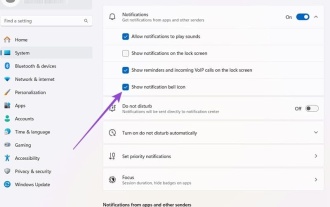 How to Customize Your Windows 11 Notifications
Apr 14, 2025 am 04:05 AM
How to Customize Your Windows 11 Notifications
Apr 14, 2025 am 04:05 AM
Detailed explanation of Windows 11 notification settings: Create a personalized notification experience Windows 11 integrates the Notification Center into the calendar, and although it takes some time to adapt, the frequency of notifications has not changed. If you are tired of the constantly popping up system updates and useless application notifications, this article will guide you to customize Windows 11 notifications and optimize your workflow. Global notification settings Almost all notification-related options are located in Settings in Windows 11. Step 1: Click the "Start" menu and select "Settings" (or press "Windows I"). Step 2: Select System in the left sidebar. Step 3: Click "Notification" to access all notification options.
 How (and Why) to Turn Off Mouse Acceleration on Windows 11
Apr 15, 2025 am 06:06 AM
How (and Why) to Turn Off Mouse Acceleration on Windows 11
Apr 15, 2025 am 06:06 AM
Improve mouse accuracy: Disable Windows 11 mouse acceleration function The mouse cursor moves too fast on the screen, even if you only move the mouse a few centimeters? This is what the mouse acceleration function is. This article will guide you on how to disable this feature to better control mouse movement. Is it wise to disable mouse acceleration? There is no direct "Mouse Acceleration" option in Windows systems. Instead, it is the "Enhanced Pointer Precision" setting, which Microsoft sees as a mouse acceleration feature. When this feature is enabled, the mouse's DPI (dots per inch) setting takes effect. It controls the relationship between the physical movement speed of the mouse and the distance the cursor moves on the screen. Move the mouse slowly, Windows will reduce the effective DPI and the cursor moves shorter
 Your Keyboard Needs a Big Ol' Volume Knob
Apr 18, 2025 am 03:04 AM
Your Keyboard Needs a Big Ol' Volume Knob
Apr 18, 2025 am 03:04 AM
In today's touchscreen world, the satisfying tactile feedback of physical controls is a welcome change. That's why a keyboard with a large volume knob is surprisingly appealing. I recently experienced this firsthand, and it's been a revelation. For




