STEAM store cannot be opened
Solutions to the STEAM store that cannot be opened: 1. Check the network connection; 2. Use acceleration tools; 3. Check the browser; 4. Restart the Steam client; 5. Check the computer hardware; 6. Contact Steam Customer service; 7. Check whether the Steam client is damaged; 8. Avoid occupying bandwidth; 9. Check whether the network connection is normal; 10. Update or repair the operating system. Detailed introduction: 1. Check the network connection. First, make sure your network connection is normal. You can try to access other websites or use other network applications to see if you can access it normally, etc.
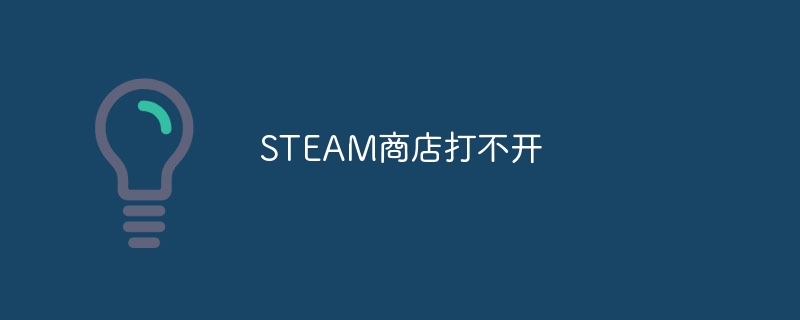
#When the Steam store cannot be opened, there may be many reasons. The following are some possible solutions:
1. Check the network connection: First make sure that your network connection is normal. You can try visiting other websites or using other web applications to see if you can access it normally. If there is a problem with the network connection, the network connection needs to be repaired.
2. Use an acceleration tool: If the network connection is normal but the Steam store still cannot be opened, you can try to use an acceleration tool to accelerate the Steam store. Qiyou acceleration tool is a good choice, it can optimize the network environment and help players successfully enter the Steam store.
3. Check the browser: If you have problems accessing the Steam store using a browser, you can try changing the browser or clearing the browser cache and cookies and trying again.
4. Restart the Steam client: Sometimes the Steam store cannot be opened due to client lag or cache issues. You can try restarting the Steam client, and then try opening the Steam store again.
5. Check the computer hardware: If there are problems with the computer hardware (such as memory, graphics card, etc.), it may affect the normal operation of the Steam store. You can try to update the computer hardware driver or replace the hardware device.
6. Contact Steam customer service: If none of the above methods can solve the problem, you can try to contact Steam customer service for help. They may be able to provide more specific solutions.
7. Check whether the Steam client is damaged: Sometimes, there may be a problem with the Steam client itself, causing the store to fail to open. You can try re-downloading and installing the Steam client to make sure it's working properly.
8. Avoid occupying bandwidth: If other applications occupy a large amount of bandwidth, the Steam store may not be able to open normally. You can try turning off or limiting these apps to ensure enough bandwidth for the Steam store.
9. Check whether the network connection is normal: Sometimes there may be a problem with the network connection itself, causing the Steam store to fail to open. You can check whether the network connection is normal and make sure the network cable is well connected.
10. Update or repair the operating system: There may be some problems in the operating system itself that prevents the Steam store from opening. You can try updating or repairing your operating system to resolve possible issues.
The above are some other possible solutions, I hope they can be helpful to you. Note that different problems may require different solutions, so be patient and try them one by one until you find a solution that works for your situation.
The above is the detailed content of STEAM store cannot be opened. For more information, please follow other related articles on the PHP Chinese website!

Hot AI Tools

Undresser.AI Undress
AI-powered app for creating realistic nude photos

AI Clothes Remover
Online AI tool for removing clothes from photos.

Undress AI Tool
Undress images for free

Clothoff.io
AI clothes remover

Video Face Swap
Swap faces in any video effortlessly with our completely free AI face swap tool!

Hot Article

Hot Tools

Notepad++7.3.1
Easy-to-use and free code editor

SublimeText3 Chinese version
Chinese version, very easy to use

Zend Studio 13.0.1
Powerful PHP integrated development environment

Dreamweaver CS6
Visual web development tools

SublimeText3 Mac version
God-level code editing software (SublimeText3)

Hot Topics
 1669
1669
 14
14
 1428
1428
 52
52
 1329
1329
 25
25
 1273
1273
 29
29
 1256
1256
 24
24


