What operating systems are there?
There are six common operating systems: "Windows", "macOS", "Linux", "Android", "iOS" and "Unix": 1. Windows operating system, an operating system developed by Microsoft Corporation ; 2. macOS operating system, an operating system developed by Apple, used for Apple's Mac computers and laptops; 3. Linux operating system, an open source, free operating system with a high degree of customization and security; 4. Android operating system, developed by Google, etc.

The operating system is one of the most basic software in the computer system. It is responsible for managing and controlling various hardware and software resources of the computer, providing users and other software with Provide a good working environment. Common operating systems include the following:
Windows operating system: operating system developed by Microsoft, such as Windows 10, Windows 8, Windows 7, etc.
macOS operating system: an operating system developed by Apple and used in Apple's Mac computers and laptops, such as macOS Monterey, macOS Big Sur, etc.
Linux operating system: An open source, free operating system with a high degree of customization and security, available in many different distributions, such as Ubuntu, Debian, Fedora, etc.
Android operating system: a mobile device operating system developed by Google, mainly used for smartphones and tablets.
iOS operating system: a mobile device operating system developed by Apple for iPhone, iPad and other devices.
Unix operating system: a multi-user, multi-tasking operating system, widely used in servers, workstations and other fields.
In addition to the common operating systems mentioned above, there are also some operating systems in specific fields, such as real-time operating systems (RTOS) for embedded systems, network operating systems for network equipment, etc. . In addition, there are some historical operating systems, such as DOS, OS/2, etc., which have relatively few applications in modern computer systems.
The above is the detailed content of What operating systems are there?. For more information, please follow other related articles on the PHP Chinese website!

Hot AI Tools

Undresser.AI Undress
AI-powered app for creating realistic nude photos

AI Clothes Remover
Online AI tool for removing clothes from photos.

Undress AI Tool
Undress images for free

Clothoff.io
AI clothes remover

Video Face Swap
Swap faces in any video effortlessly with our completely free AI face swap tool!

Hot Article

Hot Tools

Notepad++7.3.1
Easy-to-use and free code editor

SublimeText3 Chinese version
Chinese version, very easy to use

Zend Studio 13.0.1
Powerful PHP integrated development environment

Dreamweaver CS6
Visual web development tools

SublimeText3 Mac version
God-level code editing software (SublimeText3)

Hot Topics
 Centos install mysql
Apr 14, 2025 pm 08:09 PM
Centos install mysql
Apr 14, 2025 pm 08:09 PM
Installing MySQL on CentOS involves the following steps: Adding the appropriate MySQL yum source. Execute the yum install mysql-server command to install the MySQL server. Use the mysql_secure_installation command to make security settings, such as setting the root user password. Customize the MySQL configuration file as needed. Tune MySQL parameters and optimize databases for performance.
 vscode cannot install extension
Apr 15, 2025 pm 07:18 PM
vscode cannot install extension
Apr 15, 2025 pm 07:18 PM
The reasons for the installation of VS Code extensions may be: network instability, insufficient permissions, system compatibility issues, VS Code version is too old, antivirus software or firewall interference. By checking network connections, permissions, log files, updating VS Code, disabling security software, and restarting VS Code or computers, you can gradually troubleshoot and resolve issues.
 Is the vscode extension malicious?
Apr 15, 2025 pm 07:57 PM
Is the vscode extension malicious?
Apr 15, 2025 pm 07:57 PM
VS Code extensions pose malicious risks, such as hiding malicious code, exploiting vulnerabilities, and masturbating as legitimate extensions. Methods to identify malicious extensions include: checking publishers, reading comments, checking code, and installing with caution. Security measures also include: security awareness, good habits, regular updates and antivirus software.
 How to run programs in terminal vscode
Apr 15, 2025 pm 06:42 PM
How to run programs in terminal vscode
Apr 15, 2025 pm 06:42 PM
In VS Code, you can run the program in the terminal through the following steps: Prepare the code and open the integrated terminal to ensure that the code directory is consistent with the terminal working directory. Select the run command according to the programming language (such as Python's python your_file_name.py) to check whether it runs successfully and resolve errors. Use the debugger to improve debugging efficiency.
 What is the main purpose of Linux?
Apr 16, 2025 am 12:19 AM
What is the main purpose of Linux?
Apr 16, 2025 am 12:19 AM
The main uses of Linux include: 1. Server operating system, 2. Embedded system, 3. Desktop operating system, 4. Development and testing environment. Linux excels in these areas, providing stability, security and efficient development tools.
 How to choose the PyTorch version on CentOS
Apr 14, 2025 pm 06:51 PM
How to choose the PyTorch version on CentOS
Apr 14, 2025 pm 06:51 PM
When installing PyTorch on CentOS system, you need to carefully select the appropriate version and consider the following key factors: 1. System environment compatibility: Operating system: It is recommended to use CentOS7 or higher. CUDA and cuDNN:PyTorch version and CUDA version are closely related. For example, PyTorch1.9.0 requires CUDA11.1, while PyTorch2.0.1 requires CUDA11.3. The cuDNN version must also match the CUDA version. Before selecting the PyTorch version, be sure to confirm that compatible CUDA and cuDNN versions have been installed. Python version: PyTorch official branch
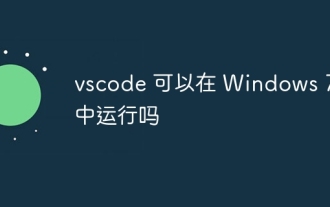 Can vscode run in Windows 7
Apr 15, 2025 pm 07:27 PM
Can vscode run in Windows 7
Apr 15, 2025 pm 07:27 PM
VS Code is still available on Windows 7, but is highly not recommended. Windows 7 lacks security updates and patches, resulting in security risks and VS Code compatibility issues. Although simple code editing is barely competent, it is recommended to upgrade to Windows 10 or later for complex development or for extensions.
 Can vscode compare two files
Apr 15, 2025 pm 08:15 PM
Can vscode compare two files
Apr 15, 2025 pm 08:15 PM
Yes, VS Code supports file comparison, providing multiple methods, including using context menus, shortcut keys, and support for advanced operations such as comparing different branches or remote files.






