 Backend Development
Backend Development
 Python Tutorial
Python Tutorial
 Quick start guide: How to install Python packages using pip
Quick start guide: How to install Python packages using pip
Quick start guide: How to install Python packages using pip
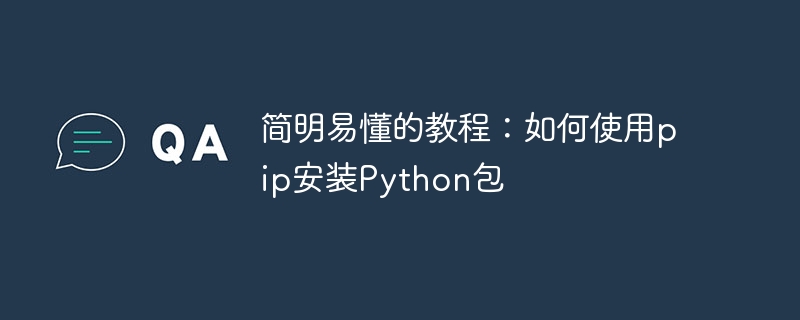
Concise and easy-to-understand tutorial: How to use pip to install Python packages
With the popularity and application of Python language in scientific computing, data analysis, web development and other fields, More and more Python packages are being developed to provide a wide variety of functions and tools. As a Python package management tool, pip greatly facilitates us to install, upgrade and delete these packages.
This tutorial will introduce in detail how to use pip to install Python packages, and attach specific code examples to facilitate readers' understanding and operation.
Step 1: Install Python and pip
First, make sure Python is installed on your computer. You can check whether it has been installed by entering the following command on the command line:
python --version
If it has been installed, the version number of Python will be displayed. If it is not installed, please go to the Python official website (https://www.python.org/) to download and install the latest version of Python.
Pip has been installed by default in the Python 2.x environment. For the Python 3.x environment, you can install pip through the following command:
python get-pip.py
Step 2: Find the package that needs to be installed
Before installing the package, you need to know the name of the package. We can find the packages that need to be installed through various channels, including official websites, communities, search engines, etc.
Step 3: Install the package using pip
Installing the package is very simple, just enter the following command on the command line:
pip install 包名
For example, to install a package named numpy, just enter the following Command:
pip install numpy
In the command line, the installation progress and related prompt information will be displayed. After the installation is completed, a success message will be displayed.
Step 4: Upgrade the package
Before using pip to install the package, we can also use it to upgrade the installed package. The command to upgrade the package is as follows:
pip install --upgrade 包名
For example, to upgrade the package named numpy, just enter the following command:
pip install --upgrade numpy
Similarly, the installation progress and related prompt information will be displayed on the command line.
Step 5: View installed packages
If you want to view installed packages, you can use the following command:
pip list
This command will list all installed Python packages and their version number.
Step 6: Delete Unnecessary Packages
If you want to delete an already installed package, you can use the following command:
pip uninstall 包名
For example, to delete a package named numpy, just enter the following Command:
pip uninstall numpy
This command will prompt you to confirm the deletion operation. Enter y to delete.
Summary:
Through the above steps, we can easily use pip to install, upgrade and delete Python packages. Using pip can greatly improve the efficiency and convenience of using Python.
Although pip is very powerful and convenient, in some cases you may encounter problems such as installation failure and version conflicts. At this time, you can consider using a virtual environment (such as virtualenv) to isolate Python environments in different projects to avoid mutual influence.
I hope this tutorial can help readers better use pip to install Python packages, and experience the convenience and fun that Python gives us during development.
The above is the detailed content of Quick start guide: How to install Python packages using pip. For more information, please follow other related articles on the PHP Chinese website!

Hot AI Tools

Undresser.AI Undress
AI-powered app for creating realistic nude photos

AI Clothes Remover
Online AI tool for removing clothes from photos.

Undress AI Tool
Undress images for free

Clothoff.io
AI clothes remover

Video Face Swap
Swap faces in any video effortlessly with our completely free AI face swap tool!

Hot Article

Hot Tools

Notepad++7.3.1
Easy-to-use and free code editor

SublimeText3 Chinese version
Chinese version, very easy to use

Zend Studio 13.0.1
Powerful PHP integrated development environment

Dreamweaver CS6
Visual web development tools

SublimeText3 Mac version
God-level code editing software (SublimeText3)

Hot Topics
 1653
1653
 14
14
 1413
1413
 52
52
 1305
1305
 25
25
 1251
1251
 29
29
 1224
1224
 24
24
 Tutorial on how to use Dewu
Mar 21, 2024 pm 01:40 PM
Tutorial on how to use Dewu
Mar 21, 2024 pm 01:40 PM
Dewu APP is currently a very popular brand shopping software, but most users do not know how to use the functions in Dewu APP. The most detailed usage tutorial guide is compiled below. Next is the Dewuduo that the editor brings to users. A summary of function usage tutorials. Interested users can come and take a look! Tutorial on how to use Dewu [2024-03-20] How to use Dewu installment purchase [2024-03-20] How to obtain Dewu coupons [2024-03-20] How to find Dewu manual customer service [2024-03-20] How to check the pickup code of Dewu [2024-03-20] Where to find Dewu purchase [2024-03-20] How to open Dewu VIP [2024-03-20] How to apply for return or exchange of Dewu
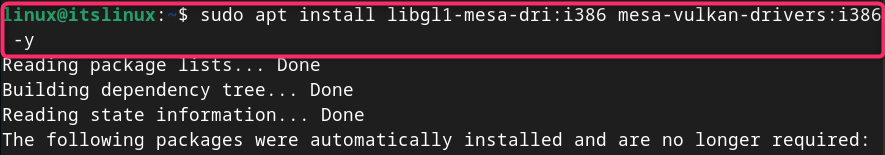 How to install Steam on Debian 12
Mar 21, 2024 pm 10:10 PM
How to install Steam on Debian 12
Mar 21, 2024 pm 10:10 PM
STEAM is a popular gaming platform developed by Valve Corporation that allows you to buy, download, install and play games. It provides features such as automatic updates, matchmaking, and a community forum to resolve software-related issues. In addition to this, you can also use Steam to interact with other players and developers as it has extensive community support. In this guide you will learn: How to install Steam on Debian12 How to run Steam on Debian12 How to remove Steam from Debian12 Conclusion How to install Steam on Debian12 You can install Steam on Debian12: Debian Official Repository deb packages
 What software is good for python programming?
Apr 20, 2024 pm 08:11 PM
What software is good for python programming?
Apr 20, 2024 pm 08:11 PM
IDLE and Jupyter Notebook are recommended for beginners, and PyCharm, Visual Studio Code and Sublime Text are recommended for intermediate/advanced students. Cloud IDEs Google Colab and Binder provide interactive Python environments. Other recommendations include Anaconda Navigator, Spyder, and Wing IDE. Selection criteria include skill level, project size and personal preference.
 In summer, you must try shooting a rainbow
Jul 21, 2024 pm 05:16 PM
In summer, you must try shooting a rainbow
Jul 21, 2024 pm 05:16 PM
After rain in summer, you can often see a beautiful and magical special weather scene - rainbow. This is also a rare scene that can be encountered in photography, and it is very photogenic. There are several conditions for a rainbow to appear: first, there are enough water droplets in the air, and second, the sun shines at a low angle. Therefore, it is easiest to see a rainbow in the afternoon after the rain has cleared up. However, the formation of a rainbow is greatly affected by weather, light and other conditions, so it generally only lasts for a short period of time, and the best viewing and shooting time is even shorter. So when you encounter a rainbow, how can you properly record it and photograph it with quality? 1. Look for rainbows. In addition to the conditions mentioned above, rainbows usually appear in the direction of sunlight, that is, if the sun shines from west to east, rainbows are more likely to appear in the east.
 What software is photoshopcs5? -photoshopcs5 usage tutorial
Mar 19, 2024 am 09:04 AM
What software is photoshopcs5? -photoshopcs5 usage tutorial
Mar 19, 2024 am 09:04 AM
PhotoshopCS is the abbreviation of Photoshop Creative Suite. It is a software produced by Adobe and is widely used in graphic design and image processing. As a novice learning PS, let me explain to you today what software photoshopcs5 is and how to use photoshopcs5. 1. What software is photoshop cs5? Adobe Photoshop CS5 Extended is ideal for professionals in film, video and multimedia fields, graphic and web designers who use 3D and animation, and professionals in engineering and scientific fields. Render a 3D image and merge it into a 2D composite image. Edit videos easily
 Tutorial on how to turn off the payment sound on WeChat
Mar 26, 2024 am 08:30 AM
Tutorial on how to turn off the payment sound on WeChat
Mar 26, 2024 am 08:30 AM
1. First open WeChat. 2. Click [+] in the upper right corner. 3. Click the QR code to collect payment. 4. Click the three small dots in the upper right corner. 5. Click to close the voice reminder for payment arrival.
 What is the problem when pycharm fails to install pandas?
Apr 24, 2024 pm 10:57 PM
What is the problem when pycharm fails to install pandas?
Apr 24, 2024 pm 10:57 PM
Reasons why Pandas cannot be installed in PyCharm: The network is unstable, the Python version is incompatible with pip, the version is too old, insufficient permissions, firewall or proxy setting issues, insufficient hard disk space, installation file corruption, other software conflicts, Pandas version conflicts
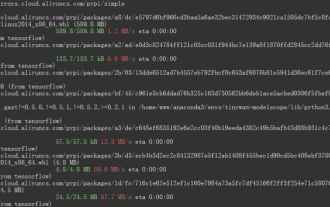 TensorFlow deep learning framework model inference pipeline for portrait cutout inference
Mar 26, 2024 pm 01:00 PM
TensorFlow deep learning framework model inference pipeline for portrait cutout inference
Mar 26, 2024 pm 01:00 PM
Overview In order to enable ModelScope users to quickly and conveniently use various models provided by the platform, a set of fully functional Python libraries are provided, which includes the implementation of ModelScope official models, as well as the necessary tools for using these models for inference, finetune and other tasks. Code related to data pre-processing, post-processing, effect evaluation and other functions, while also providing a simple and easy-to-use API and rich usage examples. By calling the library, users can complete tasks such as model reasoning, training, and evaluation by writing just a few lines of code. They can also quickly perform secondary development on this basis to realize their own innovative ideas. The algorithm model currently provided by the library is:



