What parts does a computer network consist of?
What are the components of a computer network
Computer network consists of servers, workstations, communication equipment and transmission media.
From a hardware perspective, a computer network system mainly consists of the following components: computer system, data communication equipment and network system software.
(1) Terminal: Equipment used by users to access the network, such as teletypewriters, keyboard monitors, computers, etc. In a local area network, the terminal is usually a microcomputer, also called a workstation, through which users can share network resources.
(2) Host: It is a computer system used for data analysis, processing and network control. The host includes external devices, operating systems, and other software. In a local area network, the host is usually a high-performance computer (such as 486 and 586 machines) that plays the role of server. It should have abundant resources, such as large-capacity hard disks, sufficient memory, and various software.
(3) Communication processor: It is a communication control and processing device installed between the terminal and the host, used to share the control and management tasks of data exchange and various communications. In a local area network, a communication processor is usually not set up, but the host directly assumes the control and management tasks of communication.
(4) Local line: refers to the line that connects the terminal to the node server, including equipment such as concentrators or multiplexers. It is usually a slower, less expensive and less efficient line.
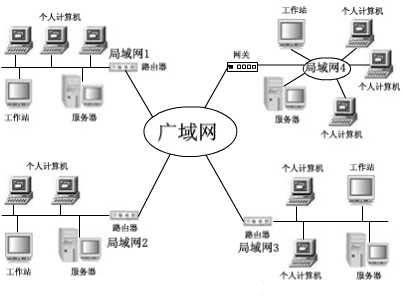
What are the functions of computer networks
Computer networks mainly realize their functions through three aspects: information exchange, resource sharing and distributed processing.
Information exchange
This is the core function of the computer network, mainly used to achieve system communication between various nodes. Users can send emails, publish news, conduct e-shopping, e-commerce, distance e-education and other activities through the network.
Resource sharing is an important way of cooperation that can promote information transfer, knowledge sharing and cooperative innovation.
The so-called resources refer to various elements in the system, including software and hardware resources, such as computing processing power, large-capacity disks, high-speed printers, plotters, communication lines, databases, files and other related information on the computer. Due to economic and other factors, these resources are not owned independently by all users. Therefore, computers on the network can not only use their own resources, but also share resources on the network. In this way, the processing capabilities of computers on the network are enhanced, and the utilization of computer software and hardware is also improved.
Distributed processing is a method of task division and parallel processing in a computer system.
A complex task can be decomposed into multiple parts, and then various computers in the network collaborate in parallel to complete their respective parts, thereby significantly improving the performance of the entire system.
The above is the detailed content of What parts does a computer network consist of?. For more information, please follow other related articles on the PHP Chinese website!

Hot AI Tools

Undresser.AI Undress
AI-powered app for creating realistic nude photos

AI Clothes Remover
Online AI tool for removing clothes from photos.

Undress AI Tool
Undress images for free

Clothoff.io
AI clothes remover

Video Face Swap
Swap faces in any video effortlessly with our completely free AI face swap tool!

Hot Article

Hot Tools

Notepad++7.3.1
Easy-to-use and free code editor

SublimeText3 Chinese version
Chinese version, very easy to use

Zend Studio 13.0.1
Powerful PHP integrated development environment

Dreamweaver CS6
Visual web development tools

SublimeText3 Mac version
God-level code editing software (SublimeText3)

Hot Topics
 1664
1664
 14
14
 1423
1423
 52
52
 1317
1317
 25
25
 1268
1268
 29
29
 1246
1246
 24
24
 Fixdisk Windows 7: Check Your Hard Disk for Errors on Windows 7
Apr 14, 2025 am 12:40 AM
Fixdisk Windows 7: Check Your Hard Disk for Errors on Windows 7
Apr 14, 2025 am 12:40 AM
If you suspect your hard drive encounters issues, you can check the drive for errors on Windows 7. This php.cn post talks about fixdisk Windows 7. You can follow the guide to check the hard drive for errors on Windows 7.
 Is Core Isolation Blocked by ew_usbccgpfilter.sys? Here Are Fixes!
Apr 13, 2025 am 12:47 AM
Is Core Isolation Blocked by ew_usbccgpfilter.sys? Here Are Fixes!
Apr 13, 2025 am 12:47 AM
Many SurfaceBook users report that they meet the “core isolation blocked by ew_usbccgpfilter.sys” issue on Windows 11/10. This post from php.cn helps to fix the annoying issue. Keep on your reading.
 Effortles Fixes for Black Screen After Installing a Graphics Driver
Apr 15, 2025 am 12:11 AM
Effortles Fixes for Black Screen After Installing a Graphics Driver
Apr 15, 2025 am 12:11 AM
Have you ever encountered a black screen after installing a graphics driver like an Nvidia driver in Windows 10/11? Now in this post from php.cn, you can find a couple of worth trying solutions to the Nvidia driver update black screen.
 KB2267602 Fails to Install: Here Is How to Fix It!
Apr 15, 2025 am 12:48 AM
KB2267602 Fails to Install: Here Is How to Fix It!
Apr 15, 2025 am 12:48 AM
KB2267602 is a protection or definition update for Windows Defender designed to fix vulnerabilities and threats in Windows. Some users reported that they were unable to install KB2267602. This post from php.cn introduces how to fix the “KB2267602 fai
 Advanced Tips for Windows P Not Working on Windows
Apr 11, 2025 am 12:49 AM
Advanced Tips for Windows P Not Working on Windows
Apr 11, 2025 am 12:49 AM
You must be familiar with the Windows P shortcut if you have more than one monitor. However, the Windows P not working properly might happen occasionally. If you are facing this problem, this post from php.cn can help you indeed.
 Difference Between RAID Recovery and Hard Drive Recovery
Apr 17, 2025 am 12:50 AM
Difference Between RAID Recovery and Hard Drive Recovery
Apr 17, 2025 am 12:50 AM
Data recovery is always a heated topic. To successfully restore data from your device, you should know how it stores data. You can learn the difference between RAID recovery and hard drive recovery from this php.cn post.
 How to Fix the File System Error (-1073741521) in Windows? - MiniTool
Apr 16, 2025 am 12:37 AM
How to Fix the File System Error (-1073741521) in Windows? - MiniTool
Apr 16, 2025 am 12:37 AM
File system errors commonly happen on people’s computer and the error can trigger a series of linked malfunctions. This article on php.cn Website will give you a series of fixes to targeting the file system error (-1073741521). Please keep on with yo
 How to Fix FileType Selected Not Supported by This App
Apr 13, 2025 am 12:41 AM
How to Fix FileType Selected Not Supported by This App
Apr 13, 2025 am 12:41 AM
Are you suffering from the error message "FileType selected not supported by this app" when opening files in Teams or Excel? Now read this post from php.cn to get several useful solutions to this issue.




