Can't-miss Eclipse shortcut keys to help you improve programming efficiency!

Want to improve programming efficiency? These Eclipse shortcut keys cannot be missed!
Programming is a job that requires high concentration and rigorous thinking. For professional developers, improving programming efficiency is as important as their daily work. For beginners, how to improve programming efficiency is also very critical. Among many development tools, Eclipse, as a popular integrated development environment, provides many useful shortcut keys. When you are proficient in and use these shortcut keys flexibly, your programming efficiency will be greatly improved.
- Ctrl D: Delete the entire line
In the programming process, we often need to delete an entire line of code. Using the mouse to select an entire line of code and then pressing the Delete key is undoubtedly a tedious operation. The Ctrl D shortcut key can quickly delete the line where the cursor is located. It not only provides the ability to quickly delete code, but also avoids the use of the mouse, allowing your hands to focus more on keyboard operations. - Ctrl/: Comment/uncomment selected lines or code blocks
In the programming process, we often need to comment the code to facilitate understanding and debugging. Manually adding comments requires entering "//" or "/ /". The Ctrl/shortcut key can quickly comment selected lines or code blocks, greatly saving time and energy. Likewise, Ctrl/can also uncomment, avoiding the hassle of manually deleting code block comments. - Ctrl Space: Code automatic completion
Code completion is one of the powerful features of Eclipse, which can help us write code quickly. When entering code, press the Ctrl Space shortcut key and a drop-down menu will appear showing possible code completion options. By using this feature, you can reduce errors and spelling issues and write code faster. - Ctrl Shift F: Code Formatting
Code formatting is very important for writing clean and readable code. Manually formatting your code is tedious and error-prone. The Ctrl Shift F shortcut key will automatically format your code so that it conforms to unified coding standards, which not only improves the readability of the code, but also reduces the probability of errors. - Ctrl Shift O: Import missing packages
When writing Java code, you often need to import other classes and packages. The process of manually importing classes is tedious and error-prone. The Ctrl Shift O shortcut key can automatically import missing classes and packages for you, eliminating the trouble of manually adding import statements. - Ctrl Shift T: Search Classes
In large projects, it can be difficult to remember the name and location of each class. The Ctrl Shift T shortcut opens a search box, allowing you to enter the name of a class and quickly locate the class. This shortcut is great for finding and navigating code in large projects. - Ctrl E: Quickly switch editors
In a project with multiple open files, switching files with mouse clicks can be very cumbersome. The Ctrl E shortcut key can quickly open a pop-up window showing all currently open editors. Use the up and down arrow keys on the keyboard to select the corresponding file, and press the Enter key to quickly switch to the editor of the file. - Ctrl Shift G: Find all references
In complex code, it is often necessary to find all references to a variable or method. Using the mouse to search one by one is very time-consuming. The Ctrl Shift G shortcut key can quickly search and display all referenced places, allowing you to understand and modify the code faster. - Ctrl F11: Run program
During the development process, we often need to run code to test the functionality of the program. Using the mouse to click the run button results in unnecessary manual work. The Ctrl F11 shortcut key can directly run your current program, saving time and energy. - Alt Shift R: Rename
When you need to modify a variable name or method name, it will be very time-consuming to manually modify all used places. The Alt Shift R shortcut key can help you modify all references to the variable or method at once, improving modification efficiency.
Of course, there are many other useful Eclipse shortcut keys that can improve your programming efficiency. Mastering these shortcut keys will help you get twice the result with half the effort in the programming process. But remember, shortcut keys are just tools. Whether you can improve programming efficiency requires strengthening your code reading and understanding skills and continuous learning and practice.
We hope that the introduction of the above shortcut keys can help you improve your programming efficiency and develop high-quality programs more conveniently. I believe that with the passage of time and accumulation of practice, you will become more and more proficient in using these shortcut keys and become an efficient developer.
The above is the detailed content of Can't-miss Eclipse shortcut keys to help you improve programming efficiency!. For more information, please follow other related articles on the PHP Chinese website!

Hot AI Tools

Undresser.AI Undress
AI-powered app for creating realistic nude photos

AI Clothes Remover
Online AI tool for removing clothes from photos.

Undress AI Tool
Undress images for free

Clothoff.io
AI clothes remover

Video Face Swap
Swap faces in any video effortlessly with our completely free AI face swap tool!

Hot Article

Hot Tools

Notepad++7.3.1
Easy-to-use and free code editor

SublimeText3 Chinese version
Chinese version, very easy to use

Zend Studio 13.0.1
Powerful PHP integrated development environment

Dreamweaver CS6
Visual web development tools

SublimeText3 Mac version
God-level code editing software (SublimeText3)

Hot Topics
 1663
1663
 14
14
 1420
1420
 52
52
 1313
1313
 25
25
 1266
1266
 29
29
 1237
1237
 24
24
 Explain what the explorer.exe process is
Feb 18, 2024 pm 12:11 PM
Explain what the explorer.exe process is
Feb 18, 2024 pm 12:11 PM
What process is explorer.exe? When we use the Windows operating system, we often hear the term "explorer.exe". So, are you curious about what this process is? In this article, we will explain in detail what process explorer.exe is and its functions and effects. First of all, explorer.exe is a key process of the Windows operating system. It is responsible for managing and controlling Windows Explorer (Window
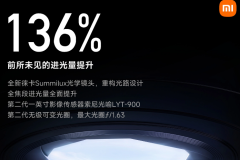 How to adjust aperture on Xiaomi Mi 14 Ultra?
Mar 19, 2024 am 09:01 AM
How to adjust aperture on Xiaomi Mi 14 Ultra?
Mar 19, 2024 am 09:01 AM
Adjusting the aperture size has a crucial impact on the photo effect. Xiaomi Mi 14 Ultra provides unprecedented flexibility in camera aperture adjustment. In order to allow everyone to adjust the aperture smoothly and realize the free adjustment of the aperture size, the editor here brings you a detailed tutorial on how to set the aperture on Xiaomi Mi 14Ultra. How to adjust the aperture on Xiaomi Mi 14Ultra? Start the camera, switch to "Professional Mode", and select the main camera - W lens. Click on the aperture, open the aperture dial, A is automatic, select f/1.9 or f/4.0 as needed.
 What is the highest graphics card that r5 5600x can drive? The latest performance of using 5600X with RX6800XT
Feb 25, 2024 am 10:34 AM
What is the highest graphics card that r5 5600x can drive? The latest performance of using 5600X with RX6800XT
Feb 25, 2024 am 10:34 AM
On October 29, AMD finally released a much-anticipated blockbuster product, the RX6000 series of gaming graphics cards based on the new RDNA2 architecture. This graphics card complements the previously launched Ryzen 5000 series processors based on the new ZEN3 architecture, forming a new double-A combination. This release not only eclipsed the competitor "Shuangying", but also had a major impact on the entire DIY hardware circle. Next, let’s use the combination of AMD Ryzen 5600X and RX6800XT in my hands as a test example to see how awesome AMD is today. Let’s talk about the CPU processor part first. The previous generation of AMD Ryzen 3000 series processors using ZEN2 architecture has actually been used.
 What does the 0x0000004e error mean?
Feb 18, 2024 pm 01:54 PM
What does the 0x0000004e error mean?
Feb 18, 2024 pm 01:54 PM
What is 0x0000004e failure? Failure is a common problem in computer systems. When a computer encounters a fault, the system usually shuts down, crashes, or displays error messages because it cannot run properly. In Windows systems, there is a specific fault code 0x0000004e, which is a blue screen error code indicating that the system has encountered a serious error. The 0x0000004e blue screen error is caused by system kernel or driver issues. This error usually causes the computer system to
 How to set Chinese in Cheat Engine? How to set Chinese in ce modifier
Mar 18, 2024 pm 01:20 PM
How to set Chinese in Cheat Engine? How to set Chinese in ce modifier
Mar 18, 2024 pm 01:20 PM
Ce Modifier (CheatEngine) is a game modification tool dedicated to modifying and editing game memory. So how to set Chinese in CheatEngine? Next, the editor will tell you how to set Chinese in Ce Modifier. I hope it can Help friends in need. In the new software we download, it can be confusing to find that the interface is not in Chinese. Even though this software was not developed in China, there are ways to convert it to the Chinese version. This problem can be solved by simply applying the Chinese patch. After downloading and installing the CheatEngine (ce modifier) software, open the installation location and find the folder named languages, as shown in the figure below
 How to update Honor MagicOS 8.0 on Honor 90 GT?
Mar 18, 2024 pm 06:46 PM
How to update Honor MagicOS 8.0 on Honor 90 GT?
Mar 18, 2024 pm 06:46 PM
Honor 90GT is a cost-effective smartphone with excellent performance and excellent user experience. However, sometimes we may encounter some problems, such as how to update Honor MagicOS8.0 on Honor 90GT? This step may be different for different mobile phones and different models. So, let us discuss how to upgrade the system correctly. How to update Honor MagicOS 8.0 on Honor 90GT? According to news on February 28, Honor today pushed the MagicOS8.0 public beta update for its three mobile phones 90GT/100/100Pro. The package version number is 8.0.0.106 (C00E106R3P1) 1. Ensure your Honor The battery of the 90GT is fully charged;
 Which has a greater impact on performance, memory frequency or timing?
Feb 19, 2024 am 08:58 AM
Which has a greater impact on performance, memory frequency or timing?
Feb 19, 2024 am 08:58 AM
Memory is one of the most important components in the computer, and it has a significant impact on the performance and stability of the computer. When choosing memory, people tend to focus on two important parameters, namely timing and frequency. So, for memory performance, which is more important, timing or frequency? First, let's understand the concepts of timing and frequency. Timing refers to the time interval required for a memory chip to receive and process data. It is usually represented by a CL value (CASLatency). The smaller the CL value, the faster the memory processing speed. The frequency is within
 Planet Mojo: Building a Web3 game metaverse from the auto-chess game Mojo Melee
Mar 14, 2024 pm 05:55 PM
Planet Mojo: Building a Web3 game metaverse from the auto-chess game Mojo Melee
Mar 14, 2024 pm 05:55 PM
Popular Metaverse game projects founded in the last crypto cycle are accelerating their expansion. On March 4, PlanetMojo, the Web3 game metaverse platform, announced a number of important developments in its game ecology, including the announcement of the upcoming parkour game GoGoMojo, the launch of the new season "Way of War" in the flagship auto-chess game MojoMelee, and the celebration of the new The first ETH series "WarBannerNFT" launched this season in cooperation with MagicEden. In addition, PlanetMojo also revealed that they plan to launch Android and iOS mobile versions of MojoMelee later this year. This project will be launched at the end of 2021. After nearly two years of hard work in the bear market, it will soon be completed.




