How to solve iPhone 8/8 Plus black screen problem
"Just installed my iPhone 8 and I'm getting a black screen with the rotating dial. I've tried all the reset options with no luck. Please help!"
It’s been a few months since the new iPhone debuted. Many users have reported iPhone 8/8 Plus black screen with loading circle. Their iPhone seems dead and won't turn on. If your iPhone 8/8 Plus is stuck on black screen and has spinning wheel issue, these five troubleshooting methods can definitely save you money. Furthermore, these solutions are equally applicable to iPhone X/6/6 Plus/6s/6s Plus/7/7 Plus or iPad Pro/Air/Mini.

1. Force restart iPhone 8/8 Plus to get rid of black screen dilemma
The first thing to do to fix black screen on iPhone 8/8 Plus using spin wheel is to force restart you device of. For iPhone 8/8 Plus, please follow the steps below:
Step 1. Press and release the volume up button
Step 2. Then press and release the volume down button.
Step 3. Press and hold the side button (power button) until the Apple logo appears.
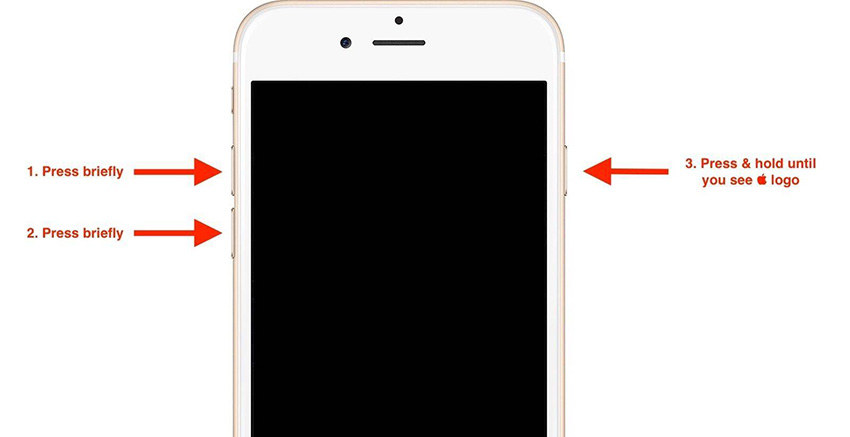
2. Restart the stuck iPhone using recovery mode
Usually, you can put your iPhone into recovery mode manually and then exit to fix some errors. But when the iPhone is already stuck on black screen, the manual method may not work properly. Fortunately, there is a very useful tool called Apple Phone Repair Tool that can enter and exit recovery mode on iPhone with just one click.
Step 1. Download and install the Apple phone repair tool. Connect black screen iPhone/iPad to PC/Mac and launch Tenorshare ReiBoot.
Step 2. After recognizing the iPhone, click "Enter Recovery Mode" in the main interface.

Step 3. When your device successfully enters recovery mode, click "Exit Recovery Mode" to restart your iPhone normally.

3. Update iPhone 8/8 Plus system via recovery mode
Put iPhone 8/8 Plus into recovery mode and update iOS system via iTunes as well as iPhone/iPad Common solutions to the black rotating screen problem.
Step 1. Connect iDevice to PC/Mac using lighting cable and run iTunes.
Step 2. Put iPhone 8/8P into recovery mode.
Step 3. iTunes will automatically detect your iPhone 8/8 Plus and pop up a window. Click "Update" to update iOS system.
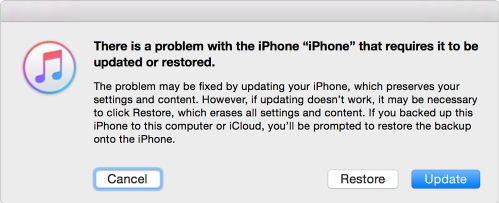
4. Fix iPhone 8 Black Screen Rotating Circle without Data Loss
Well, if the above methods cannot solve your problem, there must be some system glitch. Before restoring iPhone in iTunes and deleting all content, you can try to use Apple phone repair tool to repair iOS system. The repair steps are as follows:
Step 1: Download and install the Apple phone repair tool. Connect the device to the computer via a data cable, click "Repair iOS System Problems" and choose to use the "Standard Repair" mode.

Step 2: Click "Download Firmware". By default, the downloaded firmware is the latest official version of the iOS firmware provided by the system. The update starts after the download is successful.

Step 3: Repair successful. Be careful not to disconnect the data cable during the repair process. The whole process takes about 10 minutes. Wait until "Repair Completed" is displayed to enter the App Store.
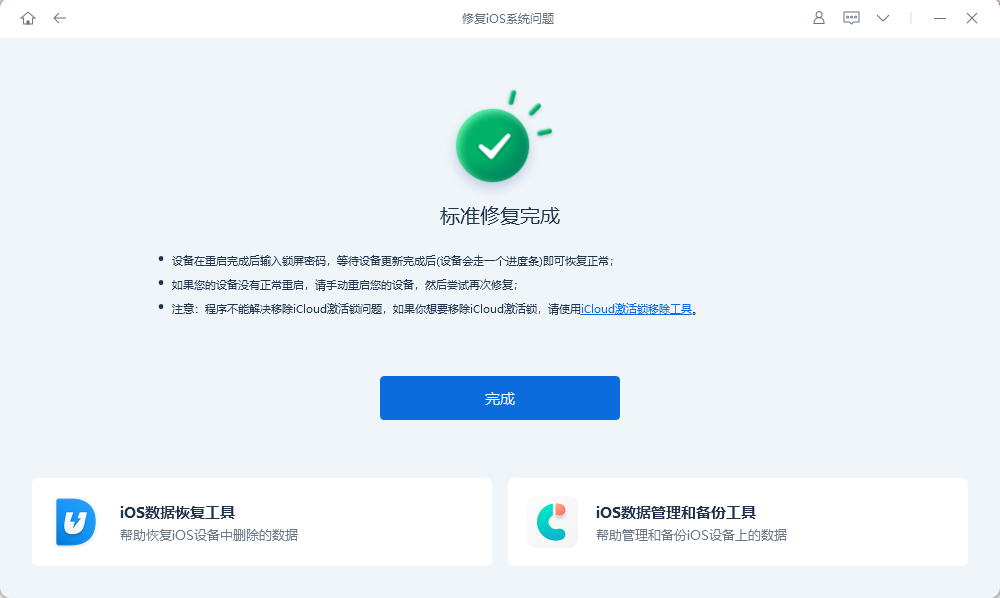
5. Restore iPhone 8/8 Plus in DFU mode to fix black spinning wheel (data loss)
Another thing you can try if your iPhone 8/8 Plus has a black screen and won’t turn on The method is to restore your device in DFU mode. Restoring an iPhone/iPad in DFU mode will completely reload the device's firmware and software. All your personal data will be deleted. Therefore, make sure you have a backup file.
Step 1. Connect iPhone/iPad to PC/Mac using lighting cable and run iTunes.
Step 2. Put iPhone/iPad into DFU mode.
Step 3. Once your device is in DFU mode, iTunes will detect it and pop up a window. Click "Restore" to restore the device.

Hope the 5 methods mentioned above can help you get black screen on iPhone 8/8 Plus after update/jailbreak. Furthermore, if your black screen iPhone/iPad is disabled from connecting to iTunes, you'd better choose the first three solutions.
The above is the detailed content of How to solve iPhone 8/8 Plus black screen problem. For more information, please follow other related articles on the PHP Chinese website!

Hot AI Tools

Undresser.AI Undress
AI-powered app for creating realistic nude photos

AI Clothes Remover
Online AI tool for removing clothes from photos.

Undress AI Tool
Undress images for free

Clothoff.io
AI clothes remover

Video Face Swap
Swap faces in any video effortlessly with our completely free AI face swap tool!

Hot Article

Hot Tools

Notepad++7.3.1
Easy-to-use and free code editor

SublimeText3 Chinese version
Chinese version, very easy to use

Zend Studio 13.0.1
Powerful PHP integrated development environment

Dreamweaver CS6
Visual web development tools

SublimeText3 Mac version
God-level code editing software (SublimeText3)

Hot Topics
 1677
1677
 14
14
 1431
1431
 52
52
 1334
1334
 25
25
 1280
1280
 29
29
 1257
1257
 24
24
 How to upgrade your M2 Mac mini without paying Apple's high prices
Apr 27, 2025 pm 05:31 PM
How to upgrade your M2 Mac mini without paying Apple's high prices
Apr 27, 2025 pm 05:31 PM
The Mac mini, despite its affordability and powerful processors rivaling Apple's pro machines, suffers from a significant limitation: its non-upgradable internal components. This guide provides solutions for enhancing your M2 and M2 Pro Mac mini (M4
 Is iMessage not working? Here's how to fix it on your iPhone, iPad, and Mac
Apr 27, 2025 pm 06:00 PM
Is iMessage not working? Here's how to fix it on your iPhone, iPad, and Mac
Apr 27, 2025 pm 06:00 PM
Troubleshooting iMessage Issues on iPhone, iPad, and Mac Experiencing problems with iMessage? This guide offers solutions for common issues, helping you fix your messaging app on Apple devices. Whether messages aren't appearing, are out of order, o
 Where did that app go? How to find a missing app on iPhone or iPad
Apr 27, 2025 pm 05:54 PM
Where did that app go? How to find a missing app on iPhone or iPad
Apr 27, 2025 pm 05:54 PM
Finding a Missing iOS or iPadOS App: A Step-by-Step Guide iOS and iPadOS allow app searching by name, but locating them becomes tricky with numerous folders and Home Screen pages. This guide offers two methods to recover missing apps and add them ba
 Word on iPhone Can Turn Your Voice Notes Into Documents
Apr 22, 2025 am 03:02 AM
Word on iPhone Can Turn Your Voice Notes Into Documents
Apr 22, 2025 am 03:02 AM
Microsoft Word for iOS now transforms your voice notes into fully formatted documents using Copilot AI. This latest enhancement simplifies document creation on mobile devices. To access this feature, tap the "New" button ( ), select "U
 The Best iPads of 2025
Apr 18, 2025 am 01:01 AM
The Best iPads of 2025
Apr 18, 2025 am 01:01 AM
Choosing the Right iPad: A Comprehensive Guide Apple's iPad lineup offers a tablet for every need, but selecting the perfect one can be overwhelming. This guide simplifies the process, helping you choose the ideal iPad based on your specific requirem
 Smartphones Are Boring Now and It's Our Fault
Apr 23, 2025 am 03:06 AM
Smartphones Are Boring Now and It's Our Fault
Apr 23, 2025 am 03:06 AM
The golden age of smartphones has passed? Future Outlook Technology enthusiasts often complain that modern mobile phones are the same and lack of innovation. Although manufacturers are to blame, we also play an important role. Let us review the development history of smartphones and explore the causes of the current situation. The Golden Age of Smartphones In 1973, Motorola engineer Martin Cooper made historic calls with the DynaTAC 8000X on the streets of New York. This "brick" phone opened the era of wireless networks. Nearly 20 years later, IBM Simon was released, becoming the world's first smartphone, equipped with a resistive touch screen and simple applications. Today, although it is a hundred times more powerful, the core function of modern smartphones is still used as an application portal. Early innovation slows down
 How to Turn Off Mail Categories on iPad
Apr 28, 2025 am 11:33 AM
How to Turn Off Mail Categories on iPad
Apr 28, 2025 am 11:33 AM
The Mail App updated on iPadOS 18.4 introduces the mail category feature. The feature is designed to automatically categorize inbox messages in the Mail App into specific categories, including "Main", "Transaction", "Update" and "Promotion", as well as a nearly hidden "All Mail" option. While this feature is designed to clean up and organize users’ inboxes, in practice, many users find that the Mail Category feature prioritizes old useless messages (such as DoorDash promotional emails a few months ago) and hides recent useful messages from real people (such as family, friends, colleagues). In addition, the Mail Category feature adds an additional layer of interaction between the inbox in the Mail App and the actual view of all messages. For these reasons, and other
 Duolingo Will Now Teach You How to Play Games, Too
Apr 25, 2025 am 06:03 AM
Duolingo Will Now Teach You How to Play Games, Too
Apr 25, 2025 am 06:03 AM
Duolingo launches a new chess course for players of all levels and teaches through interactive puzzles. The course includes small competitions and games against AI opponents. Duolingo’s goal is to make chess easier for beginners and experienced players through courses targeting different player skill levels. Duolingo has been the go-to choice for language learning for many years and has recently begun to get involved in teaching in other fields. Now, it wants to improve one of your specific skills—chess. Duolingo announced its latest project outside of linguistics: a comprehensive chess course designed to teach people of all levels to learn chess. Each of us has played chess in our lives, but that doesn't necessarily mean we're good at it




