 Mobile Tutorial
Mobile Tutorial
 iPhone
iPhone
 Apple releases the latest accessibility features for iOS 17: enhanced accessibility, real-time voice and personalized voice features
Apple releases the latest accessibility features for iOS 17: enhanced accessibility, real-time voice and personalized voice features
Apple releases the latest accessibility features for iOS 17: enhanced accessibility, real-time voice and personalized voice features
Apple has released a series of features about the new iOS 17 system. The main purpose of these functions is to provide more assistance and convenience to people with disabilities. This includes a user interface called Assistive Access, as well as features such as Live Speech and Personal Voice.

Apple announced that they have developed a feature called "Accessible Access" specifically designed for users with cognitive disabilities. Through innovative design, this feature extracts the basic functions of the iPhone’s camera, photo, music, phone and messaging apps, aiming to reduce users’ cognitive load when using these functions.
This feature is based on feedback from users with cognitive disabilities and their trusted caregivers - focusing on activities they enjoy and are fundamental to iPhone and iPad: communicating with loved ones , shoot and enjoy images, and listen to music.

Assisted Access has been improved by merging features like Phone, Facetime, Messages, Camera, Photos, and Music into one app called Calls. The new app offers a unique interface that includes high-contrast keys and large text labels, and offers a variety of tools to help caregivers customize the experience for their care recipient. In this way, assisted access becomes more convenient and easier to use, meeting the needs of different users.
For those users who prefer to communicate with images, "Message App" provides a special keyboard with only emoticons. In addition, users can also record video messages to share with their loved ones. At the same time, users and their trusted caregivers can choose a more graphical and grid-based layout to set up the home screen and App interface to meet their needs that prefer to use image interaction. For those who prefer to communicate using text, a branched layout can be selected to better suit their needs.
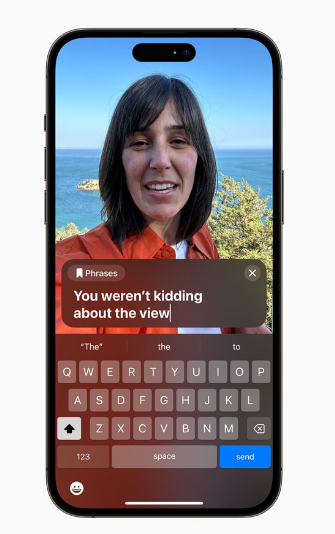
Apple also announced a new feature called Live Speech, designed to support the millions of people around the world who have lost or are losing the ability to speak. This feature allows iPhone, iPad, and Mac users to type what they want to say during phone calls, FaceTime calls, and face-to-face interactions and have the words read aloud by their device. Users can also save frequently used phrases to express themselves quickly during lively conversations with family, friends and colleagues.
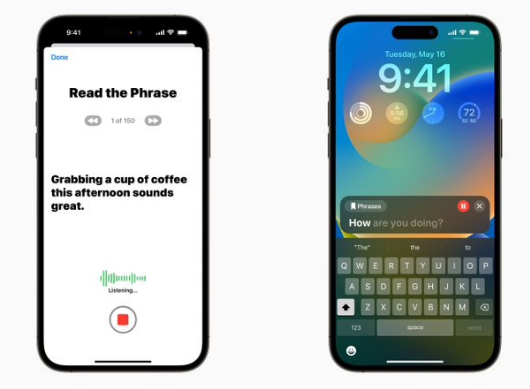
For those users who may be at risk of aphasia, such as those who have recently been diagnosed with ALS (amyotrophic lateral sclerosis) or other diseases that may progressively affect speech abilities, we offer a program called Personal Voice is a simple and safe way for people to create voices that sound like their own. Users only need to use their iPhone or iPad to record 15 minutes of audio and read randomly generated text prompts to generate their own personal voice. This way, even as they gradually lose their ability to speak, they can retain their unique vocal signature.
This language assistance feature uses device-side machine learning technology to ensure the confidentiality and security of users' personal information. At the same time, it is also seamlessly integrated with Live Speech, allowing users to have personalized voice conversations when communicating with relatives and friends.
In addition, Apple also provides visually impaired users with a feature called Point and Speak, which can help them more easily identify and use physical items with multiple text labels. For example, when users use household appliances such as microwave ovens, they can use Point and Speak to combine input from the camera app and lidar scanner. With the assistance of device-side machine learning, they can just move their fingers in the appliance button area. Hear the text on each key.
As a built-in feature of the Amplifier App on iPhone and iPad, Point and Speak can work with Narrator while working with other Amplifier features such as person detection, door detection, and image description to help users in real-world environments Operate more freely.
In addition, there are other functions that can be experienced in "Word Play Flowers". The game launches new levels every day, allowing players to continue to challenge their puzzle-solving abilities. There is a level called Nostalgia Cleaning, where players need to find 12 items in the picture that do not match the era. Today, I bring you a guide to the nostalgic cleansing level of "Word Play Flowers", hoping to help players who have not passed it successfully pass the level.
Apple’s “Made for iPhone” hearing aids pair directly with Mac to meet the needs of deaf or hard of hearing users. Users can customize settings according to their preferences.
Voice control can bring a new experience to text editing. The new voice suggestion feature allows users to select the correct word from multiple similar-sounding options when typing by voice, such as "do", "due" and "dew". This way, users can express themselves more accurately. In addition, the Voice Control Guide also provides users with suggestions and tips for using voice commands to replace touch and input on iPhone, iPad and Mac. By studying these guidelines, users can better utilize the voice control function and improve work efficiency and operational convenience. In short, the new features and guidance of voice control bring more convenience and choices to users, making text editing and operations more flexible and efficient.
For users with physical and mobility disabilities, they can turn any switch into a virtual game controller through switching control, and enjoy their favorite games on iPhone and iPad. This innovative technology allows them to overcome physical disabilities, participate in games, and enjoy the fun of games. This is undoubtedly a huge improvement for users with physical and mobility disabilities, allowing them to experience the fun and challenges of the game like other players. By switching controls, they can operate the game in a way they are familiar with, whether it's a touch screen or other control methods, and can adjust and adapt to their needs. The introduction of this technology not only brings more entertainment options to users with physical and mobility disabilities, but also brings them more freedom and equality.
For users with low vision, applications such as Finder, Messages, Mail, Calendar, and Notes on Mac are now easier to resize text. This means that users can increase the text size according to their needs to read and use these applications more clearly. This improvement will provide a better user experience for low vision users and allow them to more easily use various features on their Mac. Whether searching for files, sending and receiving messages, managing schedules, or recording memos, users can adjust the text size to suit their vision level according to their preferences and needs. This improvement makes Mac a more inclusive and friendly platform, providing a more convenient and comfortable experience for all users.
In order to meet the needs of users who are sensitive to animations that are too fast, you can set up to automatically pause images with dynamic elements, such as GIF animations, in the Messages and Safari browsers.
For users who use VoiceOver, Siri voice can still sound natural and vivid when giving quick voice feedback. In addition, users can also adjust the speed of Siri voice between 0.8x speed and 2x speed.
The above is the detailed content of Apple releases the latest accessibility features for iOS 17: enhanced accessibility, real-time voice and personalized voice features. For more information, please follow other related articles on the PHP Chinese website!

Hot AI Tools

Undresser.AI Undress
AI-powered app for creating realistic nude photos

AI Clothes Remover
Online AI tool for removing clothes from photos.

Undress AI Tool
Undress images for free

Clothoff.io
AI clothes remover

Video Face Swap
Swap faces in any video effortlessly with our completely free AI face swap tool!

Hot Article

Hot Tools

Notepad++7.3.1
Easy-to-use and free code editor

SublimeText3 Chinese version
Chinese version, very easy to use

Zend Studio 13.0.1
Powerful PHP integrated development environment

Dreamweaver CS6
Visual web development tools

SublimeText3 Mac version
God-level code editing software (SublimeText3)

Hot Topics
 1664
1664
 14
14
 1423
1423
 52
52
 1317
1317
 25
25
 1268
1268
 29
29
 1244
1244
 24
24
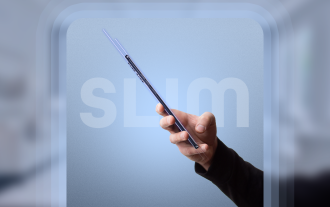 We Don't Need Slimmer Phones, But You Might Want One Anyway
Apr 13, 2025 am 03:01 AM
We Don't Need Slimmer Phones, But You Might Want One Anyway
Apr 13, 2025 am 03:01 AM
Ultra-thin phones: Amazing design or risky? Samsung and Apple are about to release ultra-thin flagship phones Samsung Galaxy S25 Edge and Apple iPhone 17 Air are about to be released, and its ultra-thin design has sparked heated discussions. While many fans are concerned about their design compromises, ultra-thin phones still have some attractive advantages. Ultra-thin design: how much does it cost? First of all, these devices are expensive. Ultra-thin design requires custom parts and improved manufacturing processes, greatly increasing costs and ultimately passing them on to consumers. While prices may change at any time, reliable news shows that the iPhone 17 Air may be priced the same as the $899 iPhone Plus, or even likely to completely replace the latter; while the S25 Edge
 Don't Like the Latest Apple Mail Changes? Here's How to Get Rid of Them
Apr 14, 2025 am 12:54 AM
Don't Like the Latest Apple Mail Changes? Here's How to Get Rid of Them
Apr 14, 2025 am 12:54 AM
New features of Apple Mail app: Categories, Summary, and Contact Photos The Apple Mail app recently updated its iPhone, iPad and Mac versions, adding features like Gmail-like email classification, notifications and email summary, and contact photos in your inbox. But not everyone likes these new changes. Fortunately, you can disable these new features and restore to a simpler way to use them. Here's how to do it: Disable Apple Mail Classification The email classification feature is designed to sort your inboxes to make it easier to process incoming messages. This feature is suitable for any device running iOS or iPadOS 18.2 and Mac computers with macOS 15.4 installed. Categories include: Main: Mail thinks the most
 Fix the Wait Limit in iPhone Shortcuts With This Simple Trick
Apr 11, 2025 am 03:05 AM
Fix the Wait Limit in iPhone Shortcuts With This Simple Trick
Apr 11, 2025 am 03:05 AM
Apple's Shortcuts app offers a "Wait" action for short pauses, but it's unreliable for longer durations. This limitation stems from iOS's background app restrictions. A clever workaround uses custom Focus modes to achieve extended waits,
 The Apple Watch Is 10 Years Old. Here's Why I Never Bought One
Apr 15, 2025 am 06:09 AM
The Apple Watch Is 10 Years Old. Here's Why I Never Bought One
Apr 15, 2025 am 06:09 AM
The Apple Watch: Still Not Convinced After a Decade Despite over 200 million units sold since 2015, the Apple Watch remains absent from my wrist. While its health and fitness features are impressive, they don't appeal to someone like me who doesn't
 Word on iPhone Can Turn Your Voice Notes Into Documents
Apr 22, 2025 am 03:02 AM
Word on iPhone Can Turn Your Voice Notes Into Documents
Apr 22, 2025 am 03:02 AM
Microsoft Word for iOS now transforms your voice notes into fully formatted documents using Copilot AI. This latest enhancement simplifies document creation on mobile devices. To access this feature, tap the "New" button ( ), select "U
 The Best iPads of 2025
Apr 18, 2025 am 01:01 AM
The Best iPads of 2025
Apr 18, 2025 am 01:01 AM
Choosing the Right iPad: A Comprehensive Guide Apple's iPad lineup offers a tablet for every need, but selecting the perfect one can be overwhelming. This guide simplifies the process, helping you choose the ideal iPad based on your specific requirem
 Smartphones Are Boring Now and It's Our Fault
Apr 23, 2025 am 03:06 AM
Smartphones Are Boring Now and It's Our Fault
Apr 23, 2025 am 03:06 AM
The golden age of smartphones has passed? Future Outlook Technology enthusiasts often complain that modern mobile phones are the same and lack of innovation. Although manufacturers are to blame, we also play an important role. Let us review the development history of smartphones and explore the causes of the current situation. The Golden Age of Smartphones In 1973, Motorola engineer Martin Cooper made historic calls with the DynaTAC 8000X on the streets of New York. This "brick" phone opened the era of wireless networks. Nearly 20 years later, IBM Simon was released, becoming the world's first smartphone, equipped with a resistive touch screen and simple applications. Today, although it is a hundred times more powerful, the core function of modern smartphones is still used as an application portal. Early innovation slows down
 Is iMessage not working? Here's how to fix it on your iPhone, iPad, and Mac
Apr 27, 2025 pm 06:00 PM
Is iMessage not working? Here's how to fix it on your iPhone, iPad, and Mac
Apr 27, 2025 pm 06:00 PM
Troubleshooting iMessage Issues on iPhone, iPad, and Mac Experiencing problems with iMessage? This guide offers solutions for common issues, helping you fix your messaging app on Apple devices. Whether messages aren't appearing, are out of order, o



