A quick guide to using HTML5 inline and block-level elements
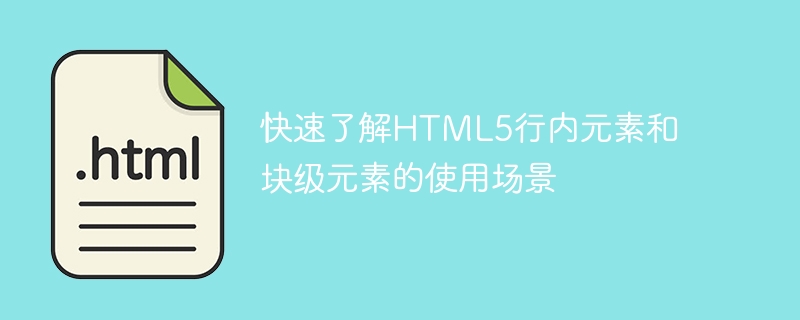
Quickly understand the usage scenarios of HTML5 inline elements and block-level elements, you need specific code examples
HTML5 is the standard language for web development, and rich content can be built through HTML markup language Diverse web content. In HTML5, elements are divided into two types: inline elements and block-level elements. This article will quickly introduce the usage scenarios of these two element types and give corresponding code examples.
- Inline elements
Inline elements are those elements that do not occupy a line by themselves. They appear side by side with other elements on the same line. Common inline elements include: , , , , , etc.
Inline elements are often used in the following scenarios:
1.1 Text modification: Inline elements can be used to modify the style of text, such as setting text color, font size, italics, bolding, etc. Here is a sample code:
<p>这是一段<span style="color: blue;">蓝色</span>的文字<span style="font-size: 20px;">(字号为20px)</span></p>
1.2 Links and Navigation: Links and navigation menus can be created using inline elements. Here is a sample code:
<nav> <a href="index.html">首页</a> <a href="about.html">关于</a> <a href="contact.html">联系我们</a> </nav>
1.3 Emphasis and emphasis: Inline elements can be used to emphasize and highlight specific text content. The following is a sample code:
<p>在这种情况下,<span class="highlight">强调</span>和<span class="highlight">重点</span>非常重要。</p>
<style>
.highlight {
background-color: yellow;
font-weight: bold;
}
</style>- Block-level elements
Block-level elements refer to those elements that will occupy a line alone. They will automatically wrap and start at the beginning of a new line. Start displaying. Common block-level elements include:
,
~, , - , etc.
Block-level elements are often used in the following scenarios:
2.1 Layout and hierarchy: Block-level elements are very suitable for layout and creating the hierarchical structure of the page. For example, create navigation bars, sidebars, headers, footers, etc. Here is a sample code:
<header>
<h1 id="网页标题">网页标题</h1>
<nav>
<ul>
<li><a href="index.html">首页</a></li>
<li><a href="about.html">关于</a></li>
<li><a href="contact.html">联系我们</a></li>
</ul>
</nav>
</header>Copy after login2.2 Lists and Paragraphs: Block-level elements can be used to create ordered and unordered lists, paragraphs, etc. The following is a sample code:
<p>这是一个段落。</p>
<ul>
<li>列表项1</li>
<li>列表项2</li>
<li>列表项3</li>
</ul>
Copy after login2.3 Containers and decorative elements: Block-level elements can be used to create containers and decorative elements, such as boxes, dividing lines, blocks, etc. The following is a sample code:
<div class="box">
<p>这是一个盒子</p>
</div>
<hr>
<section>
<h2 id="区块标题">区块标题</h2>
<p>这是一个区块</p>
</section>
<style>
.box {
border: 1px solid black;
padding: 10px;
}
</style>Copy after loginSummary: Inline elements and block-level elements each have different application scenarios. When writing HTML code, we choose to use them reasonably according to our needs to achieve better web page display effects and user experience. I hope this article can help you better understand and apply the usage scenarios of inline elements and block-level elements in HTML5.
The above is the detailed content of A quick guide to using HTML5 inline and block-level elements. For more information, please follow other related articles on the PHP Chinese website!
- ,
- , etc.
Block-level elements are often used in the following scenarios:
2.1 Layout and hierarchy: Block-level elements are very suitable for layout and creating the hierarchical structure of the page. For example, create navigation bars, sidebars, headers, footers, etc. Here is a sample code:
<header> <h1 id="网页标题">网页标题</h1> <nav> <ul> <li><a href="index.html">首页</a></li> <li><a href="about.html">关于</a></li> <li><a href="contact.html">联系我们</a></li> </ul> </nav> </header>Copy after login2.2 Lists and Paragraphs: Block-level elements can be used to create ordered and unordered lists, paragraphs, etc. The following is a sample code:
<p>这是一个段落。</p> <ul> <li>列表项1</li> <li>列表项2</li> <li>列表项3</li> </ul>
Copy after login2.3 Containers and decorative elements: Block-level elements can be used to create containers and decorative elements, such as boxes, dividing lines, blocks, etc. The following is a sample code:
<div class="box"> <p>这是一个盒子</p> </div> <hr> <section> <h2 id="区块标题">区块标题</h2> <p>这是一个区块</p> </section> <style> .box { border: 1px solid black; padding: 10px; } </style>Copy after loginSummary: Inline elements and block-level elements each have different application scenarios. When writing HTML code, we choose to use them reasonably according to our needs to achieve better web page display effects and user experience. I hope this article can help you better understand and apply the usage scenarios of inline elements and block-level elements in HTML5.
The above is the detailed content of A quick guide to using HTML5 inline and block-level elements. For more information, please follow other related articles on the PHP Chinese website!

Hot AI Tools

Undresser.AI Undress
AI-powered app for creating realistic nude photos

AI Clothes Remover
Online AI tool for removing clothes from photos.

Undress AI Tool
Undress images for free

Clothoff.io
AI clothes remover

Video Face Swap
Swap faces in any video effortlessly with our completely free AI face swap tool!

Hot Article

Hot Tools

Notepad++7.3.1
Easy-to-use and free code editor

SublimeText3 Chinese version
Chinese version, very easy to use

Zend Studio 13.0.1
Powerful PHP integrated development environment

Dreamweaver CS6
Visual web development tools

SublimeText3 Mac version
God-level code editing software (SublimeText3)

Hot Topics
 1670
1670
 14
14
 1428
1428
 52
52
 1329
1329
 25
25
 1274
1274
 29
29
 1256
1256
 24
24
 Table Border in HTML
Sep 04, 2024 pm 04:49 PM
Table Border in HTML
Sep 04, 2024 pm 04:49 PM
Guide to Table Border in HTML. Here we discuss multiple ways for defining table-border with examples of the Table Border in HTML.
 Nested Table in HTML
Sep 04, 2024 pm 04:49 PM
Nested Table in HTML
Sep 04, 2024 pm 04:49 PM
This is a guide to Nested Table in HTML. Here we discuss how to create a table within the table along with the respective examples.
 HTML margin-left
Sep 04, 2024 pm 04:48 PM
HTML margin-left
Sep 04, 2024 pm 04:48 PM
Guide to HTML margin-left. Here we discuss a brief overview on HTML margin-left and its Examples along with its Code Implementation.
 HTML Table Layout
Sep 04, 2024 pm 04:54 PM
HTML Table Layout
Sep 04, 2024 pm 04:54 PM
Guide to HTML Table Layout. Here we discuss the Values of HTML Table Layout along with the examples and outputs n detail.
 HTML Input Placeholder
Sep 04, 2024 pm 04:54 PM
HTML Input Placeholder
Sep 04, 2024 pm 04:54 PM
Guide to HTML Input Placeholder. Here we discuss the Examples of HTML Input Placeholder along with the codes and outputs.
 How do you parse and process HTML/XML in PHP?
Feb 07, 2025 am 11:57 AM
How do you parse and process HTML/XML in PHP?
Feb 07, 2025 am 11:57 AM
This tutorial demonstrates how to efficiently process XML documents using PHP. XML (eXtensible Markup Language) is a versatile text-based markup language designed for both human readability and machine parsing. It's commonly used for data storage an
 HTML Ordered List
Sep 04, 2024 pm 04:43 PM
HTML Ordered List
Sep 04, 2024 pm 04:43 PM
Guide to the HTML Ordered List. Here we also discuss introduction of HTML Ordered list and types along with their example respectively
 HTML onclick Button
Sep 04, 2024 pm 04:49 PM
HTML onclick Button
Sep 04, 2024 pm 04:49 PM
Guide to HTML onclick Button. Here we discuss their introduction, working, examples and onclick Event in various events respectively.




