Several methods to solve Tomcat garbled code

Several methods to solve the problem of Chinese garbled characters in Tomcat, need specific code examples
In web development, we often encounter the problem of Chinese garbled characters in Tomcat. This problem will cause garbled characters or appear as boxes, question marks and other characters when processing Chinese characters, bringing a bad experience to users. In order to solve this problem, this article will introduce several commonly used methods and provide specific code examples.
- Modify the Tomcat configuration file
Find the conf/server.xml file in the Tomcat installation directory and search for the default Connector configuration (usually the Port is 8080). Add URIEncoding="UTF-8" parameter. Specific examples are as follows:
<Connector port="8080" protocol="HTTP/1.1"
connectionTimeout="20000"
redirectPort="8443"
URIEncoding="UTF-8" />In this way, Tomcat can be processed with UTF-8 encoding to solve the problem of Chinese garbled characters.
- Set request encoding and response encoding
In Servlet, you can handle Chinese garbled characters by setting request encoding and response encoding. Specific code examples are as follows:
request.setCharacterEncoding("UTF-8"); // 设置请求编码为UTF-8
response.setCharacterEncoding("UTF-8"); // 设置响应编码为UTF-8In this way, you can ensure that the character encoding of the request and response is consistent and avoid the problem of Chinese garbled characters.
- Use filters to uniformly process character encoding
In actual development, you can write a filter to uniformly process character encoding. The specific code examples are as follows:
import javax.servlet.*;
import java.io.IOException;
public class EncodingFilter implements Filter {
private String encoding;
@Override
public void init(FilterConfig filterConfig) throws ServletException {
encoding = filterConfig.getInitParameter("encoding");
}
@Override
public void doFilter(ServletRequest request, ServletResponse response, FilterChain chain) throws IOException, ServletException {
request.setCharacterEncoding(encoding);
response.setCharacterEncoding(encoding);
chain.doFilter(request, response);
}
@Override
public void destroy() {
}
}Configure the filter in the web.xml file:
<filter>
<filter-name>EncodingFilter</filter-name>
<filter-class>your.package.EncodingFilter</filter-class>
<init-param>
<param-name>encoding</param-name>
<param-value>UTF-8</param-value>
</init-param>
</filter>
<filter-mapping>
<filter-name>EncodingFilter</filter-name>
<url-pattern>/*</url-pattern>
</filter-mapping>In this way, character encoding settings can be automatically set for each request and response to avoid Chinese garbled characters problem.
The above are several commonly used methods to solve the problem of Chinese garbled characters in Tomcat. Specific code examples can be adjusted and expanded according to the actual situation. Through correct character encoding settings, we can effectively deal with the problem of Chinese garbled characters and improve user experience. I hope this article will help you solve the problem of Chinese garbled characters in Tomcat.
The above is the detailed content of Several methods to solve Tomcat garbled code. For more information, please follow other related articles on the PHP Chinese website!

Hot AI Tools

Undresser.AI Undress
AI-powered app for creating realistic nude photos

AI Clothes Remover
Online AI tool for removing clothes from photos.

Undress AI Tool
Undress images for free

Clothoff.io
AI clothes remover

Video Face Swap
Swap faces in any video effortlessly with our completely free AI face swap tool!

Hot Article

Hot Tools

Notepad++7.3.1
Easy-to-use and free code editor

SublimeText3 Chinese version
Chinese version, very easy to use

Zend Studio 13.0.1
Powerful PHP integrated development environment

Dreamweaver CS6
Visual web development tools

SublimeText3 Mac version
God-level code editing software (SublimeText3)

Hot Topics
 1652
1652
 14
14
 1413
1413
 52
52
 1304
1304
 25
25
 1251
1251
 29
29
 1224
1224
 24
24
 How to enable or disable eSIM on Windows 11
Sep 20, 2023 pm 05:17 PM
How to enable or disable eSIM on Windows 11
Sep 20, 2023 pm 05:17 PM
If you bought your laptop from a mobile operator, you most likely had the option to activate an eSIM and use your cellular network to connect your computer to the Internet. With eSIM, you don't need to insert another physical SIM card into your laptop because it's already built-in. It is very useful when your device cannot connect to the network. How to check if my Windows 11 device is eSIM compatible? Click the Start button and go to Network & Internet > Cellular > Settings. If you don't see the "Cellular" option, your device doesn't have eSIM capabilities and you should check another option, such as using your mobile device to connect your laptop to a hotspot. In order to activate and
 How to solve the problem of garbled characters in tomcat logs?
Dec 28, 2023 pm 01:50 PM
How to solve the problem of garbled characters in tomcat logs?
Dec 28, 2023 pm 01:50 PM
What are the methods to solve the problem of garbled tomcat logs? Tomcat is a popular open source JavaServlet container that is widely used to support the deployment and running of JavaWeb applications. However, sometimes garbled characters appear when using Tomcat to record logs, which causes a lot of trouble to developers. This article will introduce several methods to solve the problem of garbled Tomcat logs. Adjust Tomcat's character encoding settings. Tomcat uses ISO-8859-1 character encoding by default.
 Super complete! Common ways to write configuration files in Python
Apr 11, 2023 pm 10:22 PM
Super complete! Common ways to write configuration files in Python
Apr 11, 2023 pm 10:22 PM
Why should we write the fixed file of the configuration file? We can directly write it as a .py file, such as settings.py or config.py. The advantage of this is that we can directly import parts of it through import in the same project; but if we need to use it in other When sharing configuration files on non-Python platforms, writing a single .py is not a good choice. At this time we should choose a common configuration file type to store these fixed parts. Currently, the commonly used and popular configuration file format types mainly include ini, json, toml, yaml, xml, etc. We can access these types of configuration files through standard libraries or third-party libraries.
 How to change network type to private or public in Windows 11
Aug 24, 2023 pm 12:37 PM
How to change network type to private or public in Windows 11
Aug 24, 2023 pm 12:37 PM
Setting up a wireless network is common, but choosing or changing the network type can be confusing, especially if you don't know the consequences. If you're looking for advice on how to change the network type from public to private or vice versa in Windows 11, read on for some helpful information. What are the different network profiles in Windows 11? Windows 11 comes with a number of network profiles, which are essentially sets of settings that can be used to configure various network connections. This is useful if you have multiple connections at home or office so you don't have to set it all up every time you connect to a new network. Private and public network profiles are two common types in Windows 11, but generally
 Where is the win10 user profile? How to set the user profile in Win10
Jun 25, 2024 pm 05:55 PM
Where is the win10 user profile? How to set the user profile in Win10
Jun 25, 2024 pm 05:55 PM
Recently, many Win10 system users want to change the user profile, but they don’t know how to do it. This article will show you how to set the user profile in Win10 system! How to set up user profile in Win10 1. First, press the "Win+I" keys to open the settings interface, and click to enter the "System" settings. 2. Then, in the opened interface, click "About" on the left, then find and click "Advanced System Settings". 3. Then, in the pop-up window, switch to the "" option bar and click "User Configuration" below.
 Super complete! Common ways to write configuration files in Python
Apr 13, 2023 am 08:31 AM
Super complete! Common ways to write configuration files in Python
Apr 13, 2023 am 08:31 AM
Why write configuration files? During the development process, we often use some fixed parameters or constants. For these more fixed and commonly used parts, they are often written into a fixed file to avoid repetition in different module codes and keep the core code clean. We can directly write this fixed file into a .py file, such as settings.py or config.py. The advantage of this is that we can directly import parts of it through import in the same project; but if we need to do it on other non-Python platforms When configuring file sharing, writing a single .py is not a good choice. At this time we should choose a common configuration file type
 Vue error: The filter in filters cannot be used correctly, how to solve it?
Aug 26, 2023 pm 01:10 PM
Vue error: The filter in filters cannot be used correctly, how to solve it?
Aug 26, 2023 pm 01:10 PM
Vue error: The filter in filters cannot be used correctly, how to solve it? Introduction: In Vue, filters are a commonly used function that can be used to format or filter data. However, during use, sometimes we may encounter problems with not being able to use the filter correctly. This article will cover some common causes and solutions. 1. Cause analysis: The filter is not registered correctly: Filters in Vue need to be registered before they can be used in templates. If the filter is not successfully registered,
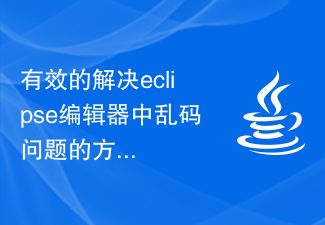 Effective method to solve the problem of garbled characters in the eclipse editor
Jan 04, 2024 pm 06:56 PM
Effective method to solve the problem of garbled characters in the eclipse editor
Jan 04, 2024 pm 06:56 PM
An effective method to solve the garbled problem of eclipse requires specific code examples. In recent years, with the rapid development of software development, eclipse, as one of the most popular integrated development environments, has provided convenience and efficiency to many developers. However, you may encounter garbled code problems when using eclipse, which brings trouble to project development and code reading. This article will introduce some effective methods to solve the problem of garbled characters in Eclipse and provide specific code examples. Modify eclipse file encoding settings: in eclip




