An in-depth comparison of the differences between Tomcat and Nginx

Tomcat and Nginx are two commonly used Internet server software. They have many differences in functions and design concepts. This article will delve into the differences between Tomcat and Nginx to help readers better understand these two softwares.
First of all, Tomcat is an open source Java Servlet container, mainly used to support the running of Java applications. It is a complete application server with built-in Servlet container and JSP support, and provides a series of Java class libraries for developing and deploying Java applications. Nginx is a high-performance HTTP and reverse proxy server, which is mainly used to handle static resource requests and load balancing.
Architecturally, Tomcat runs based on the Java Virtual Machine (JVM), which uses the Java thread model to process requests. Each connection will be processed by a thread, so in high concurrency situations a large number of threads will be created, occupying a large amount of system resources. Nginx uses an event-driven model, which uses a small number of worker threads to handle concurrent requests, which can improve the system's concurrent processing capabilities.
In terms of performance, Nginx generally has higher throughput and lower response latency than Tomcat. This is because the design goal of Nginx is high performance and high concurrency processing. It uses an asynchronous non-blocking I/O model to effectively utilize server resources when processing requests. Although Tomcat can also improve performance through tuning, due to the limitations of its thread-based model, its performance is relatively lower than Nginx.
In addition, Tomcat is a complete application server that can run and deploy Java applications independently. It supports Java standard Servlet and JSP technology, can handle dynamic content requests, and provides a rich Java class library and API. Nginx is mainly used to handle static resource requests and reverse proxy. It is a lightweight web server. Although Nginx can also support dynamic content requests by integrating other modules, it is weaker in handling dynamic requests than Tomcat.
In addition, Nginx also has load balancing and reverse proxy functions, which makes it an ideal front-end proxy server. Nginx can forward requests to different backend servers by configuring routing rules to achieve load balancing and high availability. The load balancing function of Tomcat is relatively simple and needs to be implemented with the help of other tools or components.
To sum up, there are certain differences in functions and design concepts between Tomcat and Nginx. Depending on your specific needs and system architecture, choosing the right server software can better meet your performance and functionality requirements. If it is a pure Java application, you can choose to use Tomcat as the application server; if you need high-performance static resource services and reverse proxy functions, you can choose to use Nginx. Of course, depending on the actual situation, the two can also be used together to integrate their advantages to achieve better results.
The above is the detailed content of An in-depth comparison of the differences between Tomcat and Nginx. For more information, please follow other related articles on the PHP Chinese website!

Hot AI Tools

Undresser.AI Undress
AI-powered app for creating realistic nude photos

AI Clothes Remover
Online AI tool for removing clothes from photos.

Undress AI Tool
Undress images for free

Clothoff.io
AI clothes remover

Video Face Swap
Swap faces in any video effortlessly with our completely free AI face swap tool!

Hot Article

Hot Tools

Notepad++7.3.1
Easy-to-use and free code editor

SublimeText3 Chinese version
Chinese version, very easy to use

Zend Studio 13.0.1
Powerful PHP integrated development environment

Dreamweaver CS6
Visual web development tools

SublimeText3 Mac version
God-level code editing software (SublimeText3)

Hot Topics
 1662
1662
 14
14
 1419
1419
 52
52
 1313
1313
 25
25
 1262
1262
 29
29
 1235
1235
 24
24
 How to configure nginx in Windows
Apr 14, 2025 pm 12:57 PM
How to configure nginx in Windows
Apr 14, 2025 pm 12:57 PM
How to configure Nginx in Windows? Install Nginx and create a virtual host configuration. Modify the main configuration file and include the virtual host configuration. Start or reload Nginx. Test the configuration and view the website. Selectively enable SSL and configure SSL certificates. Selectively set the firewall to allow port 80 and 443 traffic.
 How to start containers by docker
Apr 15, 2025 pm 12:27 PM
How to start containers by docker
Apr 15, 2025 pm 12:27 PM
Docker container startup steps: Pull the container image: Run "docker pull [mirror name]". Create a container: Use "docker create [options] [mirror name] [commands and parameters]". Start the container: Execute "docker start [Container name or ID]". Check container status: Verify that the container is running with "docker ps".
 How to check the name of the docker container
Apr 15, 2025 pm 12:21 PM
How to check the name of the docker container
Apr 15, 2025 pm 12:21 PM
You can query the Docker container name by following the steps: List all containers (docker ps). Filter the container list (using the grep command). Gets the container name (located in the "NAMES" column).
 How to check whether nginx is started
Apr 14, 2025 pm 01:03 PM
How to check whether nginx is started
Apr 14, 2025 pm 01:03 PM
How to confirm whether Nginx is started: 1. Use the command line: systemctl status nginx (Linux/Unix), netstat -ano | findstr 80 (Windows); 2. Check whether port 80 is open; 3. Check the Nginx startup message in the system log; 4. Use third-party tools, such as Nagios, Zabbix, and Icinga.
 Difference between centos and ubuntu
Apr 14, 2025 pm 09:09 PM
Difference between centos and ubuntu
Apr 14, 2025 pm 09:09 PM
The key differences between CentOS and Ubuntu are: origin (CentOS originates from Red Hat, for enterprises; Ubuntu originates from Debian, for individuals), package management (CentOS uses yum, focusing on stability; Ubuntu uses apt, for high update frequency), support cycle (CentOS provides 10 years of support, Ubuntu provides 5 years of LTS support), community support (CentOS focuses on stability, Ubuntu provides a wide range of tutorials and documents), uses (CentOS is biased towards servers, Ubuntu is suitable for servers and desktops), other differences include installation simplicity (CentOS is thin)
 How to create containers for docker
Apr 15, 2025 pm 12:18 PM
How to create containers for docker
Apr 15, 2025 pm 12:18 PM
Create a container in Docker: 1. Pull the image: docker pull [mirror name] 2. Create a container: docker run [Options] [mirror name] [Command] 3. Start the container: docker start [Container name]
 How to start nginx
Apr 14, 2025 pm 01:06 PM
How to start nginx
Apr 14, 2025 pm 01:06 PM
Question: How to start Nginx? Answer: Install Nginx Startup Nginx Verification Nginx Is Nginx Started Explore other startup options Automatically start Nginx
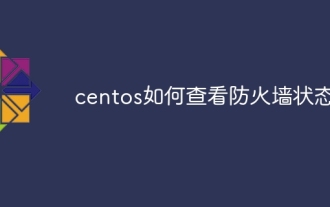 How to view firewall status in centos
Apr 14, 2025 pm 08:18 PM
How to view firewall status in centos
Apr 14, 2025 pm 08:18 PM
The state of the CentOS firewall can be viewed through the sudo firewall-cmd --state command, returning to running or not running. For more detailed information, you can use sudo firewall-cmd --list-all to view, including configured areas, services, ports, etc. If firewall-cmd does not solve the problem, you can use sudo iptables -L -n to view iptables rules. Be sure to make a backup before modifying the firewall configuration to ensure server security.




