 Hardware Tutorial
Hardware Tutorial
 Hardware Review
Hardware Review
 Actual measurement of signal strength comparison between iPhone 15 and Mate60P, results revealed
Actual measurement of signal strength comparison between iPhone 15 and Mate60P, results revealed
Actual measurement of signal strength comparison between iPhone 15 and Mate60P, results revealed
The two most popular new phones in September are undoubtedly the Huawei Mate 60 series and the Apple iPhone 15 series. At the end of August, without any warning, Huawei launched the Mate 60 Pro in a surprise launch, and the official press conference will not be held until September 25.
This year Apple is still releasing new phones step by step. On September 22, the iPhone 15 series was officially launched. Inevitably, everyone will compare these two new phones. Signal has always been a shortcoming of the iPhone, and countless users have complained about this problem.

(Photo source: Photographed by Lei Technology)
First time Xiao Lei, who got the iPhone 15, couldn't help but become curious about the signal performance of this new phone. It just so happens that Xiaolei also has a Huawei Mate 60 Pro that he bought not long ago. Let them conduct a signal test PK, which must be very interesting.
Test scenarios and conditions
#In order to control variables, we let both phones plug into China Telecom 5G mobile phone cards, and they use the same package, there will be no artificial speed limit. The cellular networks of both phones remain at default settings, automatically connecting to the highest speed network.
The speed measurement software we chose is "Global Network Test" developed by China Academy of Information and Communications Technology, and the speed measurement server is "Guangzhou Telecom". In order to present the real network speed more intuitively, the rate unit Xiaolei has been changed to a better-understood "MB/s" instead of the default "Mbps". The reason why the more well-known SpeedTest is not used is mainly because it is temporarily unable to select the local server in Guangzhou where Xiaolei is located, and the tested speed will be compromised.

(Source: Mobile App screenshot)
Limited by During the test time, this time we simplified the test scenarios, including office buildings, park parking lots, underground shopping malls, and subways.
iPhone 15 VS Mate 60 Pro: Who wins?
Scene 1: Office
Based on Xiaolei’s personal experience, most of the people in the office Everyone knows how to use WiFi networks, and 5G network resources are relatively abundant. However, the obstruction of buildings will affect the coverage of indoor 5G signals.
Actual test data shows that the downlink speed of both phones can reach more than 20MB/s. Huawei Mate 60 Pro is slightly ahead, but the gap is not big.

(Photo source: Photographed by Lei Technology)
This internet speed Both phones can smoothly perform various operations, including online 4K video playback, information stream browsing, online game play, etc.
Scene 2: Parking lot
#Parking lots are often regarded as signal dead spots by many people, but now many Operators will lay out base stations in a targeted manner. The signal coverage in the parking lot of the park where Xiaolei is located is quite good.
Two mobile phones started the network speed test at the same time. The downlink rate of Huawei Mate 60 Pro was 17.88MB/s, and the iPhone 15 was 14.88MB/s. There was a gap between the two. Not big. However, the latency of the Huawei model is 27ms and the Apple model is 69ms, with the former even better. Moreover, the downlink rate of Mate 60 Pro is also more advantageous.

(Photo source: Photographed by Lei Technology)
Whether it is iPhone 15 or Mate 60 Pro, this downlink network speed is completely sufficient. However, the iPhone 15's upstream network speed has dropped significantly. At this time, if you send and transfer large files, the experience will be more painful.
Scenario 3: Underground shopping mall
#Xiao Lei often encounters a situation when visiting shopping malls. 4G mobile phone scanning When ordering and paying, the code will continue to get stuck due to poor signal. At this time, you can often only ask the store clerk for the WiFi password, but sometimes there are too many connected devices, and the store's router will be overwhelmed.
Xiao Lei came to an underground shopping mall for testing. The network speed of the two mobile phones dropped rapidly, and the downlink speed was only about 2MB/s. Although the iPhone 15 signal bar still lights up with the "5G" icon, this is definitely a 4G speed. In this aspect, the two mobile phones are tied.

(Photo source: Photographed by Lei Technology)
2MB/s With the speed, it is impossible to watch high-definition live broadcasts smoothly, but there is basically no pressure to scan a code in a mall, open a group buying platform to buy a coupon, or reply to a message on WeChat.
Scenario 4: Subway
#Swiping your phone on the subway is the most common thing for countless office workers on their commute. The way to spend time is also a big test for 5G mobile phones and 5G base stations.
Xiao Lei stepped into Tianhe Passenger Station, the departure station of Guangzhou Line 3. Before the train started, the network was visibly smooth to the naked eye. Opening the test software, the downlink rate of Huawei Mate 60 Pro suddenly surged to 60.06MB/s, and the uplink rate also exceeded 12MB/s. Xiaolei couldn't help but suspect that there was a 5G base station within a radius of two meters. The iPhone 15's downlink rate of 11.23MB/s is not bad in the subway scene, but the gap between it and the Mate 60 Pro is a bit big.

(Photo source: Photographed by Lei Technology)
After the train starts , the two mobile phones quickly tied again, and the downlink speed was very fast, exceeding 40MB/s. Xiaolei couldn't help but sigh at the current intensity of 5G construction. Even on the subway, he could happily watch videos.

(Photo source: Photographed by Lei Technology)
iPhone 15 signal Test summary: It works but it’s not good enough
Frankly speaking, the signal tests in the above scenarios cannot fully simulate the scenarios in which the majority of users use mobile phones on a daily basis. Moreover, limited by the test time and conditions, the test data cannot be absolutely accurate. However, some conclusions can still be drawn through the PK between the two mobile phones.
First of all, the overall signal performance of the iPhone 15 is not as good as that of the Huawei Mate 60 Pro. There is a clear gap in the downlink or uplink speed in several scenarios. As a product born in a special environment, Mate 60 Pro is more constrained in terms of baseband and radio frequency. We previously conducted a special signal test on Huawei Mate 60 Pro, and we concluded that Huawei needs more time to make up for its shortcomings.
But looking at it now, the shackled Mate 60 Pro still easily beats the iPhone 15 in terms of signal.

(Photo source: Photographed by Lei Technology)
Secondly, it is necessary Admittedly, the signal performance of the iPhone 15 is passable most of the time. The current construction and signal coverage of 5G base stations far exceeds many people’s imagination. Most of the time, we can get a good 5G experience, even in traditional signal dead spots such as parking lots and subways.
# With this premise, the network experience of iPhone 15 is pretty good in most scenarios. At this stage, one of the major advantages of 5G over 4G is that the higher network speed limit brings much greater redundancy. Even if the 5G network speed drops from 60MB/s to 6MB/s, users can still have the most basic user experience. Assure.
Perhaps because of this, even though countless Apple fans continue to complain about the signal of the iPhone, they will choose Apple without hesitation the next time they change their phones.
In addition, Xiaolei believes that whether signal should be included as a factor in purchasing iPhone 15 depends on the actual situation and personal needs. If you are particularly sensitive to signal quality and often encounter poor signals in your daily work and life, it is recommended that you consider iPhone 15 carefully. But if you have good 5G signal coverage in most daily scenarios, then the iPhone 15’s performance is not that bad.
The above is a small test on the iPhone 15 signal. Lei Technology has currently obtained three models of iPhone 15, iPhone 15 Pro and iPhone 15 Pro Max. The follow-up will It will bring detailed evaluation content on imaging, charging, performance and other aspects, so stay tuned.
The above is the detailed content of Actual measurement of signal strength comparison between iPhone 15 and Mate60P, results revealed. For more information, please follow other related articles on the PHP Chinese website!

Hot AI Tools

Undresser.AI Undress
AI-powered app for creating realistic nude photos

AI Clothes Remover
Online AI tool for removing clothes from photos.

Undress AI Tool
Undress images for free

Clothoff.io
AI clothes remover

Video Face Swap
Swap faces in any video effortlessly with our completely free AI face swap tool!

Hot Article

Hot Tools

Notepad++7.3.1
Easy-to-use and free code editor

SublimeText3 Chinese version
Chinese version, very easy to use

Zend Studio 13.0.1
Powerful PHP integrated development environment

Dreamweaver CS6
Visual web development tools

SublimeText3 Mac version
God-level code editing software (SublimeText3)

Hot Topics
 1670
1670
 14
14
 1428
1428
 52
52
 1329
1329
 25
25
 1274
1274
 29
29
 1256
1256
 24
24
 Multi-party certification: iPhone 17 standard version will support high refresh rate! For the first time in history!
Apr 13, 2025 pm 11:15 PM
Multi-party certification: iPhone 17 standard version will support high refresh rate! For the first time in history!
Apr 13, 2025 pm 11:15 PM
Apple's iPhone 17 may usher in a major upgrade to cope with the impact of strong competitors such as Huawei and Xiaomi in China. According to the digital blogger @Digital Chat Station, the standard version of iPhone 17 is expected to be equipped with a high refresh rate screen for the first time, significantly improving the user experience. This move marks the fact that Apple has finally delegated high refresh rate technology to the standard version after five years. At present, the iPhone 16 is the only flagship phone with a 60Hz screen in the 6,000 yuan price range, and it seems a bit behind. Although the standard version of the iPhone 17 will have a high refresh rate screen, there are still differences compared to the Pro version, such as the bezel design still does not achieve the ultra-narrow bezel effect of the Pro version. What is more worth noting is that the iPhone 17 Pro series will adopt a brand new and more
 Compilation and installation of Redis on Apple M1 chip Mac failed. How to troubleshoot PHP7.3 compilation errors?
Mar 31, 2025 pm 11:39 PM
Compilation and installation of Redis on Apple M1 chip Mac failed. How to troubleshoot PHP7.3 compilation errors?
Mar 31, 2025 pm 11:39 PM
Problems and solutions encountered when compiling and installing Redis on Apple M1 chip Mac, many users may...
 Sesame Open Door Exchange App Official Download Sesame Open Door Exchange Official Download
Mar 04, 2025 pm 11:54 PM
Sesame Open Door Exchange App Official Download Sesame Open Door Exchange Official Download
Mar 04, 2025 pm 11:54 PM
The official download steps of the Sesame Open Exchange app cover the Android and iOS system download process, as well as common problems solutions, helping you download safely and quickly and enable convenient transactions of cryptocurrencies.
 Detailed tutorial on how to register for binance (2025 beginner's guide)
Mar 18, 2025 pm 01:57 PM
Detailed tutorial on how to register for binance (2025 beginner's guide)
Mar 18, 2025 pm 01:57 PM
This article provides a complete guide to Binance registration and security settings, covering pre-registration preparations (including equipment, email, mobile phone number and identity document preparation), and introduces two registration methods on the official website and APP, as well as different levels of identity verification (KYC) processes. In addition, the article also focuses on key security steps such as setting up a fund password, enabling two-factor verification (2FA, including Google Authenticator and SMS Verification), and setting up anti-phishing codes, helping users to register and use the Binance Binance platform for cryptocurrency transactions safely and conveniently. Please be sure to understand relevant laws and regulations and market risks before trading and invest with caution.
 Is there any mobile app that can convert XML into PDF?
Apr 02, 2025 pm 08:54 PM
Is there any mobile app that can convert XML into PDF?
Apr 02, 2025 pm 08:54 PM
An application that converts XML directly to PDF cannot be found because they are two fundamentally different formats. XML is used to store data, while PDF is used to display documents. To complete the transformation, you can use programming languages and libraries such as Python and ReportLab to parse XML data and generate PDF documents.
 How to accurately realize the small label effect in the design draft on the mobile terminal?
Apr 04, 2025 pm 11:36 PM
How to accurately realize the small label effect in the design draft on the mobile terminal?
Apr 04, 2025 pm 11:36 PM
How to achieve the effect of small labels in the design draft on the mobile terminal? When designing mobile applications, it is common to find out how to accurately restore the small label effect in the design draft...
 How to download okx trading platform
Mar 26, 2025 pm 05:18 PM
How to download okx trading platform
Mar 26, 2025 pm 05:18 PM
The OKX trading platform can be downloaded through mobile devices (Android and iOS) and computers (Windows and macOS). 1. Android users can download it from the official website or Google Play, and they need to pay attention to security settings. 2. iOS users can download it through the App Store or follow the official announcement to obtain other methods. 3. Computer users can download the client of the corresponding system from the official website. Always make sure to use official channels when downloading, and register, log in and security settings after installation.
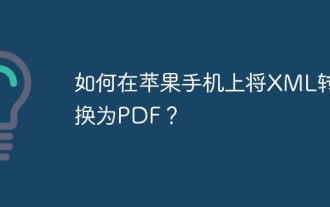 How to convert XML to PDF on iPhone?
Apr 02, 2025 pm 10:15 PM
How to convert XML to PDF on iPhone?
Apr 02, 2025 pm 10:15 PM
The feasible solutions to convert XML to PDF on Apple phones are: Cloud conversion: upload XML to cloud server for conversion, and then download the generated PDF back to your phone. Advantages: No local processing required, large XML files can be processed. Disadvantages: Network connection is required, and there are security issues. Using a third-party app (indirect conversion): Use the App to export XML to intermediate format (such as CSV), and then use other apps to convert intermediate format to PDF. Disadvantages: Inefficient and error-prone. Jailbreak (not recommended): After jailbreak, you can install command line tools for local conversion. The risk is extremely high and will affect stability and safety.



