 Java
Java
 javaTutorial
javaTutorial
 Learn why Tomcat is an essential tool for building scalable and reliable web applications
Learn why Tomcat is an essential tool for building scalable and reliable web applications
Learn why Tomcat is an essential tool for building scalable and reliable web applications
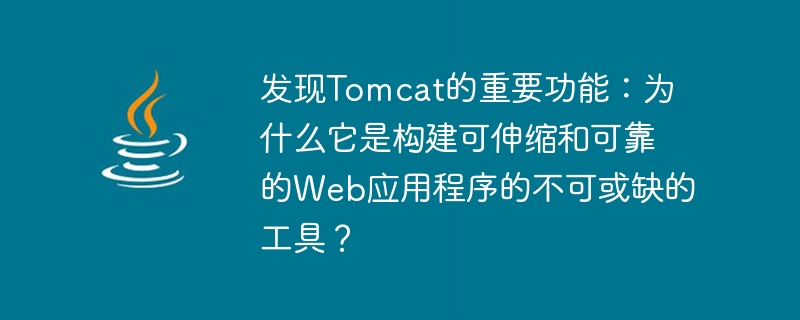
Discover the important features of Tomcat: Why is it an indispensable tool for building scalable and reliable web applications?
As an open source Java Servlet container, Tomcat has become one of the important tools for building scalable and reliable Web applications. Whether in small and medium-sized companies or large enterprises, Tomcat is widely used in web development, and its important functions make it an indispensable tool.
First of all, Tomcat, as a Java Servlet container, provides an environment that supports Java Servlet and JavaServer Pages (JSP). This enables developers to build dynamic web applications using the Java language. Java is an object-oriented programming language with rich class libraries and powerful extensibility, making it easier for developers to develop flexible and reliable Web applications.
Secondly, Tomcat has good scalability. By using Tomcat's plug-in mechanism, developers can easily integrate other features and frameworks to meet various needs. For example, the Spring framework can be easily integrated by using Tomcat plug-ins to achieve advanced features such as dependency injection and aspect-oriented programming. In addition, Tomcat also supports Java Management Extensions (JMX), which can easily monitor and manage the running status of Tomcat.
Third, Tomcat has strong reliability and stability. It is developed and maintained by the Apache Software Foundation, with a large developer community and active user support. Tomcat has been developed and tested for many years, and has been verified and optimized in a large number of usage scenarios. It has a mature architecture and stable performance, can handle high traffic and large concurrent requests, and ensures the reliability and stability of web applications.
In addition, Tomcat also provides rich security features to protect web applications from potential attacks. It supports SSL and TLS protocols, which can encrypt data transmission to ensure data security. At the same time, Tomcat also supports role- and permission-based access control, which can conduct fine-grained permission control for different users and user groups, improving the security of web applications.
In addition to the above functions, Tomcat also provides a wealth of management and monitoring tools to help developers better manage and maintain web applications. For example, Tomcat's management interface can easily configure and manage various parameters and properties of Tomcat, and Tomcat's log system can record and monitor the running status and error information of web applications, helping developers find and solve problems in a timely manner.
To sum up, Tomcat, as an open source Java Servlet container, has important features that make it an indispensable tool for building scalable and reliable web applications. It supports Java Servlet and JSP, has good scalability, reliability and stability, provides rich security functions, and provides convenient management and monitoring tools. Whether in small and medium-sized companies or large enterprises, Tomcat is a trustworthy choice.
The above is the detailed content of Learn why Tomcat is an essential tool for building scalable and reliable web applications. For more information, please follow other related articles on the PHP Chinese website!

Hot AI Tools

Undresser.AI Undress
AI-powered app for creating realistic nude photos

AI Clothes Remover
Online AI tool for removing clothes from photos.

Undress AI Tool
Undress images for free

Clothoff.io
AI clothes remover

Video Face Swap
Swap faces in any video effortlessly with our completely free AI face swap tool!

Hot Article

Hot Tools

Notepad++7.3.1
Easy-to-use and free code editor

SublimeText3 Chinese version
Chinese version, very easy to use

Zend Studio 13.0.1
Powerful PHP integrated development environment

Dreamweaver CS6
Visual web development tools

SublimeText3 Mac version
God-level code editing software (SublimeText3)

Hot Topics
 1664
1664
 14
14
 1423
1423
 52
52
 1317
1317
 25
25
 1268
1268
 29
29
 1246
1246
 24
24
 How to deploy jar project in tomcat
Apr 21, 2024 am 07:27 AM
How to deploy jar project in tomcat
Apr 21, 2024 am 07:27 AM
To deploy a JAR project to Tomcat, follow these steps: Download and unzip Tomcat. Configure the server.xml file, set the port and project deployment path. Copies the JAR file to the specified deployment path. Start Tomcat. Access the deployed project using the provided URL.
 How to allow external network access to tomcat server
Apr 21, 2024 am 07:22 AM
How to allow external network access to tomcat server
Apr 21, 2024 am 07:22 AM
To allow the Tomcat server to access the external network, you need to: modify the Tomcat configuration file to allow external connections. Add a firewall rule to allow access to the Tomcat server port. Create a DNS record pointing the domain name to the Tomcat server public IP. Optional: Use a reverse proxy to improve security and performance. Optional: Set up HTTPS for increased security.
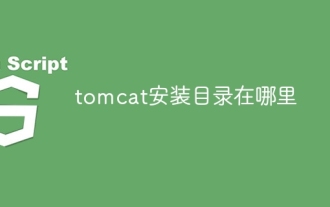 Where is the tomcat installation directory?
Apr 21, 2024 am 07:48 AM
Where is the tomcat installation directory?
Apr 21, 2024 am 07:48 AM
Tomcat installation directory: Default path: Windows: C:\Program Files\Apache Software Foundation\Tomcat 9.0macOS:/Library/Tomcat/Tomcat 9.0Linux:/opt/tomcat/tomcat9 Custom path: You can specify it during installation. Find the installation directory: use whereis or locate command.
 How to deploy multiple projects in tomcat
Apr 21, 2024 am 09:33 AM
How to deploy multiple projects in tomcat
Apr 21, 2024 am 09:33 AM
To deploy multiple projects through Tomcat, you need to create a webapp directory for each project and then: Automatic deployment: Place the webapp directory in Tomcat's webapps directory. Manual deployment: Manually deploy the project in Tomcat's manager application. Once the project is deployed, it can be accessed by its deployment name, for example: http://localhost:8080/project1.
 How to check the number of concurrent connections in tomcat
Apr 21, 2024 am 08:12 AM
How to check the number of concurrent connections in tomcat
Apr 21, 2024 am 08:12 AM
How to check the number of concurrent Tomcat connections: Visit the Tomcat Manager page (http://localhost:8080/manager/html) and enter your user name and password. Click Status->Sessions in the left navigation bar to see the number of concurrent connections at the top of the page.
 Where is the root directory of the tomcat website?
Apr 21, 2024 am 09:27 AM
Where is the root directory of the tomcat website?
Apr 21, 2024 am 09:27 AM
The Tomcat website root directory is located in Tomcat's webapps subdirectory and is used to store web application files, static resources, and the WEB-INF directory; it can be found by looking for the docBase attribute in the Tomcat configuration file.
 How to check the port number of tomcat
Apr 21, 2024 am 08:00 AM
How to check the port number of tomcat
Apr 21, 2024 am 08:00 AM
The Tomcat port number can be viewed by checking the port attribute of the <Connector> element in the server.xml file. Visit the Tomcat management interface (http://localhost:8080/manager/html) and view the "Status" tab. Run "catalina.sh version" from the command line and look at the "Port:" line.
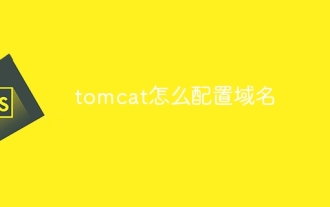 How to configure domain name in tomcat
Apr 21, 2024 am 09:52 AM
How to configure domain name in tomcat
Apr 21, 2024 am 09:52 AM
To configure Tomcat to use a domain name, follow these steps: Create a server.xml backup. Open server.xml and add the Host element, replacing example.com with your domain name. Create an SSL certificate for the domain name (if required). Add an SSL connector in server.xml, change the port, keystore file, and password. Save server.xml. Restart Tomcat.



