Simple and effective steps to resolve 0x80070057 error
How to solve the 0x80070057 error: simple and effective methods and steps
Introduction:
In the process of using the computer, we sometimes encounter various error codes. Among them, 0x80070057 is a very common error code, which is usually related to Windows operating system. This error code can appear in different situations, such as when installing or updating the operating system, backing up or restoring files, formatting drives, etc. Although this error code is frustrating, it's not unsolvable. This article will introduce some simple and effective methods and steps to help you solve the 0x80070057 error.
Method 1: Use the "Repair Tool" to solve the 0x80070057 error
Before solving the 0x80070057 error, let us first understand the "Repair Tool". A repair tool is a special piece of software designed to detect and repair glitches and errors in your computer. Here are the steps to resolve 0x80070057 error using a repair tool:
Step 1: Download and install the repair tool
First, you need to find a trustworthy repair tool. You can search some trusted software websites on the Internet, such as CNET, Softpedia, etc. Once you find a suitable repair tool, download and install it on your computer.
Step 2: Run the repair tool
After the installation is complete, please run the repair tool. It usually automatically scans and detects faults and errors in your computer. After the scan is complete, the repair tool will provide a diagnostic report listing the issues found.
Step 3: Fix Errors
Based on the diagnostic report, the repair tool will show you the errors that need to be fixed. Please follow the tool's step-by-step instructions to fix the error. During the repair process, make sure your computer remains connected to ensure the repair tool can complete its task successfully.
Method 2: Manually fix the 0x80070057 error
In addition to using repair tools, you can also try to manually fix the 0x80070057 error. Here are some methods and steps to manually fix the 0x80070057 error:
Step 1: Check the system date and clock settings
Sometimes, the error code 0x80070057 may be due to incorrect date and clock settings of the system caused. Please make sure the date and clock settings on your computer are accurate. You can set this by right-clicking the clock on the taskbar and selecting "Adjust Date/Time."
Step 2: Clean Temp Folder
Error code 0x80070057 can also be caused by too many junk files in the temporary folder on your computer. Please press the Win R key combination to open the run dialog box, enter "%temp%" (without quotation marks) and press the Enter key. This will open a temporary folder on your computer. Please delete all files in temporary folders.
Step 3: Check the system hardware
Sometimes, error code 0x80070057 may also be caused by hardware problems of the system. Please check that your computer's hardware is working properly. You can open Device Manager to see if any hardware devices are showing errors or issues.
Method Three: Reset Windows System
If none of the above methods can solve the 0x80070057 error, you can try to reset your Windows system. This will restore your computer to factory settings and fix potential system issues. Here are the steps to reset your Windows system:
Step 1: Open "Settings"
Please open the "Settings" application from the Start menu. You can find the Settings icon in the lower left corner of the Start menu or on the taskbar.
Step 2: Select “Update & Security”
In the Settings app, select the “Update & Security” option.
Step 3: Select "Recovery"
In the "Update & Security" option, select the "Recovery" option. You will see a "Reset this PC" option.
Step 4: Select "Start"
After selecting the "Reset this PC" option, select the "Start" button. The system will begin the reset process.
Please note that resetting your Windows system will delete all files and applications on your computer. Make sure to back up important files to external media in advance.
Conclusion:
0x80070057 error may have an impact on our computer usage, but it is not unsolvable. Using a repair tool, manual repair, and resetting the Windows system are three common ways to resolve this error code. Choose the method that suits your situation and follow the steps accordingly. Whichever method you choose, make sure to be patient during the procedure and keep your computer connected to a power source. Hopefully, the methods and steps described in this article can help you successfully resolve the 0x80070057 error and restore your computer to normal operation.
The above is the detailed content of Simple and effective steps to resolve 0x80070057 error. For more information, please follow other related articles on the PHP Chinese website!

Hot AI Tools

Undresser.AI Undress
AI-powered app for creating realistic nude photos

AI Clothes Remover
Online AI tool for removing clothes from photos.

Undress AI Tool
Undress images for free

Clothoff.io
AI clothes remover

Video Face Swap
Swap faces in any video effortlessly with our completely free AI face swap tool!

Hot Article

Hot Tools

Notepad++7.3.1
Easy-to-use and free code editor

SublimeText3 Chinese version
Chinese version, very easy to use

Zend Studio 13.0.1
Powerful PHP integrated development environment

Dreamweaver CS6
Visual web development tools

SublimeText3 Mac version
God-level code editing software (SublimeText3)

Hot Topics
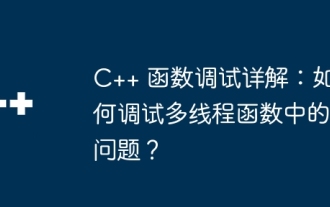 Detailed explanation of C++ function debugging: How to debug problems in multi-threaded functions?
May 02, 2024 pm 04:15 PM
Detailed explanation of C++ function debugging: How to debug problems in multi-threaded functions?
May 02, 2024 pm 04:15 PM
C++ multi-thread debugging can use GDB: 1. Enable debugging information compilation; 2. Set breakpoints; 3. Use infothreads to view threads; 4. Use thread to switch threads; 5. Use next, stepi, and locals to debug. Actual case debugging deadlock: 1. Use threadapplyallbt to print the stack; 2. Check the thread status; 3. Single-step the main thread; 4. Use condition variables to coordinate access to solve the deadlock.
 How to use LeakSanitizer to debug C++ memory leaks?
Jun 02, 2024 pm 09:46 PM
How to use LeakSanitizer to debug C++ memory leaks?
Jun 02, 2024 pm 09:46 PM
How to use LeakSanitizer to debug C++ memory leaks? Install LeakSanitizer. Enable LeakSanitizer via compile flag. Run the application and analyze the LeakSanitizer report. Identify memory allocation types and allocation locations. Fix memory leaks and ensure all dynamically allocated memory is released.
 Windows cannot access the specified device, path, or file
Jun 18, 2024 pm 04:49 PM
Windows cannot access the specified device, path, or file
Jun 18, 2024 pm 04:49 PM
A friend's computer has such a fault. When opening "This PC" and the C drive file, it will prompt "Explorer.EXE Windows cannot access the specified device, path or file. You may not have the appropriate permissions to access the project." Including folders, files, This computer, Recycle Bin, etc., double-clicking will pop up such a window, and right-clicking to open it is normal. This is caused by a system update. If you also encounter this situation, the editor below will teach you how to solve it. 1. Open the registry editor Win+R and enter regedit, or right-click the start menu to run and enter regedit; 2. Locate the registry "Computer\HKEY_CLASSES_ROOT\PackagedCom\ClassInd"
 Windows permanently pauses updates, Windows turns off automatic updates
Jun 18, 2024 pm 07:04 PM
Windows permanently pauses updates, Windows turns off automatic updates
Jun 18, 2024 pm 07:04 PM
Windows updates may cause some of the following problems: 1. Compatibility issues: Some applications, drivers, or hardware devices may be incompatible with new Windows updates, causing them to not work properly or crash. 2. Performance issues: Sometimes, Windows updates may cause the system to become slower or experience performance degradation. This may be due to new features or improvements requiring more resources to run. 3. System stability issues: Some users reported that after installing Windows updates, the system may experience unexpected crashes or blue screen errors. 4. Data loss: In rare cases, Windows updates may cause data loss or file corruption. This is why before making any important updates, back up your
 Revealed secrets of cell phone format recovery methods (mobile phone malfunction? Don't worry)
May 04, 2024 pm 06:01 PM
Revealed secrets of cell phone format recovery methods (mobile phone malfunction? Don't worry)
May 04, 2024 pm 06:01 PM
Nowadays, we will inevitably encounter some problems such as being unable to turn on the phone or lagging, such as system crash, but during use, mobile phones have become an indispensable part of our lives. We are often at a loss, and sometimes, there are no solutions to these problems. To help you solve cell phone problems, this article will introduce you to some methods of cell phone format recovery and restore your phone to normal operation. Back up data - protect important information, such as photos and contacts, from being lost during the formatting process. Before formatting your phone, the first thing to consider is to back up important data and files on your phone. To ensure data security, or choose to transfer files to a cloud storage service, you can back it up by connecting to a computer. Use the system's built-in recovery function - simple
 Shortcut to golang function debugging and analysis
May 06, 2024 pm 10:42 PM
Shortcut to golang function debugging and analysis
May 06, 2024 pm 10:42 PM
This article introduces shortcuts for Go function debugging and analysis, including: built-in debugger dlv, which is used to pause execution, check variables, and set breakpoints. Logging, use the log package to record messages and view them during debugging. The performance analysis tool pprof generates call graphs and analyzes performance, and uses gotoolpprof to analyze data. Practical case: Analyze memory leaks through pprof and generate a call graph to display the functions that cause leaks.
 How to conduct concurrency testing and debugging in Java concurrent programming?
May 09, 2024 am 09:33 AM
How to conduct concurrency testing and debugging in Java concurrent programming?
May 09, 2024 am 09:33 AM
Concurrency testing and debugging Concurrency testing and debugging in Java concurrent programming are crucial and the following techniques are available: Concurrency testing: Unit testing: Isolate and test a single concurrent task. Integration testing: testing the interaction between multiple concurrent tasks. Load testing: Evaluate an application's performance and scalability under heavy load. Concurrency Debugging: Breakpoints: Pause thread execution and inspect variables or execute code. Logging: Record thread events and status. Stack trace: Identify the source of the exception. Visualization tools: Monitor thread activity and resource usage.
 AMD releases new AGESA firmware update to fix Zenbleed vulnerability affecting Zen 2 processors
May 03, 2024 pm 04:31 PM
AMD releases new AGESA firmware update to fix Zenbleed vulnerability affecting Zen 2 processors
May 03, 2024 pm 04:31 PM
According to news from this site on May 3, MSI today released the AMDAM4AGESA1.2.0.Ca firmware update, which fixes the Zenbleed security vulnerability in the AMD Ryzen4000 series Zen2 APU. The firmware update released by MSI this time is suitable for almost all X570 motherboards. It mainly fixes CVE-2023-20593 for Zen2 processors, which AMD classifies as a medium threat. Note from this site: The vulnerability tracking number is CVE-2023-20593, which can steal confidential data at a speed of 30KB per core per second. This attack affects all software running on the CPU, including virtual machines, sandboxes, containers and processes. Although the purpose of AGESA1.2.0.Ca






