Common CSS selector wildcard examples to master
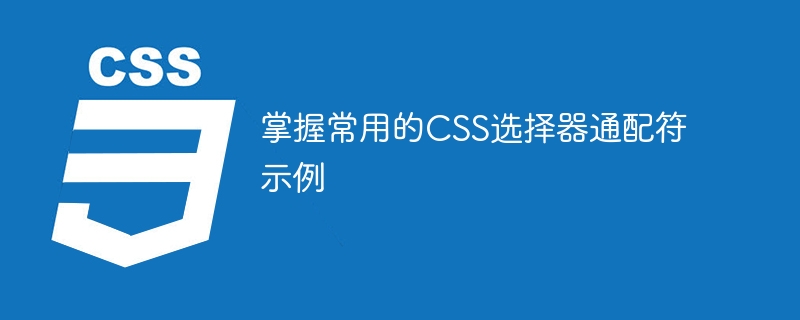
To master common CSS selector wildcard examples, specific code examples are required
CSS selectors are a very important part of web development. It allows us to customize the Element attributes select and style HTML elements. Among CSS selectors, wildcards are a very useful selector that can match any type of HTML element. In this article, we will introduce commonly used CSS wildcards and provide specific code examples.
- Wildcard (*)
The wildcard “*” represents selecting all HTML elements. It can be used to set global styles, or in some cases to select specific elements.
Code example:
/*选择所有的HTML元素并设置字体颜色为红色*/
* {
color: red;
}- Type selector (element)
Type selector refers to a method that uses HTML tag names as selectors . Usually used to select a certain type of HTML element.
Code example:
/*选择所有的段落元素(<p>)并设置字体大小为16像素*/
p {
font-size: 16px;
}- ID selector (#id)
ID selector refers to using the ID attribute of the HTML element as the selector a way. The ID attribute is unique and can only be used once in an HTML document.
Code example:
/*选择id为“myDiv”的元素并设置背景颜色为蓝色*/
#myDiv {
background-color: blue;
}- Class selector (.class)
The class selector refers to using the class attribute of the HTML element as the selector a way. An HTML element can use multiple classes, and classes can be reused in multiple HTML elements.
Code example:
/*选择class为“myClass”的元素并设置字体样式为斜体*/
.myClass {
font-style: italic;
}- Attribute selector ([attribute])
The attribute selector refers to using the attributes of the HTML element as the selector a way. Use attribute selectors to select HTML elements with specific attributes.
Code example:
/*选择具有src属性的图像元素,并设置边框为1像素实线*/
img[src] {
border: 1px solid;
}- Attribute value selector ([attribute=value])
The attribute value selector refers to selecting a specific attribute value HTML element. Elements can be selected by a combination of attribute name and attribute value.
Code example:
/*选择所有href属性值为“https://example.com”的链接元素并设置颜色为绿色*/
a[href="https://example.com"] {
color: green;
}- Descendant selector (ancestor descendant)
The descendant selector is used to select descendant elements of an element. Descendant elements can be elements nested inside other elements.
Code example:
/*选择ul元素内的所有li元素并设置字体粗体*/
ul li {
font-weight: bold;
}- Adjacent selector (prev next)
The adjacent selector is used to select the element immediately after another element element. The selected element must have the same parent element as the previous element.
Code examples:
/*选择紧接在h1元素后的p元素并设置颜色为红色*/
h1 + p {
color: red;
}The above are examples of commonly used CSS selector wildcards. I hope these specific code examples can help you better understand how to use CSS selectors. Whether you are selecting global elements or selecting elements based on specific attribute values, mastering these selectors will make your web development work more efficient.
The above is the detailed content of Common CSS selector wildcard examples to master. For more information, please follow other related articles on the PHP Chinese website!

Hot AI Tools

Undresser.AI Undress
AI-powered app for creating realistic nude photos

AI Clothes Remover
Online AI tool for removing clothes from photos.

Undress AI Tool
Undress images for free

Clothoff.io
AI clothes remover

Video Face Swap
Swap faces in any video effortlessly with our completely free AI face swap tool!

Hot Article

Hot Tools

Notepad++7.3.1
Easy-to-use and free code editor

SublimeText3 Chinese version
Chinese version, very easy to use

Zend Studio 13.0.1
Powerful PHP integrated development environment

Dreamweaver CS6
Visual web development tools

SublimeText3 Mac version
God-level code editing software (SublimeText3)

Hot Topics
 How to resize HTML textbox
Feb 20, 2024 am 10:03 AM
How to resize HTML textbox
Feb 20, 2024 am 10:03 AM
Setting the size of HTML text boxes is a very common operation in front-end development. This article explains how to set the size of a text box and provides specific code examples. In HTML, you can use CSS to set the size of a text box. The specific code is as follows: input[type="text"
 Oracle DECODE function detailed explanation and usage examples
Mar 08, 2024 pm 03:51 PM
Oracle DECODE function detailed explanation and usage examples
Mar 08, 2024 pm 03:51 PM
The DECODE function in Oracle is a conditional expression that is often used to return different results based on different conditions in query statements. This article will introduce the syntax, usage and sample code of the DECODE function in detail. 1. DECODE function syntax DECODE(expr,search1,result1[,search2,result2,...,default]) expr: the expression or field to be compared. search1,
 Go language indentation specifications and examples
Mar 22, 2024 pm 09:33 PM
Go language indentation specifications and examples
Mar 22, 2024 pm 09:33 PM
Indentation specifications and examples of Go language Go language is a programming language developed by Google. It is known for its concise and clear syntax, in which indentation specifications play a crucial role in the readability and beauty of the code. effect. This article will introduce the indentation specifications of the Go language and explain in detail through specific code examples. Indentation specifications In the Go language, tabs are used for indentation instead of spaces. Each level of indentation is one tab, usually set to a width of 4 spaces. Such specifications unify the coding style and enable teams to work together to compile
 How to adjust a WordPress theme to avoid misaligned display
Mar 05, 2024 pm 02:03 PM
How to adjust a WordPress theme to avoid misaligned display
Mar 05, 2024 pm 02:03 PM
How to adjust WordPress themes to avoid misaligned display requires specific code examples. As a powerful CMS system, WordPress is loved by many website developers and webmasters. However, when using WordPress to create a website, you often encounter the problem of theme misalignment, which affects the user experience and page beauty. Therefore, it is very important to properly adjust your WordPress theme to avoid misaligned display. This article will introduce how to adjust the theme through specific code examples.
 Application and example analysis of PHP dot operator
Mar 28, 2024 pm 12:06 PM
Application and example analysis of PHP dot operator
Mar 28, 2024 pm 12:06 PM
Application and example analysis of PHP dot operator In PHP, the dot operator (".") is an operator used to connect two strings. It is very commonly used and very flexible when concatenating strings. By using the dot operator, we can easily concatenate multiple strings to form a new string. The following will introduce the use of PHP dot operators through example analysis. 1. Basic usage First, let’s look at a basic usage example. Suppose there are two variables $str1 and $str2, which store two words respectively.
 What exactly does H5 page production mean?
Apr 06, 2025 am 07:18 AM
What exactly does H5 page production mean?
Apr 06, 2025 am 07:18 AM
H5 page production refers to the creation of cross-platform compatible web pages using technologies such as HTML5, CSS3 and JavaScript. Its core lies in the browser's parsing code, rendering structure, style and interactive functions. Common technologies include animation effects, responsive design, and data interaction. To avoid errors, developers should be debugged; performance optimization and best practices include image format optimization, request reduction and code specifications, etc. to improve loading speed and code quality.
 Example of Curl Get command
Mar 20, 2024 pm 06:56 PM
Example of Curl Get command
Mar 20, 2024 pm 06:56 PM
In Linux, URL or Curl client is a popular command line utility that allows you to transfer data over the network using various protocols such as HTTPS, HTTP, FTP, etc. It allows you to send and receive data using its get, post and request methods. Among them, you need to use the "get" method frequently. Therefore, it becomes crucial to learn various methods and various options that you can use to increase your productivity. "Performing a curl operation is as simple as entering a few simple commands. Although it seems simple, many users do not fully realize its potential. Therefore, this short guide provides some information on how to perform curl operations on Linux systems. Example using the "curlget" command." Curl
 What are the elements in the excluded section of css selector
Apr 06, 2024 am 02:42 AM
What are the elements in the excluded section of css selector
Apr 06, 2024 am 02:42 AM
The :not() selector can be used to exclude elements under certain conditions, and its syntax is :not(selector) {style rule}. Examples: :not(p) excludes all non-paragraph elements, li:not(.active) excludes inactive list items, :not(table) excludes non-table elements, div:not([data-role="primary"]) Exclude div elements with non-primary roles.






