Where to place the advanced settings of Win11 system
In the advanced system settings, we can modify the user profile, performance and visual effects, virtual memory and other settings. However, where to find the advanced settings of the win11 system? In fact, just open the About settings.
Where are the advanced settings of win11 system:
1. First, click on the "Start Menu" on the leftmost side of the bottom taskbar

2. Then open "Settings" at the top

3. Then find and click "About" at the bottom of the right

4. After clicking it, you can find "System Advanced Settings" in the relevant link.

5. After opening, you can modify the settings there.
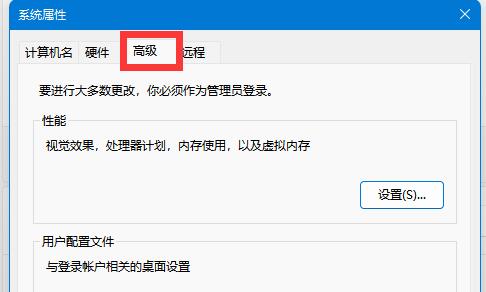
The above is the detailed content of Where to place the advanced settings of Win11 system. For more information, please follow other related articles on the PHP Chinese website!

Hot AI Tools

Undresser.AI Undress
AI-powered app for creating realistic nude photos

AI Clothes Remover
Online AI tool for removing clothes from photos.

Undress AI Tool
Undress images for free

Clothoff.io
AI clothes remover

Video Face Swap
Swap faces in any video effortlessly with our completely free AI face swap tool!

Hot Article

Hot Tools

Notepad++7.3.1
Easy-to-use and free code editor

SublimeText3 Chinese version
Chinese version, very easy to use

Zend Studio 13.0.1
Powerful PHP integrated development environment

Dreamweaver CS6
Visual web development tools

SublimeText3 Mac version
God-level code editing software (SublimeText3)

Hot Topics
 Detailed explanation of the steps to obtain Win11 system administrator permissions
Mar 08, 2024 pm 09:09 PM
Detailed explanation of the steps to obtain Win11 system administrator permissions
Mar 08, 2024 pm 09:09 PM
Windows 11, as the latest operating system launched by Microsoft, is deeply loved by users. In the process of using Windows 11, sometimes we need to obtain system administrator rights in order to perform some operations that require permissions. Next, we will introduce in detail the steps to obtain system administrator rights in Windows 11. The first step is to click "Start Menu". You can see the Windows icon in the lower left corner. Click the icon to open the "Start Menu". In the second step, find and click "
 Location of Origami Bird at Stardome Railway Crocker Film and Television Park
Mar 27, 2024 pm 11:51 PM
Location of Origami Bird at Stardome Railway Crocker Film and Television Park
Mar 27, 2024 pm 11:51 PM
There are a total of 20 origami birds in Croaker Film and Television Park on Star Dome Railway. Many players don’t know where the origami birds are in Crocker Film and Television Park. The editor has summarized the locations of each origami bird to help everyone. Search for it, and take a look at this latest summary of the locations of the origami birds in Croaker Film and Television Park for specific content. Guide to the Honkai Star Dome Railway: Origami Bird in Crook Movie Park Location 1, Crook Movie Park 1st Floor 2, and Crook Movie Park 2nd Floor Star Dome Railway
 How to delete installed language pack in win10 system
Jan 06, 2024 pm 10:37 PM
How to delete installed language pack in win10 system
Jan 06, 2024 pm 10:37 PM
When we use the win10 operating system, in some cases we may need to delete the language pack in the system. At this time, just find the language option first, then choose to add a language pack. During this process, uncheck the language pack to be deleted and then delete it. How to delete the installed language pack in win10 system: 1. Use win+i to open settings and find the time and language options. 2. Select the "Language" option in the time and language options. 3. Select "Add Language" and go to the next step. 4. Uncheck the language pack when adding a language. After the addition is completed, you can download the language pack and voice pack separately;
 How to display file suffix under Win11 system? Detailed interpretation
Mar 09, 2024 am 08:24 AM
How to display file suffix under Win11 system? Detailed interpretation
Mar 09, 2024 am 08:24 AM
How to display file suffix under Win11 system? Detailed explanation: In the Windows 11 operating system, the file suffix refers to the dot after the file name and the characters after it, which is used to indicate the type of file. By default, the Windows 11 system hides the suffix of the file, so that you can only see the name of the file in the file explorer but cannot intuitively understand the file type. However, for some users, displaying file suffixes is necessary because it helps them better identify file types and perform related operations.
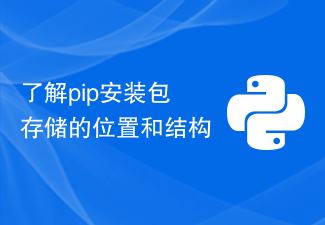 Understand the location and structure of pip installation package storage
Jan 18, 2024 am 08:23 AM
Understand the location and structure of pip installation package storage
Jan 18, 2024 am 08:23 AM
To learn more about the storage location of packages installed by pip, you need specific code examples. Pip is a commonly used package management tool in the Python language. It is used to easily install, upgrade and manage Python packages. When using pip to install a package, it will automatically download the corresponding package file from PyPI (Python Package Index) and install it to the specified location. So, where are the packages installed by pip stored? This is a problem that many Python developers will encounter. This article will delve into the location of the packages installed by pip and provide
 How to initialize the computer in win7
Jan 07, 2024 am 11:53 AM
How to initialize the computer in win7
Jan 07, 2024 am 11:53 AM
The win7 system is a very excellent high-performance system. During the continuous use of win7, many friends are asking how to initialize the computer in win7! Today, the editor will bring you how to restore the factory settings of a win7 computer. Related information on how to initialize the computer in win7: Detailed instructions with pictures and text. Steps: 1. Open the "Start Menu" and enter. 2. Click to enter the settings at the bottom of the left side. 3. In the Win10 update and recovery settings interface, select. 4. Click below "Remove all content and reinstall Windows". 5. You can see the following "Initialization" settings, and then click. 6. Enter the "Your computer has multiple drives" setting option. There are two options here, you can choose according to the situation.
 win11 shutdown location
Jan 10, 2024 am 09:14 AM
win11 shutdown location
Jan 10, 2024 am 09:14 AM
If we are going to be away from the computer for a long time, it is best to shut down the computer to protect it. So where is the shutdown in win11? In fact, generally speaking, just open the start menu and you can find the shutdown button in it. Where to shut down Windows 11: Answer: In the power button of the start menu. 1. First, we click the "Windows Logo" on the bottom taskbar to open the "Start Menu" 2. After opening, you can find the "Power" button in the lower right corner, as shown in the figure. 3. After clicking the power button, you will see "Shutdown", click it to shut down. 4. If the computer cannot be shut down due to special circumstances such as a crash, you can directly press and hold the "power button" on the computer to force a shutdown.
 Where is the Last Era Arena?
Mar 07, 2024 pm 08:16 PM
Where is the Last Era Arena?
Mar 07, 2024 pm 08:16 PM
In "Last Age", players can play in various modes such as game mode, challenge mode, and arena, etc. Arena is the ultimate way to play the game, providing two modes for players to choose from. Where is the Arena in the Last Era? Answer: The Arena is an endgame game, and its specific location is at the Champion's Gate. You need to obtain the Arena Key or Memory Arena Key. After right-clicking, you can see the world map and find the specific location of the Champion's Gate. The arena is divided into two major modes: Arena Championship Mode and Endless Arena Mode. The former includes 40 waves of enemies and selected rewards, always culminating in a battle with the Arena Champion. There are 4 stages in Arena Championship Mode. The higher the difficulty, the better the rewards. Endless Arena is a mode with infinite waves. The difficulty gradually increases. The challenger with the best score will






