 Java
Java
 javaTutorial
javaTutorial
 Detailed explanation of Java environment variable configuration steps under Linux system
Detailed explanation of Java environment variable configuration steps under Linux system
Detailed explanation of Java environment variable configuration steps under Linux system
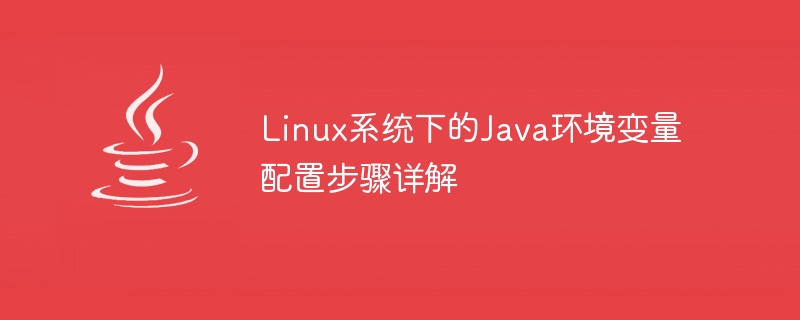
Detailed explanation of Java environment variable configuration steps under Linux system
1. Overview:
In Linux system, if we need to use Java to develop or run Java programs , you need to configure Java environment variables. Java environment variables include JAVA_HOME, PATH and CLASSPATH. This article will detail the steps to configure Java environment variables under Linux systems and provide specific code examples.
2. Configuration steps:
- Download and install Java Development Kit (JDK).
First, we need to download the JDK installation package suitable for Linux systems from the Oracle official website (http://www.oracle.com/technetwork/java/javase/downloads/index.html) and follow the instructions of the installation package to complete it. JDK installation. - Determine the JDK installation path.
In Linux systems, JDK is installed in the directory /opt/jdk by default, but the actual installation path may be different, so we need to determine the actual installation path of JDK. -
Configure the JAVA_HOME variable.
Open the Terminal window and enter the following command in the command line:sudo gedit ~/.bashrc
Copy after loginCopy after loginIn the open text editor, add the following content at the end of the file:
export JAVA_HOME=/usr/lib/jvm/java-8-oracle
Copy after loginAmong them, / usr/lib/jvm/java-8-oracle should be replaced with the actual path to the JDK, save and close the file.
Configure the PATH variable.
In the terminal, enter the following command:sudo gedit /etc/environment
Copy after loginIn the opened file, find the definition of the PATH variable and add the JDK bin directory path after it. For example:
PATH="/usr/local/sbin:/usr/local/bin:/usr/sbin:/usr/bin:/sbin:/bin:/usr/games:/usr/local/games:/usr/lib/jvm/java-8-oracle/bin"
Copy after loginSave and close the file.
Configure CLASSPATH variable (optional).
If you need to use Java class library, we can configure the CLASSPATH variable. In the terminal, enter the following command:sudo gedit ~/.bashrc
Copy after loginCopy after loginAdd the following at the end of the open file:
export CLASSPATH=.:$JAVA_HOME/lib
Copy after loginSave and close the file.
Variables that take effect.
In the terminal, execute the following command to make the configured environment variables take effect:source ~/.bashrc
Copy after loginOr, directly close the terminal window and reopen a new terminal window.
Verify the configuration results.
In the terminal, enter the following command to verify whether the JAVA_HOME and PATH variables are configured correctly:echo $JAVA_HOME echo $PATH
Copy after loginIf the output results are the installation path of the JDK and the path to the bin directory containing the JDK, the configuration is successful. .
3. Code example:
The following is a simple Java program example (HelloWorld.java):
public class HelloWorld {
public static void main(String[] args) {
System.out.println("Hello, World!");
}
}In the terminal, compile and Run the program:
javac HelloWorld.java java HelloWorld
If "Hello, World!" is successfully output, it means that the Java environment variable is configured successfully.
Summary:
Configuring Java environment variables is a prerequisite for using Java to develop or run Java programs in a Linux system. This article details the steps to configure Java environment variables under Linux systems and provides specific code examples. I hope this article can be helpful to readers who need to develop Java in Linux systems.
The above is the detailed content of Detailed explanation of Java environment variable configuration steps under Linux system. For more information, please follow other related articles on the PHP Chinese website!

Hot AI Tools

Undresser.AI Undress
AI-powered app for creating realistic nude photos

AI Clothes Remover
Online AI tool for removing clothes from photos.

Undress AI Tool
Undress images for free

Clothoff.io
AI clothes remover

Video Face Swap
Swap faces in any video effortlessly with our completely free AI face swap tool!

Hot Article

Hot Tools

Notepad++7.3.1
Easy-to-use and free code editor

SublimeText3 Chinese version
Chinese version, very easy to use

Zend Studio 13.0.1
Powerful PHP integrated development environment

Dreamweaver CS6
Visual web development tools

SublimeText3 Mac version
God-level code editing software (SublimeText3)

Hot Topics
 1677
1677
 14
14
 1431
1431
 52
52
 1334
1334
 25
25
 1279
1279
 29
29
 1257
1257
 24
24
 macOS and Linux: Compatibility and User Experience
Apr 30, 2025 am 12:05 AM
macOS and Linux: Compatibility and User Experience
Apr 30, 2025 am 12:05 AM
macOS and Linux have their own advantages in compatibility and user experience. macOS has excellent compatibility within the Apple ecosystem, and the user experience is simple and intuitive; Linux has outstanding hardware compatibility and software flexibility. The user experience varies from distribution to distribution, emphasizing personalization and control.
 How to use MySQL functions for data processing and calculation
Apr 29, 2025 pm 04:21 PM
How to use MySQL functions for data processing and calculation
Apr 29, 2025 pm 04:21 PM
MySQL functions can be used for data processing and calculation. 1. Basic usage includes string processing, date calculation and mathematical operations. 2. Advanced usage involves combining multiple functions to implement complex operations. 3. Performance optimization requires avoiding the use of functions in the WHERE clause and using GROUPBY and temporary tables.
 How to configure the character set and collation rules of MySQL
Apr 29, 2025 pm 04:06 PM
How to configure the character set and collation rules of MySQL
Apr 29, 2025 pm 04:06 PM
Methods for configuring character sets and collations in MySQL include: 1. Setting the character sets and collations at the server level: SETNAMES'utf8'; SETCHARACTERSETutf8; SETCOLLATION_CONNECTION='utf8_general_ci'; 2. Create a database that uses specific character sets and collations: CREATEDATABASEexample_dbCHARACTERSETutf8COLLATEutf8_general_ci; 3. Specify character sets and collations when creating a table: CREATETABLEexample_table(idINT
 Laravel environment construction and basic configuration (Windows/Mac/Linux)
Apr 30, 2025 pm 02:27 PM
Laravel environment construction and basic configuration (Windows/Mac/Linux)
Apr 30, 2025 pm 02:27 PM
The steps to build a Laravel environment on different operating systems are as follows: 1.Windows: Use XAMPP to install PHP and Composer, configure environment variables, and install Laravel. 2.Mac: Use Homebrew to install PHP and Composer and install Laravel. 3.Linux: Use Ubuntu to update the system, install PHP and Composer, and install Laravel. The specific commands and paths of each system are different, but the core steps are consistent to ensure the smooth construction of the Laravel development environment.
 Linux Operations: Understanding the Core Functionality
May 03, 2025 am 12:09 AM
Linux Operations: Understanding the Core Functionality
May 03, 2025 am 12:09 AM
Linux is a Unix-based multi-user, multi-tasking operating system that emphasizes simplicity, modularity and openness. Its core functions include: file system: organized in a tree structure, supports multiple file systems such as ext4, XFS, Btrfs, and use df-T to view file system types. Process management: View the process through the ps command, manage the process using PID, involving priority settings and signal processing. Network configuration: Flexible setting of IP addresses and managing network services, and use sudoipaddradd to configure IP. These features are applied in real-life operations through basic commands and advanced script automation, improving efficiency and reducing errors.
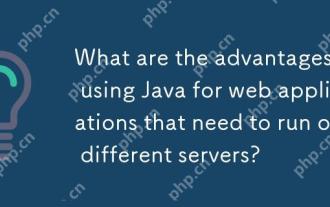 What are the advantages of using Java for web applications that need to run on different servers?
May 03, 2025 am 12:13 AM
What are the advantages of using Java for web applications that need to run on different servers?
May 03, 2025 am 12:13 AM
Java is suitable for developing cross-server web applications. 1) Java's "write once, run everywhere" philosophy makes its code run on any platform that supports JVM. 2) Java has a rich ecosystem, including tools such as Spring and Hibernate, to simplify the development process. 3) Java performs excellently in performance and security, providing efficient memory management and strong security guarantees.
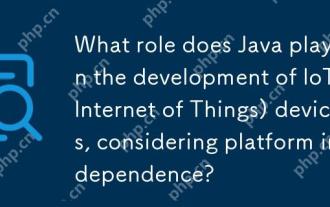 What role does Java play in the development of IoT (Internet of Things) devices, considering platform independence?
May 03, 2025 am 12:22 AM
What role does Java play in the development of IoT (Internet of Things) devices, considering platform independence?
May 03, 2025 am 12:22 AM
JavaplaysasignificantroleinIoTduetoitsplatformindependence.1)Itallowscodetobewrittenonceandrunonvariousdevices.2)Java'secosystemprovidesusefullibrariesforIoT.3)ItssecurityfeaturesenhanceIoTsystemsafety.However,developersmustaddressmemoryandstartuptim
 Docker and Linux: The Perfect Partnership
Apr 30, 2025 am 12:02 AM
Docker and Linux: The Perfect Partnership
Apr 30, 2025 am 12:02 AM
Docker and Linux are perfect matches because they can simplify the development and deployment of applications. 1) Docker uses Linux's namespaces and cgroups to implement container isolation and resource management. 2) Docker containers are more efficient than virtual machines, have faster startup speeds, and the mirrored hierarchical structure is easy to build and distribute. 3) On Linux, the installation and use of Docker is very simple, with only a few commands. 4) Through DockerCompose, you can easily manage and deploy multi-container applications.



