What is the pip uninstall package command?
The command for pip to uninstall a package is "pip uninstall", and its basic usage is "pip uninstall package_name", where `package_name` is the name of the package to be uninstalled. In addition to the basic uninstall command, pip also provides some optional parameters and options to meet different needs.
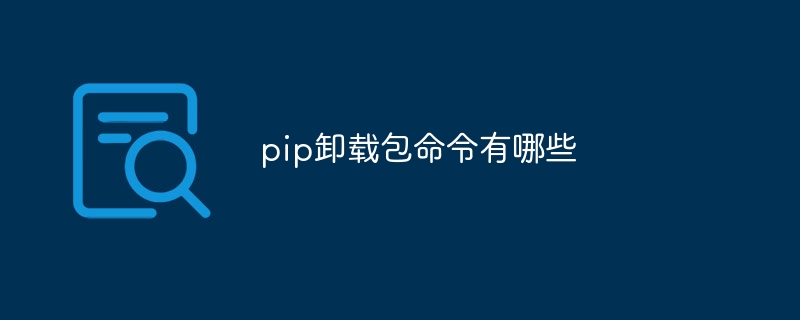
The operating system for this tutorial: Windows 10 system, Python version 3.11.4, Dell G3 computer.
pip is a Python package management tool that can be used to install, upgrade and uninstall Python packages. Before using pip to uninstall the package, you need to install the pip tool first.
The command for pip to uninstall a package is `pip uninstall`, and its basic usage is:
pip uninstall package_name
Among them, `package_name` is the name of the package to be uninstalled.
In addition to the basic uninstall command, pip also provides some optional parameters and options to meet different needs. The following are some commonly used pip uninstall package commands and options:
1. Uninstall a specified version of the package:
pip uninstall package_name==version
Among them, `version` is the specific version number of the package to be uninstalled.
2. Uninstall multiple packages:
pip uninstall package_name1 package_name2
You can uninstall multiple packages at one time, and separate the package names with spaces.
3. Uninstall all installed packages:
pip freeze | xargs pip uninstall -y
This command can uninstall all installed packages. First use `pip freeze` to list the names and version numbers of all installed packages, and then use `xargs` to pass these package names as parameters to the `pip uninstall` command to uninstall.
4. Force the package to be uninstalled:
pip uninstall -y package_name
Use the `-y` option to skip the confirmation prompt when uninstalling the package and uninstall it directly.
5. Uninstall the package and its dependencies:
pip uninstall --auto-remove package_name
Use the `--auto-remove` option to automatically remove its dependencies when uninstalling the package.
To summarize, the command for pip uninstall package is `pip uninstall package_name`, which can achieve more flexible operations by specifying the version, uninstalling multiple packages at one time, forced uninstallation and automatic removal of dependencies. Before uninstalling the package, it is recommended to back up relevant data to prevent data loss.
The above is the detailed content of What is the pip uninstall package command?. For more information, please follow other related articles on the PHP Chinese website!

Hot AI Tools

Undresser.AI Undress
AI-powered app for creating realistic nude photos

AI Clothes Remover
Online AI tool for removing clothes from photos.

Undress AI Tool
Undress images for free

Clothoff.io
AI clothes remover

Video Face Swap
Swap faces in any video effortlessly with our completely free AI face swap tool!

Hot Article

Hot Tools

Notepad++7.3.1
Easy-to-use and free code editor

SublimeText3 Chinese version
Chinese version, very easy to use

Zend Studio 13.0.1
Powerful PHP integrated development environment

Dreamweaver CS6
Visual web development tools

SublimeText3 Mac version
God-level code editing software (SublimeText3)

Hot Topics
 What is the difference between pip and pip3? Introduction and distinction
Jan 27, 2024 am 09:38 AM
What is the difference between pip and pip3? Introduction and distinction
Jan 27, 2024 am 09:38 AM
What are pip and pip3? What's the difference between them? When developing applications using the Python programming language, we often need to install and manage various third-party packages or libraries. In order to simplify this process, Python officially launched the pip tool, which is a Python package manager for downloading, installing and managing Python packages. pip is the default package manager in the Python2 version, and pip3 is the package manager in the Python3 version. The two are basically the same in function, the main difference is that
 Learn to completely uninstall pip and use Python more efficiently
Jan 16, 2024 am 09:01 AM
Learn to completely uninstall pip and use Python more efficiently
Jan 16, 2024 am 09:01 AM
No more need for pip? Come and learn how to uninstall pip effectively! Introduction: pip is one of Python's package management tools, which can easily install, upgrade and uninstall Python packages. However, sometimes we may need to uninstall pip, perhaps because we wish to use another package management tool, or because we need to completely clear the Python environment. This article will explain how to uninstall pip efficiently and provide specific code examples. 1. How to uninstall pip The following will introduce two common methods of uninstalling pip.
 Simple guide to pip mirror source: easily master how to use it
Jan 16, 2024 am 10:18 AM
Simple guide to pip mirror source: easily master how to use it
Jan 16, 2024 am 10:18 AM
Get started easily: How to use pip mirror source With the popularity of Python around the world, pip has become a standard tool for Python package management. However, a common problem that many developers face when using pip to install packages is slowness. This is because by default, pip downloads packages from Python official sources or other external sources, and these sources may be located on overseas servers, resulting in slow download speeds. In order to improve download speed, we can use pip mirror source. What is a pip mirror source? To put it simply, just
 Quickly install OpenCV study guide using pip package manager
Jan 18, 2024 am 09:55 AM
Quickly install OpenCV study guide using pip package manager
Jan 18, 2024 am 09:55 AM
Use the pip command to easily install OpenCV tutorial, which requires specific code examples. OpenCV (OpenSource Computer Vision Library) is an open source computer vision library. It contains a large number of computer vision algorithms and functions, which can help developers quickly build image and video processing related applications. Before using OpenCV, we need to install it first. Fortunately, Python provides a powerful tool pip to manage third-party libraries
 Find the storage location of installed pip packages
Jan 18, 2024 am 10:12 AM
Find the storage location of installed pip packages
Jan 18, 2024 am 10:12 AM
To explore the storage path of packages installed by pip, you need specific code examples. Introduction: For Python developers, pip is an indispensable tool, which can easily install and manage Python packages. However, sometimes we need to know the actual storage path of installed packages, which is very useful for debugging and locating problems. This article will introduce how to explore the storage path of packages installed by pip through code examples. Background: When using pip to install packages, we usually only need to run simple commands,
 Use Tsinghua Source to accelerate Python package downloads, Pip settings for Windows operating systems
Jan 17, 2024 am 10:47 AM
Use Tsinghua Source to accelerate Python package downloads, Pip settings for Windows operating systems
Jan 17, 2024 am 10:47 AM
Under Windows systems, use Pip to set up Tsinghua Source and accelerate the download of Python packages. Python is a widely used high-level programming language with powerful functions and a rich ecosystem. When developing in Python, we often need to download various third-party libraries from PythonPackageIndex (PyPI for short). However, because the PyPI server is located abroad, the download speed is slow, especially in the domestic network environment. To solve this problem, I
 Analyze compatibility issues between pip and pip3 versions
Jan 27, 2024 am 09:37 AM
Analyze compatibility issues between pip and pip3 versions
Jan 27, 2024 am 09:37 AM
Analysis of version compatibility issues between pip and pip3 requires specific code examples Introduction: In Python development, pip is a commonly used package management tool for installing, upgrading and managing Python packages. However, with the iterative updates of Python versions, pip3 gradually replaced pip as the main version. However, for some old projects or special needs, there are still some people using pip. This article will analyze the version compatibility issues between pip and pip3 in detail, and give specific
 A must-read for Python beginners: a concise and easy-to-understand pip installation guide
Jan 16, 2024 am 10:34 AM
A must-read for Python beginners: a concise and easy-to-understand pip installation guide
Jan 16, 2024 am 10:34 AM
Essential for Python novices: Simple and easy-to-understand pip installation tutorial Introduction: In Python programming, installing external libraries is a very important step. As the officially recommended package management tool for Python, pip is easy to understand and powerful, making it one of the essential skills for Python novices. This article will introduce you to the pip installation method and specific code examples to help you get started easily. 1. Installation of pip Before you start using pip, you need to install it first. Here is how to install pip: First,






