Why can't I download anything even though my computer network is normal?
Reasons why the computer network is normal but cannot download things: 1. Server problem; 2. Firewall and security software; 3. Network proxy problem; 4. Browser problem; 5. File format or size problem; 6. Network speed issues; 7. File server limitations. Detailed introduction: 1. Server problems. Sometimes the server where the file is located may malfunction or be overloaded, causing the file to be unable to be downloaded normally. 2. Firewall and security software. Firewall or security software may block the downloading of certain files, causing them to be mistakenly downloaded. It is judged as a potential risk; 3. Network agency problems, etc.
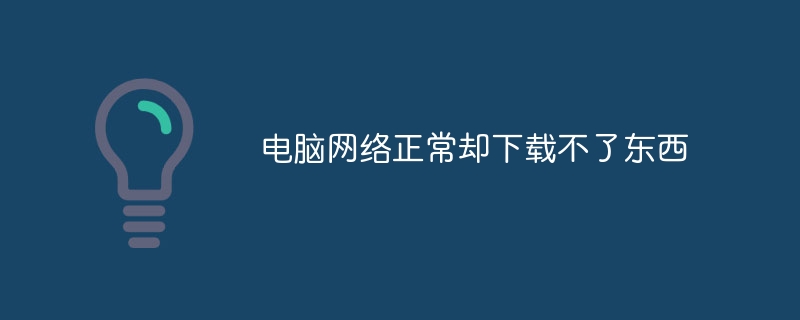
The operating system for this tutorial: Windows 10 system, DELL G3 computer.
The problem that the computer network is normal but the file cannot be downloaded may be caused by many reasons. The following are some common reasons and corresponding solutions:
1. Server problem: Sometimes, the file is located The server may be down or under heavy load, preventing the file from downloading properly. In this case, you can try the following steps:
- Wait for some time and try downloading again, as the server issue may be temporary.
- Try downloading the same file from a different server or download link to determine if it is related to a specific server.
2. Firewall and security software: Firewall or security software may block the download of certain files and misjudge them as potential risks. You can take the following measures:
- Temporarily disable your firewall or security software and try downloading the file again. If the download is successful, your security software may need to be reconfigured to allow the file to be downloaded.
- Add the file or download link to your firewall or security software's whitelist to allow downloading.
3. Network proxy problems: If you use a network proxy to connect to the Internet, the proxy server may cause download problems. Here are the steps to troubleshoot proxy issues:
- Check your proxy settings to make sure your proxy server is configured correctly.
- Try disabling the proxy and connecting directly to the internet, then try downloading the file again to see if that resolves the issue.
4. Browser problems: If you download files in a browser, you may encounter browser-related problems. Here's how to resolve browser issues:
- Clear your browser cache as outdated cache files can cause download issues.
- Try downloading the file in a different browser to see if it is related to a specific browser.
5. File format or size issues: Some file formats may not be downloaded directly in the browser, or the files may be so large that downloading takes a long time. In this case, you can:
- Make sure you have the right application for opening or processing the specific file format.
- Try downloading a smaller file to see if you succeed.
6. Network speed problem: Even if the network connection is normal, if your network speed is very slow, it may cause downloading problems. You can try:
- Use a network speed test tool to check the speed of your internet connection. If the speed is too slow, you may need to contact your Internet service provider for support.
- Use a download manager to optimize file downloads, especially for large files. Download Manager can download files in parts to improve efficiency.
7. File server restrictions: Some file servers may set restrictions on downloads, such as per-user download speed limits or download count limits. In this case, you may need to contact the administrator of the file server to resolve the issue.
In short, the problem of the computer network being normal but unable to download files may involve multiple factors, including server issues, network proxy settings, firewall or security software, browser issues, file format or size, and network speed issues. Depending on the situation, you can use the above solutions to diagnose and resolve the issue. If the problem persists, further technical support or consultation with a networking professional may be required to resolve it.
The above is the detailed content of Why can't I download anything even though my computer network is normal?. For more information, please follow other related articles on the PHP Chinese website!

Hot AI Tools

Undresser.AI Undress
AI-powered app for creating realistic nude photos

AI Clothes Remover
Online AI tool for removing clothes from photos.

Undress AI Tool
Undress images for free

Clothoff.io
AI clothes remover

Video Face Swap
Swap faces in any video effortlessly with our completely free AI face swap tool!

Hot Article

Hot Tools

Notepad++7.3.1
Easy-to-use and free code editor

SublimeText3 Chinese version
Chinese version, very easy to use

Zend Studio 13.0.1
Powerful PHP integrated development environment

Dreamweaver CS6
Visual web development tools

SublimeText3 Mac version
God-level code editing software (SublimeText3)

Hot Topics
 1677
1677
 14
14
 1430
1430
 52
52
 1333
1333
 25
25
 1278
1278
 29
29
 1257
1257
 24
24
 Does mysql need the internet
Apr 08, 2025 pm 02:18 PM
Does mysql need the internet
Apr 08, 2025 pm 02:18 PM
MySQL can run without network connections for basic data storage and management. However, network connection is required for interaction with other systems, remote access, or using advanced features such as replication and clustering. Additionally, security measures (such as firewalls), performance optimization (choose the right network connection), and data backup are critical to connecting to the Internet.
 Can mysql run on Windows
Apr 08, 2025 pm 01:54 PM
Can mysql run on Windows
Apr 08, 2025 pm 01:54 PM
Running MySQL on Windows is feasible, but challenges such as port conflicts, permission issues, and environment variable settings need to be considered. Installation issues can be solved by customizing configuration files, adjusting user permissions, and setting environment variables correctly. Additionally, the appropriate storage engine should be selected, tweaked configuration files, and SSDs should be used to optimize performance.
 Can mysql return json
Apr 08, 2025 pm 03:09 PM
Can mysql return json
Apr 08, 2025 pm 03:09 PM
MySQL can return JSON data. The JSON_EXTRACT function extracts field values. For complex queries, you can consider using the WHERE clause to filter JSON data, but pay attention to its performance impact. MySQL's support for JSON is constantly increasing, and it is recommended to pay attention to the latest version and features.
 Who invented the mac system
Apr 12, 2025 pm 05:12 PM
Who invented the mac system
Apr 12, 2025 pm 05:12 PM
The macOS operating system was invented by Apple. Its predecessor, System Software, was launched in 1984. After many iterations, it was updated to Mac OS X in 2001 and changed its name to macOS in 2012.
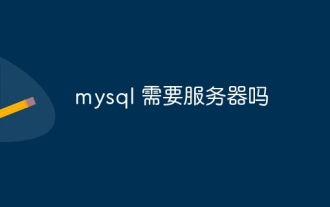 Does mysql need a server
Apr 08, 2025 pm 02:12 PM
Does mysql need a server
Apr 08, 2025 pm 02:12 PM
For production environments, a server is usually required to run MySQL, for reasons including performance, reliability, security, and scalability. Servers usually have more powerful hardware, redundant configurations and stricter security measures. For small, low-load applications, MySQL can be run on local machines, but resource consumption, security risks and maintenance costs need to be carefully considered. For greater reliability and security, MySQL should be deployed on cloud or other servers. Choosing the appropriate server configuration requires evaluation based on application load and data volume.
 Can mysql run on android
Apr 08, 2025 pm 05:03 PM
Can mysql run on android
Apr 08, 2025 pm 05:03 PM
MySQL cannot run directly on Android, but it can be implemented indirectly by using the following methods: using the lightweight database SQLite, which is built on the Android system, does not require a separate server, and has a small resource usage, which is very suitable for mobile device applications. Remotely connect to the MySQL server and connect to the MySQL database on the remote server through the network for data reading and writing, but there are disadvantages such as strong network dependencies, security issues and server costs.
 vscode cannot install extension
Apr 15, 2025 pm 07:18 PM
vscode cannot install extension
Apr 15, 2025 pm 07:18 PM
The reasons for the installation of VS Code extensions may be: network instability, insufficient permissions, system compatibility issues, VS Code version is too old, antivirus software or firewall interference. By checking network connections, permissions, log files, updating VS Code, disabling security software, and restarting VS Code or computers, you can gradually troubleshoot and resolve issues.
 Is the vscode extension malicious?
Apr 15, 2025 pm 07:57 PM
Is the vscode extension malicious?
Apr 15, 2025 pm 07:57 PM
VS Code extensions pose malicious risks, such as hiding malicious code, exploiting vulnerabilities, and masturbating as legitimate extensions. Methods to identify malicious extensions include: checking publishers, reading comments, checking code, and installing with caution. Security measures also include: security awareness, good habits, regular updates and antivirus software.



