Vue development advice: How to do error handling and debugging
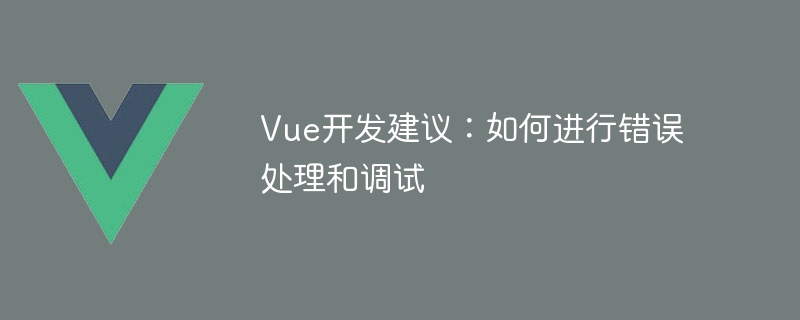
As a simple and easy-to-use front-end development framework, Vue is favored by more and more developers. However, errors and debugging are inevitable problems during the development process. This article discusses suggestions on error handling and debugging during Vue development.
- Prevent coding mistakes
The first step is always to avoid mistakes. When writing Vue code, like in JavaScript, you need to follow best practices. Here are some suggestions to help you avoid common mistakes:
- Ensure component naming is not repeated: Avoid defining components with the same name in your Vue application, which may cause unexpected behavior.
- Avoid asynchronous operations during component creation: asynchronous operations should only be performed after the component is mounted.
- Don’t modify prop directly: The value of prop should not be modified inside the component, as this will lead to unexpected behavior.
- Using Vue Devtools
Vue Devtools is a browser extension that can help us debug Vue applications easily. It provides real-time status of the entire application, including component hierarchy, data, events, routing, and more. Vue Devtools can also help debug performance issues with Vue applications.
After installing the Vue Devtools extension, we can open the browser's developer tools to access Vue Devtools.
- Use error handling tools
When an error occurs, Vue provides many error handling tools to help us find the problem. The following are some commonly used error handling tools:
- Error Capturing: Use the Vue.config.errorHandler function to capture errors.
- Error Page: Use Vue Router to display error information as a page instead of printing error information in the console.
- Use try-catch statement
When writing Vue code, you can use try-catch statement to catch errors. When an error occurs in a code block, the try block stops execution and then control is transferred to the catch block. In the catch block we can handle the error and decide what actions should be taken. In Vue code, try-catch statements are usually used to handle asynchronous requests or Promises.
- Print error message
Error message is one of the most important information in debugging Vue application. In Vue, you can use functions such as console.log, console.debug, console.warn and console.error to output error information to the console.
Finally, what we need to pay attention to is that for security issues, we need to carefully check the input and output of data to avoid XSS attacks as much as possible. What needs to be done in Vue.js is to use specific attributes (for example: v-model) and filters to control data as much as possible, and direct manipulation of DOM nodes in components is not allowed.
In short, error handling and debugging are one of the key scenarios in the Vue.js development process. This article presents some practical advice to help you find and resolve issues with Vue faster.
The above is the detailed content of Vue development advice: How to do error handling and debugging. For more information, please follow other related articles on the PHP Chinese website!

Hot AI Tools

Undresser.AI Undress
AI-powered app for creating realistic nude photos

AI Clothes Remover
Online AI tool for removing clothes from photos.

Undress AI Tool
Undress images for free

Clothoff.io
AI clothes remover

Video Face Swap
Swap faces in any video effortlessly with our completely free AI face swap tool!

Hot Article

Hot Tools

Notepad++7.3.1
Easy-to-use and free code editor

SublimeText3 Chinese version
Chinese version, very easy to use

Zend Studio 13.0.1
Powerful PHP integrated development environment

Dreamweaver CS6
Visual web development tools

SublimeText3 Mac version
God-level code editing software (SublimeText3)

Hot Topics
 1669
1669
 14
14
 1428
1428
 52
52
 1329
1329
 25
25
 1273
1273
 29
29
 1256
1256
 24
24
 React vs. Vue: Which Framework Does Netflix Use?
Apr 14, 2025 am 12:19 AM
React vs. Vue: Which Framework Does Netflix Use?
Apr 14, 2025 am 12:19 AM
Netflixusesacustomframeworkcalled"Gibbon"builtonReact,notReactorVuedirectly.1)TeamExperience:Choosebasedonfamiliarity.2)ProjectComplexity:Vueforsimplerprojects,Reactforcomplexones.3)CustomizationNeeds:Reactoffersmoreflexibility.4)Ecosystema
 Netflix's Frontend: Examples and Applications of React (or Vue)
Apr 16, 2025 am 12:08 AM
Netflix's Frontend: Examples and Applications of React (or Vue)
Apr 16, 2025 am 12:08 AM
Netflix uses React as its front-end framework. 1) React's componentized development model and strong ecosystem are the main reasons why Netflix chose it. 2) Through componentization, Netflix splits complex interfaces into manageable chunks such as video players, recommendation lists and user comments. 3) React's virtual DOM and component life cycle optimizes rendering efficiency and user interaction management.
 Understanding Vue.js: Primarily a Frontend Framework
Apr 17, 2025 am 12:20 AM
Understanding Vue.js: Primarily a Frontend Framework
Apr 17, 2025 am 12:20 AM
Vue.js is a progressive JavaScript framework released by You Yuxi in 2014 to build a user interface. Its core advantages include: 1. Responsive data binding, automatic update view of data changes; 2. Component development, the UI can be split into independent and reusable components.
 The Frontend Landscape: How Netflix Approached its Choices
Apr 15, 2025 am 12:13 AM
The Frontend Landscape: How Netflix Approached its Choices
Apr 15, 2025 am 12:13 AM
Netflix's choice in front-end technology mainly focuses on three aspects: performance optimization, scalability and user experience. 1. Performance optimization: Netflix chose React as the main framework and developed tools such as SpeedCurve and Boomerang to monitor and optimize the user experience. 2. Scalability: They adopt a micro front-end architecture, splitting applications into independent modules, improving development efficiency and system scalability. 3. User experience: Netflix uses the Material-UI component library to continuously optimize the interface through A/B testing and user feedback to ensure consistency and aesthetics.
 Vue.js: Defining Its Role in Web Development
Apr 18, 2025 am 12:07 AM
Vue.js: Defining Its Role in Web Development
Apr 18, 2025 am 12:07 AM
Vue.js' role in web development is to act as a progressive JavaScript framework that simplifies the development process and improves efficiency. 1) It enables developers to focus on business logic through responsive data binding and component development. 2) The working principle of Vue.js relies on responsive systems and virtual DOM to optimize performance. 3) In actual projects, it is common practice to use Vuex to manage global state and optimize data responsiveness.
 Vue.js's Function: Enhancing User Experience on the Frontend
Apr 19, 2025 am 12:13 AM
Vue.js's Function: Enhancing User Experience on the Frontend
Apr 19, 2025 am 12:13 AM
Vue.js improves user experience through multiple functions: 1. Responsive system realizes real-time data feedback; 2. Component development improves code reusability; 3. VueRouter provides smooth navigation; 4. Dynamic data binding and transition animation enhance interaction effect; 5. Error processing mechanism ensures user feedback; 6. Performance optimization and best practices improve application performance.
 Netflix: Exploring the Use of React (or Other Frameworks)
Apr 23, 2025 am 12:02 AM
Netflix: Exploring the Use of React (or Other Frameworks)
Apr 23, 2025 am 12:02 AM
Netflix chose React to build its user interface because React's component design and virtual DOM mechanism can efficiently handle complex interfaces and frequent updates. 1) Component-based design allows Netflix to break down the interface into manageable widgets, improving development efficiency and code maintainability. 2) The virtual DOM mechanism ensures the smoothness and high performance of the Netflix user interface by minimizing DOM operations.
 Vue.js vs. React: Comparing Performance and Efficiency
Apr 28, 2025 am 12:12 AM
Vue.js vs. React: Comparing Performance and Efficiency
Apr 28, 2025 am 12:12 AM
Vue.js and React each have their own advantages: Vue.js is suitable for small applications and rapid development, while React is suitable for large applications and complex state management. 1.Vue.js realizes automatic update through a responsive system, suitable for small applications. 2.React uses virtual DOM and diff algorithms, which are suitable for large and complex applications. When selecting a framework, you need to consider project requirements and team technology stack.




