 Web Front-end
Web Front-end
 JS Tutorial
JS Tutorial
 How to use JS and Baidu Maps to implement map location sharing function
How to use JS and Baidu Maps to implement map location sharing function
How to use JS and Baidu Maps to implement map location sharing function
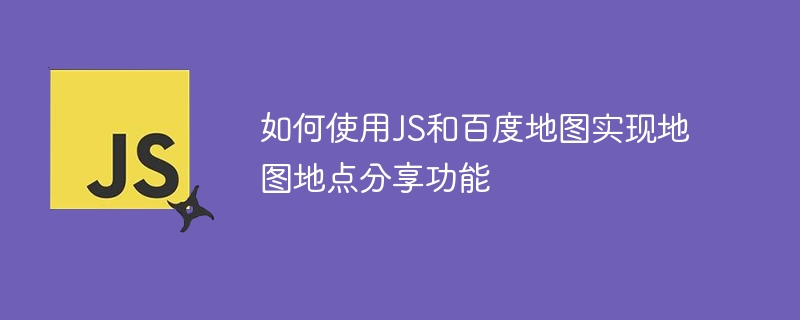
How to use JS and Baidu Maps to implement the map location sharing function
In the modern social media era, the map location sharing function has become a part of many applications, such as travel applications, Restaurant review apps and more. This article will introduce how to use JavaScript and Baidu Map API to implement the map location sharing function, and provide specific code examples.
First, you need to register a developer account on the Baidu Map open platform and create an application. By registering an account, you will receive an API key for calling Baidu Map API.
Next, we need to introduce Baidu Map’s JavaScript API library into the HTML file. You can find the link to the library from the documentation of Baidu Map Open Platform and add it to the
tag of the HTML file. For example:<head>
<script src="http://api.map.baidu.com/api?v=2.0&ak=YOUR_API_KEY"></script>
</head>Please replace "YOUR_API_KEY" with the API key you obtained on the Baidu Map Open Platform.
Next, create a
<div id="mapContainer"></div>
In the JavaScript code, we need to use Baidu Map's API to initialize the map and add markers to the map. The following is a sample code:
// 初始化地图
var map = new BMap.Map("mapContainer");
map.centerAndZoom(new BMap.Point(116.404, 39.915), 11);
// 添加标记
var marker = new BMap.Marker(new BMap.Point(116.404, 39.915));
map.addOverlay(marker);In the above code, we first create a map object and specify the center point and zoom level when the map is initialized. We then created a marker object and added it to the map.
To implement the map location sharing function, we also need to add a button or link. When the button or link is clicked, location information can be passed through URL parameters. Here is a sample code:
<a href="#" onclick="shareLocation()">分享地点</a>
<script>
function shareLocation() {
var latitude = marker.getPosition().lat;
var longitude = marker.getPosition().lng;
var url = "https://www.example.com/share?lat=" + latitude + "&lng=" + longitude;
window.open(url);
}
</script>In the above code, we have created a function called shareLocation that is called when the link is clicked. This function obtains the latitude and longitude of the marker by calling the marker.getPosition() method and splices them into a URL as parameters. We then open a new window or tab using the window.open() function, passing the URL as parameter.
Through the above steps, we can realize the map location sharing function. When a user clicks the "Share Location" link, a new page will open. The URL of the page contains the latitude and longitude information of the location. Other users can view and navigate to the location through the URL.
It should be noted that the code in the above example is just a basic example, and more complex logic and interface design may need to be added in actual applications. In addition, you can also use other functions and services provided by Baidu Maps to enhance the map location sharing function, such as searching for nearby locations, getting directions, and more.
I hope this article can help you understand how to use JavaScript and Baidu Map API to implement the map location sharing function. If you want to learn more about how to use Baidu Map API, please consult the documentation and sample code of Baidu Map Open Platform.
The above is the detailed content of How to use JS and Baidu Maps to implement map location sharing function. For more information, please follow other related articles on the PHP Chinese website!

Hot AI Tools

Undresser.AI Undress
AI-powered app for creating realistic nude photos

AI Clothes Remover
Online AI tool for removing clothes from photos.

Undress AI Tool
Undress images for free

Clothoff.io
AI clothes remover

Video Face Swap
Swap faces in any video effortlessly with our completely free AI face swap tool!

Hot Article

Hot Tools

Notepad++7.3.1
Easy-to-use and free code editor

SublimeText3 Chinese version
Chinese version, very easy to use

Zend Studio 13.0.1
Powerful PHP integrated development environment

Dreamweaver CS6
Visual web development tools

SublimeText3 Mac version
God-level code editing software (SublimeText3)

Hot Topics
 1664
1664
 14
14
 1422
1422
 52
52
 1316
1316
 25
25
 1268
1268
 29
29
 1240
1240
 24
24
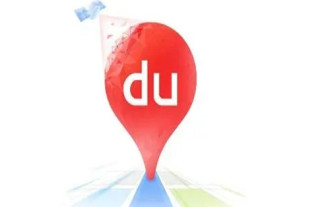 How to pay for a taxi ride on Baidu Maps. Introduction to the payment steps for a taxi ride.
Mar 13, 2024 am 10:04 AM
How to pay for a taxi ride on Baidu Maps. Introduction to the payment steps for a taxi ride.
Mar 13, 2024 am 10:04 AM
Baidu Map APP has now become the preferred travel navigation software for many users, so some of the functions here are comprehensive and can be selected and operated for free to solve some of the problems that you may encounter in daily travel. You can all check some of your own travel routes and plan some of your own travel plans. After checking the corresponding routes, you can choose appropriate travel methods according to your own needs. So whether you choose some public transportation, Cycling, walking or taking a taxi can all satisfy your needs. There are corresponding navigation routes that can successfully lead you to a certain place. Then everyone will feel more convenient if they choose to take a taxi. There are many drivers They are all able to take orders online, and taxi-hailing has become super
 How to share Quark Netdisk to Baidu Netdisk?
Mar 14, 2024 pm 04:40 PM
How to share Quark Netdisk to Baidu Netdisk?
Mar 14, 2024 pm 04:40 PM
Quark Netdisk and Baidu Netdisk are very convenient storage tools. Many users are asking whether these two softwares are interoperable? How to share Quark Netdisk to Baidu Netdisk? Let this site introduce to users in detail how to save Quark network disk files to Baidu network disk. How to save files from Quark Network Disk to Baidu Network Disk Method 1. If you want to know how to transfer files from Quark Network Disk to Baidu Network Disk, first download the files that need to be saved on Quark Network Disk, and then open the Baidu Network Disk client. , select the folder where the compressed file is to be saved, and double-click to open the folder. 2. After opening the folder, click "Upload" in the upper left corner of the window. 3. Find the compressed file that needs to be uploaded on your computer and click to select it.
 How to add a new location in Baidu Maps
Mar 20, 2024 pm 01:46 PM
How to add a new location in Baidu Maps
Mar 20, 2024 pm 01:46 PM
If you want to add a new location on Baidu Maps, you may need to go through some complicated steps. But don’t worry, next I will explain in detail how to add a new place on Baidu Maps, making it easier for you to share your location information or help others find their destination. How to add a new location on Baidu Map 1. First open the Baidu Map APP and enter the main page; 2. Then enter the main page as shown below and click the [Report] button on the right; 3. Then jump to the reporting function page , select the [Add Location] service below; 4. Then enter the information in the [Other Information] box in the Add Location area; 5. Finally enter the corresponding information and click [Submit] at the bottom to complete.
 How to pay for a taxi in "Baidu Map"
Mar 26, 2024 pm 09:20 PM
How to pay for a taxi in "Baidu Map"
Mar 26, 2024 pm 09:20 PM
In daily travel, we often need to take a taxi, and now Baidu Maps also provides a taxi service, which is convenient and fast. However, many people still don’t know how to pay after taking a taxi on Baidu Maps. Below, we will introduce in detail how to pay for taxis on Baidu Maps. How to pay for a taxi on Baidu Map 1. First open the Baidu Map APP and enter the main page; 2. Then jump to the page shown in the picture below and click [Taxi] on the right; 3. Then enter the taxi function page in the picture below , select [Personal Center]; 4. Then on the Personal Center page, find [Payment Management]; 5. Finally, on the payment management function page, select the payment method you want to activate and click [Go to Activate].
 How to view 3D real-time street view on Baidu Maps How to view 3D real-time street view
Mar 28, 2024 pm 03:20 PM
How to view 3D real-time street view on Baidu Maps How to view 3D real-time street view
Mar 28, 2024 pm 03:20 PM
Baidu Map Navigation mobile version free download is a very professional mobile map navigation software. The navigation function in the software is very powerful. As long as you want to go, you can find the most accurate travel plan. It is very convenient to go wherever you want to go. At the same time, you can also use other navigation functions. You can download and use the voice packs of various celebrities for free. Various navigation modes can be used online to protect everyone's travel safety. You can also scan the code to take a bus more conveniently. It is a must-have travel navigation assistant. , don’t worry about getting lost, now the editor will carefully introduce to Baidu Map partners how to view 3D real-time street view online. 1. Open Baidu Maps and click More in the common function bar. 2. Then search to find the 3D real scene. 3. Then enter the 3D viewing interface. 4. Such as
 How to mark multiple locations on Baidu Maps How to mark multiple locations
Mar 15, 2024 pm 04:28 PM
How to mark multiple locations on Baidu Maps How to mark multiple locations
Mar 15, 2024 pm 04:28 PM
There are many functions above, especially for maps that can mark multiple places. When we know some places, we will definitely use some punctuation functions, so that we can bring you a variety of different aspects. Some of the functions you mark will produce distance differences, that is, you can know how far away they are. Of course, some names and detailed information of the above places will also be displayed. However, many netizens may not be familiar with some of the above. The content information is not very clear, so in order to allow everyone to make better choices in various aspects, today the editor will bring you some choices in various aspects, so friends who are interested in ideas, If you are also interested, come and give it a try. Standard
 Recommended: Excellent JS open source face detection and recognition project
Apr 03, 2024 am 11:55 AM
Recommended: Excellent JS open source face detection and recognition project
Apr 03, 2024 am 11:55 AM
Face detection and recognition technology is already a relatively mature and widely used technology. Currently, the most widely used Internet application language is JS. Implementing face detection and recognition on the Web front-end has advantages and disadvantages compared to back-end face recognition. Advantages include reducing network interaction and real-time recognition, which greatly shortens user waiting time and improves user experience; disadvantages include: being limited by model size, the accuracy is also limited. How to use js to implement face detection on the web? In order to implement face recognition on the Web, you need to be familiar with related programming languages and technologies, such as JavaScript, HTML, CSS, WebRTC, etc. At the same time, you also need to master relevant computer vision and artificial intelligence technologies. It is worth noting that due to the design of the Web side
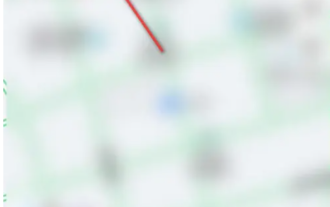 "Baidu Map" How to issue invoices for taxi rides
Mar 25, 2024 pm 04:36 PM
"Baidu Map" How to issue invoices for taxi rides
Mar 25, 2024 pm 04:36 PM
With the popularity of online taxi hailing, more and more people choose to use Baidu Maps to hail taxis. However, for users who need to reimburse or issue invoices, how to issue an invoice after taking a taxi on Baidu Map is a more important issue. This article will introduce you how to issue an invoice after taking a taxi on Baidu Maps. How to invoice Baidu Map Taxi 1. First open the Baidu Map APP and enter the [Avatar] in the upper left corner of the main page; 2. Then enter the personal center function page and select the [Taxi] function as shown below; 3. Then Go to the taxi function page and click the [Personal Center] button on the right; 4. Then in the personal center area, select [Invoicing]; 5. Then on the invoicing page, click [Travel Service Invoicing]; 6. Press the order On the invoicing function page, check the



