 Backend Development
Backend Development
 PHP Tutorial
PHP Tutorial
 Detailed explanation of PHP file functions: realizing file reading, writing and operating functions
Detailed explanation of PHP file functions: realizing file reading, writing and operating functions
Detailed explanation of PHP file functions: realizing file reading, writing and operating functions
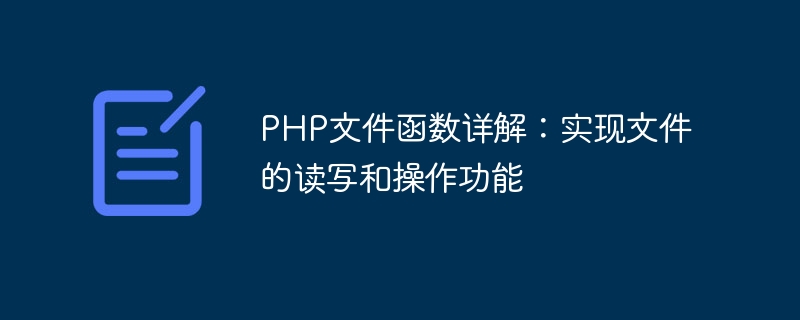
PHP is a high-performance scripting language widely used for web development. In PHP, file operation is a very common and important function. This article will introduce in detail the use of file functions in PHP to help readers realize the reading, writing and operating functions of files.
1. Opening and closing files
In PHP, the fopen function is used to open a file. The syntax is as follows:
$file = fopen("文件路径", "打开模式");where, the file path represents the path of the file to be opened, The open mode indicates how the file is opened. Common open modes include:
- "r": Open in read-only mode, reading from the beginning of the file;
- "w": Open in write mode, create the file if it does not exist, clear the content if the file exists;
- "a": Open in append mode, create the file if it does not exist, append the content to the end of the file if it exists .
After the file is opened successfully, you need to use the fclose function to close the file. The syntax is as follows:
fclose($file);
The opening and closing of files is the basis of file operations. The user must ensure that the file is opened at the appropriate time. Open and close files to avoid wasting resources and damaging files.
2. Reading and writing files
Reading files
In PHP, there are two common functions for reading files: fread and fgets . Among them, the fread function is used to read the file content of a specified length at one time. The syntax is as follows:$content = fread($file, $length);
Copy after loginAmong them, file is the file that has been opened, and length is the length of the file to be read.
The fgets function reads the contents of the file line by line. The syntax is as follows:
$content = fgets($file);
The fgets function only reads the contents of the file one line at a time. Multiple lines must be read. The content needs to be called in a loop.
Write file
In PHP, the common function for writing files is fwrite, the syntax is as follows:fwrite($file, $content);
Copy after loginAmong them, file is the file that has been opened, content is the content to be written.
3. File operations
In addition to reading and writing, PHP also provides some other file operation functions, the common ones are the following:
File renaming and deletion
File renaming uses the rename function, the syntax is as follows:rename("原文件路径", "新文件路径");Copy after loginFile deletion uses the unlink function, the syntax is as follows:
unlink("文件路径");Copy after loginFile copy
File copy uses the copy function, the syntax is as follows:copy("原文件路径", "新文件路径");Copy after loginFile size and modification time
Get the file size using is the filesize function, the syntax is as follows:$size = filesize("文件路径");Copy after loginThe filemtime function is used to obtain the last modification time of the file, the syntax is as follows:
$time = filemtime("文件路径");Copy after login4. Exception handling
When performing file operations, it may Some exceptions may occur, such as files that do not exist, file permissions that are insufficient, etc. In order to ensure the stability of the program, exceptions can be handled. In PHP, you can use the try-catch statement to catch exceptions. The sample code is as follows:try { // 文件操作代码 } catch (Exception $e) { // 异常处理代码 }Copy after loginBy catching exceptions, problems in file operations can be discovered and dealt with in a timely manner, improving the robustness of the program.
To sum up, this article introduces the use of file functions in PHP, including file opening and closing, reading and writing, file operations and exception handling. Mastering the use of these functions can help developers realize the reading, writing and operating functions of files more conveniently, and plays an important role in Web development.
The above is the detailed content of Detailed explanation of PHP file functions: realizing file reading, writing and operating functions. For more information, please follow other related articles on the PHP Chinese website!

Hot AI Tools

Undresser.AI Undress
AI-powered app for creating realistic nude photos

AI Clothes Remover
Online AI tool for removing clothes from photos.

Undress AI Tool
Undress images for free

Clothoff.io
AI clothes remover

Video Face Swap
Swap faces in any video effortlessly with our completely free AI face swap tool!

Hot Article

Hot Tools

Notepad++7.3.1
Easy-to-use and free code editor

SublimeText3 Chinese version
Chinese version, very easy to use

Zend Studio 13.0.1
Powerful PHP integrated development environment

Dreamweaver CS6
Visual web development tools

SublimeText3 Mac version
God-level code editing software (SublimeText3)

Hot Topics
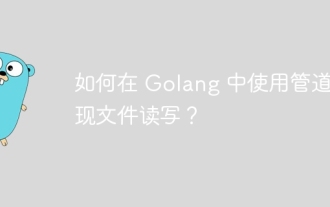 How to use pipes to read and write files in Golang?
Jun 04, 2024 am 10:22 AM
How to use pipes to read and write files in Golang?
Jun 04, 2024 am 10:22 AM
File reading and writing through pipes: Create a pipe to read data from the file and pass it through the pipe Receive the data from the pipe and process it Write the processed data to the file Use goroutines to perform these operations concurrently to improve performance
 How to optimize file reading and writing performance in C++ development
Aug 21, 2023 pm 10:13 PM
How to optimize file reading and writing performance in C++ development
Aug 21, 2023 pm 10:13 PM
How to optimize file reading and writing performance in C++ development. In the C++ development process, file reading and writing operations are one of the common tasks. However, since file reading and writing are disk IO operations, they are more time-consuming than memory IO operations. In order to improve the performance of the program, we need to optimize file read and write operations. This article will introduce some common optimization techniques and suggestions to help developers improve performance during C++ file reading and writing. Use appropriate file reading and writing methods. In C++, file reading and writing can be achieved in a variety of ways, such as C-style file IO.
 How to solve Python's file not closed error?
Jun 25, 2023 am 08:52 AM
How to solve Python's file not closed error?
Jun 25, 2023 am 08:52 AM
Python is a high-level programming language that is widely used in fields such as data science and artificial intelligence. In Python programming, we often encounter file not closed errors, which may cause program crashes, data loss and other problems, so solving file not closed errors is an essential skill in Python programming. This article will explain how to solve Python's file not closed error. 1. What is a file not closed error? In Python, you need to use the open() function when opening a file.
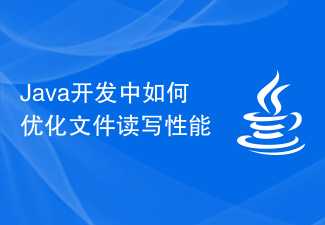 How to optimize file reading and writing performance in Java development
Jul 01, 2023 pm 06:21 PM
How to optimize file reading and writing performance in Java development
Jul 01, 2023 pm 06:21 PM
Java is a programming language widely used in software development and is highly portable and flexible. In the Java development process, file reading and writing operations are one of the most common tasks. However, the performance of file reading and writing can have a significant impact on the overall performance of the application. Therefore, it is very important to understand how to optimize file read and write performance. First, the key to optimizing file read and write performance is to reduce the number of disk accesses. Disk I/O is a relatively slow and expensive operation, so reducing the number of disk accesses can significantly improve file reads and writes.
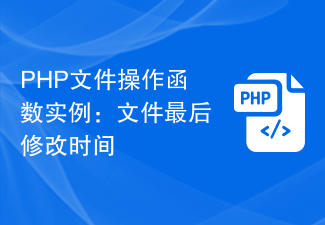 PHP file operation function example: file last modification time
Jun 21, 2023 am 11:43 AM
PHP file operation function example: file last modification time
Jun 21, 2023 am 11:43 AM
PHP is a widely used server-side programming language. It has powerful file operation capabilities, and the final modification time of a file is also a common requirement for file operations. Therefore, in this article, we will explore an example of PHP file operation function-how to get the last modification time of a file. Using the filemtime() function PHP provides a built-in function called filemtime(), which returns the last modification timestamp of a file. The timestamp is one from the UNIX epoch January 1970
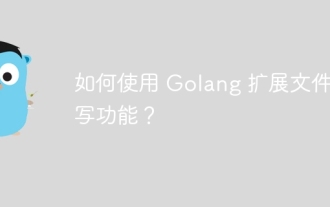 How to use Golang to extend file reading and writing functions?
Jun 03, 2024 am 09:24 AM
How to use Golang to extend file reading and writing functions?
Jun 03, 2024 am 09:24 AM
How to extend Go file reading and writing capabilities: Use the io package for general input and output operations, such as reading from a file to a memory buffer. Use the os package for operating system file system operations such as creating, deleting, and renaming files. Use these packages together to perform complex operations such as reading files and counting words.
 Implement basic file reading and writing functions through the FileReader and FileWriter classes in Java
Dec 28, 2023 am 10:39 AM
Implement basic file reading and writing functions through the FileReader and FileWriter classes in Java
Dec 28, 2023 am 10:39 AM
Use the FileReader and FileWriter classes to implement simple Java file reading and writing. File reading and writing is one of the very common operations in daily programming. Java provides a variety of classes and methods for file reading and writing. Among them, FileReader and FileWriter are two commonly used classes for reading and writing text files. The FileReader class is used to read text files. The file content can be read by characters or by character arrays. FileWriter class is used for writing
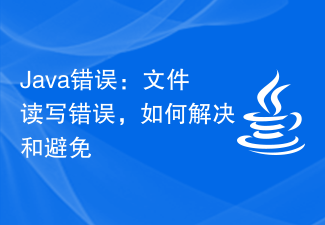 Java Error: File read and write errors, how to solve and avoid
Jun 24, 2023 pm 02:11 PM
Java Error: File read and write errors, how to solve and avoid
Jun 24, 2023 pm 02:11 PM
Java Error: File reading and writing errors, how to solve and avoid them. In Java programming, file reading and writing is a very common operation, but you may encounter various errors when reading and writing files. Among them, file reading and writing errors may be the most common. A common one. This article will discuss the causes, solutions, and avoidance of Java file reading and writing errors. Causes of file read and write errors In Java, the main causes of file read and write errors are as follows: The file does not exist or the path is wrong: When the specified file does not exist or the path is wrong, Java cannot open it.





