 Java
Java
 javaTutorial
javaTutorial
 Java development skills revealed: implementing data import and export functions
Java development skills revealed: implementing data import and export functions
Java development skills revealed: implementing data import and export functions
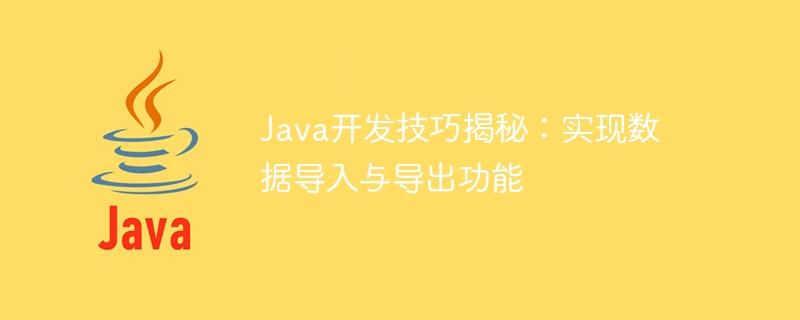
As a popular programming language, Java is widely used in the field of software development. In actual development, data import and export is a common but very important function. This article will reveal some Java development techniques to help developers implement data import and export functions.
1. Implementation of the data import function
Data import refers to the process of importing data from external data sources into the application. Here are some tips for implementing the data import function:
- File type support: First, determine the type of data source to be imported, such as CSV files, Excel files, etc. Depending on the target type, an appropriate Java library or API can be selected to read the file. For example, for CSV files, you can use the OpenCSV library, and for Excel files, you can use the Apache POI library.
- Data verification and processing: The imported data may contain format errors, duplicate data or incomplete data. During the import process, the data needs to be verified and processed. You can use regular expressions to verify the format of your data and create custom validation rules as needed. At the same time, data processing logic can also be implemented, such as removing duplicate data or filling in missing data.
- Import progress monitoring: For large batches of data import, a progress monitoring function needs to be provided. The progress bar can be updated in real time during the import process, or a percentage of the import progress can be given. This way the user can clearly see the progress of the import.
- Exception handling: During the data import process, various abnormal situations may occur, such as file damage, data format errors, etc. In order to improve user experience, these exceptions need to be captured and handled, and corresponding error messages given.
2. Implementation of the data export function
Data export refers to the process of exporting data in the application to an external data source. Here are some tips for implementing the data export function:
- Data filtering and sorting: Before exporting data, the data needs to be filtered and sorted. You can take advantage of the sorting capabilities of Java collections, or use a custom sorting algorithm to meet your specific export needs. In addition, the data can be filtered according to different conditions and only the data that meets the conditions will be exported.
- File format selection: Similar to data import, the exported data also needs to select an appropriate file format, such as CSV, Excel, XML, etc. Depending on the target format, select the corresponding Java library or API to export data.
- Export file naming and path settings: During the export process, you can set the file name and path for the exported file. You can use the current timestamp or other specific identifier as the file name to ensure the uniqueness of the file name. At the same time, a setting option that can customize the path can also be provided, allowing users to decide the storage location of the exported files.
- Export progress monitoring: For the export of large amounts of data, a progress monitoring function also needs to be provided. The progress bar can be updated in real time during the export process, or a percentage of the export progress can be given. In this way, users can clearly understand the progress of the export during the export process.
- Security of exported data: During the data export process, the security of the data needs to be ensured. Permission control can be provided to allow only authorized users to export data. At the same time, the exported data can also be encrypted to avoid the risk of data leakage.
Summary:
Data import and export are common and important functions in Java development. By rationally selecting Java libraries and APIs and combining them with actual needs, data import and export functions can be easily implemented. During the implementation process, it is also necessary to pay attention to details such as data verification and processing, exception handling, and progress monitoring to improve user experience and data security.
For Java developers, it is very important to master the skills of data import and export, which can help them process data more efficiently and provide a better user experience. I hope the content of this article can provide you with some help and guidance in implementing the data import and export functions.
The above is the detailed content of Java development skills revealed: implementing data import and export functions. For more information, please follow other related articles on the PHP Chinese website!

Hot AI Tools

Undresser.AI Undress
AI-powered app for creating realistic nude photos

AI Clothes Remover
Online AI tool for removing clothes from photos.

Undress AI Tool
Undress images for free

Clothoff.io
AI clothes remover

Video Face Swap
Swap faces in any video effortlessly with our completely free AI face swap tool!

Hot Article

Hot Tools

Notepad++7.3.1
Easy-to-use and free code editor

SublimeText3 Chinese version
Chinese version, very easy to use

Zend Studio 13.0.1
Powerful PHP integrated development environment

Dreamweaver CS6
Visual web development tools

SublimeText3 Mac version
God-level code editing software (SublimeText3)

Hot Topics
 Summary of frequently asked questions about importing Excel data into Mysql: How to deal with error log problems encountered when importing data?
Sep 10, 2023 pm 02:21 PM
Summary of frequently asked questions about importing Excel data into Mysql: How to deal with error log problems encountered when importing data?
Sep 10, 2023 pm 02:21 PM
Summary of frequently asked questions about importing Excel data into Mysql: How to deal with error log problems encountered when importing data? Importing Excel data into a MySQL database is a common task. However, during this process, we often encounter various errors and problems. One of them is the error log issue. When we try to import data, the system may generate an error log listing the specific information about the error that occurred. So, how should we deal with the error log when we encounter this situation? First, we need to know how
 ECharts and Java interface: how to export and share statistical chart data
Dec 17, 2023 am 08:44 AM
ECharts and Java interface: how to export and share statistical chart data
Dec 17, 2023 am 08:44 AM
ECharts is a powerful, flexible and customizable open source chart library that can be used for data visualization and large-screen display. In the era of big data, the data export and sharing functions of statistical charts have become increasingly important. This article will introduce how to implement the statistical chart data export and sharing functions of ECharts through the Java interface, and provide specific code examples. 1. Introduction to ECharts ECharts is a data visualization library based on JavaScript and Canvas open sourced by Baidu, with rich charts.
 How to use vue and Element-plus to export and print data
Jul 18, 2023 am 09:13 AM
How to use vue and Element-plus to export and print data
Jul 18, 2023 am 09:13 AM
How to use Vue and ElementPlus to implement data export and print functions. In recent years, with the rapid development of front-end development, more and more web applications need to provide data export and print functions to meet users' diverse needs for data use. As a popular JavaScript framework, Vue can easily implement data export and printing functions when used with the ElementPlus component library. This article will introduce a data export and
 The powerful combination of Vue and Excel: how to implement batch import and export of data
Jul 21, 2023 pm 03:43 PM
The powerful combination of Vue and Excel: how to implement batch import and export of data
Jul 21, 2023 pm 03:43 PM
The powerful combination of Vue and Excel: How to implement batch import and export of data. Importing and exporting data are common functions in many applications, especially when managing large amounts of data. With the powerful combination of Vue and Excel, we can easily import and export data in batches. This article will introduce you how to use Vue and Excel.js libraries to achieve this function, and attach code examples for reference. First, we need to introduce the Excel.js library. The library can be installed via npm with the command
 Complete guide to import data from old phone to new phone (quickly migrate old phone data to new phone for seamless conversion)
Feb 02, 2024 pm 06:36 PM
Complete guide to import data from old phone to new phone (quickly migrate old phone data to new phone for seamless conversion)
Feb 02, 2024 pm 06:36 PM
Mobile phones have become an indispensable part of people's lives in modern society. When we buy a new phone, seamlessly transferring important data from the old phone to the new phone is one of the annoying problems. To help you accomplish this task easily, this guide will introduce you to some simple and effective methods. Backing Up Old Phone Data First make sure you have backed up all the data on your old phone before starting any data migration. Computer backup or specialized backup tools can be used to ensure the security of your data through cloud storage services. Synchronize data using cloud storage services such as Apple's iCloud and Android's Google Drive. Many modern smartphones provide cloud storage services. Important data such as photos, memos, etc., log in and
 How to use MySQL to implement data import and export functions in Swift
Aug 01, 2023 pm 11:57 PM
How to use MySQL to implement data import and export functions in Swift
Aug 01, 2023 pm 11:57 PM
How to implement data import and export functions in Swift using MySQL Importing and exporting data is one of the common functions in many applications. This article will show how to use MySQL database to import and export data in Swift language, and provide code examples. To use the MySQL database, you first need to introduce the corresponding library files into the Swift project. You can do this by adding the following dependencies in the Package.swift file: dependencies:[
 Summary of frequently asked questions about importing Excel data into Mysql: How to deal with invalid date problems encountered when importing data?
Sep 09, 2023 pm 06:58 PM
Summary of frequently asked questions about importing Excel data into Mysql: How to deal with invalid date problems encountered when importing data?
Sep 09, 2023 pm 06:58 PM
Summary of frequently asked questions about importing Excel data into MySQL: How to deal with invalid date problems encountered when importing data? When importing data from Excel into a MySQL database, you often encounter problems such as inconsistent date formats, data loss, or invalid dates. This article describes how to deal with invalid date issues encountered when importing data and provides corresponding code examples. Check the date format During the import process, you first need to confirm the date format in Excel. There are many date formats in Excel, such as "yyyy/m
 One click to get it done! How to quickly import data from old mobile phones to Huawei mobile phones
Mar 22, 2024 pm 09:51 PM
One click to get it done! How to quickly import data from old mobile phones to Huawei mobile phones
Mar 22, 2024 pm 09:51 PM
In daily life, we often have the need to replace our mobile phones with new ones. When we buy a new Huawei mobile phone, how to quickly and conveniently import the data from the old phone to the new phone has become a concern for many users. Fortunately, Huawei mobile phones provide a series of convenient methods to help users quickly import old mobile phone data to new mobile phones with one click, allowing us to easily transition to a new mobile phone experience. First of all, we can use the "Quick Transfer" function that comes with Huawei mobile phones to achieve fast data transmission. Open the settings of the new phone and find “Quick





