How to develop a simple task distribution system using Node.js
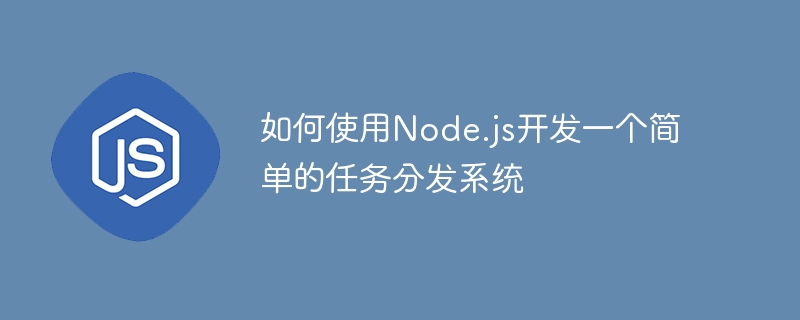
How to use Node.js to develop a simple task distribution system
Introduction
In modern software development, task distribution systems are very common and important a component. It can distribute tasks to different worker nodes to achieve parallel processing and improve system efficiency. This article will introduce how to use Node.js to develop a simple task distribution system and provide specific code examples.
- System Design
First, we need to design a simple task distribution system architecture. The system consists of two main components: task distributors and worker nodes.
1.1 Task Distributor
The task distributor is responsible for receiving tasks and distributing tasks to worker nodes. It needs to provide the following functions:
- Receive task requests: The task distributor needs to receive task requests from the client, and can define and communicate the interface through the HTTP protocol.
- Task distribution: The task distributor distributes the received tasks to the available working nodes, and a load balancing algorithm can be used to select the working nodes.
- Task monitoring: Task distributors need to monitor the status and progress of tasks in real time. They can use timers to poll worker nodes to obtain task status.
1.2 Worker Node
Worker nodes are responsible for executing tasks. It needs to provide the following functions:
- Registration target: The worker node needs to register its own availability with the task distributor. Registration can be achieved by sending a heartbeat message to the task distributor.
- Receive tasks: Worker nodes need to receive tasks from task distributors and execute task logic.
- Task feedback: The worker node needs to feedback the task results to the task distributor after the task execution is completed. The interface definition and communication can be carried out through the HTTP protocol.
- Development Steps
After having the concept of system design, we can start to use Node.js to implement the task distribution system.
2.1 Create a task distributor
First, we need to create a task distributor module. In the task distributor module, we can define interfaces to receive task requests and use load balancing algorithms to select worker nodes. The following is a simple sample code:
const express = require('express');
const app = express();
app.use(express.json());
// 接收任务请求
app.post('/task', (req, res) => {
const { taskId, payload } = req.body;
// 使用负载均衡算法选择工作节点
const selectedNode = selectNode();
// 将任务分发给工作节点
sendTask(selectedNode, taskId, payload);
res.status(200).send('Task has been dispatched.');
});
app.listen(3000, () => {
console.log('Task dispatcher is running on port 3000.');
});2.2 Create a worker node
Next, we need to create the module of the worker node. In the worker node module, we can define interfaces to receive tasks and execute task logic. After completing the task, the worker node needs to feedback the task results to the task distributor. The following is a simple sample code:
const express = require('express');
const app = express();
app.use(express.json());
// 注册到任务分发者
app.post('/register', (req, res) => {
const { nodeId } = req.body;
// 注册到任务分发者
registerNode(nodeId);
res.status(200).send('Node has been registered.');
});
// 接收任务
app.post('/task', (req, res) => {
const { taskId, payload } = req.body;
// 执行任务逻辑
const result = executeTask(taskId, payload);
// 反馈任务结果
sendTaskResult(taskId, result);
res.status(200).send('Task has been completed.');
});
app.listen(4000, () => {
console.log('Worker node is running on port 4000.');
});- Summary
This article introduces how to use Node.js to develop a simple task distribution system. Through the cooperation of task distributors and worker nodes, we can achieve parallel processing of tasks and improve the efficiency of the system. I hope the content of this article will be helpful to you, and everyone is welcome to practice and explore more application scenarios.
The above is the detailed content of How to develop a simple task distribution system using Node.js. For more information, please follow other related articles on the PHP Chinese website!

Hot AI Tools

Undresser.AI Undress
AI-powered app for creating realistic nude photos

AI Clothes Remover
Online AI tool for removing clothes from photos.

Undress AI Tool
Undress images for free

Clothoff.io
AI clothes remover

Video Face Swap
Swap faces in any video effortlessly with our completely free AI face swap tool!

Hot Article

Hot Tools

Notepad++7.3.1
Easy-to-use and free code editor

SublimeText3 Chinese version
Chinese version, very easy to use

Zend Studio 13.0.1
Powerful PHP integrated development environment

Dreamweaver CS6
Visual web development tools

SublimeText3 Mac version
God-level code editing software (SublimeText3)

Hot Topics
 1664
1664
 14
14
 1423
1423
 52
52
 1321
1321
 25
25
 1269
1269
 29
29
 1249
1249
 24
24
 Four recommended AI-assisted programming tools
Apr 22, 2024 pm 05:34 PM
Four recommended AI-assisted programming tools
Apr 22, 2024 pm 05:34 PM
This AI-assisted programming tool has unearthed a large number of useful AI-assisted programming tools in this stage of rapid AI development. AI-assisted programming tools can improve development efficiency, improve code quality, and reduce bug rates. They are important assistants in the modern software development process. Today Dayao will share with you 4 AI-assisted programming tools (and all support C# language). I hope it will be helpful to everyone. https://github.com/YSGStudyHards/DotNetGuide1.GitHubCopilotGitHubCopilot is an AI coding assistant that helps you write code faster and with less effort, so you can focus more on problem solving and collaboration. Git
 Is nodejs a backend framework?
Apr 21, 2024 am 05:09 AM
Is nodejs a backend framework?
Apr 21, 2024 am 05:09 AM
Node.js can be used as a backend framework as it offers features such as high performance, scalability, cross-platform support, rich ecosystem, and ease of development.
 What are the global variables in nodejs
Apr 21, 2024 am 04:54 AM
What are the global variables in nodejs
Apr 21, 2024 am 04:54 AM
The following global variables exist in Node.js: Global object: global Core module: process, console, require Runtime environment variables: __dirname, __filename, __line, __column Constants: undefined, null, NaN, Infinity, -Infinity
 How to connect nodejs to mysql database
Apr 21, 2024 am 06:13 AM
How to connect nodejs to mysql database
Apr 21, 2024 am 06:13 AM
To connect to a MySQL database, you need to follow these steps: Install the mysql2 driver. Use mysql2.createConnection() to create a connection object that contains the host address, port, username, password, and database name. Use connection.query() to perform queries. Finally use connection.end() to end the connection.
 What is the difference between npm and npm.cmd files in the nodejs installation directory?
Apr 21, 2024 am 05:18 AM
What is the difference between npm and npm.cmd files in the nodejs installation directory?
Apr 21, 2024 am 05:18 AM
There are two npm-related files in the Node.js installation directory: npm and npm.cmd. The differences are as follows: different extensions: npm is an executable file, and npm.cmd is a command window shortcut. Windows users: npm.cmd can be used from the command prompt, npm can only be run from the command line. Compatibility: npm.cmd is specific to Windows systems, npm is available cross-platform. Usage recommendations: Windows users use npm.cmd, other operating systems use npm.
 Is nodejs a back-end development language?
Apr 21, 2024 am 05:09 AM
Is nodejs a back-end development language?
Apr 21, 2024 am 05:09 AM
Yes, Node.js is a backend development language. It is used for back-end development, including handling server-side business logic, managing database connections, and providing APIs.
 Can nodejs write front-end?
Apr 21, 2024 am 05:00 AM
Can nodejs write front-end?
Apr 21, 2024 am 05:00 AM
Yes, Node.js can be used for front-end development, and key advantages include high performance, rich ecosystem, and cross-platform compatibility. Considerations to consider are learning curve, tool support, and small community size.
 Is there a big difference between nodejs and java?
Apr 21, 2024 am 06:12 AM
Is there a big difference between nodejs and java?
Apr 21, 2024 am 06:12 AM
The main differences between Node.js and Java are design and features: Event-driven vs. thread-driven: Node.js is event-driven and Java is thread-driven. Single-threaded vs. multi-threaded: Node.js uses a single-threaded event loop, and Java uses a multi-threaded architecture. Runtime environment: Node.js runs on the V8 JavaScript engine, while Java runs on the JVM. Syntax: Node.js uses JavaScript syntax, while Java uses Java syntax. Purpose: Node.js is suitable for I/O-intensive tasks, while Java is suitable for large enterprise applications.




