 Web Front-end
Web Front-end
 JS Tutorial
JS Tutorial
 A web project that uses Node.js to implement the online reservation function
A web project that uses Node.js to implement the online reservation function
A web project that uses Node.js to implement the online reservation function
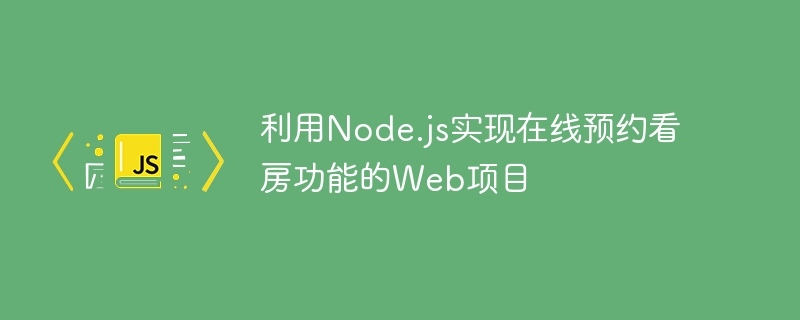
Using Node.js to implement a web project for online appointment viewing function
With the rapid development of the Internet, more and more traditional industries have begun to transform online , the real estate industry is no exception. Online appointments for viewings have become an important way for real estate companies to showcase their properties and attract customers. This article will introduce how to use Node.js to implement a simple web project with online booking and viewing function, and provide specific code examples.
1. Project requirements analysis
Before starting coding, we first need to clarify the project requirements. The online reservation function generally includes the following key points:
- Users can browse the property list and view basic information about each property;
- Users can select the property they are interested in and fill in the Reservation information (including name, contact information, etc.);
- Users can view reserved property information and cancel reserved viewing requests;
- Administrators can log in to the backend management system and manage Property information and viewing appointment list.
2. Technology Selection
In the process of realizing this function, we choose to use the following technologies:
- Node.js: As a server-side Running environment, using Node.js can achieve high performance and high concurrency server.
- Express.js: As a Web framework for Node.js, it simplifies the process of writing Web applications.
- MongoDB: As a database storage system, MongoDB can be used to easily store and query real estate information and reservation lists.
3. Project implementation
- Create project
First, enter the directory where the project is located on the command line and execute the following command to create a New Node.js project:
mkdir online-house-booking cd online-house-booking npm init
According to the prompts, press Enter all the way to generate a new project and generate a package.json file.
- Installation dependencies
In the project directory, execute the following command to install the Express.js and MongoDB drivers:
npm install express npm install mongodb
- Write the server End code
In the project directory, create a app.js file and write the following code:
const express = require('express');
const MongoClient = require('mongodb').MongoClient;
const app = express();
const port = 3000;
// 连接到数据库
MongoClient.connect('mongodb://localhost:27017', (err, client) => {
if (err) {
console.error(err);
return;
}
const db = client.db('online-house-booking');
const collection = db.collection('houses');
// 设置路由
app.get('/houses', (req, res) => {
collection.find().toArray((err, houses) => {
if (err) {
console.error(err);
res.sendStatus(500);
return;
}
res.json(houses);
});
});
// 启动服务器
app.listen(port, () => {
console.log(`Server running at http://localhost:${port}`);
});
});In the above code, we first use MongoClientThe object connects to the local MongoDB database and specifies the database name and collection name. Then, we set up a route /houses. When a user accesses this path, the server will query the real estate information in the database and return it to the client in JSON format.
- Create database and collection
In the command line, execute the following command to create a database named online-house-booking and add it in Create a collection named houses:
mongo
use online-house-booking
db.createCollection('houses')- Add real estate information
In the MongoDB shell, execute the following command to add some real estate information :
db.houses.insertMany([
{ name: '楼盘A', address: '地址A', price: '100万元' },
{ name: '楼盘B', address: '地址B', price: '200万元' },
{ name: '楼盘C', address: '地址C', price: '300万元' }
]);- Start the server
In the command line, execute the following command to start the server:
node app.js
- Test
Visit http://localhost:3000/houses in the browser, you should be able to see the property information returned.
4. Summary
Through the above steps, we successfully used Node.js to implement a simple web project with online reservation and house viewing function. In this project, we used Node.js, Express.js and MongoDB to implement server-side logic and database interaction respectively. Of course, this is just a simple example, and more functions and optimizations are needed in actual projects, but I hope this article can provide you with some inspiration and help.
The above is the detailed content of A web project that uses Node.js to implement the online reservation function. For more information, please follow other related articles on the PHP Chinese website!

Hot AI Tools

Undresser.AI Undress
AI-powered app for creating realistic nude photos

AI Clothes Remover
Online AI tool for removing clothes from photos.

Undress AI Tool
Undress images for free

Clothoff.io
AI clothes remover

Video Face Swap
Swap faces in any video effortlessly with our completely free AI face swap tool!

Hot Article

Hot Tools

Notepad++7.3.1
Easy-to-use and free code editor

SublimeText3 Chinese version
Chinese version, very easy to use

Zend Studio 13.0.1
Powerful PHP integrated development environment

Dreamweaver CS6
Visual web development tools

SublimeText3 Mac version
God-level code editing software (SublimeText3)

Hot Topics
 1663
1663
 14
14
 1419
1419
 52
52
 1313
1313
 25
25
 1264
1264
 29
29
 1237
1237
 24
24
 The difference between nodejs and vuejs
Apr 21, 2024 am 04:17 AM
The difference between nodejs and vuejs
Apr 21, 2024 am 04:17 AM
Node.js is a server-side JavaScript runtime, while Vue.js is a client-side JavaScript framework for creating interactive user interfaces. Node.js is used for server-side development, such as back-end service API development and data processing, while Vue.js is used for client-side development, such as single-page applications and responsive user interfaces.
 Is nodejs a backend framework?
Apr 21, 2024 am 05:09 AM
Is nodejs a backend framework?
Apr 21, 2024 am 05:09 AM
Node.js can be used as a backend framework as it offers features such as high performance, scalability, cross-platform support, rich ecosystem, and ease of development.
 What are the global variables in nodejs
Apr 21, 2024 am 04:54 AM
What are the global variables in nodejs
Apr 21, 2024 am 04:54 AM
The following global variables exist in Node.js: Global object: global Core module: process, console, require Runtime environment variables: __dirname, __filename, __line, __column Constants: undefined, null, NaN, Infinity, -Infinity
 How to connect nodejs to mysql database
Apr 21, 2024 am 06:13 AM
How to connect nodejs to mysql database
Apr 21, 2024 am 06:13 AM
To connect to a MySQL database, you need to follow these steps: Install the mysql2 driver. Use mysql2.createConnection() to create a connection object that contains the host address, port, username, password, and database name. Use connection.query() to perform queries. Finally use connection.end() to end the connection.
 What is the difference between npm and npm.cmd files in the nodejs installation directory?
Apr 21, 2024 am 05:18 AM
What is the difference between npm and npm.cmd files in the nodejs installation directory?
Apr 21, 2024 am 05:18 AM
There are two npm-related files in the Node.js installation directory: npm and npm.cmd. The differences are as follows: different extensions: npm is an executable file, and npm.cmd is a command window shortcut. Windows users: npm.cmd can be used from the command prompt, npm can only be run from the command line. Compatibility: npm.cmd is specific to Windows systems, npm is available cross-platform. Usage recommendations: Windows users use npm.cmd, other operating systems use npm.
 Is nodejs a back-end development language?
Apr 21, 2024 am 05:09 AM
Is nodejs a back-end development language?
Apr 21, 2024 am 05:09 AM
Yes, Node.js is a backend development language. It is used for back-end development, including handling server-side business logic, managing database connections, and providing APIs.
 Is there a big difference between nodejs and java?
Apr 21, 2024 am 06:12 AM
Is there a big difference between nodejs and java?
Apr 21, 2024 am 06:12 AM
The main differences between Node.js and Java are design and features: Event-driven vs. thread-driven: Node.js is event-driven and Java is thread-driven. Single-threaded vs. multi-threaded: Node.js uses a single-threaded event loop, and Java uses a multi-threaded architecture. Runtime environment: Node.js runs on the V8 JavaScript engine, while Java runs on the JVM. Syntax: Node.js uses JavaScript syntax, while Java uses Java syntax. Purpose: Node.js is suitable for I/O-intensive tasks, while Java is suitable for large enterprise applications.
 Can nodejs write front-end?
Apr 21, 2024 am 05:00 AM
Can nodejs write front-end?
Apr 21, 2024 am 05:00 AM
Yes, Node.js can be used for front-end development, and key advantages include high performance, rich ecosystem, and cross-platform compatibility. Considerations to consider are learning curve, tool support, and small community size.



