 Web Front-end
Web Front-end
 JS Tutorial
JS Tutorial
 Node.js development: How to implement data sorting and filtering functions
Node.js development: How to implement data sorting and filtering functions
Node.js development: How to implement data sorting and filtering functions
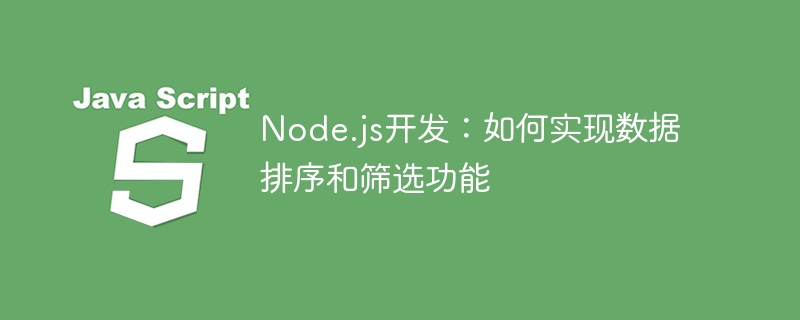
Node.js development: How to implement data sorting and filtering functions
Introduction: In Node.js development, we often need to sort and filter a large amount of data operate. This article will introduce how to use Node.js to implement data sorting and filtering functions, and provide specific code examples.
1. Implementation of data sorting function
Sorting data is one of the very common operations. In Node.js, we can sort an array using the sort() method. The following is an example of sorting an array in ascending order:
var numbers = [4, 2, 5, 1, 3];
numbers.sort(function(a, b) {
return a - b;
});
console.log(numbers);In the above code, we first define an array numbers containing 5 numbers. Then use the sort() method to sort the array, passing in a comparison function as a parameter. This comparison function defines the rules of sorting and determines the order of elements by comparing two elements and returning a value less than 0, equal to 0, or greater than 0. Finally, we output the sorting results on the console through the console.log() method.
If we need to implement descending sorting, we only need to reverse the return value of the comparison function:
var numbers = [4, 2, 5, 1, 3];
numbers.sort(function(a, b) {
return b - a;
});
console.log(numbers);2. Implementation of data filtering function
In addition to the sorting function, the data Filtering is also one of the operations that is often needed. In Node.js, we can use the filter() method to filter arrays. The following is an example of filtering out numbers greater than 5:
var numbers = [4, 2, 7, 1, 6, 3, 8, 5];
var filteredNumbers = numbers.filter(function(value) {
return value > 5;
});
console.log(filteredNumbers);In the above code, we define an array numbers containing 8 numbers. Then use the filter() method to filter the array, passing in a filter function as a parameter. The filter function defines the rules for filtering, by applying the function to each element and returning a Boolean value to determine whether to retain the element. Finally, we output the filtering results on the console through the console.log() method.
To implement more complex filtering operations, you can use more conditional judgments and operators in the filtering function.
3. Comprehensive application of data sorting and filtering functions
In actual application development, we often need to use the data sorting and filtering functions at the same time. The following is an example of filtering out numbers greater than 5 and sorting them in descending order:
var numbers = [4, 2, 7, 1, 6, 3, 8, 5];
var filteredNumbers = numbers.filter(function(value) {
return value > 5;
});
filteredNumbers.sort(function(a, b) {
return b - a;
});
console.log(filteredNumbers);In the above code, we first filter the array, filter out numbers greater than 5, and save the result In the filteredNumbers array. Then, we sort the filteredNumbers array in descending order. Finally, the sorting and filtering results are output on the console through the console.log() method.
Through the above examples, we can see that it is not complicated to implement data sorting and filtering functions in Node.js development. You only need to use the sort() method and filter() method. At the same time, we can flexibly adjust the comparison function and filtering function according to actual needs to achieve more diverse sorting and filtering operations.
Summary:
This article introduces how to use Node.js to implement data sorting and filtering functions, and provides specific code examples. We hope that through these examples, readers can become familiar with sorting and filtering operations in Node.js and be able to flexibly apply them in actual project development. Of course, sorting and filtering functions are only a small part of Node.js development. I hope readers can continue to study and explore in depth and improve their skills in the field of Node.js development.
The above is the detailed content of Node.js development: How to implement data sorting and filtering functions. For more information, please follow other related articles on the PHP Chinese website!

Hot AI Tools

Undresser.AI Undress
AI-powered app for creating realistic nude photos

AI Clothes Remover
Online AI tool for removing clothes from photos.

Undress AI Tool
Undress images for free

Clothoff.io
AI clothes remover

Video Face Swap
Swap faces in any video effortlessly with our completely free AI face swap tool!

Hot Article

Hot Tools

Notepad++7.3.1
Easy-to-use and free code editor

SublimeText3 Chinese version
Chinese version, very easy to use

Zend Studio 13.0.1
Powerful PHP integrated development environment

Dreamweaver CS6
Visual web development tools

SublimeText3 Mac version
God-level code editing software (SublimeText3)

Hot Topics
 1664
1664
 14
14
 1423
1423
 52
52
 1318
1318
 25
25
 1268
1268
 29
29
 1248
1248
 24
24
 How to sort photos by date taken in Windows 11/10
Feb 19, 2024 pm 08:45 PM
How to sort photos by date taken in Windows 11/10
Feb 19, 2024 pm 08:45 PM
This article will introduce how to sort pictures according to shooting date in Windows 11/10, and also discuss what to do if Windows does not sort pictures by date. In Windows systems, organizing photos properly is crucial to making it easy to find image files. Users can manage folders containing photos based on different sorting methods such as date, size, and name. In addition, you can set ascending or descending order as needed to organize files more flexibly. How to Sort Photos by Date Taken in Windows 11/10 To sort photos by date taken in Windows, follow these steps: Open Pictures, Desktop, or any folder where you place photos In the Ribbon menu, click
 How to filter more than 3 keywords at the same time in excel
Mar 21, 2024 pm 03:16 PM
How to filter more than 3 keywords at the same time in excel
Mar 21, 2024 pm 03:16 PM
Excel is often used to process data in daily office work, and it is often necessary to use the "filter" function. When we choose to perform "filtering" in Excel, we can only filter up to two conditions for the same column. So, do you know how to filter more than 3 keywords at the same time in Excel? Next, let me demonstrate it to you. The first method is to gradually add the conditions to the filter. If you want to filter out three qualifying details at the same time, you first need to filter out one of them step by step. At the beginning, you can first filter out employees with the surname "Wang" based on the conditions. Then click [OK], and then check [Add current selection to filter] in the filter results. The steps are as follows. Similarly, perform filtering separately again
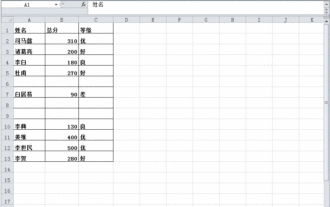 What should I do if there is data in the Excel table but the blanks are filtered?
Mar 13, 2024 pm 06:38 PM
What should I do if there is data in the Excel table but the blanks are filtered?
Mar 13, 2024 pm 06:38 PM
Excel is a frequently used office software. Many users record various data in the table, but the table clearly contains data and is blank when filtering. Regarding this problem, many users don’t know how to solve it. It doesn’t matter. , the content of this software tutorial is to provide answers to the majority of users. Users in need are welcome to check out the solutions. What should I do if there is data in the Excel table but the blanks are filtered? The first reason is that the table contains blank rows. We want to filter all people with the surname "Li", but we can see that the correct results are not filtered out because the table contains blank rows. How to deal with this situation? Solution: Step 1: Select all content and then filter. Press c
 How to use Excel filter function with multiple conditions
Feb 26, 2024 am 10:19 AM
How to use Excel filter function with multiple conditions
Feb 26, 2024 am 10:19 AM
If you need to know how to use filtering with multiple criteria in Excel, the following tutorial will guide you through the steps to ensure you can filter and sort your data effectively. Excel's filtering function is very powerful and can help you extract the information you need from large amounts of data. This function can filter data according to the conditions you set and display only the parts that meet the conditions, making data management more efficient. By using the filter function, you can quickly find target data, saving time in finding and organizing data. This function can not only be applied to simple data lists, but can also be filtered based on multiple conditions to help you locate the information you need more accurately. Overall, Excel’s filtering function is a very practical
 How to sort emails by sender, subject, date, category, size in Outlook
Feb 19, 2024 am 10:48 AM
How to sort emails by sender, subject, date, category, size in Outlook
Feb 19, 2024 am 10:48 AM
Outlook offers many settings and features to help you manage your work more efficiently. One of them is the sorting option that allows you to categorize your emails according to your needs. In this tutorial, we will learn how to use Outlook's sorting feature to organize emails based on criteria such as sender, subject, date, category, or size. This will make it easier for you to process and find important information, making you more productive. Microsoft Outlook is a powerful application that makes it easy to centrally manage your email and calendar schedules. You can easily send, receive, and organize email, while built-in calendar functionality makes it easy to keep track of your upcoming events and appointments. How to be in Outloo
 PHP development: How to implement table data sorting and paging functions
Sep 20, 2023 am 11:28 AM
PHP development: How to implement table data sorting and paging functions
Sep 20, 2023 am 11:28 AM
PHP development: How to implement table data sorting and paging functions In web development, processing large amounts of data is a common task. For tables that need to display a large amount of data, it is usually necessary to implement data sorting and paging functions to provide a good user experience and optimize system performance. This article will introduce how to use PHP to implement the sorting and paging functions of table data, and give specific code examples. The sorting function implements the sorting function in the table, allowing users to sort in ascending or descending order according to different fields. The following is an implementation form
 How does Arrays.sort() method in Java sort arrays by custom comparator?
Nov 18, 2023 am 11:36 AM
How does Arrays.sort() method in Java sort arrays by custom comparator?
Nov 18, 2023 am 11:36 AM
How does Arrays.sort() method in Java sort arrays by custom comparator? In Java, the Arrays.sort() method is a very useful method for sorting arrays. By default, this method sorts in ascending order. But sometimes, we need to sort the array according to our own defined rules. At this time, you need to use a custom comparator (Comparator). A custom comparator is a class that implements the Comparator interface.
 How to filter duplicate content in word
Mar 19, 2024 pm 07:01 PM
How to filter duplicate content in word
Mar 19, 2024 pm 07:01 PM
When it comes to filtering duplicate content, the first thing you may think of is filtering numerical values in Excel. In fact, in Word, we can also filter duplicate text in documents. When you are not sure whether you have typed a word incorrectly, you can use the filter to take a look. This step is very convenient. The editor below will lead you to learn how to filter duplicate content in Word. Friends who want to learn, come and study hard! 1. First, we open the word document we want to filter on the computer, as shown in the figure below. 2. Then, we select the text we want to find, as shown by the red arrow in the picture below. 3. Press [ctrl+H] on the keyboard to bring up the find and replace command. The red arrow in the figure below points to the



