 PHP Framework
PHP Framework
 Workerman
Workerman
 Workerman development: How to implement instant messaging based on WebSocket protocol
Workerman development: How to implement instant messaging based on WebSocket protocol
Workerman development: How to implement instant messaging based on WebSocket protocol
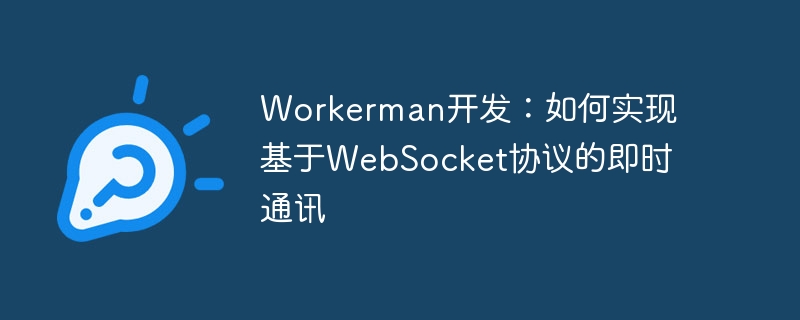
Workerman Development: How to implement instant messaging based on WebSocket protocol
Introduction:
With the rapid development of the Internet, instant messaging has become an important way for people to communicate in daily life . As a full-duplex communication protocol, the WebSocket protocol can realize real-time two-way data transmission, so it is widely used in the field of instant messaging. This article will introduce how to use the PHP framework Workerman to develop an instant messaging application based on the WebSocket protocol, and provide specific code examples.
1. Preparation work:
Before starting development, we need to do some preparation work.
- Install Workerman:
Workerman is a high-performance asynchronous socket server framework developed in PHP, which can easily develop WebSocket communication. We can use Composer to install:
composer require workerman/workerman
- Create the project:
Create a new project folder on the web server of your choice and create a new PHP in it File, such asindex.php. - Introduce Workerman:
Add the following code to theindex.phpfile and introduce Workerman’s automatic loading file:
<?php require_once __DIR__ . '/vendor/autoload.php';
2. Basic implementation Function:
Next we start to implement instant messaging based on WebSocket protocol.
- Create Worker object:
In theindex.phpfile, add the following code to create a WebSocket server instance:
$ws_worker = new WorkermanWorker('websocket://0.0.0.0:8000');- Listen to connection events:
Add the following code to listen to connection events. When there is a new WebSocket connection, the callback function will be automatically triggered:
$ws_worker->onConnect = function ($connection) {
echo "New connection
";
};- Listen to message events:
Add The following code listens for message events. When a WebSocket client sends a message, the callback function will be automatically triggered:
$ws_worker->onMessage = function ($connection, $data) {
echo "Received message: $data
";
};- Listen for closing events:
Add the following code to listen for closing events. When there is When the WebSocket connection is closed, the callback function will be automatically triggered:
$ws_worker->onClose = function ($connection) {
echo "Connection closed
";
};- Start the server:
Add the following code to start the server and start listening for client connections and messages:
WorkermanWorker::runAll();
3. Complete sample code:
The following is a complete sample code that shows how to use Workerman to implement instant messaging based on the WebSocket protocol:
<?php
require_once __DIR__ . '/vendor/autoload.php';
$ws_worker = new WorkermanWorker('websocket://0.0.0.0:8000');
$ws_worker->onConnect = function ($connection) {
echo "New connection
";
};
$ws_worker->onMessage = function ($connection, $data) {
echo "Received message: $data
";
$connection->send('Hello, ' . $data . '!');
};
$ws_worker->onClose = function ($connection) {
echo "Connection closed
";
};
WorkermanWorker::runAll();4. Run the test:
Save and After launching the index.php file, open the WebSocket client in the browser and connect to ws://localhost:8000. Then enter the message on the client side and send it. You can see the printed message on the server side and return the corresponding reply.
Summary:
This article introduces how to use the Workerman framework to develop an instant messaging application based on the WebSocket protocol. By creating Worker objects, listening for connections, messages and closing events, we can implement a simple two-way communication WebSocket server. Through the above code examples, you can further expand and optimize your application to meet more complex instant messaging needs.
The above is the detailed content of Workerman development: How to implement instant messaging based on WebSocket protocol. For more information, please follow other related articles on the PHP Chinese website!

Hot AI Tools

Undresser.AI Undress
AI-powered app for creating realistic nude photos

AI Clothes Remover
Online AI tool for removing clothes from photos.

Undress AI Tool
Undress images for free

Clothoff.io
AI clothes remover

Video Face Swap
Swap faces in any video effortlessly with our completely free AI face swap tool!

Hot Article

Hot Tools

Notepad++7.3.1
Easy-to-use and free code editor

SublimeText3 Chinese version
Chinese version, very easy to use

Zend Studio 13.0.1
Powerful PHP integrated development environment

Dreamweaver CS6
Visual web development tools

SublimeText3 Mac version
God-level code editing software (SublimeText3)

Hot Topics
 How to achieve real-time communication using PHP and WebSocket
Dec 17, 2023 pm 10:24 PM
How to achieve real-time communication using PHP and WebSocket
Dec 17, 2023 pm 10:24 PM
With the continuous development of Internet technology, real-time communication has become an indispensable part of daily life. Efficient, low-latency real-time communication can be achieved using WebSockets technology, and PHP, as one of the most widely used development languages in the Internet field, also provides corresponding WebSocket support. This article will introduce how to use PHP and WebSocket to achieve real-time communication, and provide specific code examples. 1. What is WebSocket? WebSocket is a single
 How to implement an online speech recognition system using WebSocket and JavaScript
Dec 17, 2023 pm 02:54 PM
How to implement an online speech recognition system using WebSocket and JavaScript
Dec 17, 2023 pm 02:54 PM
How to use WebSocket and JavaScript to implement an online speech recognition system Introduction: With the continuous development of technology, speech recognition technology has become an important part of the field of artificial intelligence. The online speech recognition system based on WebSocket and JavaScript has the characteristics of low latency, real-time and cross-platform, and has become a widely used solution. This article will introduce how to use WebSocket and JavaScript to implement an online speech recognition system.
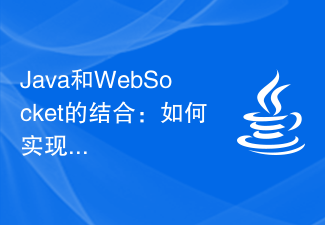 The combination of Java and WebSocket: how to achieve real-time video streaming
Dec 17, 2023 pm 05:50 PM
The combination of Java and WebSocket: how to achieve real-time video streaming
Dec 17, 2023 pm 05:50 PM
With the continuous development of Internet technology, real-time video streaming has become an important application in the Internet field. To achieve real-time video streaming, the key technologies include WebSocket and Java. This article will introduce how to use WebSocket and Java to implement real-time video streaming playback, and provide relevant code examples. 1. What is WebSocket? WebSocket is a protocol for full-duplex communication on a single TCP connection. It is used on the Web
 Combination of golang WebSocket and JSON: realizing data transmission and parsing
Dec 17, 2023 pm 03:06 PM
Combination of golang WebSocket and JSON: realizing data transmission and parsing
Dec 17, 2023 pm 03:06 PM
The combination of golangWebSocket and JSON: realizing data transmission and parsing In modern Web development, real-time data transmission is becoming more and more important. WebSocket is a protocol used to achieve two-way communication. Unlike the traditional HTTP request-response model, WebSocket allows the server to actively push data to the client. JSON (JavaScriptObjectNotation) is a lightweight format for data exchange that is concise and easy to read.
 PHP and WebSocket: Best practices for real-time data transfer
Dec 18, 2023 pm 02:10 PM
PHP and WebSocket: Best practices for real-time data transfer
Dec 18, 2023 pm 02:10 PM
PHP and WebSocket: Best Practice Methods for Real-Time Data Transfer Introduction: In web application development, real-time data transfer is a very important technical requirement. The traditional HTTP protocol is a request-response model protocol and cannot effectively achieve real-time data transmission. In order to meet the needs of real-time data transmission, the WebSocket protocol came into being. WebSocket is a full-duplex communication protocol that provides a way to communicate full-duplex over a single TCP connection. Compared to H
 WebSocket and JavaScript: key technologies for implementing real-time monitoring systems
Dec 17, 2023 pm 05:30 PM
WebSocket and JavaScript: key technologies for implementing real-time monitoring systems
Dec 17, 2023 pm 05:30 PM
WebSocket and JavaScript: Key technologies for realizing real-time monitoring systems Introduction: With the rapid development of Internet technology, real-time monitoring systems have been widely used in various fields. One of the key technologies to achieve real-time monitoring is the combination of WebSocket and JavaScript. This article will introduce the application of WebSocket and JavaScript in real-time monitoring systems, give code examples, and explain their implementation principles in detail. 1. WebSocket technology
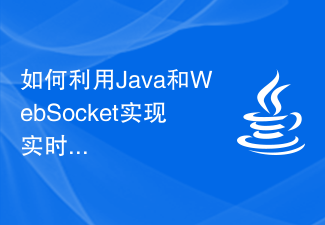 How to use Java and WebSocket to implement real-time stock quotation push
Dec 17, 2023 pm 09:15 PM
How to use Java and WebSocket to implement real-time stock quotation push
Dec 17, 2023 pm 09:15 PM
How to use Java and WebSocket to implement real-time stock quotation push Introduction: With the rapid development of the Internet, real-time stock quotation push has become one of the focuses of investors. The traditional stock market push method has problems such as high delay and slow refresh speed. For investors, the inability to obtain the latest stock market information in a timely manner may lead to errors in investment decisions. Real-time stock quotation push based on Java and WebSocket can effectively solve this problem, allowing investors to obtain the latest stock price information as soon as possible.
 How does Java Websocket implement online whiteboard function?
Dec 17, 2023 pm 10:58 PM
How does Java Websocket implement online whiteboard function?
Dec 17, 2023 pm 10:58 PM
How does JavaWebsocket implement online whiteboard function? In the modern Internet era, people are paying more and more attention to the experience of real-time collaboration and interaction. Online whiteboard is a function implemented based on Websocket. It enables multiple users to collaborate in real-time to edit the same drawing board and complete operations such as drawing and annotation. It provides a convenient solution for online education, remote meetings, team collaboration and other scenarios. 1. Technical background WebSocket is a new protocol provided by HTML5. It implements





