 Backend Development
Backend Development
 PHP Tutorial
PHP Tutorial
 Implementation methods and technology selection of PHP development cache
Implementation methods and technology selection of PHP development cache
Implementation methods and technology selection of PHP development cache
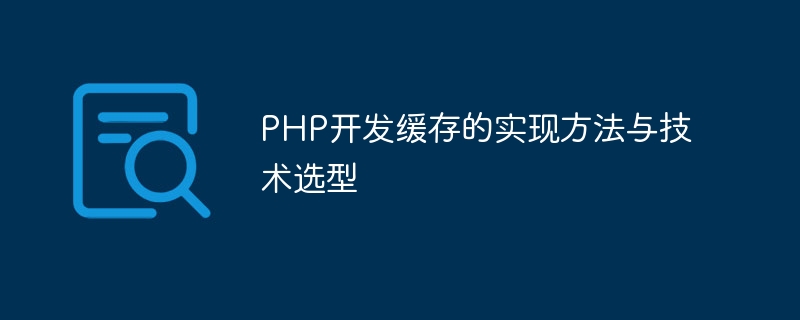
With the continuous development of Internet applications, the number of visits to Web applications is also increasing day by day. In order to improve the performance and response speed of web applications, caching has become an indispensable and important component. In PHP development, caching can be achieved through a variety of methods. This article will start from the concept of caching, focusing on the technical selection of solutions and specific code examples.
1. The concept of caching
Cache can temporarily store data in media such as memory or disk to reduce the database or disk I/O operations required for system access, thereby improving the system responding speed. In PHP development, caching can be used in a variety of scenarios, such as:
1. Database caching: cache frequently accessed but infrequently modified data in the database into memory to reduce the burden on the database and improve query efficiency. .
2. Page caching: Cache the HTML code of the page or the dynamic request results of the page into the memory or disk to avoid wasting resources by repeatedly generating pages.
3. Object cache: Cache the object information into the memory. Each time the object is accessed, it can be obtained directly from the cache to improve access efficiency.
2. Technology selection
1. PHP cache extension
The cache extension in the PHP extension library can provide a simple and efficient caching solution. Commonly used PHP cache extensions include Memcache, Redis, etc.
1.1 Memcache
Memcache is a memory-based distributed cache system that can be used to store various types of data. Use it in PHP to quickly cache data into memory, thus reducing database load. To install the Memcache extension, you can use the PECL extension method and enter in the command line:
pecl install memcache
1.2 Redis
Redis is also a memory-based caching system, similar to Memcache The difference is that Redis supports richer data types, such as strings, lists, sets, ordered sets, hashes, etc., and supports persistent data storage. Redis technology selection can use the PECL extension method, and the installation method is similar to the Memcache extension. It should be noted that Redis requires the installation of a Redis server. For details, please refer to the official documentation.
2. PHP file caching
By caching the required data on the file system, that is, file caching, data can be accessed quickly. Consider caching complex operation results or static content.
3. APC Cache
APC (Alternative PHP Cache) is a cache extension in PHP that can compile PHP script language into bytecode and store it in shared memory. In this way, every time the script needs to be executed, the compiled bytecode can be read directly from the shared memory, thus improving the execution efficiency of the program.
3. Specific examples
1. Use Memcache to extend cached data
$memcache = new Memcache;
$memcache-> connect('localhost', 11211) or die ("Could not connect to memcached");
$key = 'user_12345';
$user = $memcache->get($key);
if ($user === false) {
$user = fetch_user_from_database('12345'); //从数据库中获取用户信息
$memcache->set($key, $user, 0, 600); //将数据缓存到内存中,过期时间为600秒}
return $user;
?>
2. Use Redis extension to cache data
$redis = new Redis();
$redis->connect('localhost', 6379);
$key = 'user_12345';
$user = $redis ->get($key);
if ($user === false) {
$user = fetch_user_from_database('12345'); //从数据库中获取用户信息
$redis->set($key, $user, 600); //将数据缓存到Redis中,过期时间为600秒}
return $user;
?>
3 , use PHP file cache
function fetch_page($url) {
$cached_file = 'cache/'.sha1($url.'.html');
$expire = time() - 3600; // 定义近期为3600秒内
if (file_exists($cached_file) && filemtime($cached_file) > $expire) {
return file_get_contents($cached_file);
}
$content = fetch_content($url); //获取页面内容
file_put_contents($cached_file, $content); //将数据写入到文件缓存中
return $content;}
?>
4, use APC cache
function fetch_template($filename) {
$content = apc_fetch($filename);
if ($content === false) {
$content = file_get_contents($filename); //读取模板文件内容
apc_store($filename, $content); //将数据存入APC共享内存中
}
return $content;}
?>
In the above example, for accessing cached data, First determine whether the required data exists in the cache. If it does not exist in the cache, obtain the data from the database or other resources and store it in the cache so that subsequent access can directly obtain the data from the cache, thus improving the execution of the program. speed.
To sum up, for different application scenarios and actual needs, you can choose different caching solutions and technology selections. Through the specific implementation and optimization of different caching solutions, a more efficient and reliable caching mechanism can be achieved in PHP development.
The above is the detailed content of Implementation methods and technology selection of PHP development cache. For more information, please follow other related articles on the PHP Chinese website!

Hot AI Tools

Undresser.AI Undress
AI-powered app for creating realistic nude photos

AI Clothes Remover
Online AI tool for removing clothes from photos.

Undress AI Tool
Undress images for free

Clothoff.io
AI clothes remover

Video Face Swap
Swap faces in any video effortlessly with our completely free AI face swap tool!

Hot Article

Hot Tools

Notepad++7.3.1
Easy-to-use and free code editor

SublimeText3 Chinese version
Chinese version, very easy to use

Zend Studio 13.0.1
Powerful PHP integrated development environment

Dreamweaver CS6
Visual web development tools

SublimeText3 Mac version
God-level code editing software (SublimeText3)

Hot Topics
 1670
1670
 14
14
 1428
1428
 52
52
 1329
1329
 25
25
 1274
1274
 29
29
 1256
1256
 24
24
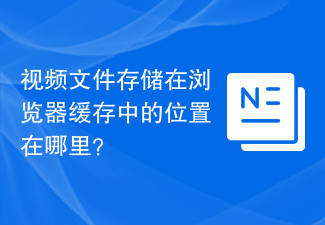 Where are video files stored in browser cache?
Feb 19, 2024 pm 05:09 PM
Where are video files stored in browser cache?
Feb 19, 2024 pm 05:09 PM
Which folder does the browser cache the video in? When we use the Internet browser every day, we often watch various online videos, such as watching music videos on YouTube or watching movies on Netflix. These videos will be cached by the browser during the loading process so that they can be loaded quickly when played again in the future. So the question is, in which folder are these cached videos actually stored? Different browsers store cached video folders in different locations. Below we will introduce several common browsers and their
 How to view and refresh dns cache in Linux
Mar 07, 2024 am 08:43 AM
How to view and refresh dns cache in Linux
Mar 07, 2024 am 08:43 AM
DNS (DomainNameSystem) is a system used on the Internet to convert domain names into corresponding IP addresses. In Linux systems, DNS caching is a mechanism that stores the mapping relationship between domain names and IP addresses locally, which can increase the speed of domain name resolution and reduce the burden on the DNS server. DNS caching allows the system to quickly retrieve the IP address when subsequently accessing the same domain name without having to issue a query request to the DNS server each time, thereby improving network performance and efficiency. This article will discuss with you how to view and refresh the DNS cache on Linux, as well as related details and sample code. Importance of DNS Caching In Linux systems, DNS caching plays a key role. its existence
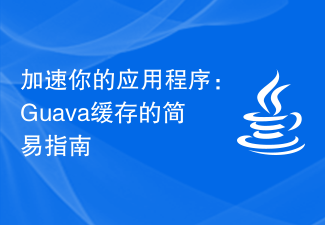 Speed up your applications: A simple guide to Guava caching
Jan 31, 2024 pm 09:11 PM
Speed up your applications: A simple guide to Guava caching
Jan 31, 2024 pm 09:11 PM
A Beginner's Guide to Guava Cache: Speed Up Your Applications Guava Cache is a high-performance in-memory caching library that can significantly improve application performance. It provides a variety of caching strategies, including LRU (least recently used), LFU (least recently used), and TTL (time to live). 1. Install Guava cache and add the dependency of Guava cache library to your project. com.goog
 Will HTML files be cached?
Feb 19, 2024 pm 01:51 PM
Will HTML files be cached?
Feb 19, 2024 pm 01:51 PM
Title: Caching mechanism and code examples of HTML files Introduction: When writing web pages, we often encounter browser cache problems. This article will introduce the caching mechanism of HTML files in detail and provide some specific code examples to help readers better understand and apply this mechanism. 1. Browser caching principle In the browser, whenever a web page is accessed, the browser will first check whether there is a copy of the web page in the cache. If there is, the web page content is obtained directly from the cache. This is the basic principle of browser caching. Benefits of browser caching mechanism
 Spring Boot performance optimization tips: create applications as fast as the wind
Feb 25, 2024 pm 01:01 PM
Spring Boot performance optimization tips: create applications as fast as the wind
Feb 25, 2024 pm 01:01 PM
SpringBoot is a popular Java framework known for its ease of use and rapid development. However, as the complexity of the application increases, performance issues can become a bottleneck. In order to help you create a springBoot application as fast as the wind, this article will share some practical performance optimization tips. Optimize startup time Application startup time is one of the key factors of user experience. SpringBoot provides several ways to optimize startup time, such as using caching, reducing log output, and optimizing classpath scanning. You can do this by setting spring.main.lazy-initialization in the application.properties file
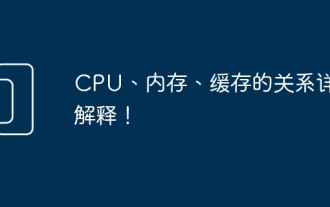 The relationship between CPU, memory and cache is explained in detail!
Mar 07, 2024 am 08:30 AM
The relationship between CPU, memory and cache is explained in detail!
Mar 07, 2024 am 08:30 AM
There is a close interaction between the CPU (central processing unit), memory (random access memory), and cache, which together form a critical component of a computer system. The coordination between them ensures the normal operation and efficient performance of the computer. As the brain of the computer, the CPU is responsible for executing various instructions and data processing; the memory is used to temporarily store data and programs, providing fast read and write access speeds; and the cache plays a buffering role, speeding up data access speed and improving The computer's CPU is the core component of the computer and is responsible for executing various instructions, arithmetic operations, and logical operations. It is called the "brain" of the computer and plays an important role in processing data and performing tasks. Memory is an important storage device in a computer.
 Advanced Usage of PHP APCu: Unlocking the Hidden Power
Mar 01, 2024 pm 09:10 PM
Advanced Usage of PHP APCu: Unlocking the Hidden Power
Mar 01, 2024 pm 09:10 PM
PHPAPCu (replacement of php cache) is an opcode cache and data cache module that accelerates PHP applications. Understanding its advanced features is crucial to utilizing its full potential. 1. Batch operation: APCu provides a batch operation method that can process a large number of key-value pairs at the same time. This is useful for large-scale cache clearing or updates. //Get cache keys in batches $values=apcu_fetch(["key1","key2","key3"]); //Clear cache keys in batches apcu_delete(["key1","key2","key3"]);2 .Set cache expiration time: APCu allows you to set an expiration time for cache items so that they automatically expire after a specified time.
 Describe the SOLID principles and how they apply to PHP development.
Apr 03, 2025 am 12:04 AM
Describe the SOLID principles and how they apply to PHP development.
Apr 03, 2025 am 12:04 AM
The application of SOLID principle in PHP development includes: 1. Single responsibility principle (SRP): Each class is responsible for only one function. 2. Open and close principle (OCP): Changes are achieved through extension rather than modification. 3. Lisch's Substitution Principle (LSP): Subclasses can replace base classes without affecting program accuracy. 4. Interface isolation principle (ISP): Use fine-grained interfaces to avoid dependencies and unused methods. 5. Dependency inversion principle (DIP): High and low-level modules rely on abstraction and are implemented through dependency injection.



