 Technology peripherals
Technology peripherals
 AI
AI
 SteamVR Beta 2.1.1 launched, adding support for playing 2D flat games in VR
SteamVR Beta 2.1.1 launched, adding support for playing 2D flat games in VR
SteamVR Beta 2.1.1 launched, adding support for playing 2D flat games in VR
(Nweon November 07, 2023) For the recently released SteamVR Beta 2.1.1, Valve mainly brings a new way to play flat games in VR: SteamVR Theater Screen.
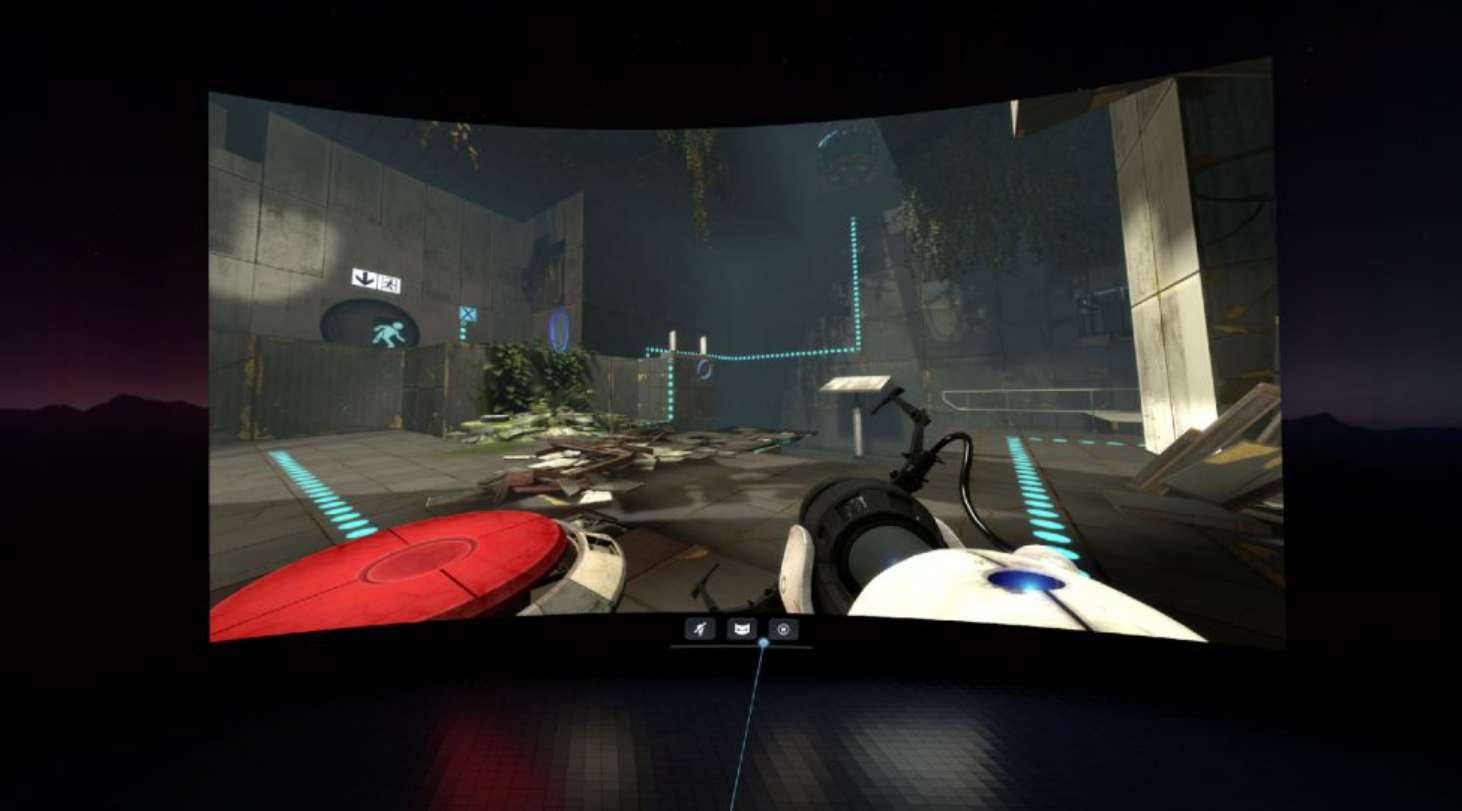
According to reports, a new feature called SteamVR Theater Screen will replace the Desktop Game Theater application first released in 2016. Similar to Desktop Game Theater, the new SteamVR Theater Screen allows users to play non-VR games on a giant screen in VR.
It should be noted that it cannot convert your non-VR games into real VR games. If you want to play non-VR games in VR mode, you need to use a specific mod, such as the "Half-Life 2 VR mod" based on "Half-Life 2" or "the Portal 2 VR mod" based on "Portal 2"
The main highlights of SteamVR Beta 2.1.1 are as follows:
- New SteamVR Theater Screen: A new SteamVR Theater Screen will be launched. To make room, the old Desktop Game Theater will be closed. At that point, any non-VR apps launched from Steam will appear on the Theater Screen and automatically hide the dashboard. It is a new way to remove a screen from the dashboard and functions similarly to the existing removal option. In the Dashboard tab, you can find the new Theater Screen toggle button below the screen. Toggle it to hide the dashboard and display the content in a new Theater Screen. Valve recommends exiting any VR application, including SteamVR Home, before launching a non-VR game.
- General improvements:
- Improved warning message, if you are running old Steam, the system will tell you to update Steam.
- The laser mouse lock radius is now the correct size for certain zoom overlays.
- Added an "Exit Home" button to the "Now Playing" tab in SteamVR Home.
- It is possible to interact with undocked dashboard overlays when the dashboard is dismissed.
- Keyboard:
- Keyboard buttons for floating desktop windows.
- The keyboard is positioned to better suit the overlay.
- Meta: Added rendering model for Touch Pro and Touch Plus controllers.
In addition, here are the instructions for opting into the SteamVR beta version:
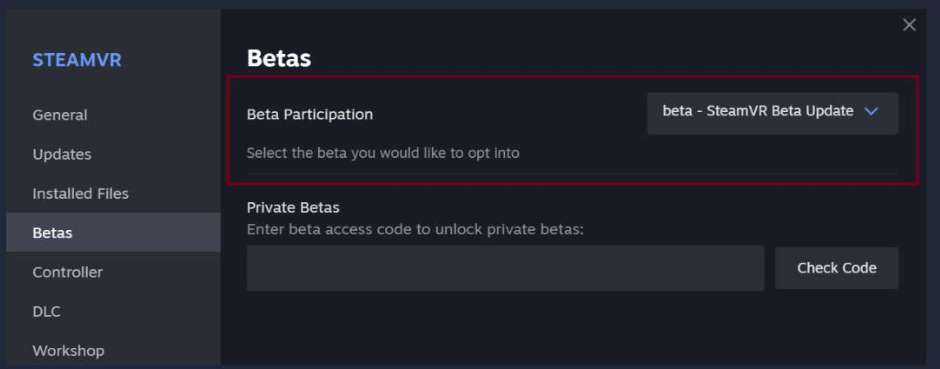
- After running Steam, navigate to your library.
- Right-click "SteamVR" in the library list and click "Properties" in the menu.
- Select the "beta" tab on the left.
- Select “Beta – SteamVR Beta Update” from the drop-down list
The above is the detailed content of SteamVR Beta 2.1.1 launched, adding support for playing 2D flat games in VR. For more information, please follow other related articles on the PHP Chinese website!

Hot AI Tools

Undresser.AI Undress
AI-powered app for creating realistic nude photos

AI Clothes Remover
Online AI tool for removing clothes from photos.

Undress AI Tool
Undress images for free

Clothoff.io
AI clothes remover

Video Face Swap
Swap faces in any video effortlessly with our completely free AI face swap tool!

Hot Article

Hot Tools

Notepad++7.3.1
Easy-to-use and free code editor

SublimeText3 Chinese version
Chinese version, very easy to use

Zend Studio 13.0.1
Powerful PHP integrated development environment

Dreamweaver CS6
Visual web development tools

SublimeText3 Mac version
God-level code editing software (SublimeText3)

Hot Topics
 1664
1664
 14
14
 1423
1423
 52
52
 1318
1318
 25
25
 1268
1268
 29
29
 1248
1248
 24
24
 Getting Started With Meta Llama 3.2 - Analytics Vidhya
Apr 11, 2025 pm 12:04 PM
Getting Started With Meta Llama 3.2 - Analytics Vidhya
Apr 11, 2025 pm 12:04 PM
Meta's Llama 3.2: A Leap Forward in Multimodal and Mobile AI Meta recently unveiled Llama 3.2, a significant advancement in AI featuring powerful vision capabilities and lightweight text models optimized for mobile devices. Building on the success o
 10 Generative AI Coding Extensions in VS Code You Must Explore
Apr 13, 2025 am 01:14 AM
10 Generative AI Coding Extensions in VS Code You Must Explore
Apr 13, 2025 am 01:14 AM
Hey there, Coding ninja! What coding-related tasks do you have planned for the day? Before you dive further into this blog, I want you to think about all your coding-related woes—better list those down. Done? – Let’
 AV Bytes: Meta's Llama 3.2, Google's Gemini 1.5, and More
Apr 11, 2025 pm 12:01 PM
AV Bytes: Meta's Llama 3.2, Google's Gemini 1.5, and More
Apr 11, 2025 pm 12:01 PM
This week's AI landscape: A whirlwind of advancements, ethical considerations, and regulatory debates. Major players like OpenAI, Google, Meta, and Microsoft have unleashed a torrent of updates, from groundbreaking new models to crucial shifts in le
 GPT-4o vs OpenAI o1: Is the New OpenAI Model Worth the Hype?
Apr 13, 2025 am 10:18 AM
GPT-4o vs OpenAI o1: Is the New OpenAI Model Worth the Hype?
Apr 13, 2025 am 10:18 AM
Introduction OpenAI has released its new model based on the much-anticipated “strawberry” architecture. This innovative model, known as o1, enhances reasoning capabilities, allowing it to think through problems mor
 A Comprehensive Guide to Vision Language Models (VLMs)
Apr 12, 2025 am 11:58 AM
A Comprehensive Guide to Vision Language Models (VLMs)
Apr 12, 2025 am 11:58 AM
Introduction Imagine walking through an art gallery, surrounded by vivid paintings and sculptures. Now, what if you could ask each piece a question and get a meaningful answer? You might ask, “What story are you telling?
 3 Methods to Run Llama 3.2 - Analytics Vidhya
Apr 11, 2025 am 11:56 AM
3 Methods to Run Llama 3.2 - Analytics Vidhya
Apr 11, 2025 am 11:56 AM
Meta's Llama 3.2: A Multimodal AI Powerhouse Meta's latest multimodal model, Llama 3.2, represents a significant advancement in AI, boasting enhanced language comprehension, improved accuracy, and superior text generation capabilities. Its ability t
 How to Add a Column in SQL? - Analytics Vidhya
Apr 17, 2025 am 11:43 AM
How to Add a Column in SQL? - Analytics Vidhya
Apr 17, 2025 am 11:43 AM
SQL's ALTER TABLE Statement: Dynamically Adding Columns to Your Database In data management, SQL's adaptability is crucial. Need to adjust your database structure on the fly? The ALTER TABLE statement is your solution. This guide details adding colu
 Pixtral-12B: Mistral AI's First Multimodal Model - Analytics Vidhya
Apr 13, 2025 am 11:20 AM
Pixtral-12B: Mistral AI's First Multimodal Model - Analytics Vidhya
Apr 13, 2025 am 11:20 AM
Introduction Mistral has released its very first multimodal model, namely the Pixtral-12B-2409. This model is built upon Mistral’s 12 Billion parameter, Nemo 12B. What sets this model apart? It can now take both images and tex



