How to optimize database queries with PHP development cache
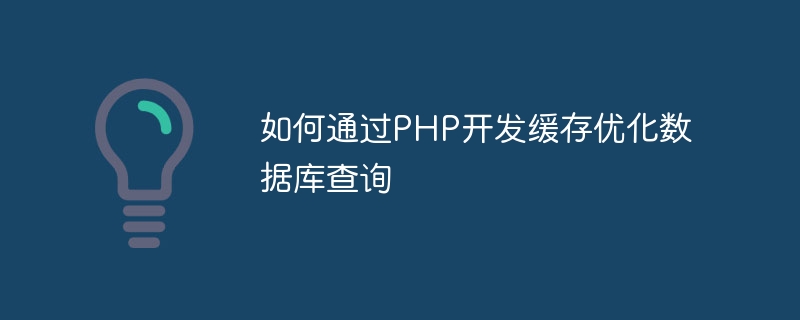
Database query is one of the most common performance bottlenecks in web applications, and this bottleneck can be effectively alleviated through the caching mechanism. There are many ways to implement caching in PHP development. This article will introduce some common methods and specific code examples.
- Using file caching
File caching is one of the most common caching methods. Its principle is very simple, that is, data is stored in a file. When data needs to be read, it is first determined whether the file exists and whether it has expired. If it exists and has not expired, the data is read from the file. If it does not exist or has expired, requery the database and update the cache.
The following is an example of using file caching:
function get_data($key, $expire) {
$cache_file = 'cache/' . md5($key) . '.txt';
if (file_exists($cache_file) && time() - filemtime($cache_file) < $expire) {
$data = file_get_contents($cache_file);
} else {
$data = query_database($key);
file_put_contents($cache_file, $data);
}
return $data;
}In this example, the get_data function accepts two parameters: $key represents the query keyword, and $expire represents the expiration time of the data. The function first generates a unique cache file name through the md5 function, and then determines whether the cache file exists and whether it has expired. If so, the data is read from the cache file, otherwise the data is read from the database and the cache file is updated.
- Use memcache cache
Memcache is a memory caching mechanism that can store data in memory to increase access speed. The benefit of using Memcache is that it is very fast and can store large amounts of data. However, the disadvantage of using Memcache is that if the server is restarted or Memcache fails, the cached data will be cleared, which needs to be noted.
The following is an example of using Memcache cache:
$memcache = new Memcache;
$memcache->connect('localhost', 11211) or die ("Could not connect");
function get_data($key, $expire) {
global $memcache;
$data = $memcache->get(md5($key));
if (!$data) {
$data = query_database($key);
$memcache->set(md5($key), $data, false, $expire);
}
return $data;
}In this example, we first connect to the Memcache server through the connect method of Memcache. Then we define a get_data function whose parameters are the same as the example using file caching. Inside the function, we first try to get the data from Memcache. If the fetch fails, the data is queried from the database and added to Memcache.
- Using Redis Cache
Redis is a caching system similar to Memcache, but with more features. Redis can store data in memory and persist data to disk to avoid data loss when the server is restarted. Redis also supports more types of cached data, such as lists, sets, hash tables, etc.
The following is an example of using Redis cache:
$redis = new Redis();
$redis->connect('localhost', 6379);
function get_data($key, $expire) {
global $redis;
$data = $redis->get(md5($key));
if (!$data) {
$data = query_database($key);
$redis->set(md5($key), $data, $expire);
}
return $data;
}This example is very similar to the example of using Memcache, except that we change the connection object to a Redis connection object and omit the parameters of the set method. There are different.
- Use OPcache cache
OPcache is a newer caching mechanism that was added in PHP 5.5.0 version. It can compile PHP files into bytecodes and store these bytecodes in memory, thereby speeding up PHP. Since OPcache is only used to cache PHP files, its role is limited for web applications that use database queries.
The following is an example of using OPcache caching:
function get_data($key) {
$filename = 'cache/' . md5($key) . '.php';
if (file_exists($filename)) {
include $filename;
} else {
$data = query_database($key);
file_put_contents($filename, '<?php $data = ' . var_export($data, true) . '; ?>');
include $filename;
}
return $data;
}In this example, we use PHP code to generate cache files. We first generate a unique file name through the md5 function, and then determine whether the cache file exists. If it exists, the cache file is introduced through the include function, otherwise we query the database and store the results into the cache file. The format of the cache file is PHP code, so the data can be loaded directly into the variable $data using the include function.
Summary
The above are several common caching methods used in PHP development. Using cache can significantly improve the performance of web applications and reduce unnecessary database queries. Of course, the choice of which caching method to use needs to be based on the specific situation. If the data changes frequently or requires persistent storage, it is recommended to use Redis cache or file cache. If the data changes infrequently, you can use file caching or Memcache caching. Finally, it should be noted that when using cache, you need to consider the cache expiration time and the consistency of cache data and database data.
The above is the detailed content of How to optimize database queries with PHP development cache. For more information, please follow other related articles on the PHP Chinese website!

Hot AI Tools

Undresser.AI Undress
AI-powered app for creating realistic nude photos

AI Clothes Remover
Online AI tool for removing clothes from photos.

Undress AI Tool
Undress images for free

Clothoff.io
AI clothes remover

Video Face Swap
Swap faces in any video effortlessly with our completely free AI face swap tool!

Hot Article

Hot Tools

Notepad++7.3.1
Easy-to-use and free code editor

SublimeText3 Chinese version
Chinese version, very easy to use

Zend Studio 13.0.1
Powerful PHP integrated development environment

Dreamweaver CS6
Visual web development tools

SublimeText3 Mac version
God-level code editing software (SublimeText3)

Hot Topics
 1666
1666
 14
14
 1425
1425
 52
52
 1327
1327
 25
25
 1273
1273
 29
29
 1252
1252
 24
24
 Laravel development advice: How to optimize image processing and caching
Nov 22, 2023 am 09:17 AM
Laravel development advice: How to optimize image processing and caching
Nov 22, 2023 am 09:17 AM
Laravel Development Suggestions: How to Optimize Image Processing and Caching Introduction In modern web development, image processing and caching is a common and important issue. Optimizing image processing and caching strategies not only improves website performance and user experience, but also reduces bandwidth consumption and server load. This article will explore methods and suggestions on how to optimize image processing and caching in Laravel development. 1. Choose the appropriate image format Choosing the appropriate image format is the first step in optimizing image processing. Common image formats include JPEG and PNG
 How to use Memcache in PHP development?
Nov 07, 2023 pm 12:49 PM
How to use Memcache in PHP development?
Nov 07, 2023 pm 12:49 PM
In web development, we often need to use caching technology to improve website performance and response speed. Memcache is a popular caching technology that can cache any data type and supports high concurrency and high availability. This article will introduce how to use Memcache in PHP development and provide specific code examples. 1. Install Memcache To use Memcache, we first need to install the Memcache extension on the server. In CentOS operating system, you can use the following command
 Describe the SOLID principles and how they apply to PHP development.
Apr 03, 2025 am 12:04 AM
Describe the SOLID principles and how they apply to PHP development.
Apr 03, 2025 am 12:04 AM
The application of SOLID principle in PHP development includes: 1. Single responsibility principle (SRP): Each class is responsible for only one function. 2. Open and close principle (OCP): Changes are achieved through extension rather than modification. 3. Lisch's Substitution Principle (LSP): Subclasses can replace base classes without affecting program accuracy. 4. Interface isolation principle (ISP): Use fine-grained interfaces to avoid dependencies and unused methods. 5. Dependency inversion principle (DIP): High and low-level modules rely on abstraction and are implemented through dependency injection.
 How to optimize Discuz forum performance?
Mar 12, 2024 pm 06:48 PM
How to optimize Discuz forum performance?
Mar 12, 2024 pm 06:48 PM
How to optimize Discuz forum performance? Introduction: Discuz is a commonly used forum system, but it may encounter performance bottlenecks during use. In order to improve the performance of Discuz Forum, we can optimize it from many aspects, including database optimization, cache settings, code adjustment, etc. The following will introduce how to optimize the performance of the Discuz forum through specific operations and code examples. 1. Database optimization: Index optimization: Creating indexes for frequently used query fields can greatly improve query speed. For example
 How to use middleware for cache optimization in Laravel
Nov 02, 2023 pm 01:31 PM
How to use middleware for cache optimization in Laravel
Nov 02, 2023 pm 01:31 PM
How to use middleware for caching optimization in Laravel Caching is an optimization technique that can significantly improve the performance and responsiveness of your application. In the Laravel framework, we can use middleware to optimize caching. This article will introduce in detail how to use middleware for cache optimization in Laravel and provide specific code examples. Installing and Configuring Middleware First, we need to install Laravel's caching package. It can be installed using the following command: composerrequire
 How to implement version control and code collaboration in PHP development?
Nov 02, 2023 pm 01:35 PM
How to implement version control and code collaboration in PHP development?
Nov 02, 2023 pm 01:35 PM
How to implement version control and code collaboration in PHP development? With the rapid development of the Internet and the software industry, version control and code collaboration in software development have become increasingly important. Whether you are an independent developer or a team developing, you need an effective version control system to manage code changes and collaborate. In PHP development, there are several commonly used version control systems to choose from, such as Git and SVN. This article will introduce how to use these tools for version control and code collaboration in PHP development. The first step is to choose the one that suits you
 How to optimize Golang cache performance?
Jun 01, 2024 pm 05:40 PM
How to optimize Golang cache performance?
Jun 01, 2024 pm 05:40 PM
Tips to improve Golang cache performance: Choose an appropriate cache library, such as sync.Map, github.com/patrickmn/go-cache and github.com/go-cache/cache. Optimize the data structure, use map to store data, and consider using jump tables to implement hierarchical cache storage. Take advantage of concurrency control, using read-write locks, sync.Map or channels to manage concurrency.
 How to query a database and display the results using PHP
May 02, 2024 pm 02:15 PM
How to query a database and display the results using PHP
May 02, 2024 pm 02:15 PM
Steps to use PHP to query the database and display the results: connect to the database; query the database; display the results, traverse the rows of the query results and output specific column data.




